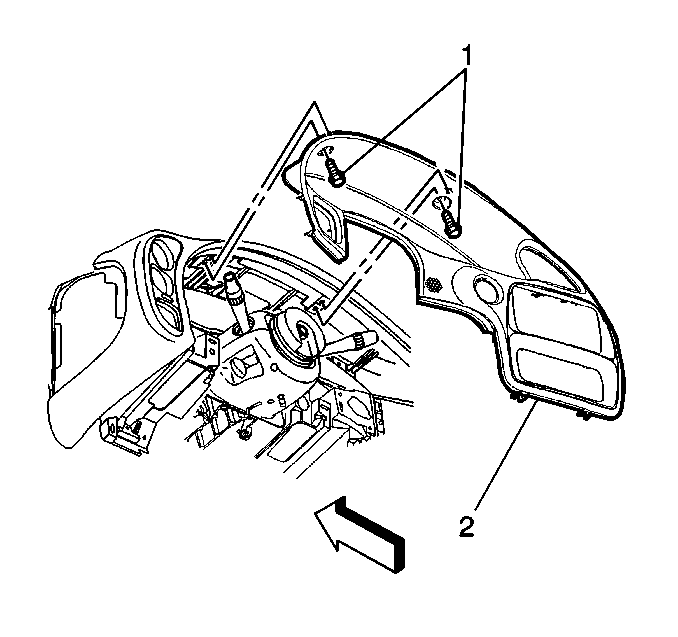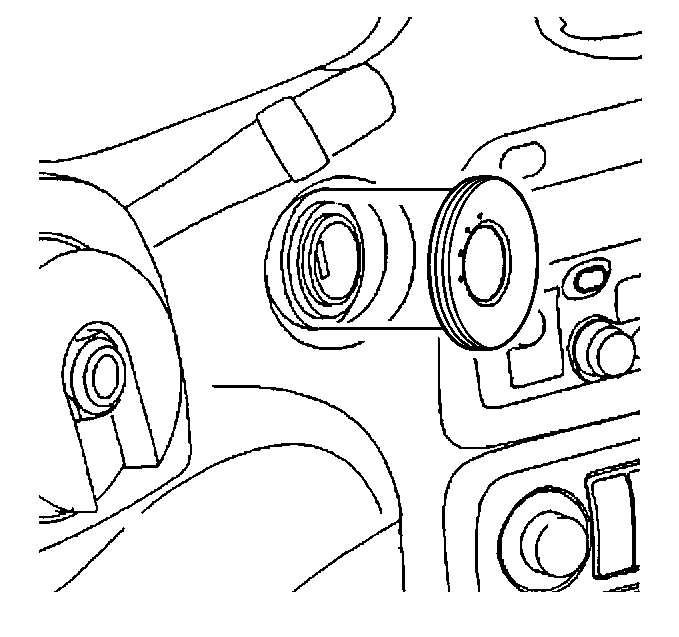For 1990-2009 cars only
Removal Procedure
- Lower the tilt steering column to the lowest position.
- Remove the ignition cylinder bezel.
- Remove the Driver Information Center switch (DIC). Refer to Driver Information Display Switch Replacement .
- Remove the push-in release fasteners (1).
- Remove the instrument panel cluster trim plate (2) by pulling rearward in order to release the clips.
- Disconnect the electrical connector from the driver information center (DIC) switch.
- Disconnect the electrical connector from the heads-up display switch, if equipped.
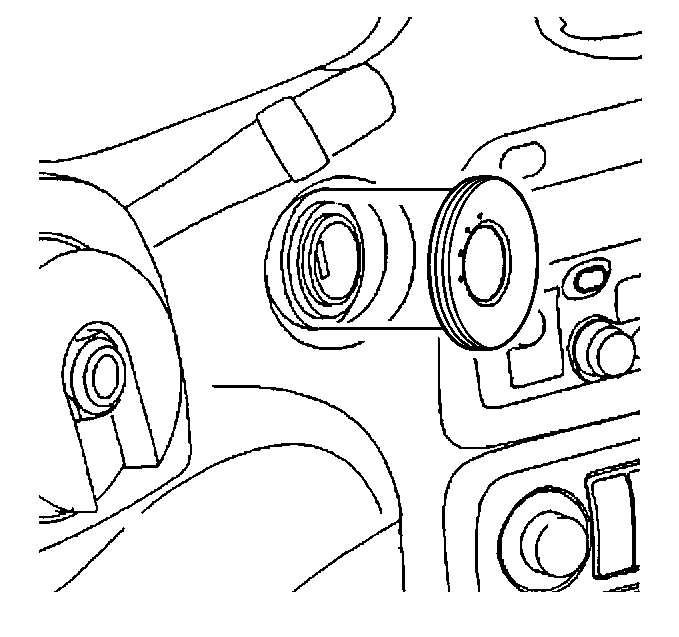
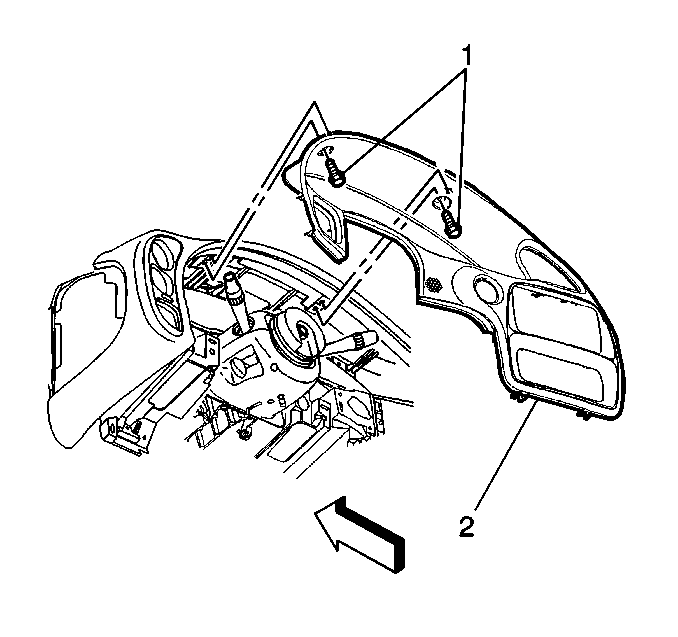
Installation Procedure
Important: Full seating of the trim plate to the IP is crucial to the sealing of the in-car air sensor (if equipped with automatic air conditioning controls).
- Connect the electrical connector to the heads-up display switch if equipped.
- Press the instrument panel cluster trim plate (2) into the IP ensuring that the clips line up with the holes in the instrument panel.
- Install the fasteners (1).
- Install the ignition cylinder bezel.
- Install the DIC switch electrical connector.
- Snap the DIC switch into the instrument panel trim plate bezel.