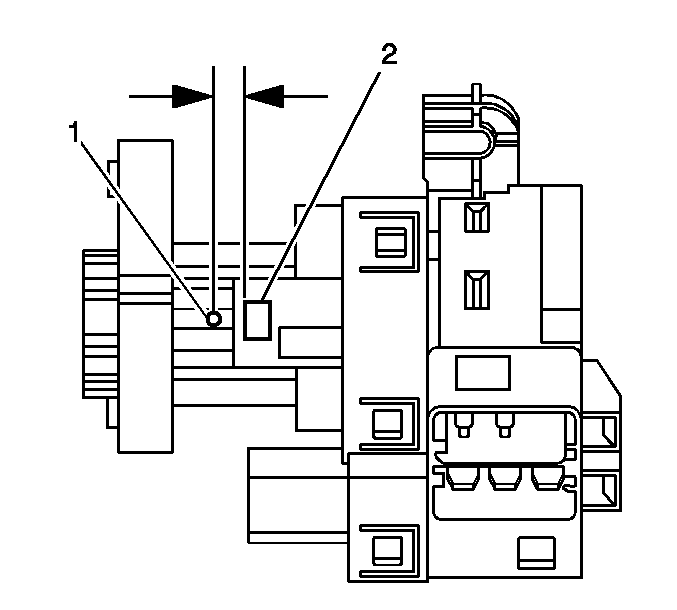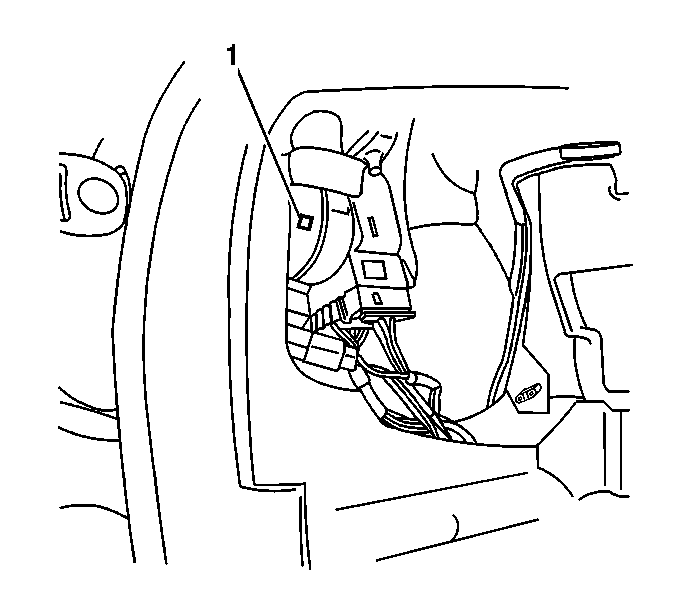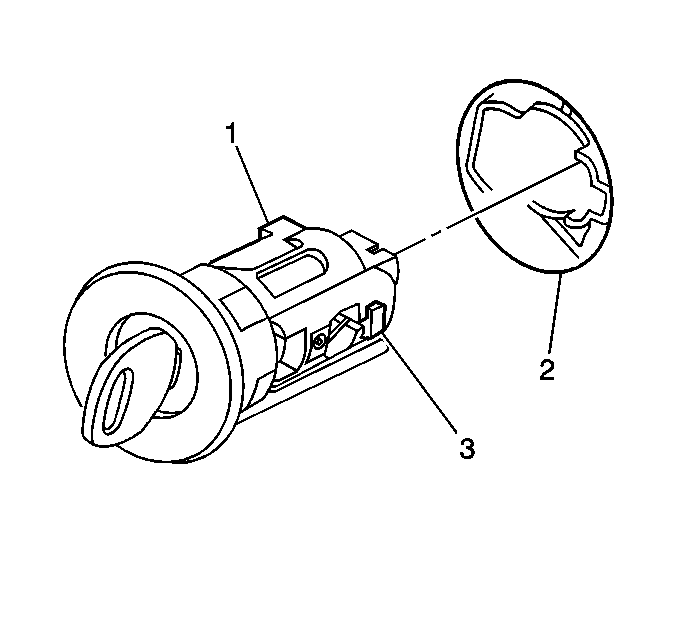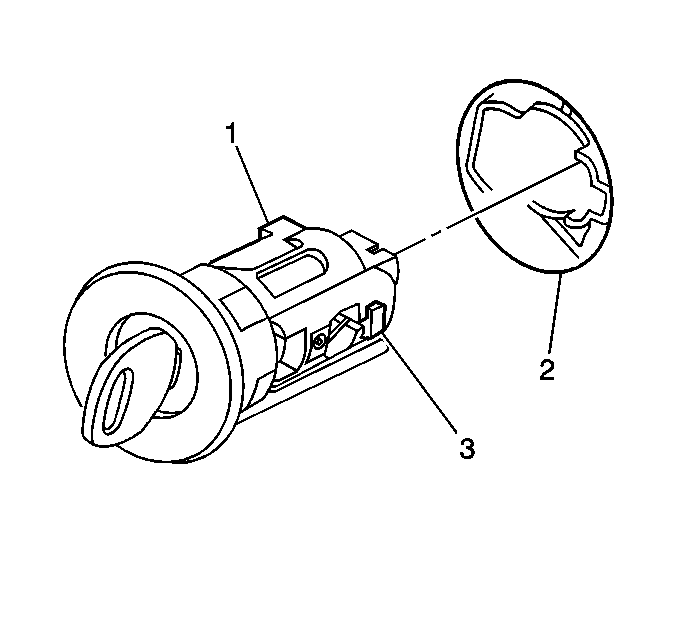Removal Procedure
Caution: Refer to SIR Caution in the Preface section.
- Disconnect the negative battery cable. Refer to
Battery Negative Cable Disconnection and Connection
in Engine Electrical.
- Disable the SIR. Refer to
SIR Disabling and Enabling
in SIR.
- Apply the parking brake.
- Remove the radio. Refer to
Radio Replacement
in Entertainment.
- Insert the ignition key and turn the ignition switch to RUN, continue
to step 6 .
If the keys are unavailable or the ignition lock cylinder is seized proceed
with the following procedure:
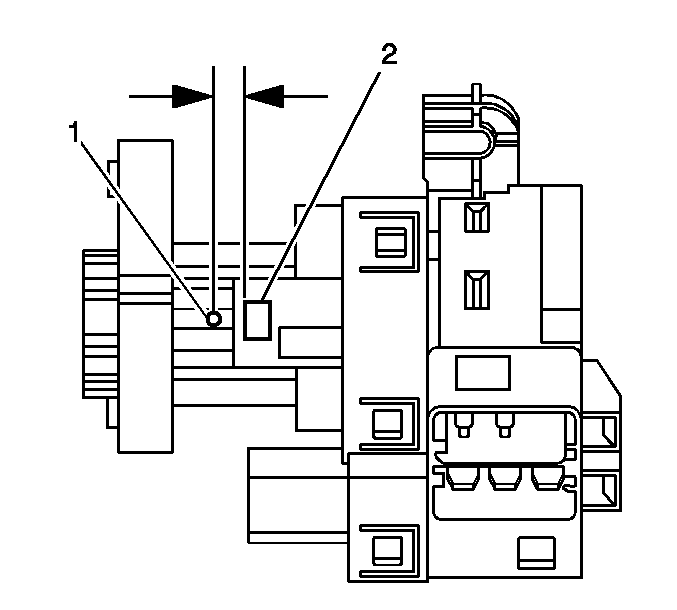
| 5.1. | Remove the fasteners securing the ignition
switch to the I/P retainer. |
| 5.2. | Push and release the retaining tab at the rear of the ignition switch. |
| 5.3. | Remove the ignition switch through the radio opening in the retainer. |
| 5.4. | Protect the immediate work area with suitable material such as clean shop
towels or a clean fender cover. |
| 5.5. | Locate the surface for the ignition switch lock cylinder release button
(2) on the plastic ignition switch housing and center punch a location (1)
on the "rib" approximately 3/8 inch rearward (toward the key entry
end) of the cylinder release button. |
| 5.6. | Drill a pilot hole through the plastic housing with a 1/8 inch
drill bit. |
| 5.7. | Drill a larger hole at the pilot location, and slightly into the ignition
switch lock cylinder surface to break the release button retaining spring using a
9/32 inch drill bit. |
| 5.8. | Remove portions of the broken spring from the hole using a small suitable
tool. |
| 5.9. | Grasp the ignition switch lock cylinder and remove it from the switch
housing. |
| 5.10. | Remove any plastic "flash" from the drilling operation, and
using compressed air blow out the ignition switch assembly, proceed to step 9. |
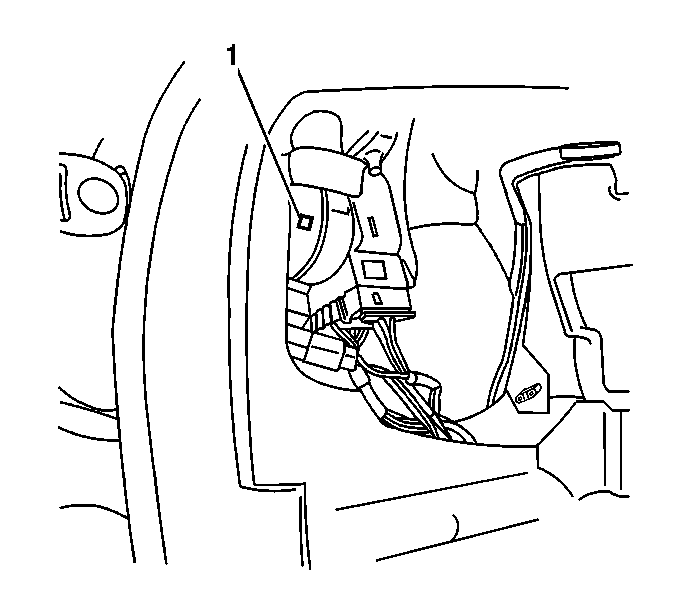
- Look through the radio opening in the I/P
and locate the release button (1) on the side of the switch.
- Depress and hold the ignition lock cylinder retaining tab (located on
the right lower side of the ignition switch), using a flat-bladed screwdriver
or other suitable tool.
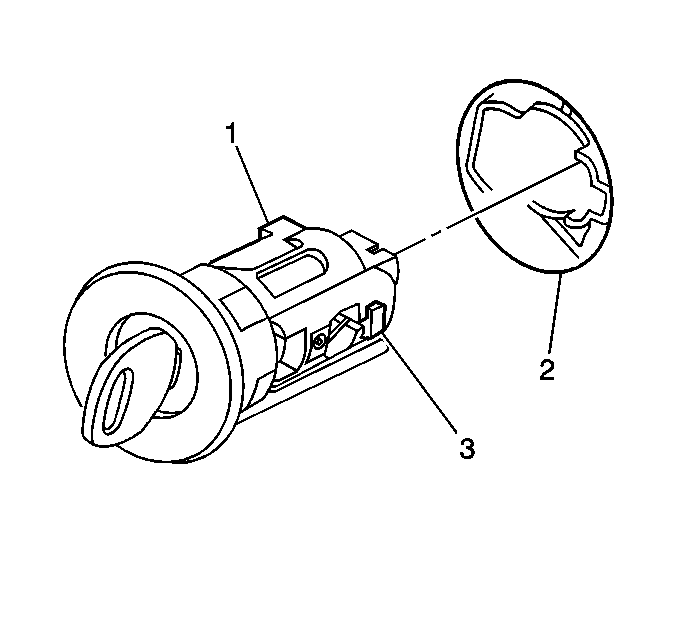
- Pull outward on the ignition cylinder (1)
in order to remove the cylinder from the ignition switch.
- Remove the reader/exciter module from the ignition lock cylinder. Refer
to
Theft Deterrent Exciter Module Replacement
in Theft Deterrent.
Installation Procedure
- Install the reader/exciter module to the ignition lock cylinder. Refer
to
Theft Deterrent Exciter Module Replacement
in Theft Deterrent.
- If ignition lock cylinder was previously seized, proceed with steps 2.1
through 2.4, if not go to step 3.
| 2.1. | Turn the new ignition lock cylinder to the RUN position. |
| 2.2. | Turn the ignition switch to the RUN position. |
| 2.3. | Slowly push the ignition lock cylinder into the ignition switch until
fully seated. |
It may be necessary to slightly depress the release button as it passes by the 9/32
inch hole previously drilled in the ignition switch housing.
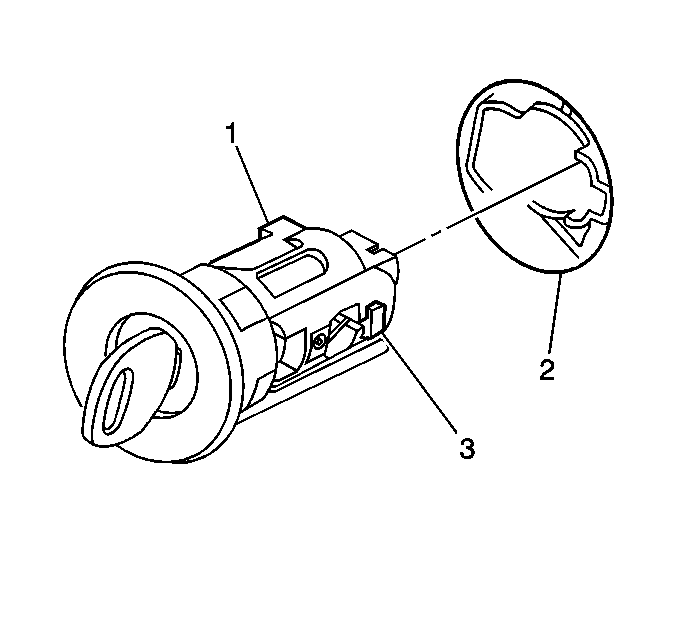
- Insert the ignition lock cylinder (1)
with the key installed into the ignition switch (2).
- Press the ignition lock cylinder into place.
The lock cylinder retaining tab will produce an audible click when fully seated.
- Using light force, pull on the lock cylinder in order to ensure the lock
cylinder is engaged and secured in place.
- Turn the ignition to LOCK, then remove the key.
- Install the radio. Refer to
Radio Replacement
in Entertainment.
- Connect the negative battery cable. Refer to
Battery Negative Cable Disconnection and Connection
in Engine Electrical.
- Inspect the ignition switch for proper operation in all positions.
- Release the parking brake.
- Enable the SIR system. Refer to
SIR Disabling and Enabling
in SIR.