For 1990-2009 cars only
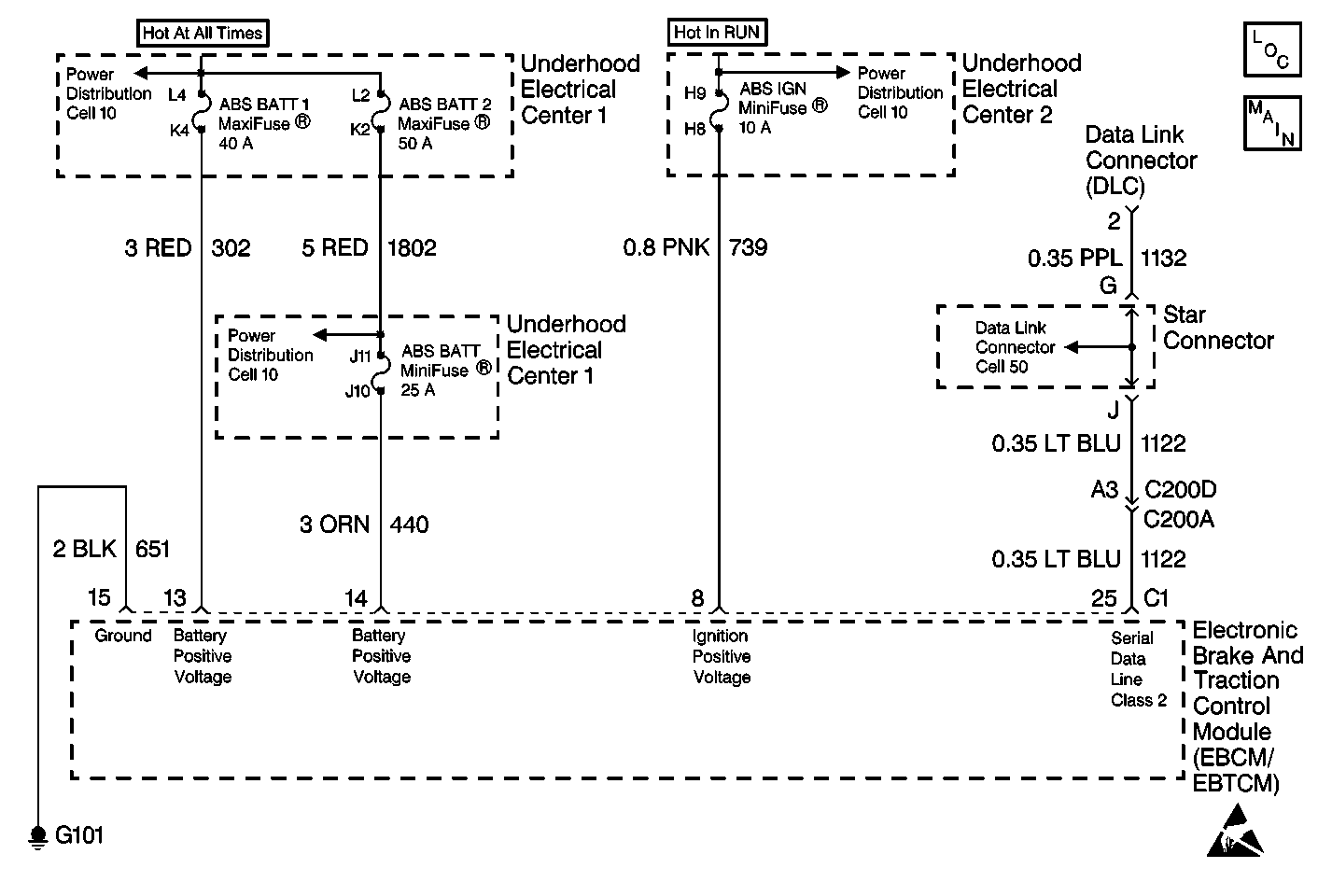
Circuit Description
The PCM monitors various parameters and will not allow traction control operation if any parameter falls below a specified value.
Conditions for Setting the DTC
The PCM detects a malfunction and then causes TCS shut down until the malfunction has been corrected
Action Taken When the DTC Sets
| • | A DTC C0240 is stored |
| • | The TCS is disabled |
| • | The TRAC OFF indicator is turned on |
| • | If the TCS is again allowed to function, the indicator will be turned off but the DTC will be stored |
Conditions for Clearing the DTC
| • | The condition for the DTC is no longer present and the scan tool clear DTC function is used |
| • | 100 ignition cycles have passed with no DTCs detected |
Test Description
The numbers below refer to the step numbers on the diagnostic table.
Step | Action | Value(s) | Yes | No |
|---|---|---|---|---|
1 | Was the Diagnostic System Check performed? | -- | ||
2 |
Are any other DTCs set? | -- | Go to Diagnostic Trouble Code (DTC) List for the appropriate DTC table | |
3 | Is DTC C0240 set as a current code? | -- | ||
Did DTC C0240 set as a current DTC? | -- | |||
5 | Perform the Powertrain OBD System Check. Refer in Engine Controls. Did the vehicle pass the OBD System Check? | -- | Go to Diagnostic Aids | Go to Engine Controls |
