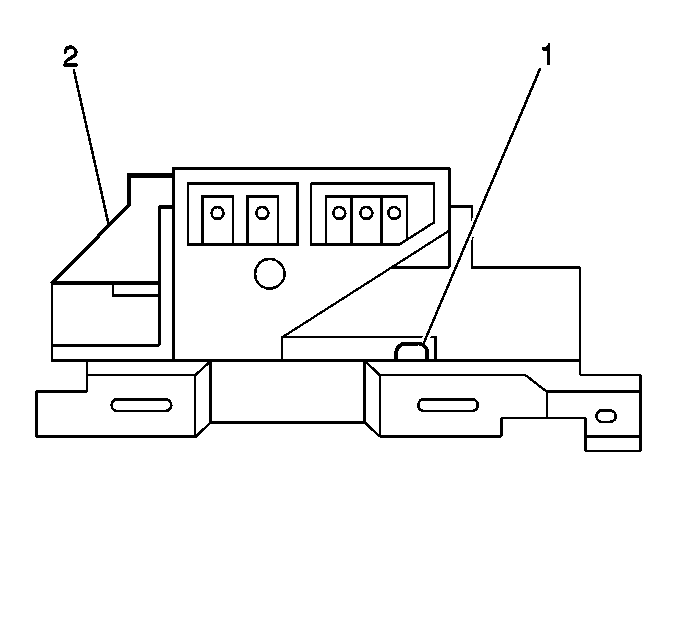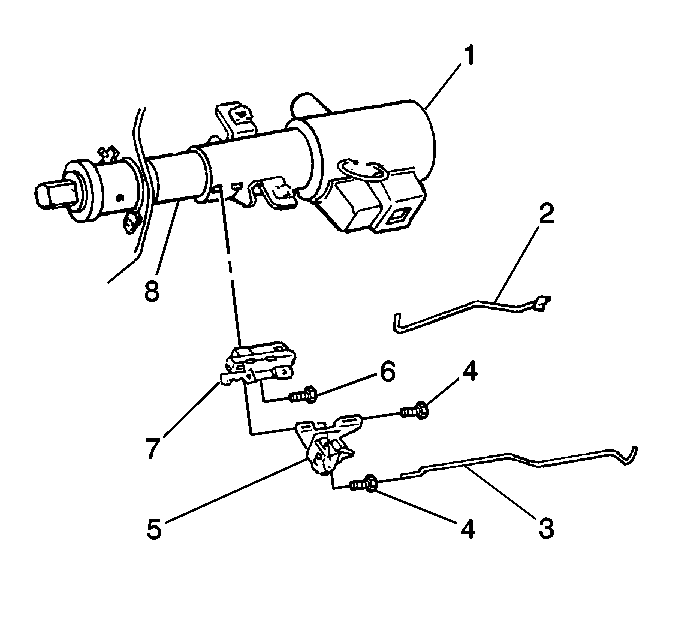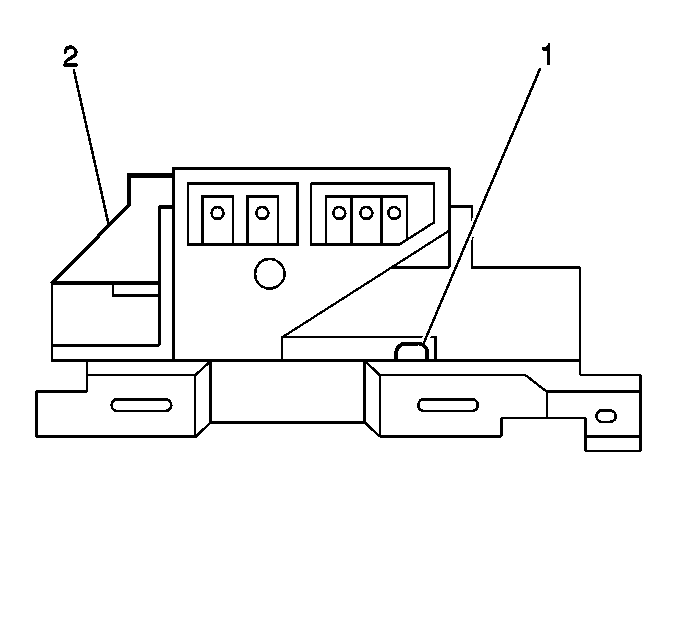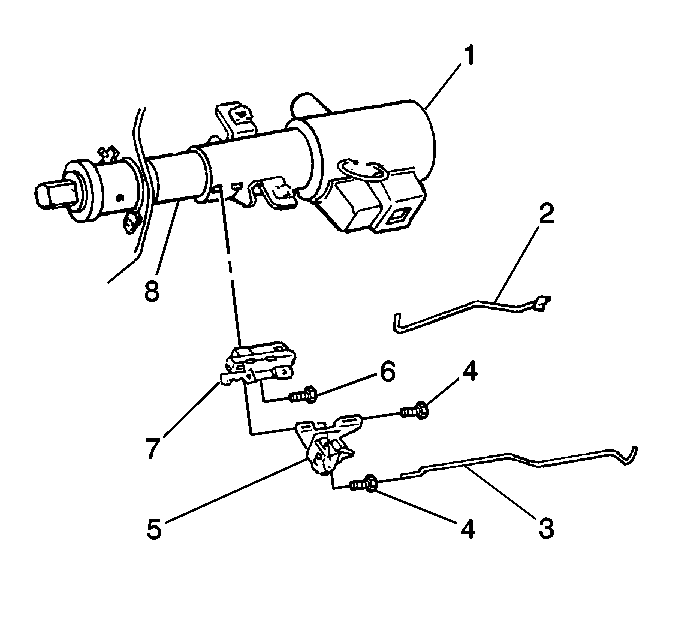Removal Procedure
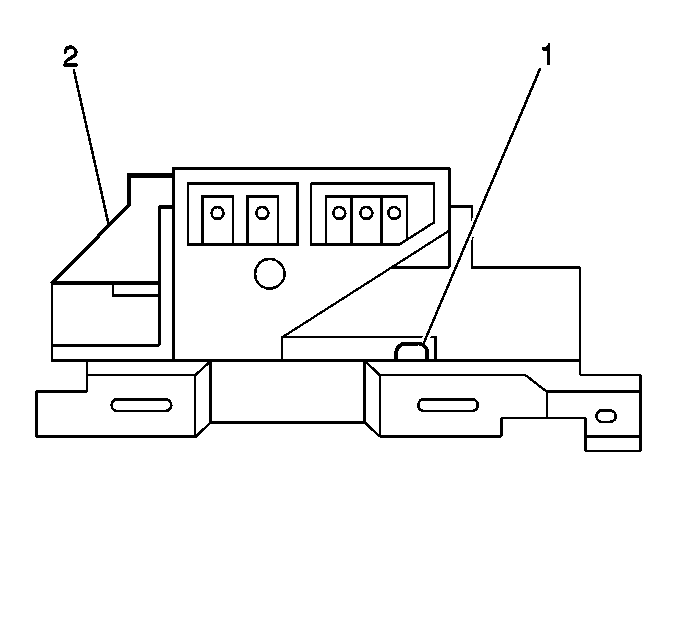
Caution: This vehicle is equipped with a Supplemental Inflatable Restraint (SIR) System. Failure to follow the correct procedure could cause the following conditions:
| • | Unnecessary SIR system repairs |
| • | Refer to SIR Component Views in order to determine if you are performing service on or near the SIR components or the SIR wiring. |
| • | If you are performing service on or near the SIR components or the SIR wiring, disable the SIR system. Refer to Disabling the SIR System. |
- Disable the SIR system. Refer to
Disabling the SIR System
in Supplemental Inflatable
Restraint System.
- Remove the instrument panel driver knee bolster and deflector.
Refer to
Driver Knee Bolster Replacement
in
Instrument Panel, Gages and Console.
- Ensure that the following components are in the LOCK (1) position:
| • | The steering column lock |
- Remove the steering column upper support nuts from the steering
column support. Refer to
Steering Column Replacement
.
- Remove the steering column dash cover bolts.
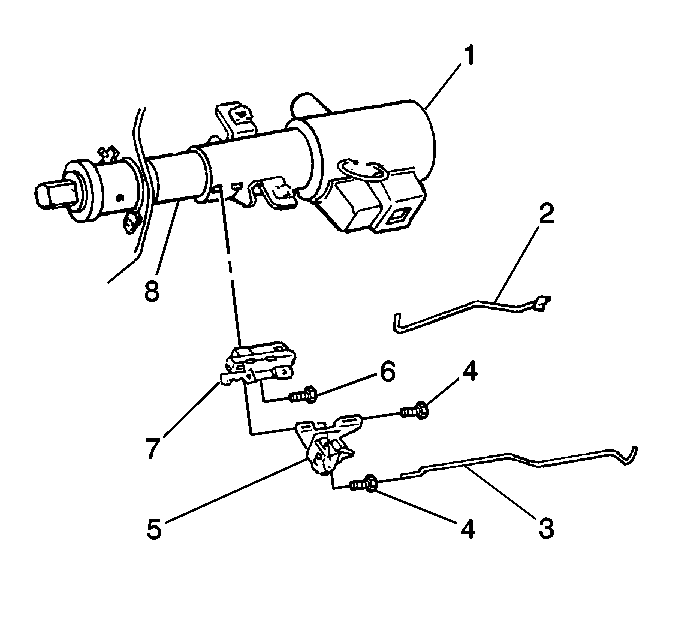
- Remove the lower column
(8).
- Remove the brake switches.
- Remove the electrical connectors from the dimmer switch (5).
- Remove the electrical connectors from the ignition switch (7).
- Remove the bolts/screws (4).
- Remove the dimmer switch (5).
- Remove the bolt/screw (6).
- Disconnect the ignition switch actuator rod (2).
- Remove the ignition switch (7).
- Remove the automatic transmission park lock cable, if equipped.
Installation Procedure
- Install the automatic park lock cable, if equipped.
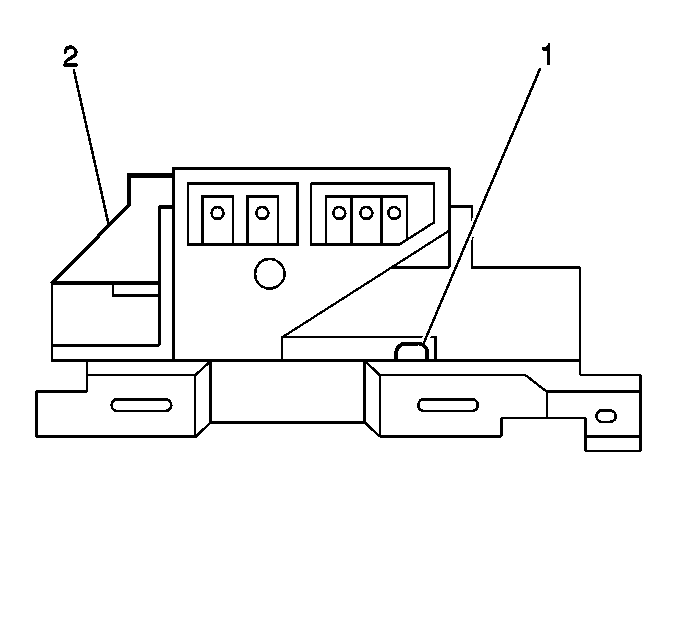
- Complete the following
steps in order to ensure that the ignition switch (2) is in the LOCK (1) position:
| 2.1. | Move the switch slider to the extreme right position. |
| 2.2. | Move the slider one detent to the left. |
- Ensure that the following components are in the LOCK position:
| • | The steering column lock |
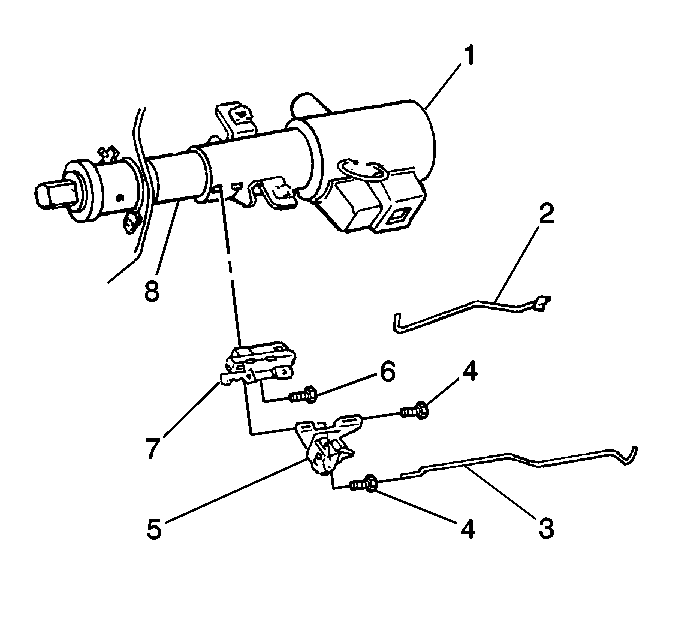
- Install the ignition switch
(7) to the jacket (1).
- Install the ignition switch actuator rod (3) to the ignition switch.
Notice: Use the correct fastener in the correct location. Replacement fasteners
must be the correct part number for that application. Fasteners requiring
replacement or fasteners requiring the use of thread locking compound or sealant
are identified in the service procedure. Do not use paints, lubricants, or
corrosion inhibitors on fasteners or fastener joint surfaces unless specified.
These coatings affect fastener torque and joint clamping force and may damage
the fastener. Use the correct tightening sequence and specifications when
installing fasteners in order to avoid damage to parts and systems.
- Install the bolt/screw
(6).
Tighten
Tighten the bolt/screw (6) to 2.5 N·m (22 lb in).
- Position the dimmer switch (5) to the ignition switch (7).
- Install the bolts/screws.
- Complete the following procedures in order to adjust the dimmer
switch:
| 9.1. | Press the switch mechanism slightly in order to insert the 3/32-inch
drill bit. |
| 9.2. | Move the dimmer switch in order to remove the lash. |
Tighten
Tighten the bolts/screws to 4 N·m (35 lb in).
- Install the electrical connectors to the dimmer switch (5) and
the ignition switch (7).
- Install and adjust the parking brake switches.
- Raise the column.
- Install the steering column upper support nuts to the steering
column support. Refer to
Steering Column Replacement
.
- Install the steering column dash cover bolts.
- Install the instrument panel driver knee bolster and deflector.
Refer to
Driver Knee Bolster Replacement
in
Instrument Panel, gages and Console.
- Enable the SIR. Refer to
Enabling the SIR System
in Supplemental Inflatable Restraint System.