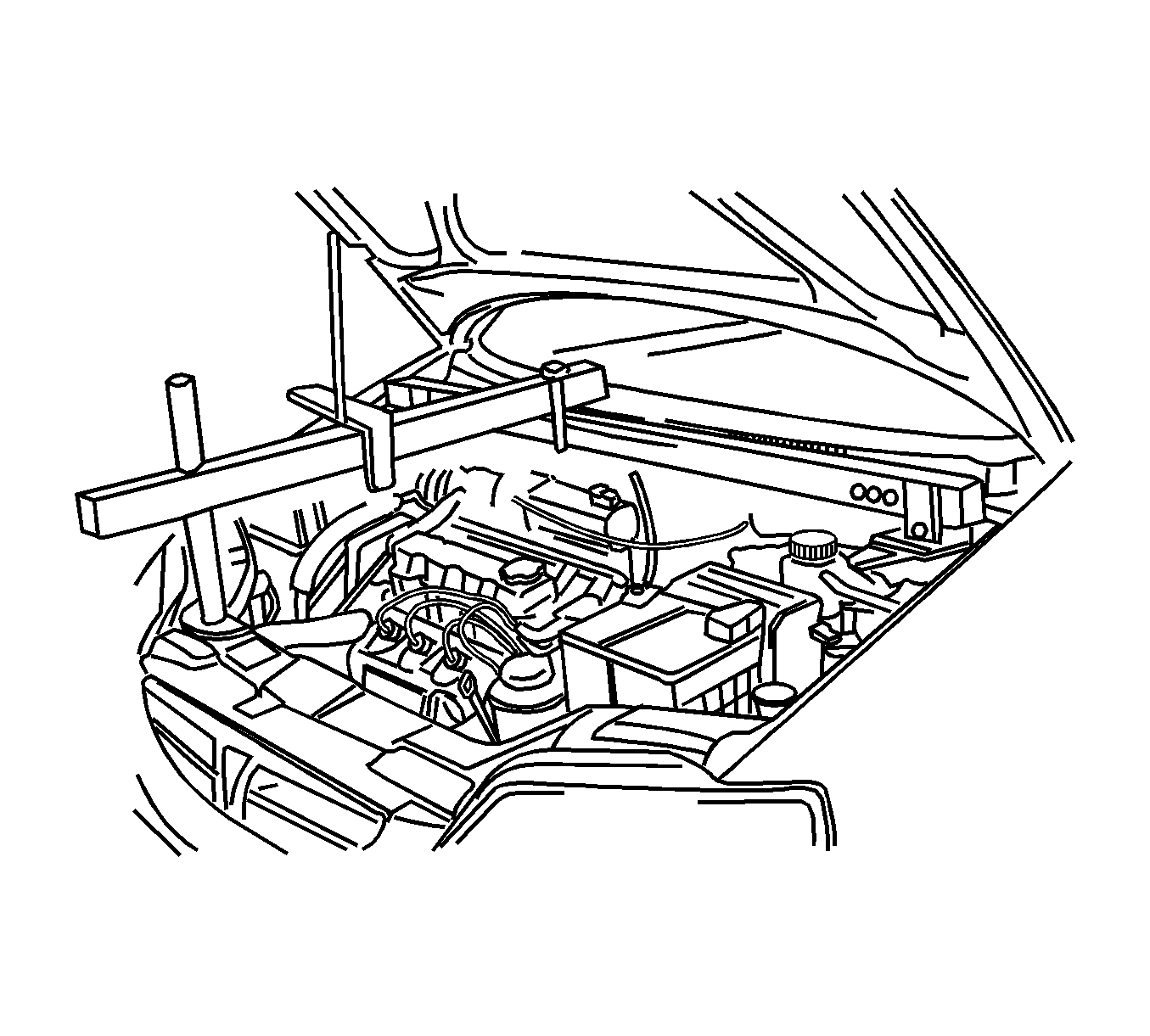For 1990-2009 cars only
Tools Required
J 28467-B (DW 117) Universal Engine Assembly Support Fixture
Removal Procedure
- Disconnect the negative battery cable.
- Remove the air cleaner housing bolts and the air filter housing assembly.
- Support the engine assembly using the J 28467-B .
- Remove the engine mount bracket retaining bolts (1).
- Remove the engine mount attaching nuts (1).
- Remove the engine mount.
Caution: Refer to Battery Disconnect Caution in the Preface section.
Notice: Refer to Engine Mounting Notice in the Preface section.
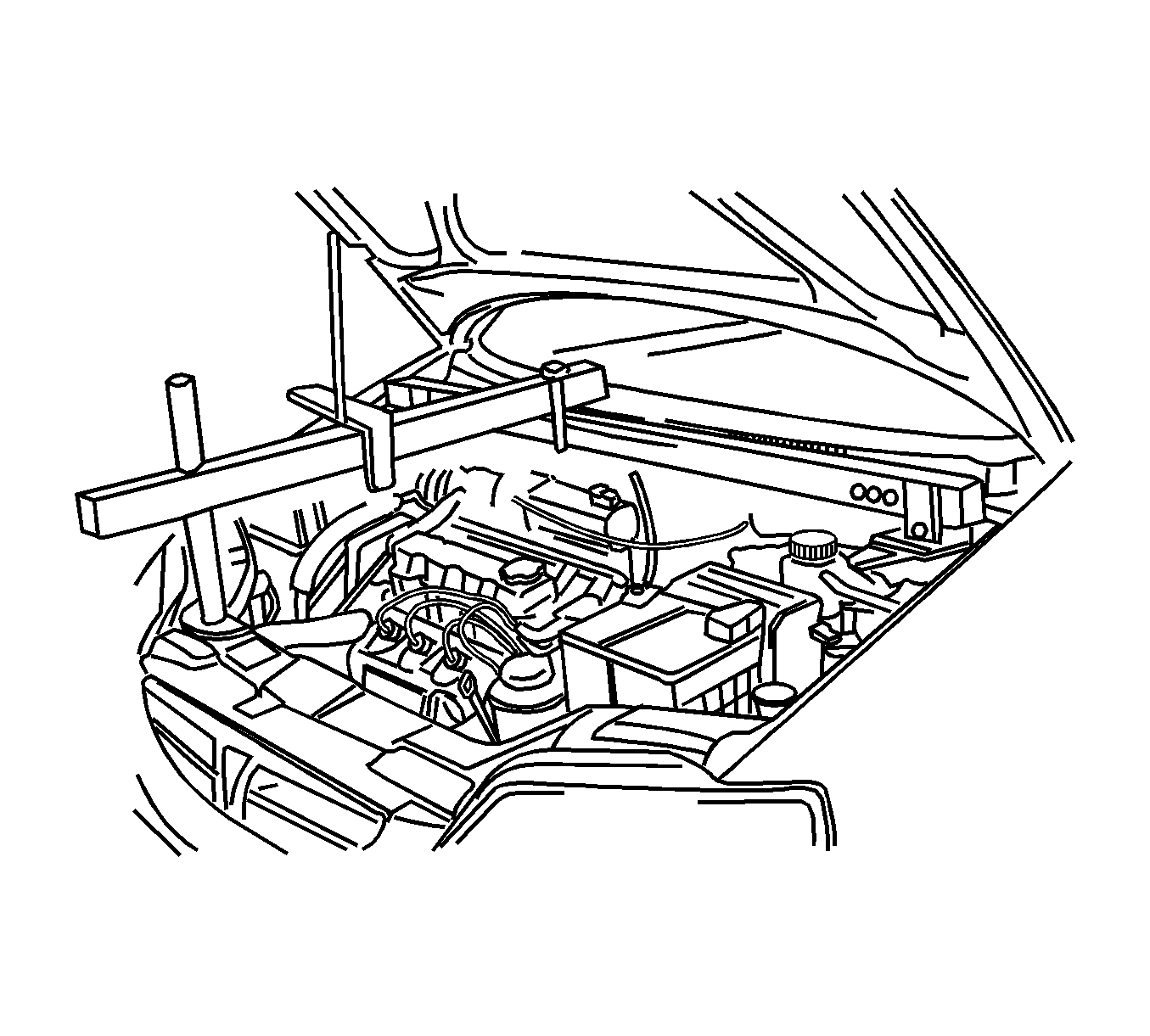
Notice: When raising or supporting the engine for any reason, do not use a jack under the oil pan, any sheet metal, or crankshaft balancer. Jacking against the oil pan may cause it to crack or break.
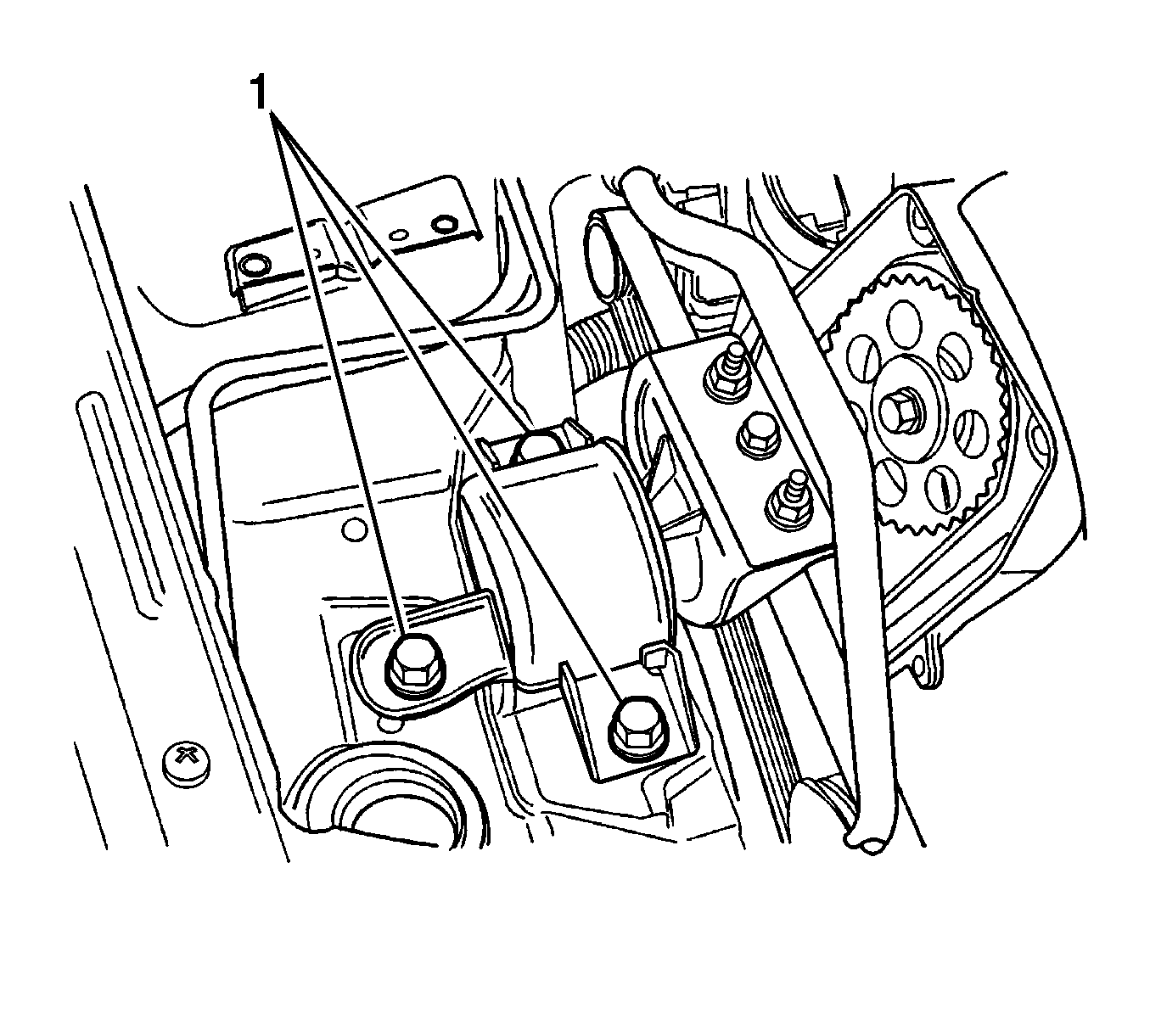
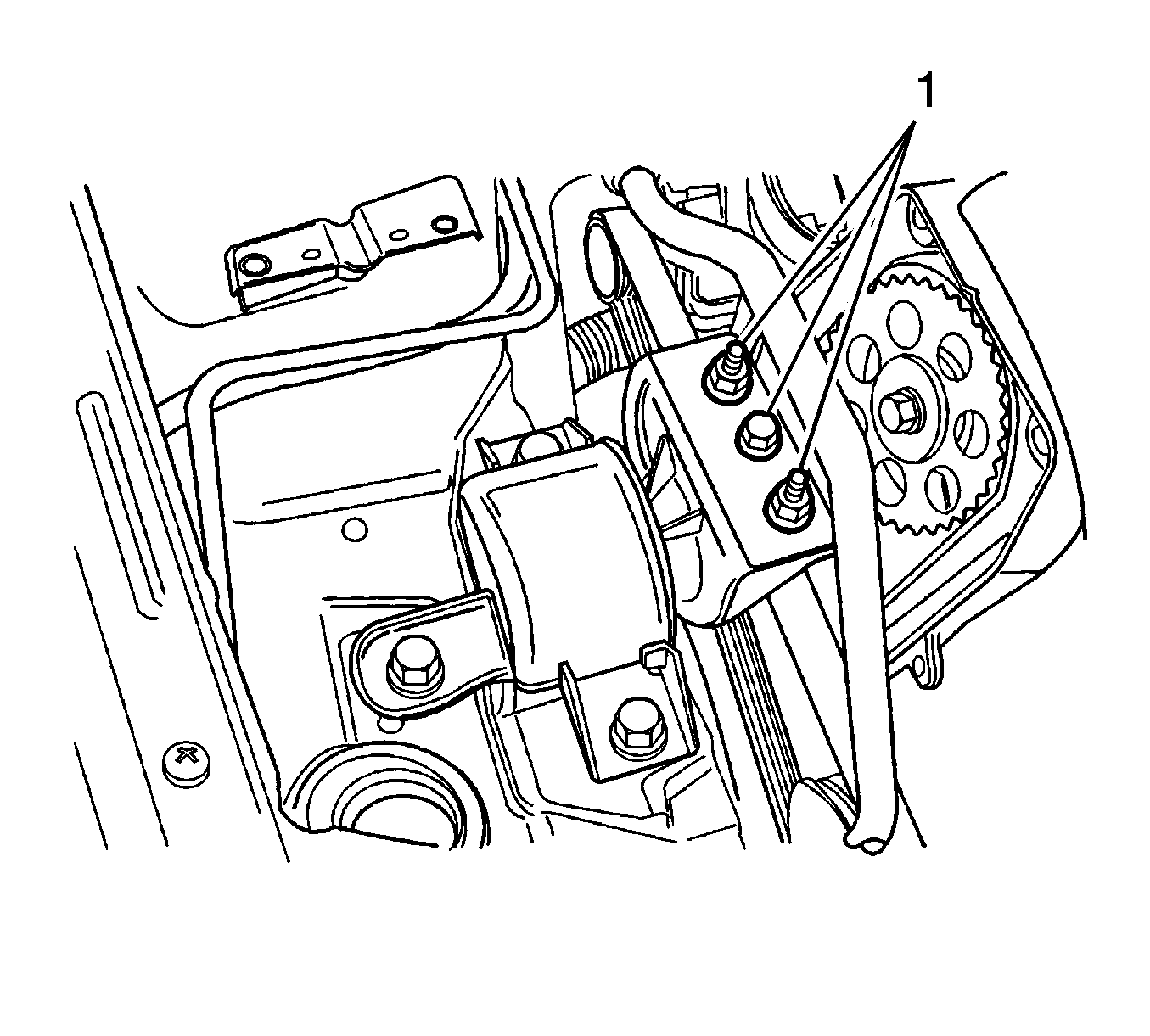
Installation Procedure
- Install the engine mount.
- Install the engine mount attaching nuts (1).
- Install the engine mount bracket retaining bolts (1).
- Remove the J 28467-B .
- Connect the negative battery cable.
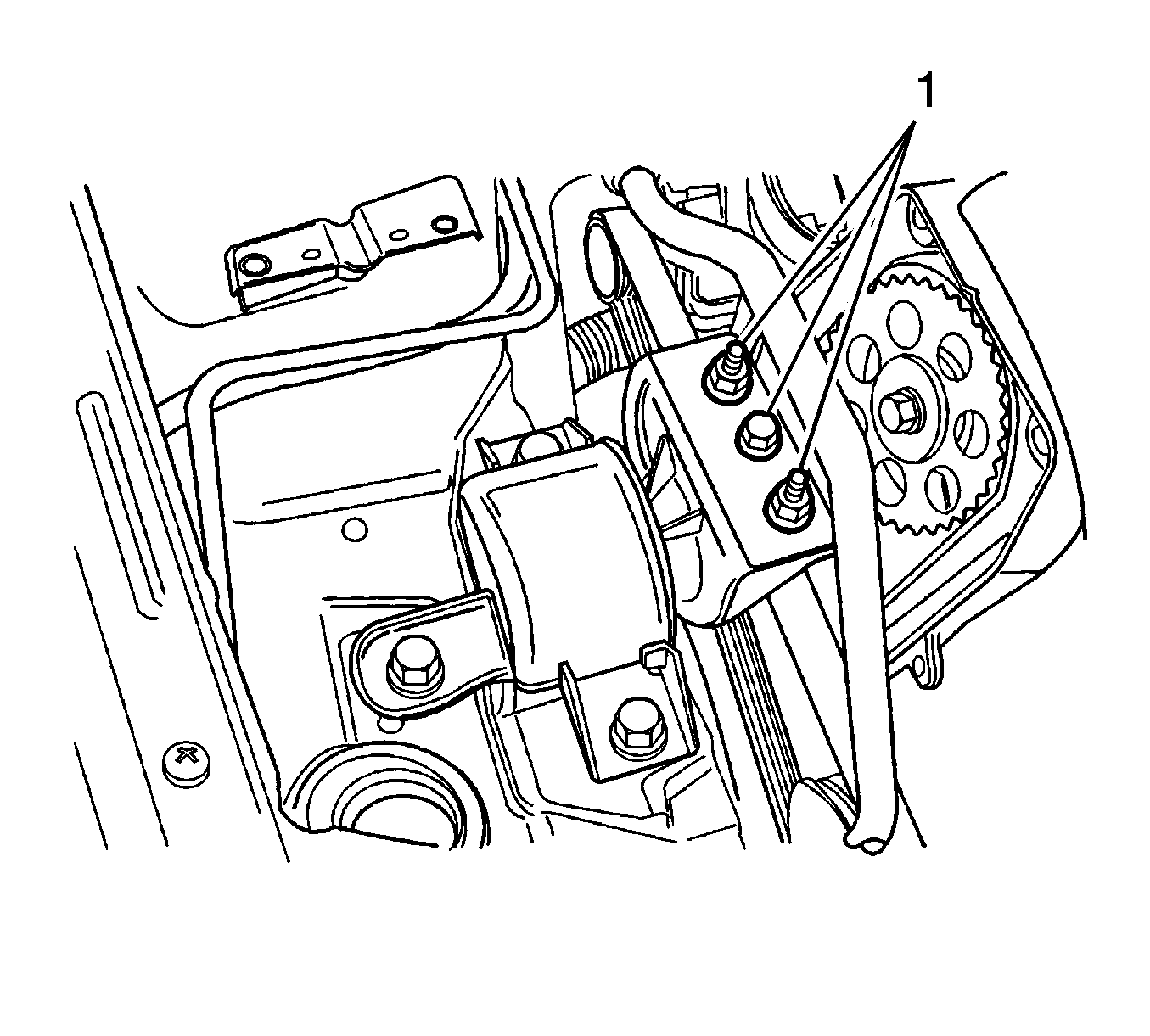
Notice: Refer to Fastener Notice in the Preface section.
Tighten
Tighten the engine mount attaching nuts to 40 N·m (30 lb ft).
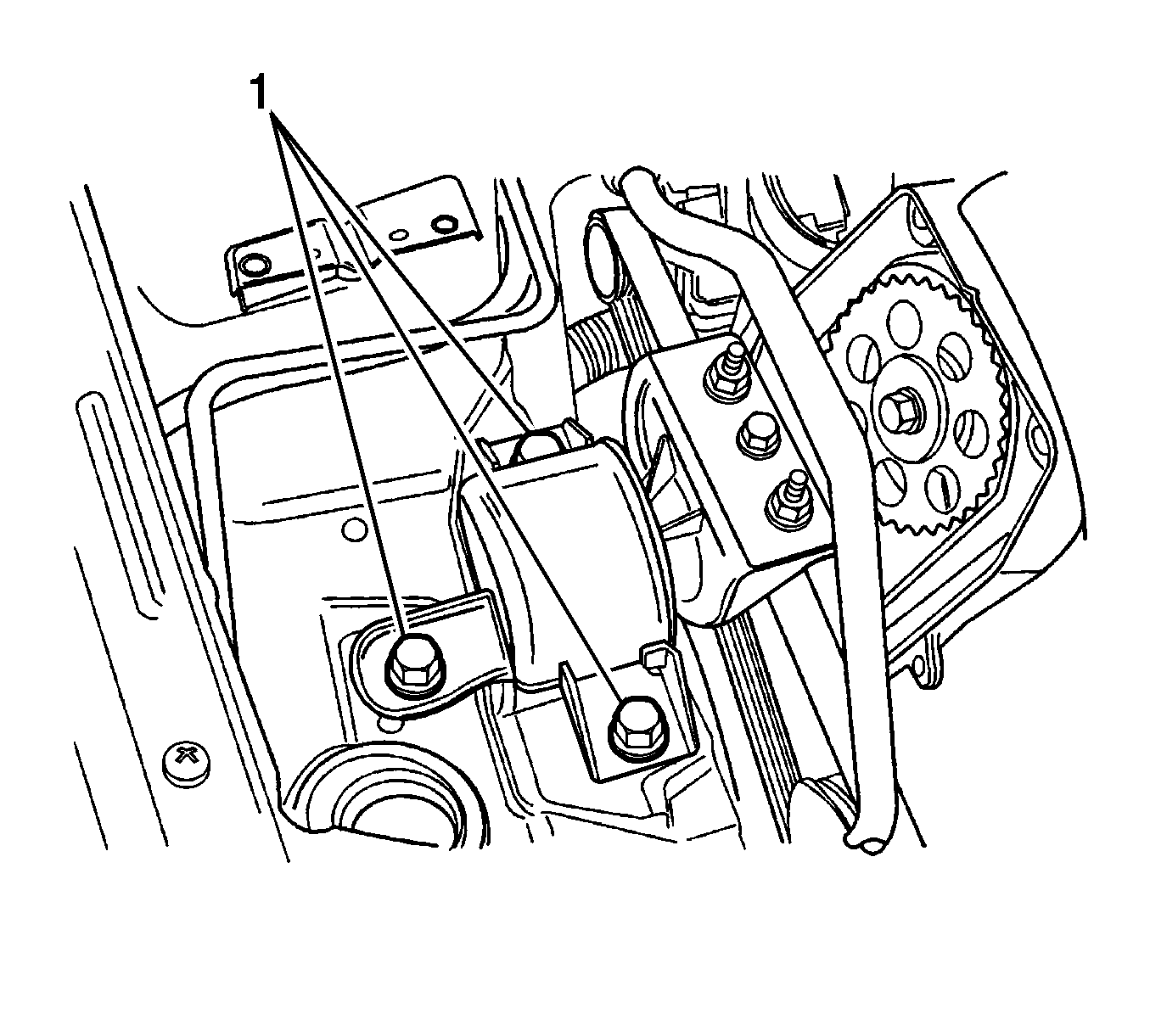
Tighten
Tighten the engine mount bracket retaining bolts to 60 N·m (44 lb ft).