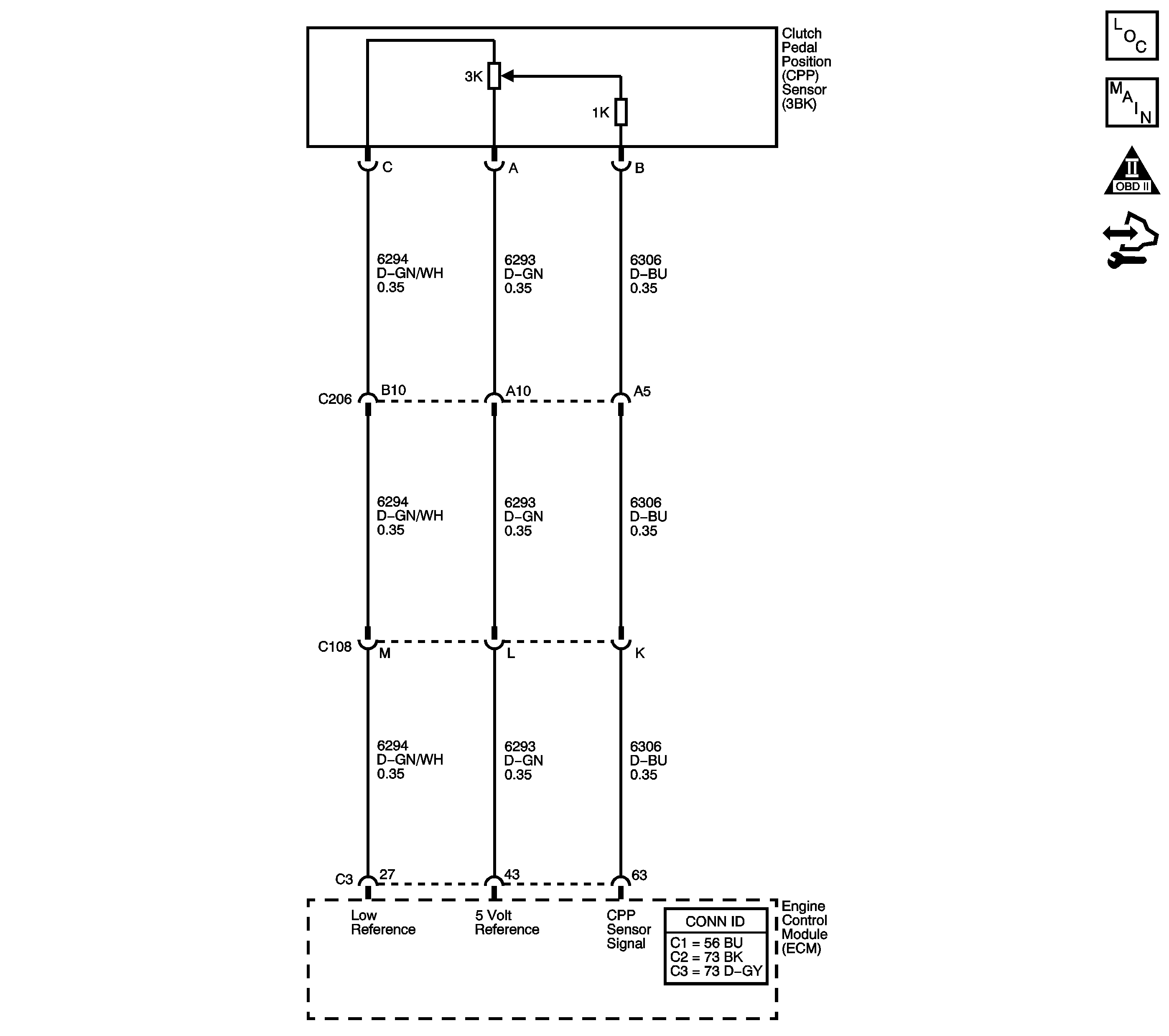
Circuit Description
The clutch pedal position (CPP) sensor is an input to the engine control module (ECM). The CPP sensor is a potentiometer type sensor with a 5-volt reference signal circuit, a low reference signal circuit, and a sensor signal circuit. The ECM supplies the 5-volt reference to the CPP sensor.
With the pedal released the CPP sensor signal should read above 4 volts. With the pedal fully depressed the CPP sensor signal should read below 1 volt.
When the ECM detects a continuous open or short to ground in either the CPP sensor signal circuit or the CPP sensor, DTC P0807 sets. DTC P0807 is a type A DTC.
DTC Descriptor
This diagnostic procedure supports the following DTC:
DTC P0807 Clutch Position Sensor Circuit Low
Conditions for Running the DTC
| • | Ignition voltage is greater than 9 volts. |
| • | Engine is not cranking. |
Conditions for Setting the DTC
The ECM detects a CPP sensor signal voltage less than 0.01 volts for greater than 6 seconds.
Action Taken When the DTC Sets
| • | The ECM illuminates the malfunction indicator lamp (MIL). |
| • | The ECM records the operating conditions when the Conditions for Setting the DTC are met. The ECM stores this information as Freeze Frame and Failure Records. |
| • | The ECM stores DTC P0807 in ECM history. |
Conditions for Clearing the DTC
| • | The ECM turns OFF the MIL during the third consecutive trip in which the diagnostic test runs and passes. |
| • | A scan tool can clear the MIL/DTC. |
| • | The ECM clears the DTC from ECM history if the vehicle completes 40 warm-up cycles without an emission related diagnostic fault occurring. |
Diagnostic Aids
Use the J 35616 GM-approved Terminal Test Kit for any test that requires probing the ECM harness connector or any component connector. For an intermittent condition, refer to Testing for Intermittent Conditions and Poor Connections .
Test Description
The number below refers to the step number on the diagnostic table.
Step | Action | Values | Yes | No | ||||||
|---|---|---|---|---|---|---|---|---|---|---|
Schematic Reference: Antilock Brake System Schematics | ||||||||||
1 | Did you perform the Diagnostic System Check - Vehicle? | -- | Go to Step 2 | |||||||
Important: Before clearing the DTC, use the scan tool in order to record the Freeze Frame and Failure Records for reference. Using the Clear Info function erases the Freeze Frame and Failure Records from the ECM. Does the scan tool display a voltage less than the specified value? | 0.01 V | Go to Step 4 | Go to Step 3 | |||||||
3 |
Did the DTC fail this ignition? | -- | Go to Step 4 | Go to Diagnostic Aids | ||||||
4 |
Important: DO NOT use any mechanical device such as pliers or screwdrivers to disengage the connector. In order to prevent damage to the connector or harness wiring, both of the latches on the connector must be depressed with finger pressure only. When the latches are depressed the connector must then be pulled straight back without pulling on the wires in order to disengage. Failure to follow this procedure can lead to connector or wiring harness damage and failure. Is the voltage within the specified range? | 4.8-5.2 V | Go to Step 6 | Go to Step 5 | ||||||
5 | Test the CPP sensor signal circuit and the 5-volt reference signal circuit of the CPP sensor for a short to ground or open. Refer to Circuit Testing and Wiring Repairs . Did you find and correct the condition? | -- | Go to Step 10 | Go to Step 7 | ||||||
6 | Test for an intermittent and for a poor connection at the CPP sensor connector. Refer to Testing for Intermittent Conditions and Poor Connections and Connector Repairs . Did you find and correct the condition? | -- | Go to Step 10 | Go to Step 8 | ||||||
7 | Test for an intermittent and for a poor connection at the ECM. Refer to Testing for Intermittent Conditions and Poor Connections and Connector Repairs . Did you find and correct the condition? | -- | Go to Step 10 | Go to Step 9 | ||||||
8 |
Important: The CPP sensor learn procedure is required when the following service procedures have been performed regardless of whether DTC P080A is set:
Replace the CPP sensor. Refer to Clutch Pedal Replacement . Did you complete the repair? | -- | Go to Step 10 | -- | ||||||
9 | Replace the ECM. refer to Control Module References for replacement, setup, and programming. Did you complete the repair? | -- | Go to Step 10 | -- | ||||||
10 |
Does the DTC fail this ignition? | Go to Step 2 | Go to Step 11 | |||||||
11 | Observe the Capture Info with a scan tool. Are there any DTCs that have not been diagnosed? | -- | System OK | |||||||
