For 1990-2009 cars only
Tools Required
J 29074-A Clutch Alignment Arbor
Removal Procedure
- Remove the transmission. Refer to Transmission Replacement .
- Remove the clutch cover bolts one turn at a time, until spring pressure is relieved.
- Remove the clutch cover and the clutch disc.
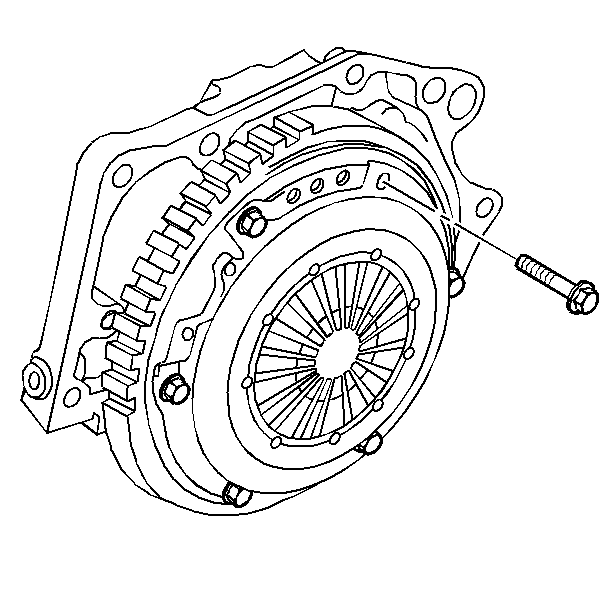
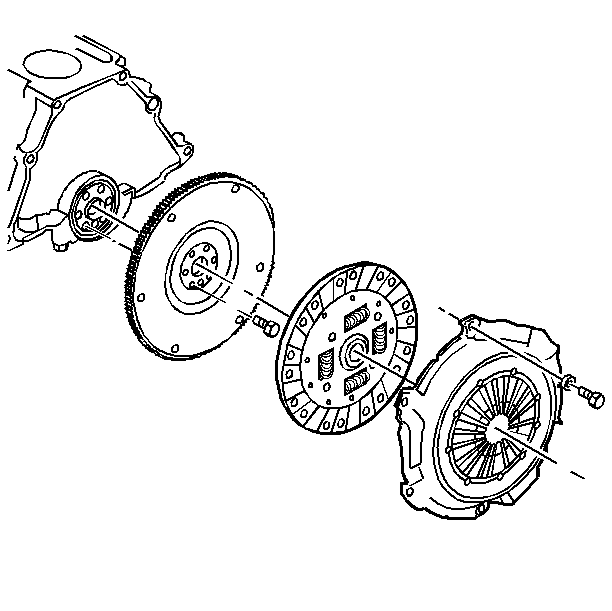
Installation Procedure
- Align the heavy side of the flywheel assembly, stamped with an X, with the clutch cover light side, marked with paint.
- Install the J 29074-A in order to support the clutch cover to the flywheel assembly.
- Install the clutch cover to flywheel bolts (1, 2, 3, 4, 5, 6).
- Follow the tightening sequence. Tighten the bolts to 24 N·m (18 lb ft).
- Tighten the bolts to specifications. Refer to Fastener Tightening Specifications .
- Remove the J 29074-A .
- Lubricate the inside diameter of the bearing with GM P/N 12345777, or equivalent.
- Install the transmission. Refer to Transmission Replacement .
- Bleed the hydraulic system. Refer to Hydraulic Clutch Bleeding .
- Connect the negative battery cable.
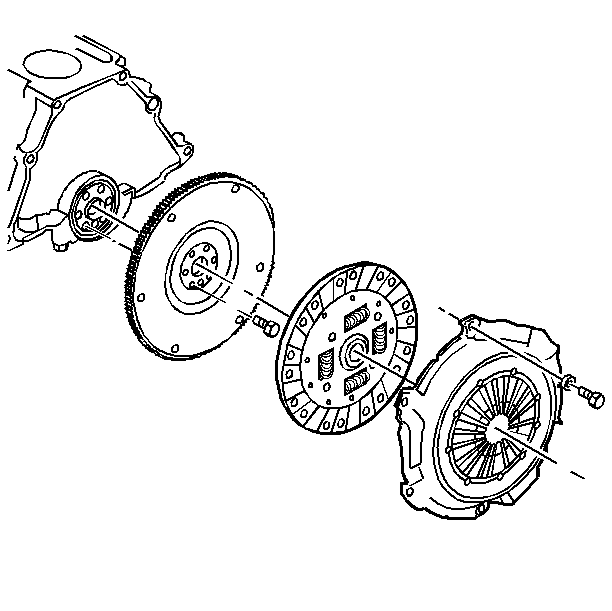
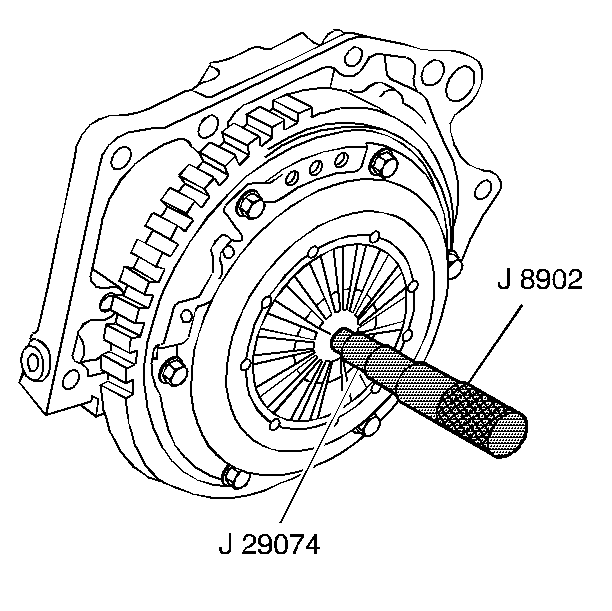
Notice: Refer to Fastener Notice in the Preface section.
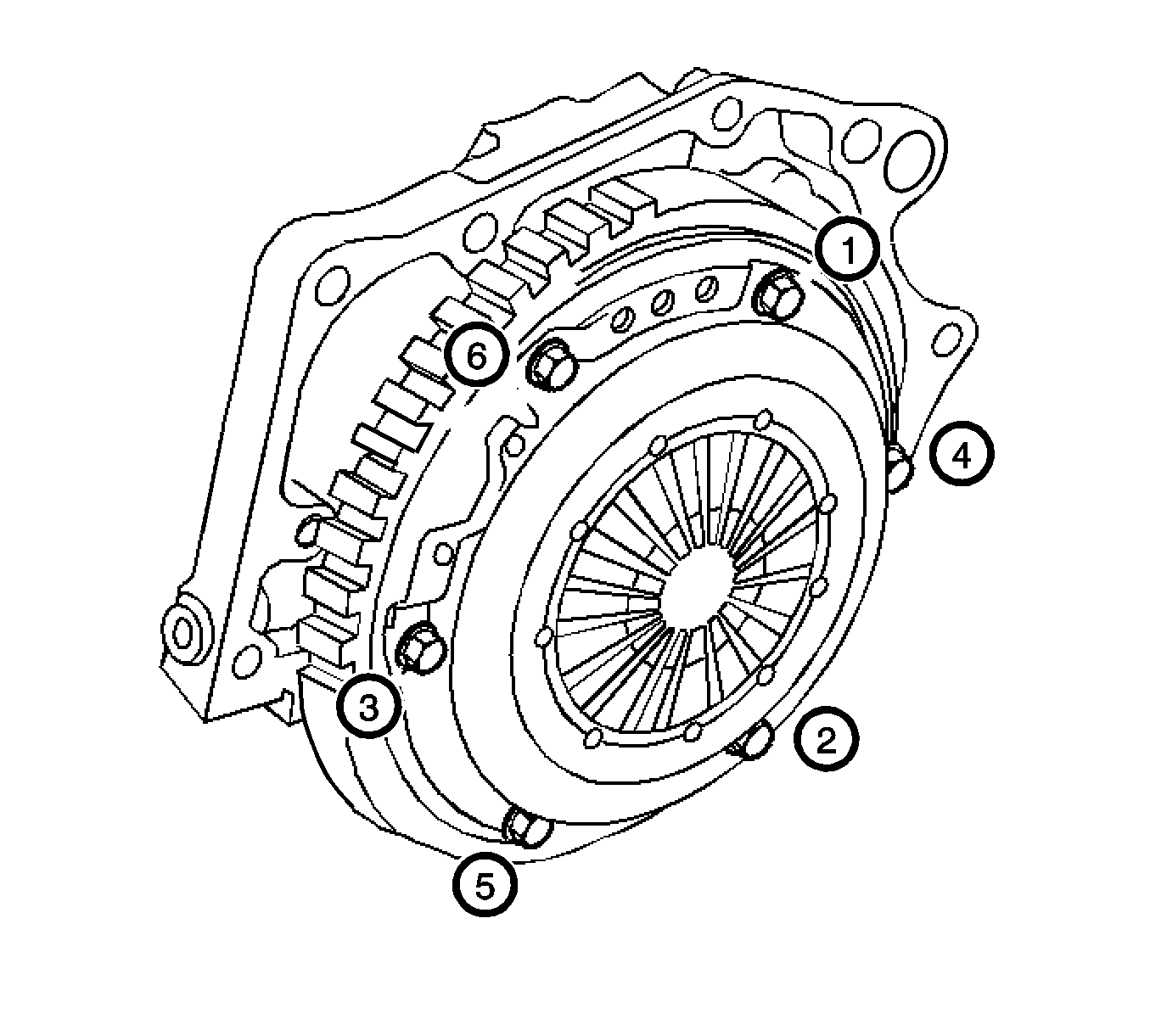
Tighten
