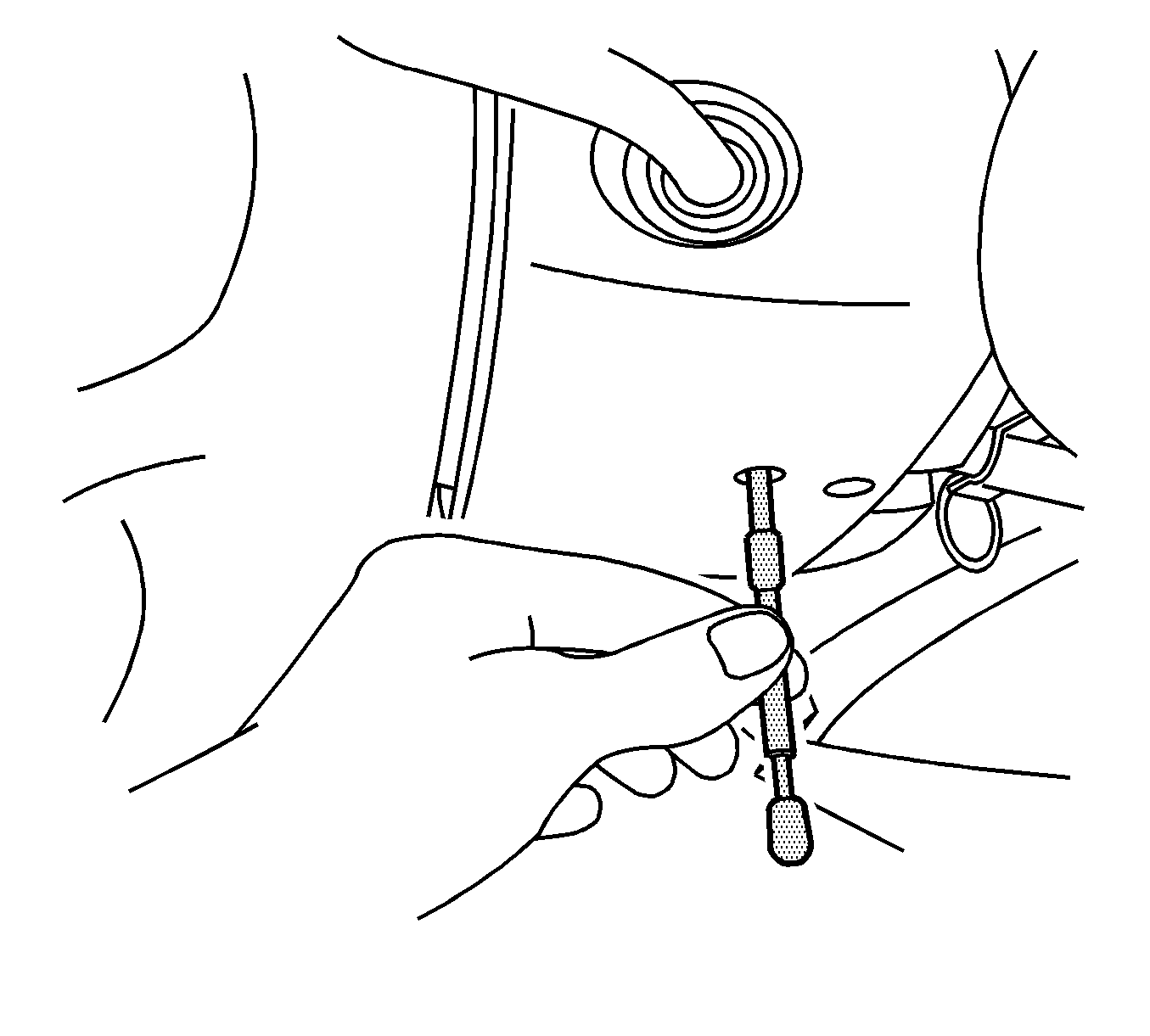For 1990-2009 cars only
Tools Required
J 42640 Steering Column Anti Rotation Pin
Removal Procedure
- Lock the steering column through the access hole in the lower trim cover using J 42640 .
- Remove the intermediate shaft from the steering column shaft. Refer to Intermediate Steering Shaft Replacement .
- Remove the sensor connector by using a suitable tool in order to pull the connector down around the right side of the steering column for accessibility.
- Remove the sensor from the steering shaft.
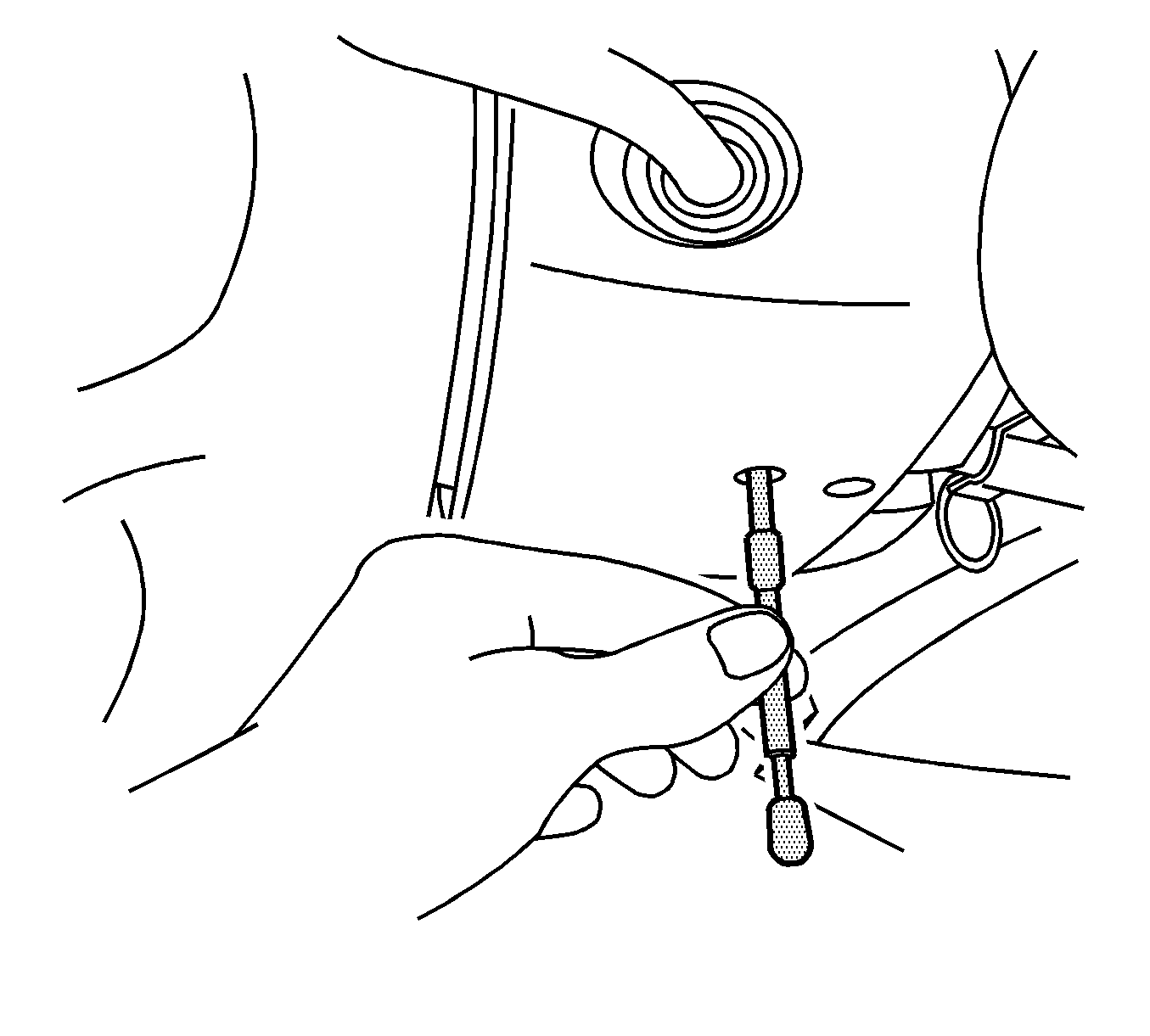
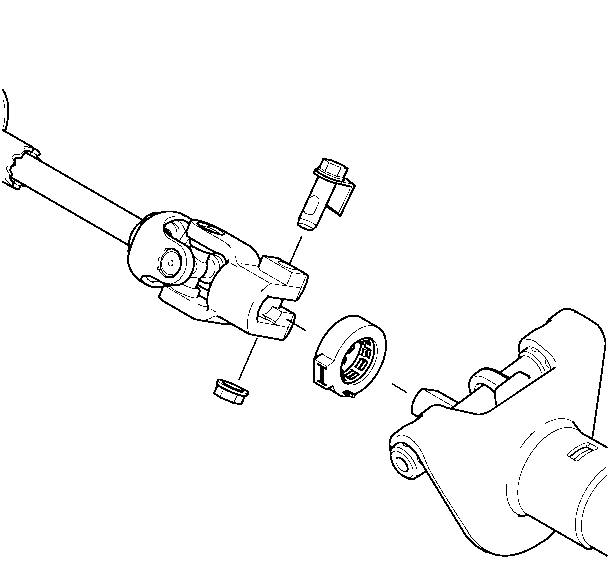
Important: If replacing the sensor, a new sensor MUST come with a pin installed. If pin is not installed, return and reorder sensor. Do not apply force to the sensor and the bearing assembly in a sideways direction.
When reusing the sensor you must install a pin into the sensor before it is removed from the steering shaft. By not installing a pin into the sensor it will cause the sensor to lose its centering position and must be discarded. Pin diameter must be in the range of 1.0-2.0 mm.Assembly Procedure
- Slide the sensor unto the steering shaft.
- Connect the sensor connector.
- Install the intermediate steering shaft to the steering column shaft. Refer to Intermediate Steering Shaft Replacement .
- Remove J 42640 from the lower trim cover.
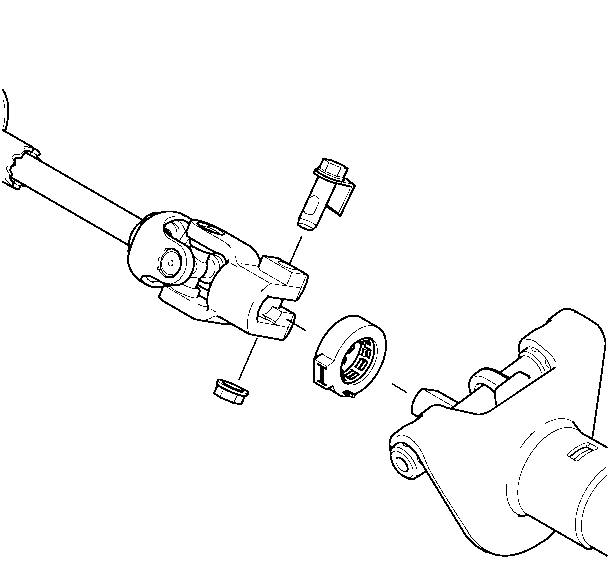
Important: If replacing the sensor, a new sensor MUST come with a pin installed. If pin is not installed, return and reorder sensor. Do not apply force to the sensor and the bearing assembly in a sideways direction.
When reusing the sensor you must install a pin into the sensor before it is removed from the steering shaft. By not installing a pin into the sensor it will cause the sensor to lose its centering position and must be discarded.If necessary, remove pin.