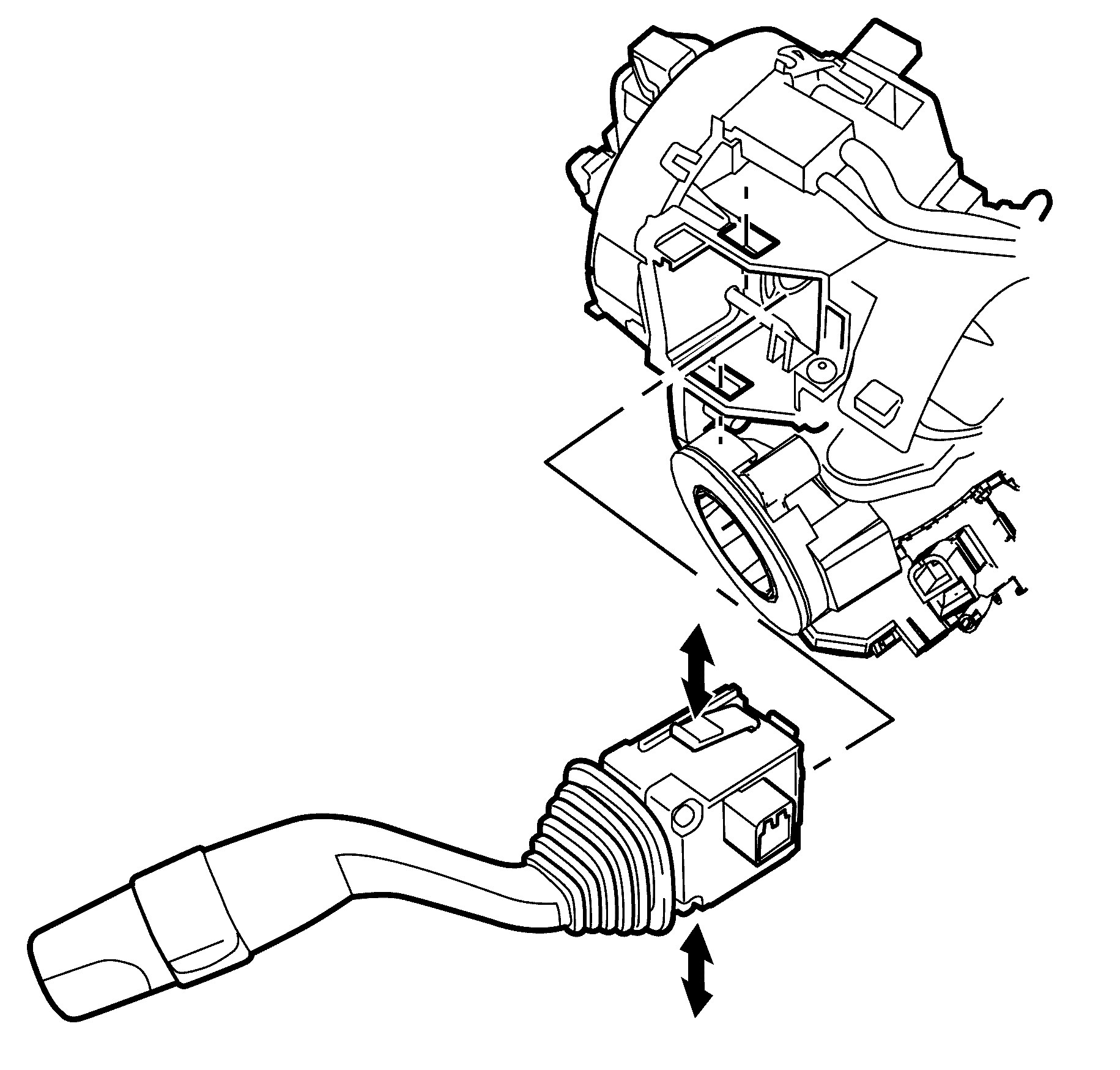For 1990-2009 cars only
Removal Procedure
- Remove the steering column trim covers. Refer to Steering Column Trim Covers Replacement.
- Press top and bottom tabs in and Pull the wiper/washer switch out if the column assembly.
- Disconnect the wiper/washer switch electrical connector.
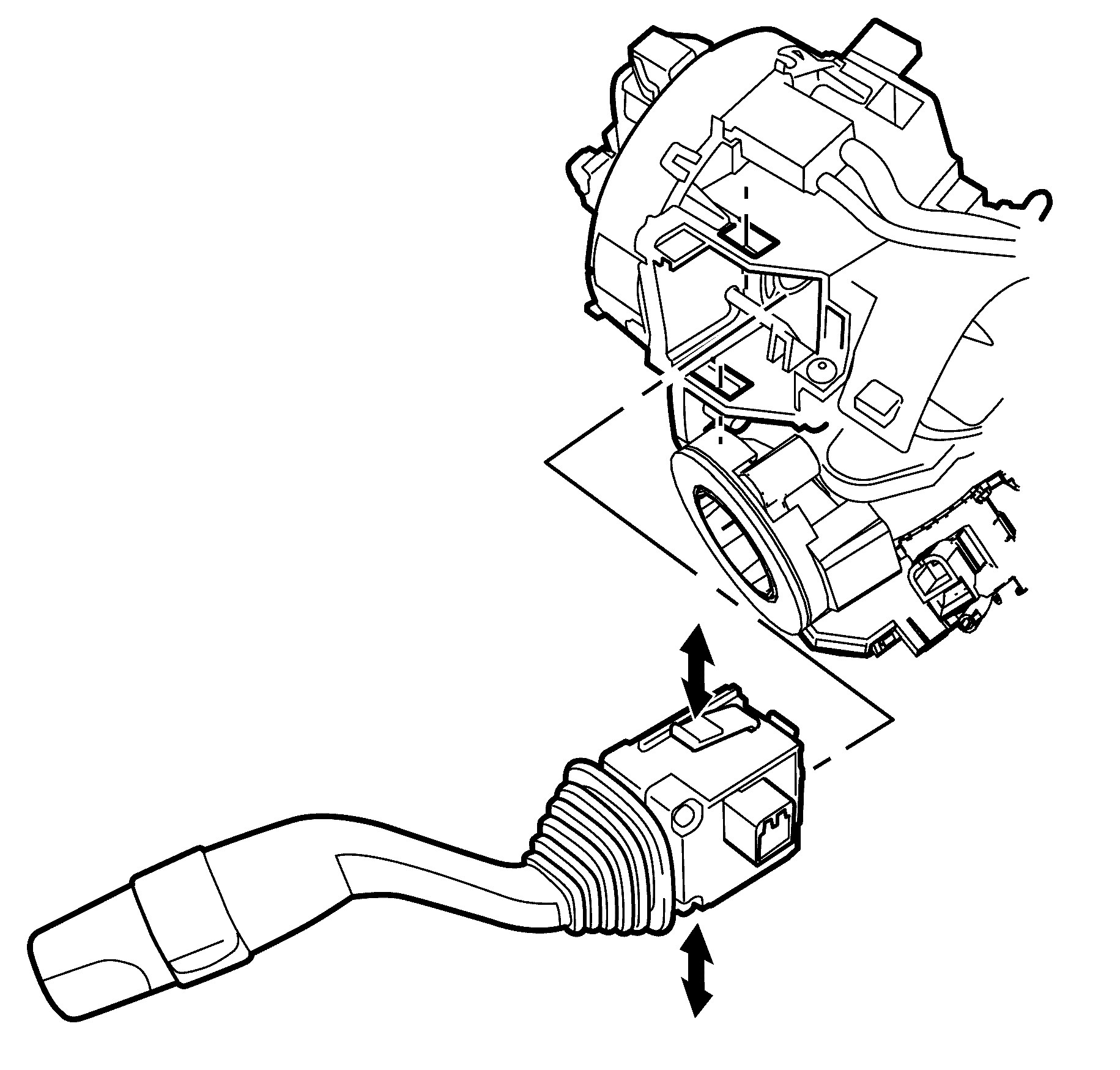
Installation Procedure
- Install the Wipers/Washer signal switch to the steering column. Listen for an audible click to confirm fitting.
- Connect the wiper/washer switch electrical connector.
- Install the steering column trim covers. Refer to Steering Column Trim Covers Replacement.
- Test wiper and washer system for correct operation.