Special Tools
Air Conditioning Service Centre
Installation Procedure
Warning: To prevent personal injury, avoid breathing A/C Refrigerant and lubricant vapor or mist. Work in a well ventilated area. To remove refrigerant from the A/C System, use service equipment designed for recovery that is certified to meet the requirements of the appropriate SAE Standards. If an accidental system discharge occurs, ventilate the work area before continuing service. Additional health and safety information may be obtained from the refrigerant, refrigerant recovery, and lubricant manufacturers.
Warning: For personal protection, goggles and lint-free gloves should be worn and a clean cloth wrapped around fittings, valves, and connections when doing work that includes opening the refrigerant system. If refrigerant comes in contact with any part of the body severe frostbite and personal injury can result. The exposed area should be flushed immediately with cold water and prompt medical help should be obtained.
Caution: R-134a is the only approved refrigerant for use in this vehicle. The use of any other refrigerant may result in poor system performance or component failure.
Caution: To avoid system damage use only R-134a dedicated tools when servicing the A/C system.
Caution: Use only Polyalkylene Glycol Synthetic Refrigerant Oil (PAG) for internal circulation through the R-134a A/C system and only 525 viscosity mineral oil on fitting threads and O-rings. If lubricants other than those specified are used, compressor failure and/or fitting seizure may result.
Caution: R-12 refrigerant and R-134a refrigerant must never be mixed, even in the smallest of amounts, as they are incompatible with each other. If the refrigerants are mixed, compressor failure is likely to occur. Refer to the manufacturer instructions included with the service equipment before servicing.
Preliminary A/C Service Centre Inspection Before Commencing
- Make sure that the A/C Service Centre refrigerant storage container has sufficient refrigerant for charging the A/C system.
- Drain the oil collection reservoir.
- Turn the HP hand valve (2) and the LP hand valve (1) to the OFF or closed position.
- Connect the HP (Red) and LP (Blue) hoses from the A/C Service Centre to the vehicles A/C system charging ports (1).
- Turn the HP and LP shut off valve taps (1) to the open position.
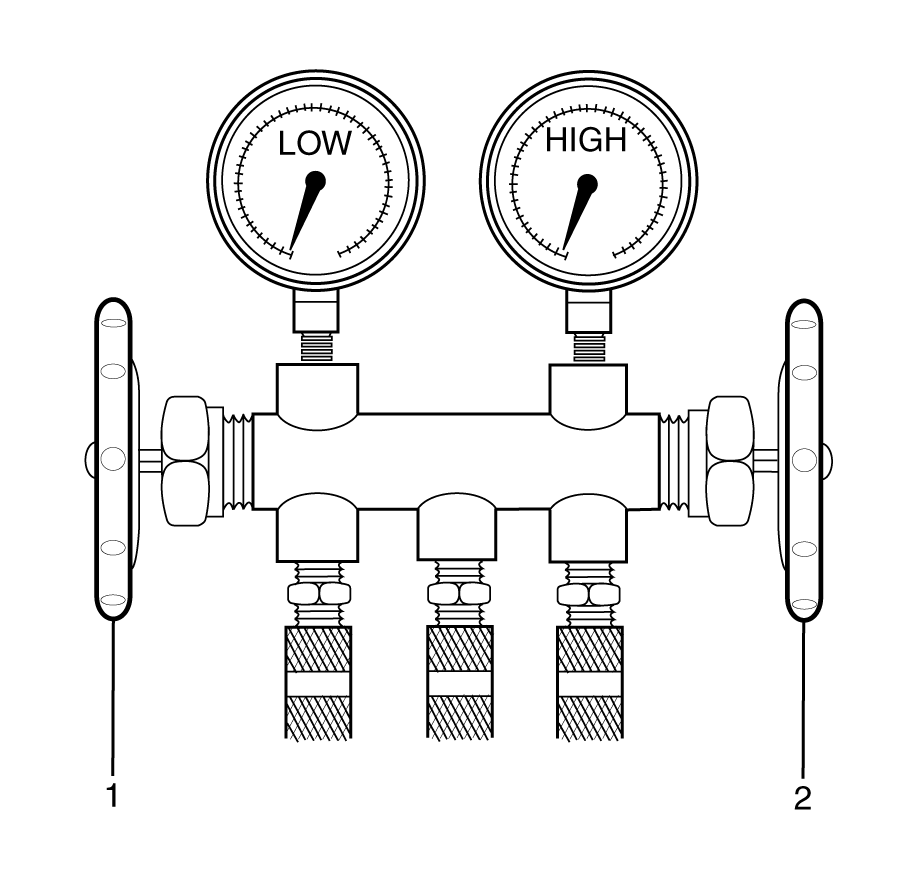
Note: Turn the high pressure (HP) hand valve (2) and low pressure (LP) hand valve (1) clockwise.
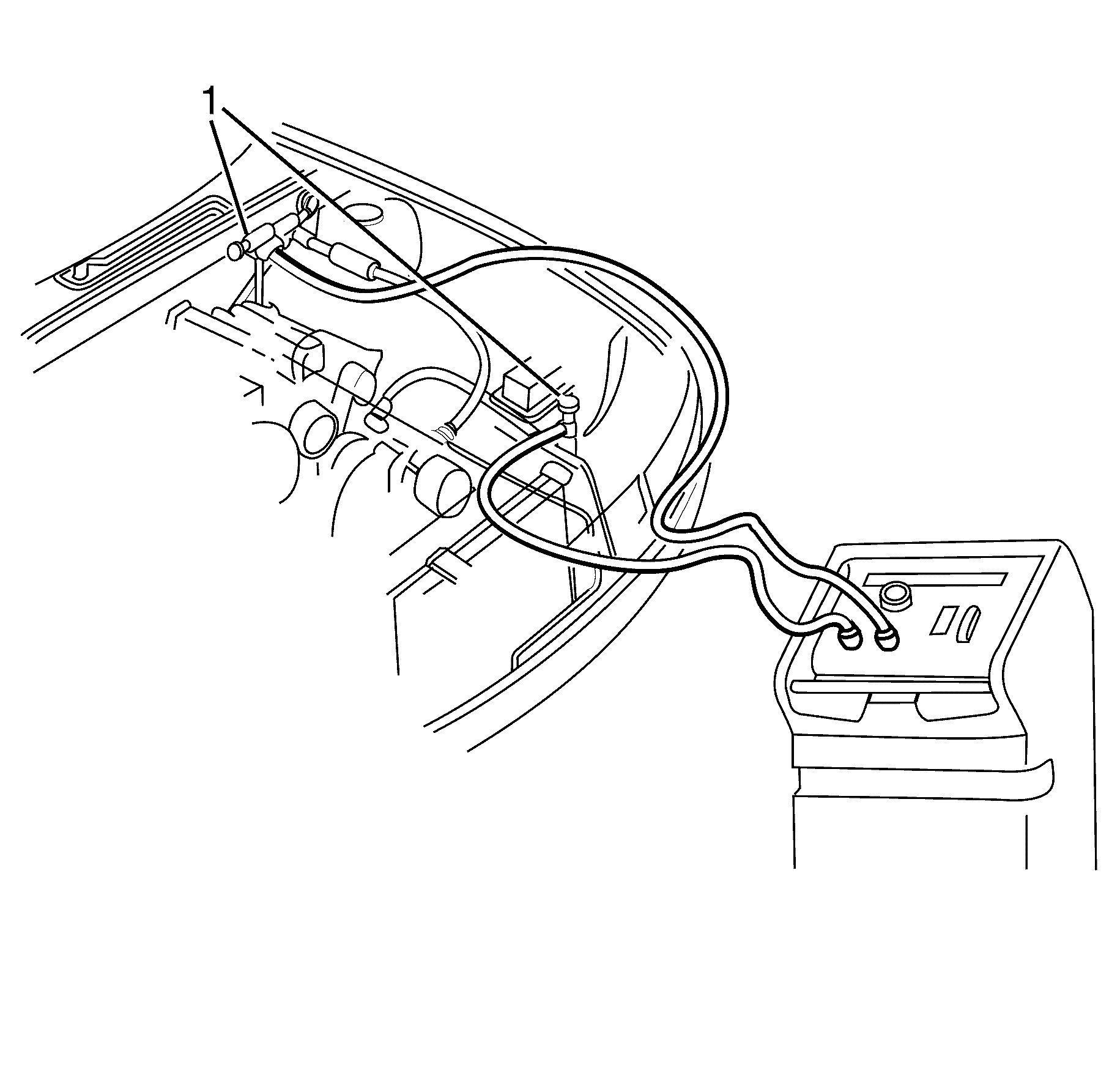
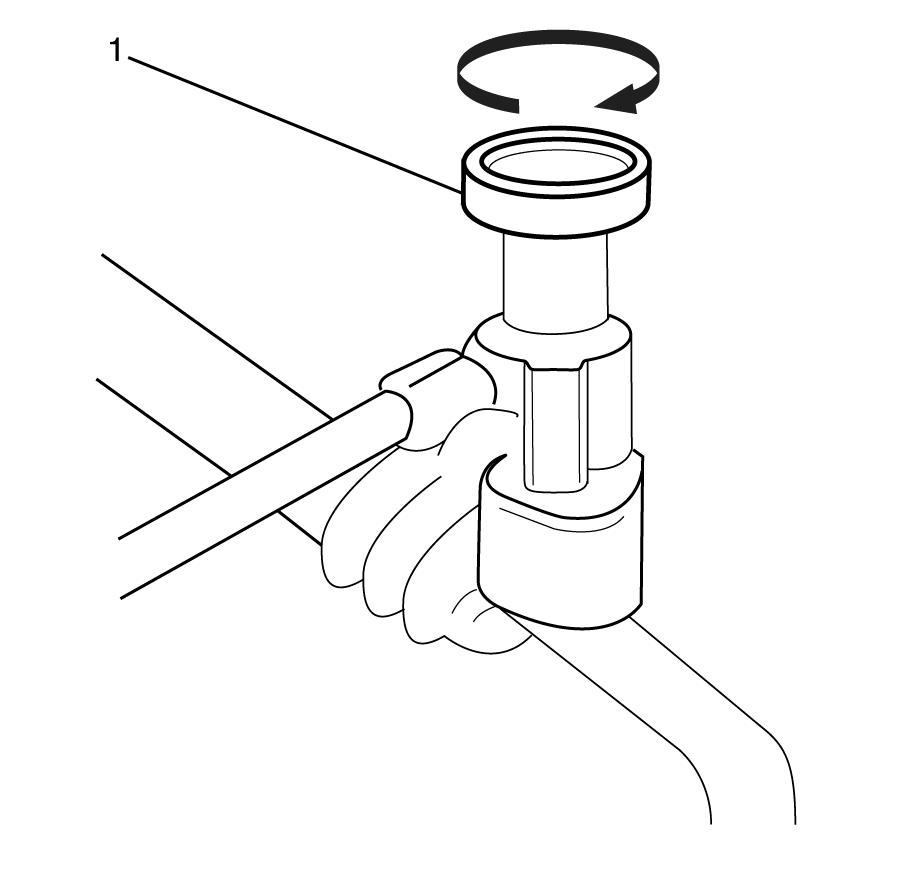
Note: Turn the HP and LP shut off valve taps (1) clockwise.
Refrigerant Recovery
- Turn the A/C Service Centre to the ON position.
- Select the refrigerant recovery program at the control panel.
- Open the HP hand valve (2) and LP hand valve (1) on the A/C Service Centre.
- The A/C Service Centre will now start to recover both the refrigerant and lubricating oil from the A/C system. The refrigerant will go to the storage bottle and the oil will be separated into a removable oil reservoir.
- The A/C Service Centre will remove all the refrigerant from the A/C system then pull into a partial vacuum around 34 kPa (10 in Hg).
- Turn the HP hand valve (2) and the LP hand valve (1) to the OFF or closed position.
- Take note of the pressure readings on the HP gage (2) and LP gage (1). If after 2 minutes the vacuum readings rise to a positive pressure that indicates that refrigerant (boiling off) still remains in the receiver dehydrator, if so continue the recovery process until no rise to positive pressure is evident.
- Inspect the recovered oil reservoir and take a note of the quantity removed as you will need to add the same quantity back into the A/C system later.
Warning: Refer to Eye Protection Warning in the Preface section.
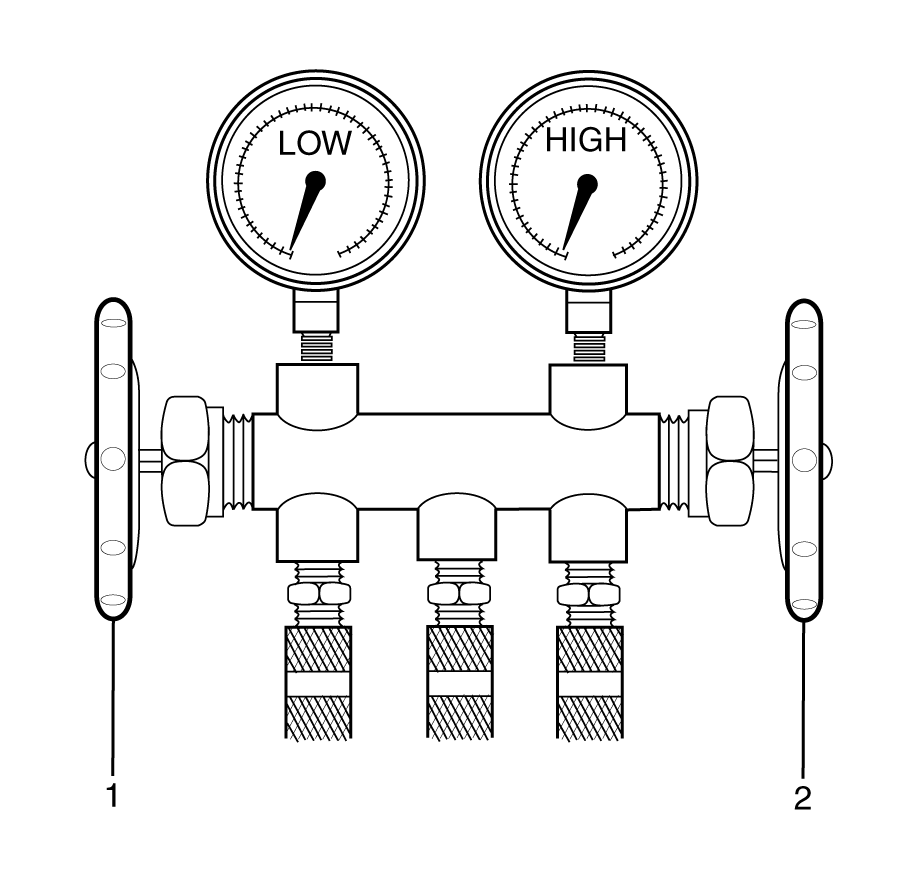
Note: Turn the HP hand valve (2) and LP hand valve (1) counter-clockwise.
Note: Although the A/C system does pull into a partial vacuum, this is only to aid in refrigerant recovery. The A/C will still have to be evacuated for the specified duration of time.
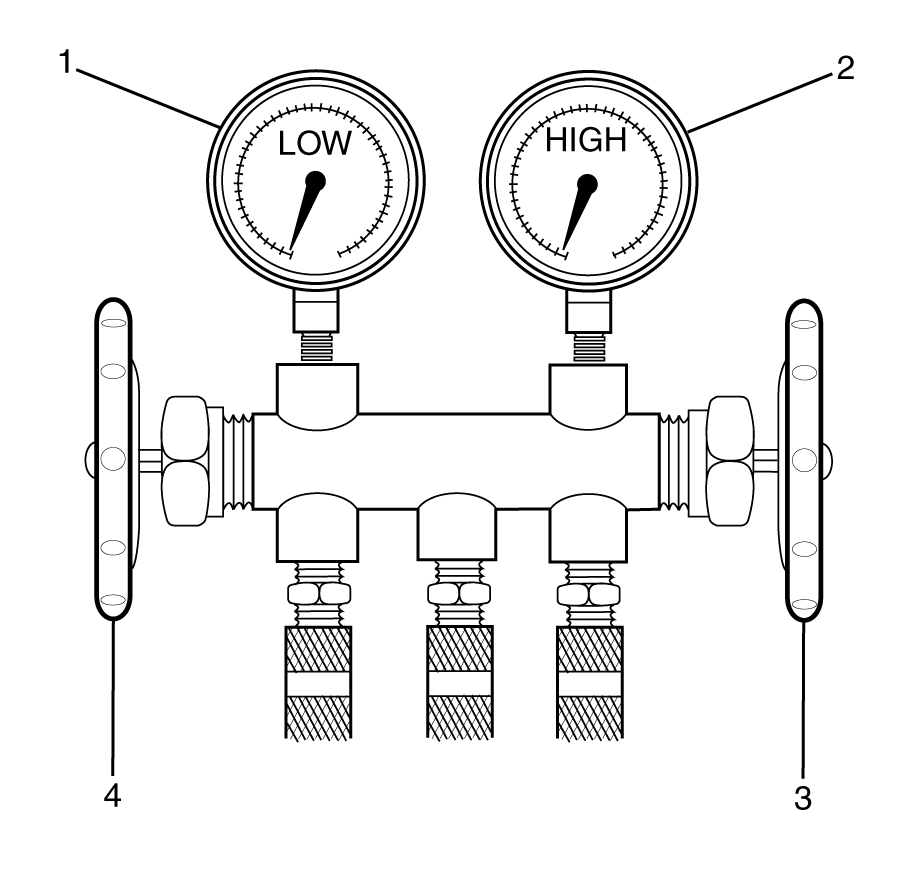
Note: Turn the HP hand valve (2) and LP hand valve (1) clockwise.
Once the partial vacuum is reached it is advisable to turn the A/C Service Centre OFF and turn the HP hand valve (3) and the LP hand valve (4) to the OFF or closed position.
Evacuation
- Connect the HP (Red) and LP (Blue) hoses from the A/C Service Centre to the vehicles A/C system charging ports (1).
- Turn the HP and LP shut off valve taps (1) to the open position.
- Turn the A/C Service Centre to the ON position.
- Select the A/C system evacuation program at the control panel.
- Select the duration time for evacuation. The recommendation is 30 minutes and longer for high temperature and humidity states.
- Open the HP hand valve (3) and LP hand valve (4) on the A/C Service Centre.
- Note both the negative pressure readings on the HP gage (2) and LP gage (1).
- After waiting 5 minutes, check the reading on the LP gage (1) for a rise in pressure. If the pressure has risen this indicates a leak is present in the system. Carry out leak test and repair leakage point. If no pressure rise has taken place the A/C system is correctly evacuated and no leak is present.
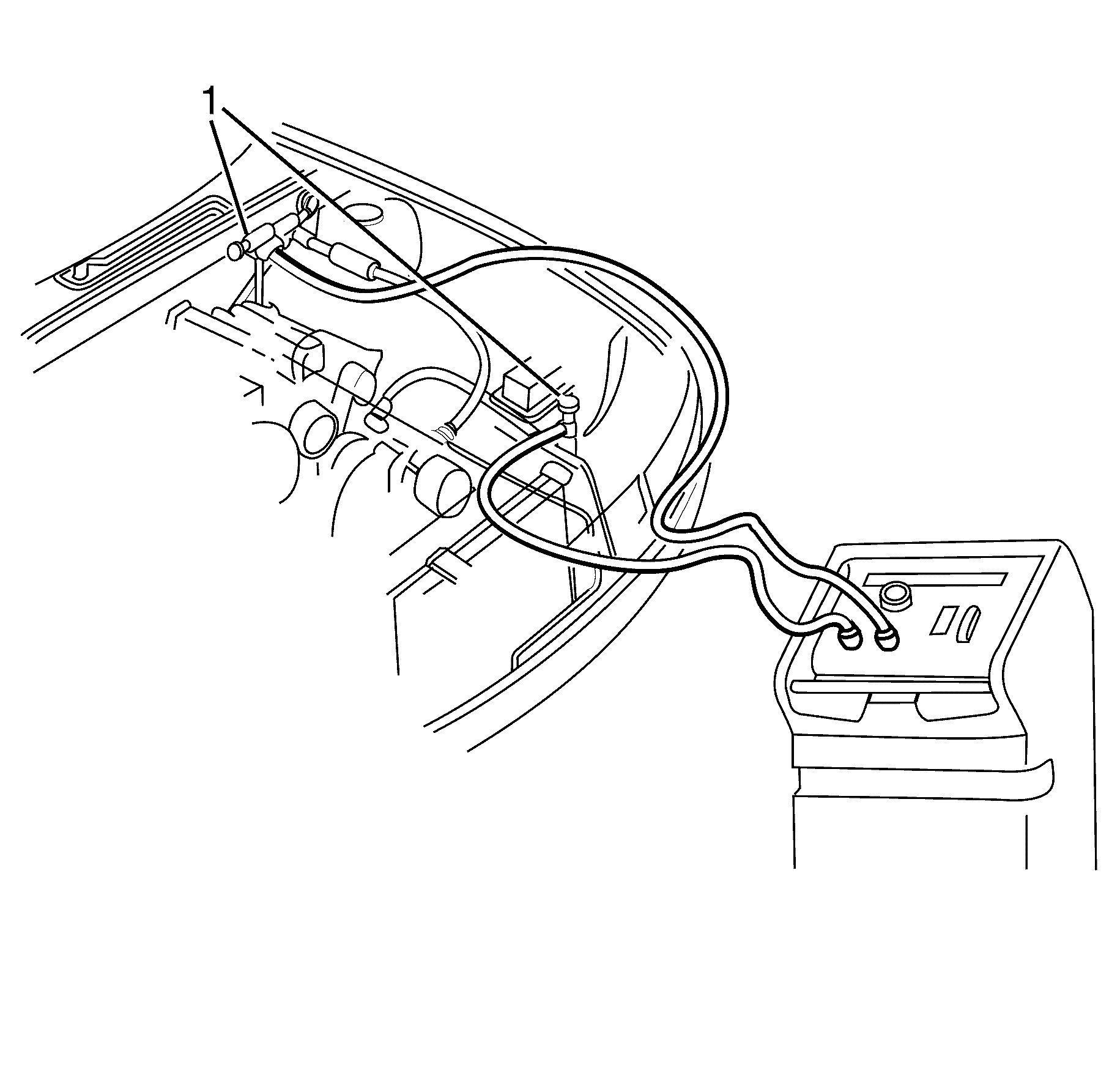
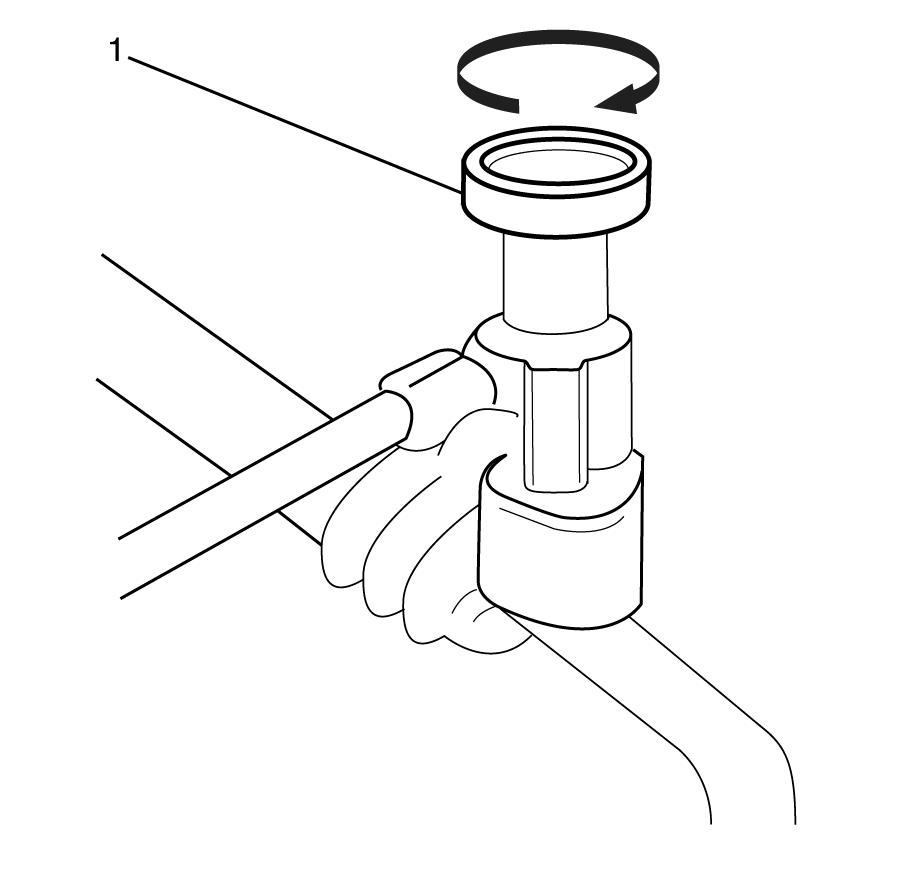
Note: Turn the HP and LP shut off valve taps (1) clockwise.
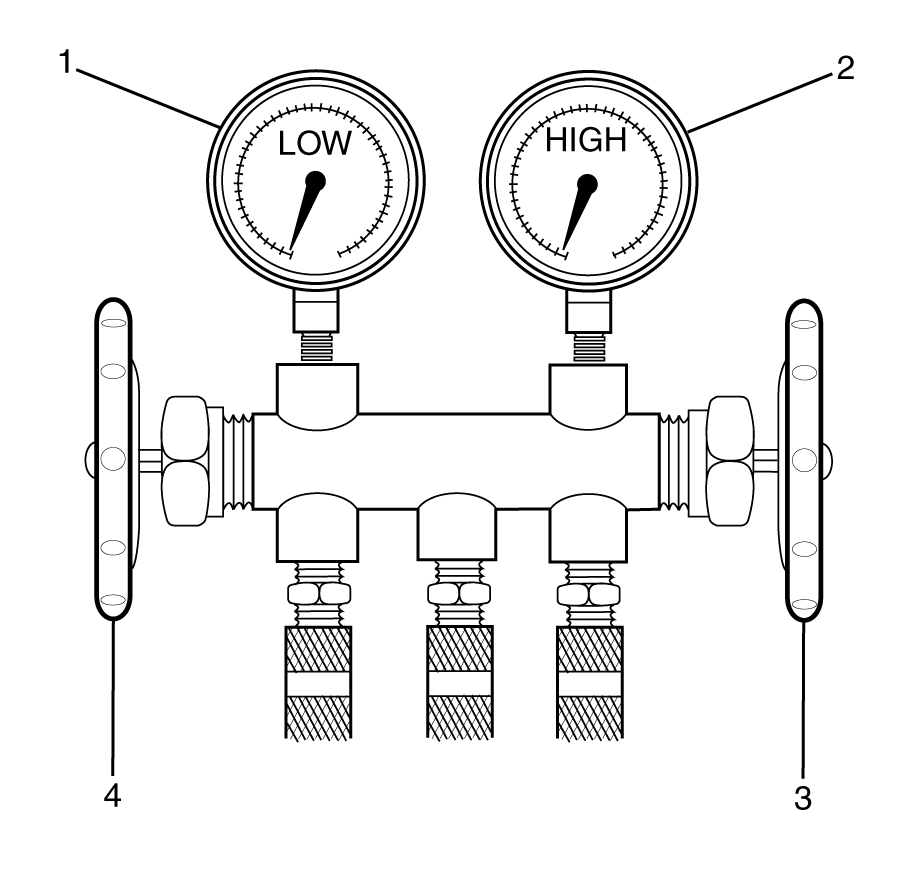
Note: Turn the HP hand valve (3) and LP hand valve (4) counter-clockwise.
Refrigerant Recharging
- Make sure that the HP hand valve (2) and LP hand valve (1) are in the OFF position.
- Turn the A/C Service Centre to the ON position.
- Connect the HP (Red) and LP (Blue) hoses from the A/C Service Centre to the vehicles A/C system charging ports.
- Turn the HP and LP shut off valve taps (1) to the open position.
- Select the A/C refrigerant charging program at the control panel and set the specified charge quantity of 580 grams (20.5 oz).
- Open both the HP hand valve (3) and LP hand valve (4) on the A/C Service Centre. The A/C Service Centre will now start filling the A/C system with refrigerant. If the total specified quantity cannot be filled into the A/C system (especially in cooler weather), CLOSE the HP hand valve (3), leave the LP hand valve (4) OPEN, start the engine and engage the A/C. The action of the "suction" side of the compressor will draw the remaining refrigerant into the A/C system.
- If the total specified quantity cannot be filled into the A/C system (especially in cooler weather), CLOSE the HP hand valve (3), leave the LP hand valve (4) OPEN, start the engine and engage the A/C. The action of the "suction" side of the compressor will draw the remaining refrigerant into the A/C system.
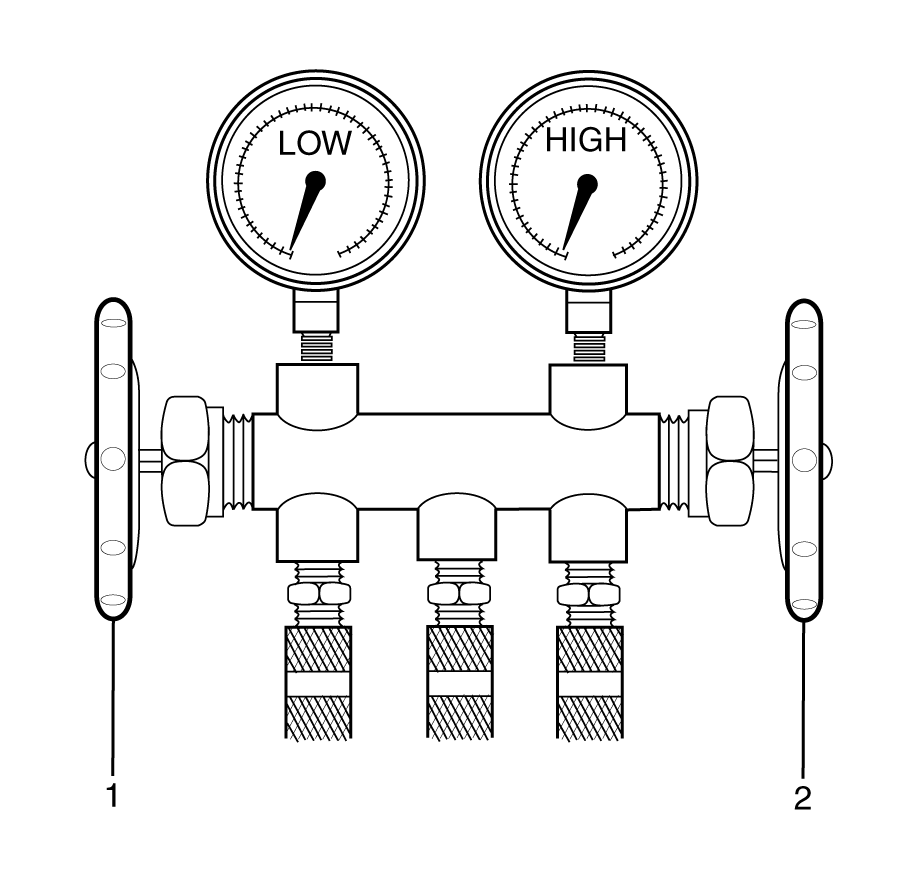
Note: Turn the HP hand valve (2) and LP hand valve (1) clockwise.
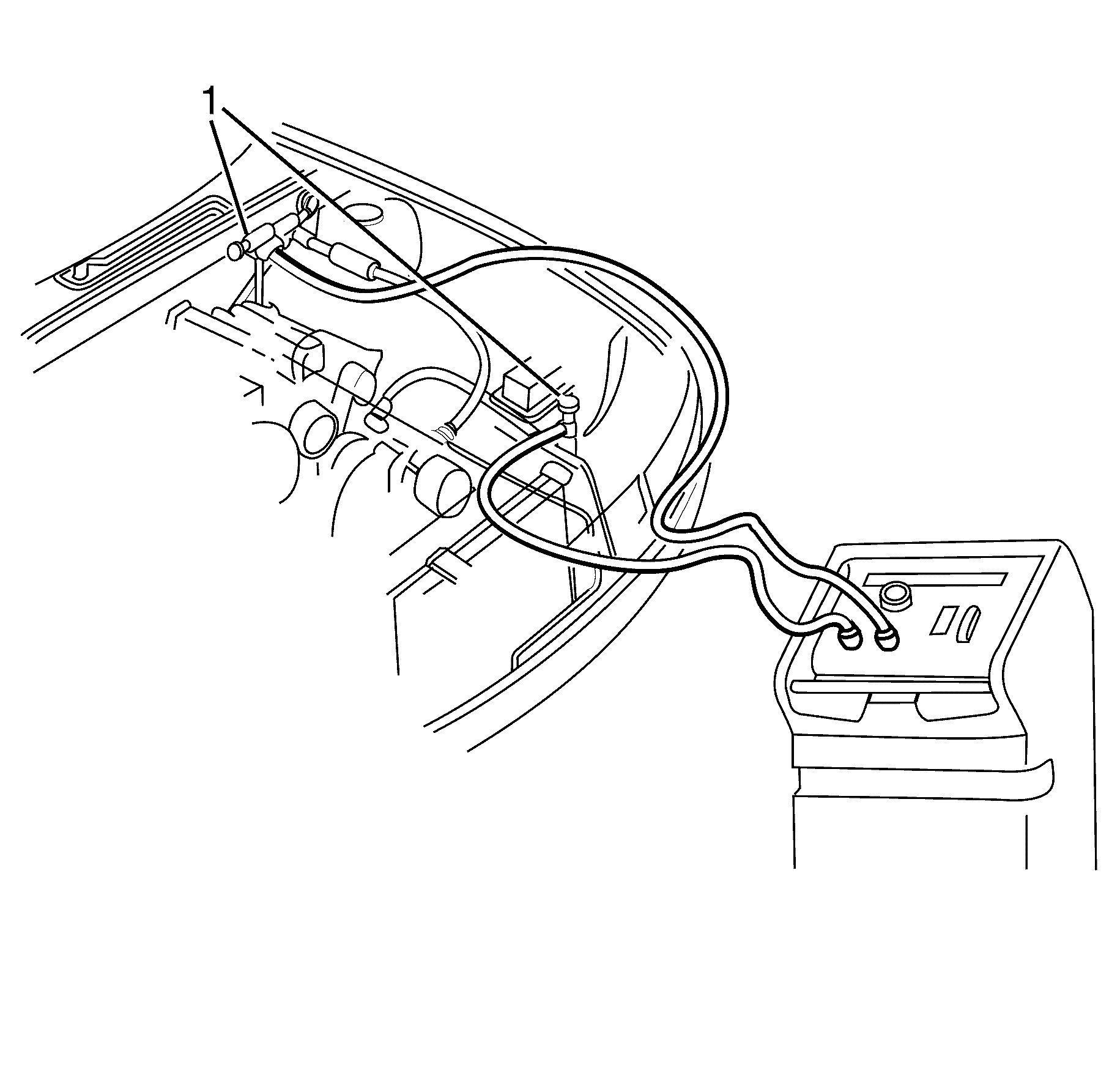
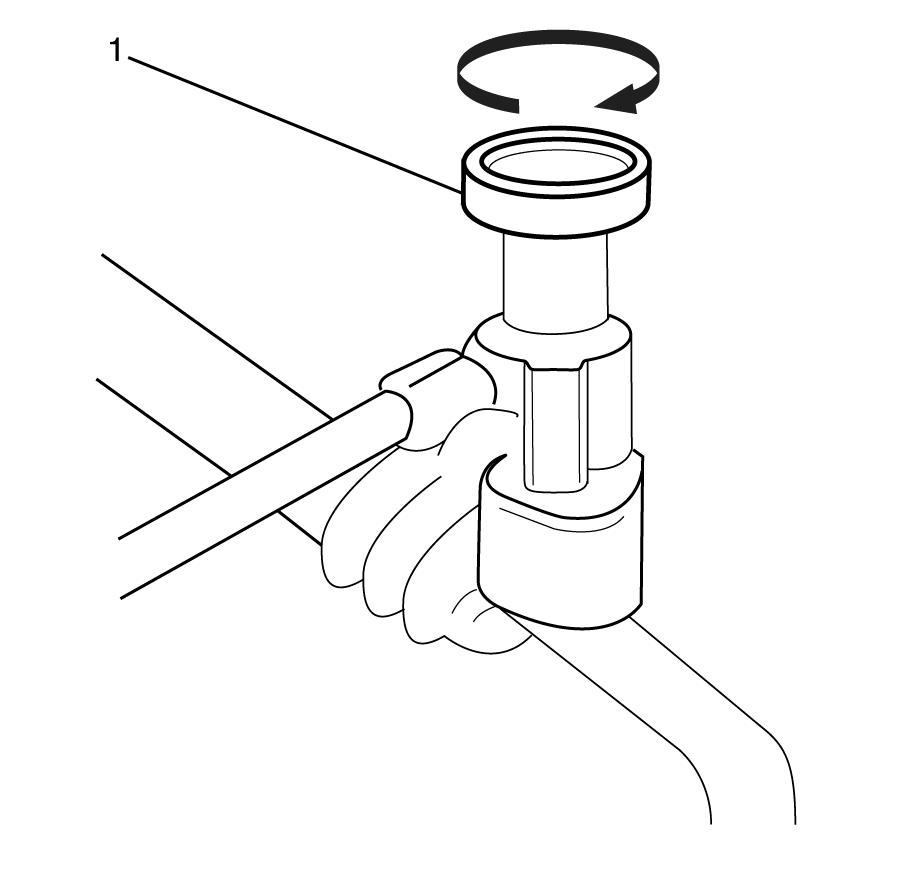
Note: Turn the HP and LP shut off valve taps (1) clockwise.
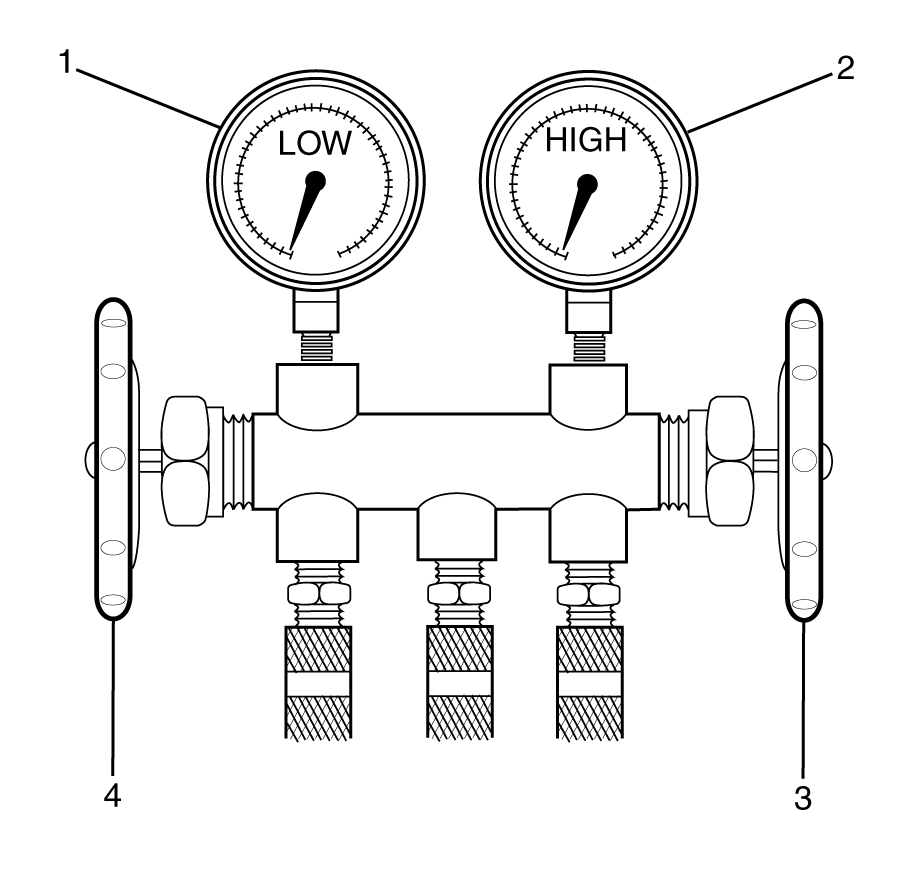
Note: DO NOT start the engine as all automated A/C Service Centres have a pump that will force the refrigerant into the A/C system.
If you have to start the engine to complete the charging through the low side, make sure that you do not exceed 275 kPa this is to make sure that the refrigerant, entering the compressor is vaporised. If the ambient temperature is low you may also have to hold the engine RPM at 2000 to assist in filling the remaining refrigerant. Turn the HP hand valve (2) and LP hand valve (1) counter-clockwise.Note: Turn the HP hand valve (2) clockwise.
