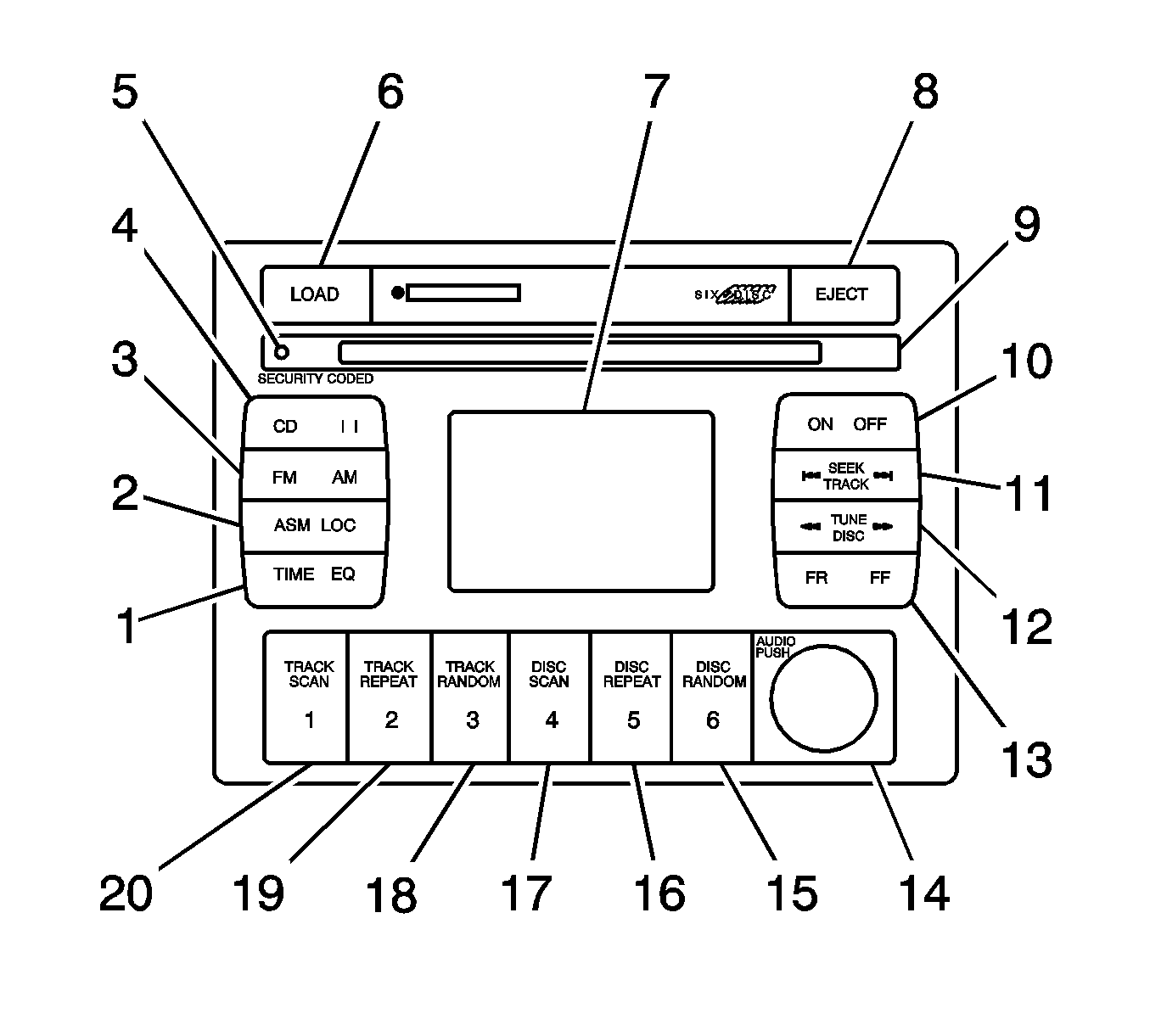The Pontiac GTO is fitted with a high performance Blaupunkt Entertainment System
that features an AM/FM stereo radio with a built-in 6 CD Changer. The entertainment
system audio head unit (AHU) is equipped with a unique 4-digit security code to protect
against theft. A red LED incorporated in the fascia of the AHU flashes when the security
system is armed.
Remote switches are fitted on the horn bar for the operation of the entertainment
system. Control of the audio system functions can be accomplished without the need
for the driver's hands being removed from the steering wheel. The instrument cluster
multifunction display (MFD) can provide an eye level screen that indicates the function
selected at the horn bar switches.
The radio allows 6 AM and 12 FM stations to be preset and is prepared
to enable the connection of a hands-free mobile telephone kit. A real-time clock,
incorporated in the radio, remains on display even when the ignition is turned OFF.
The priority key feature utilizes 2 personal identity memories, which
individually memorizes the following settings for different ignition keys:
The radio priority settings will follow the priority key number broadcast by
the body control module (BCM) on the vehicle serial communication data bus.
The antenna system consists of the antenna, which is an integral part of the
rear window glass, and an antenna amplifier module mounted in the C-pillar.
Operating instructions for the audio system accompany the Owner's Handbook in
the vehicle instrument panel compartment.