For 1990-2009 cars only
Removal Procedure
- Remove the console tray insert. Refer to Console Tray Insert Replacement .
- Remove the screw (2) attaching the console trim plate (1) to the floor console.
- Pull up on the console trim plate disconnecting the six retaining tabs.
- Disconnect the power window switch and traction control switch connectors (3), if equipped.
- Remove the power window switch. Refer to Front Side Door Window Switch Replacement in Doors.
- Remove the traction control switch, if equipped. Refer to Electronic Traction Control Switch Replacement in Antilock Brakes System.
- Remove the cupholder. Refer to Front Floor Console Cup Holder Replacement .
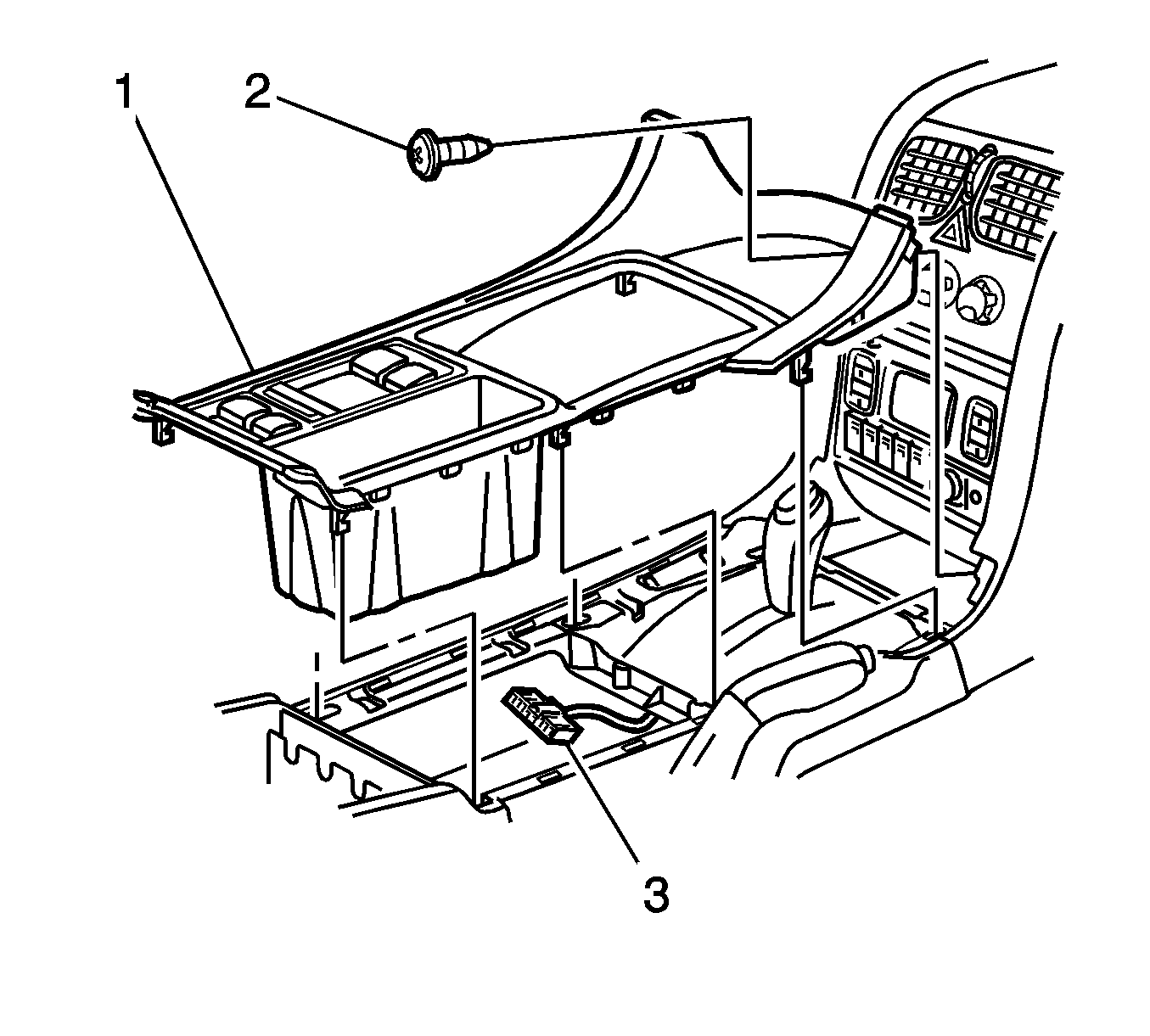
Installation Procedure
- Install the cupholder. Refer to Front Floor Console Cup Holder Replacement .
- Install the traction control switch, if equipped. Refer to Electronic Traction Control Switch Replacement in Antilock Brakes System.
- Install the power window switch. Refer to Front Side Door Window Switch Replacement in Doors.
- Connect the power window switch and traction control switch connectors (3).
- Install the console trim plate (1) to the center console until the retaining tabs are engaged.
- Install the screw (2) securing the console trim plate (1) to the center console.
- Install the console tray insert. Refer to Console Tray Insert Replacement .
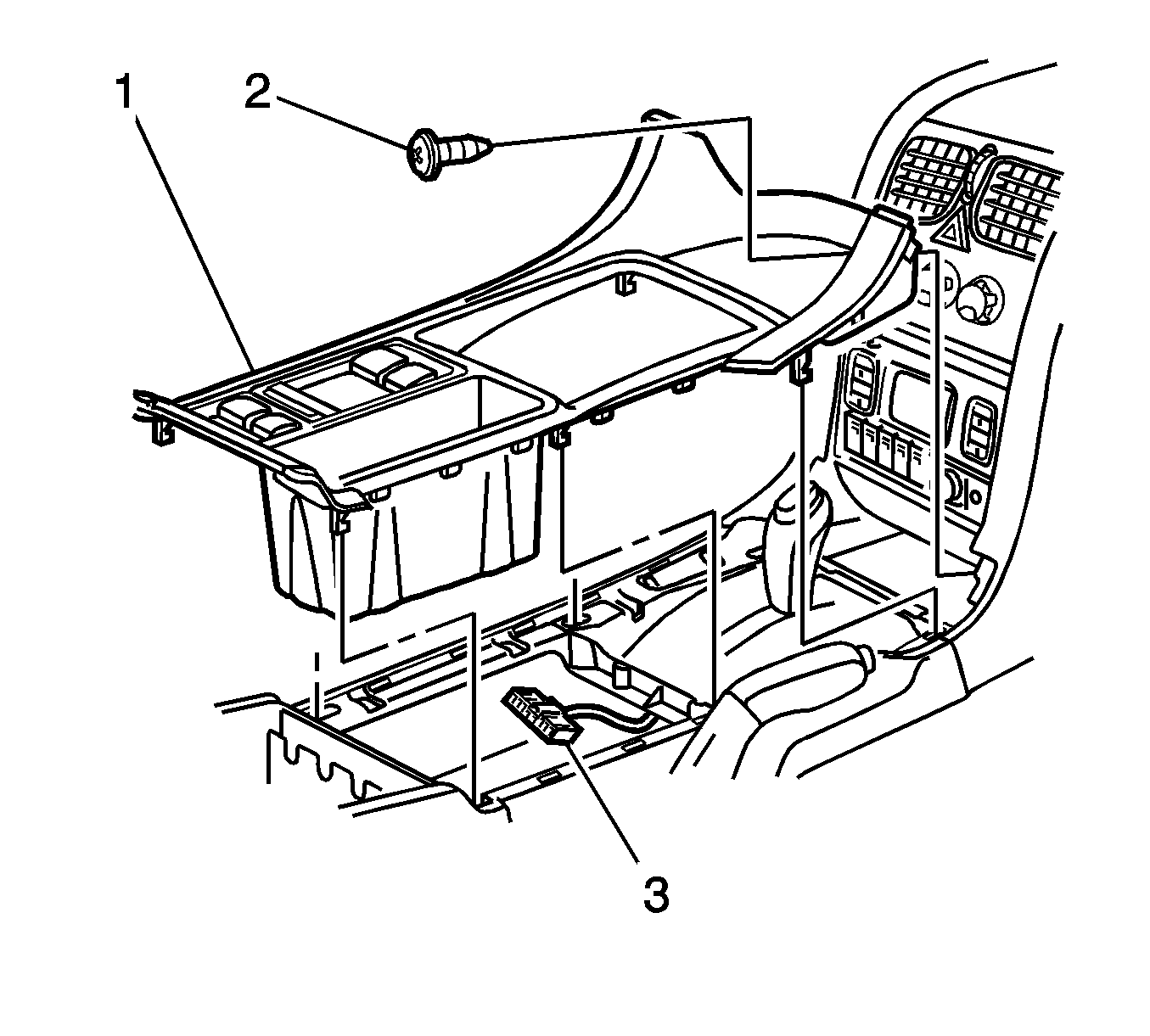
Notice: Refer to Fastener Notice in the Preface section.
Tighten
Tighten the screw to 2 N·m (18 lb in).
