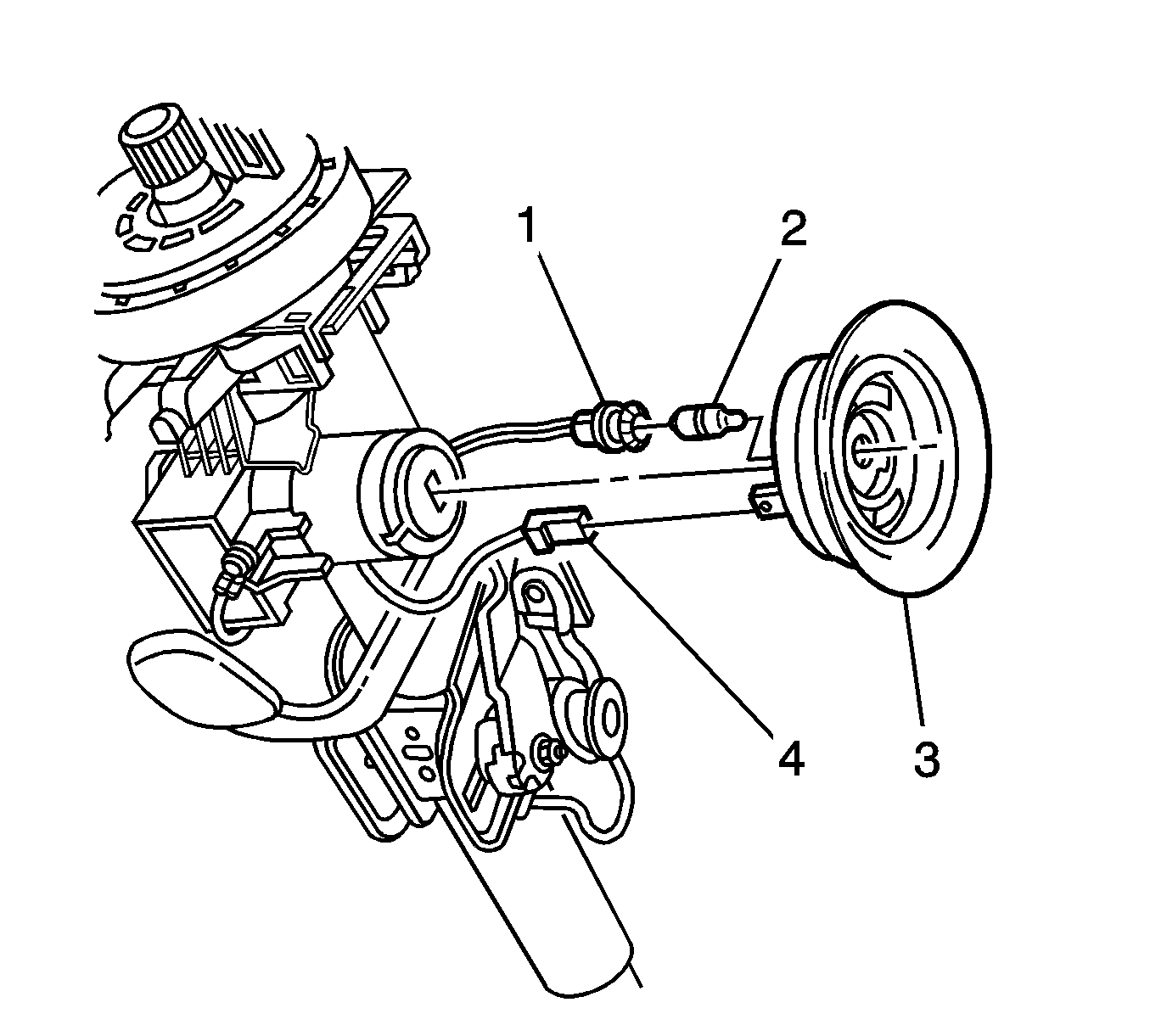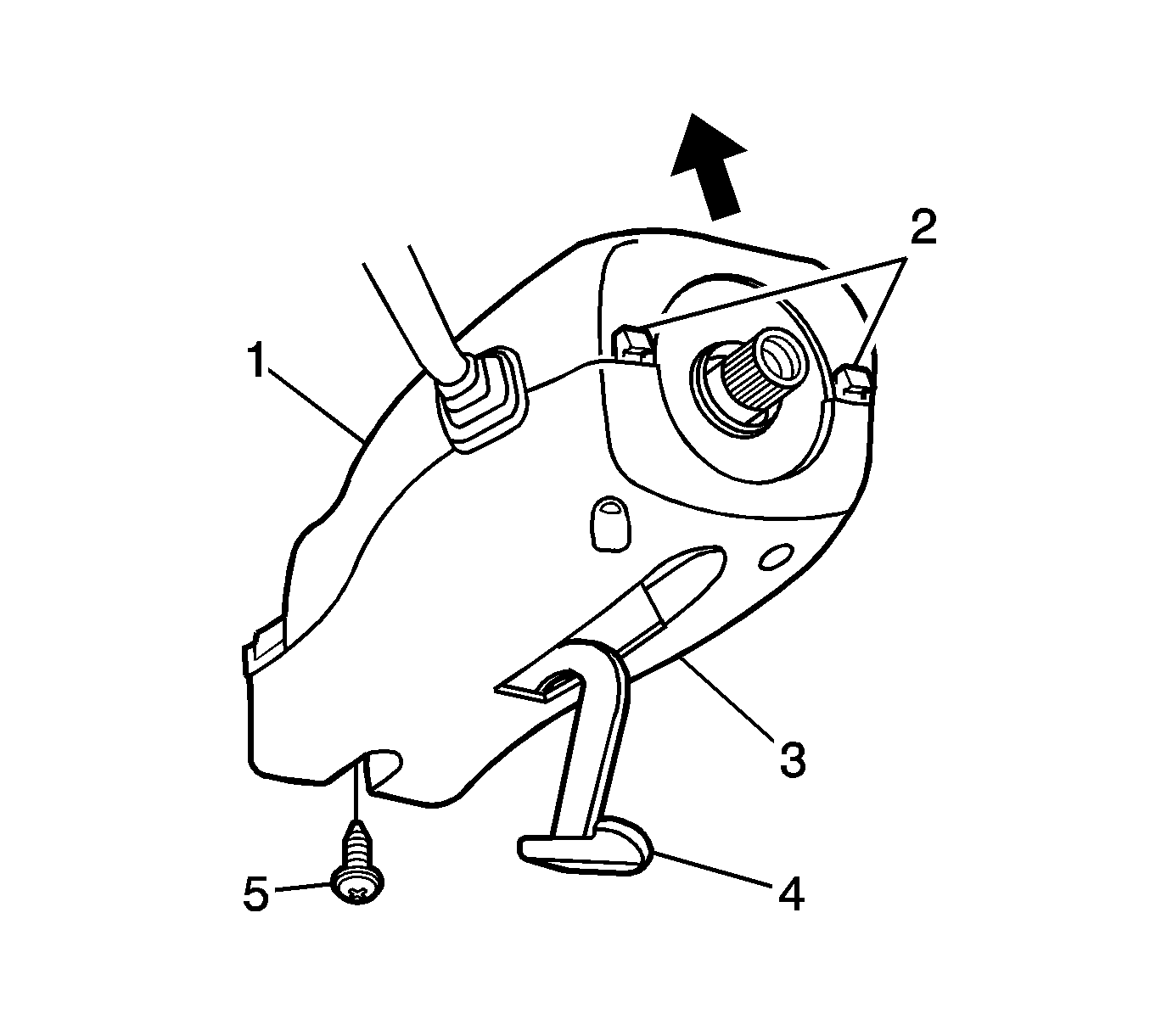For 1990-2009 cars only
Removal Procedure
- Disable the SIR system. Refer to SIR Disabling and Enabling in SIR.
- Release the steering column position locking lever (4) and tilt the column to the lowest position.
- From below the column, remove the screw (5) retaining the lower cover (3).
- Position the steering wheel in order to access the rear portion of the covers.
- Push on the rear portion of the lower cover in order to disengage the 2 tabs (2) from the upper cover (1).
- Raise the upper cover, disengage the tab, and remove the cover.
- Push the outer ring of the theft deterrent reader assembly (3) into the lower cover.
- Remove the ignition lock illumination socket (1) and the electrical connector (4) from the reader assembly.
- Slide the lower cover rearward, disengage the tab, and remove the cover.
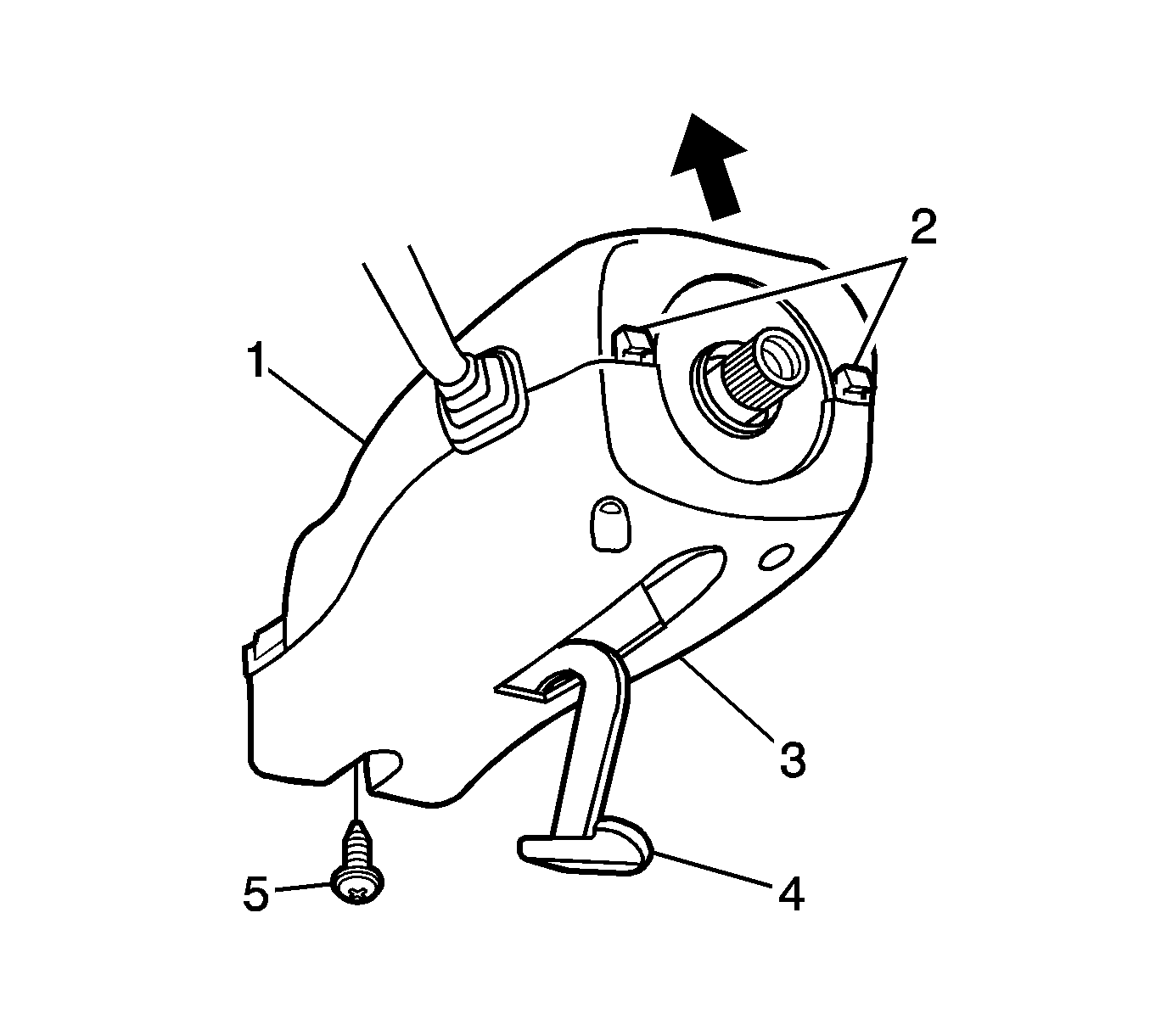
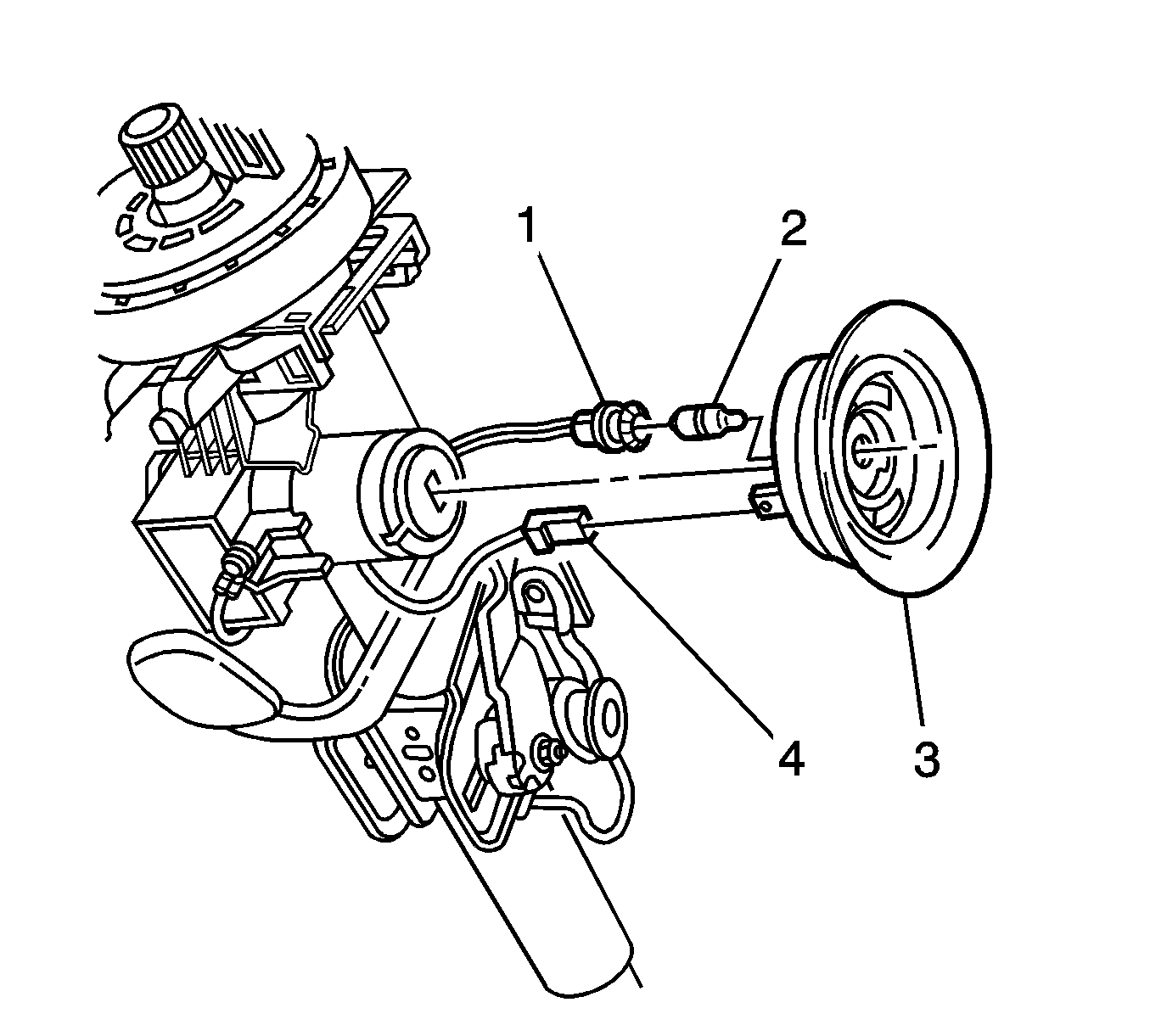
Installation Procedure
- Position the lower cover over the steering column position locking lever.
- Slide the lower cover forward and engage the tab.
- Install the illumination socket (1) to the theft deterrent reader assembly (3).
- Connect the connector (4) to the reader assembly.
- Position the reader assembly on the lower cover (3).
- Position the upper cover (1) on the column, engage the tab, and lower the cover.
- Engage the 2 tabs (2) in order to retain the upper cover to the lower cover.
- Install the screw (5) in order to retain the lower cover to the column.
- Raise the steering column position locking lever (4).
- Enable the SIR system. Refer to SIR Disabling and Enabling in SIR.