For 1990-2009 cars only
Removal Procedure
- Remove the left closeout/insulator panel. Refer to Instrument Panel Insulator Panel Replacement - Left Side .
- Remove the knee bolster panel. Refer to Driver Knee Bolster Replacement .
- Remove the 2 screws (5) securing the data link connector (6) to the instrument panel lower trim retainer (1).
- Remove the screw (4) attaching the retainer (1) to the air duct.
- Remove the 3 screws (3) attaching the retainer (1) to the instrument panel assembly.
- Swing the lower part of the retainer (1) downward and disengage the two lugs (2) from the instrument panel assembly.
- Remove the retainer (1) from the instrument panel.
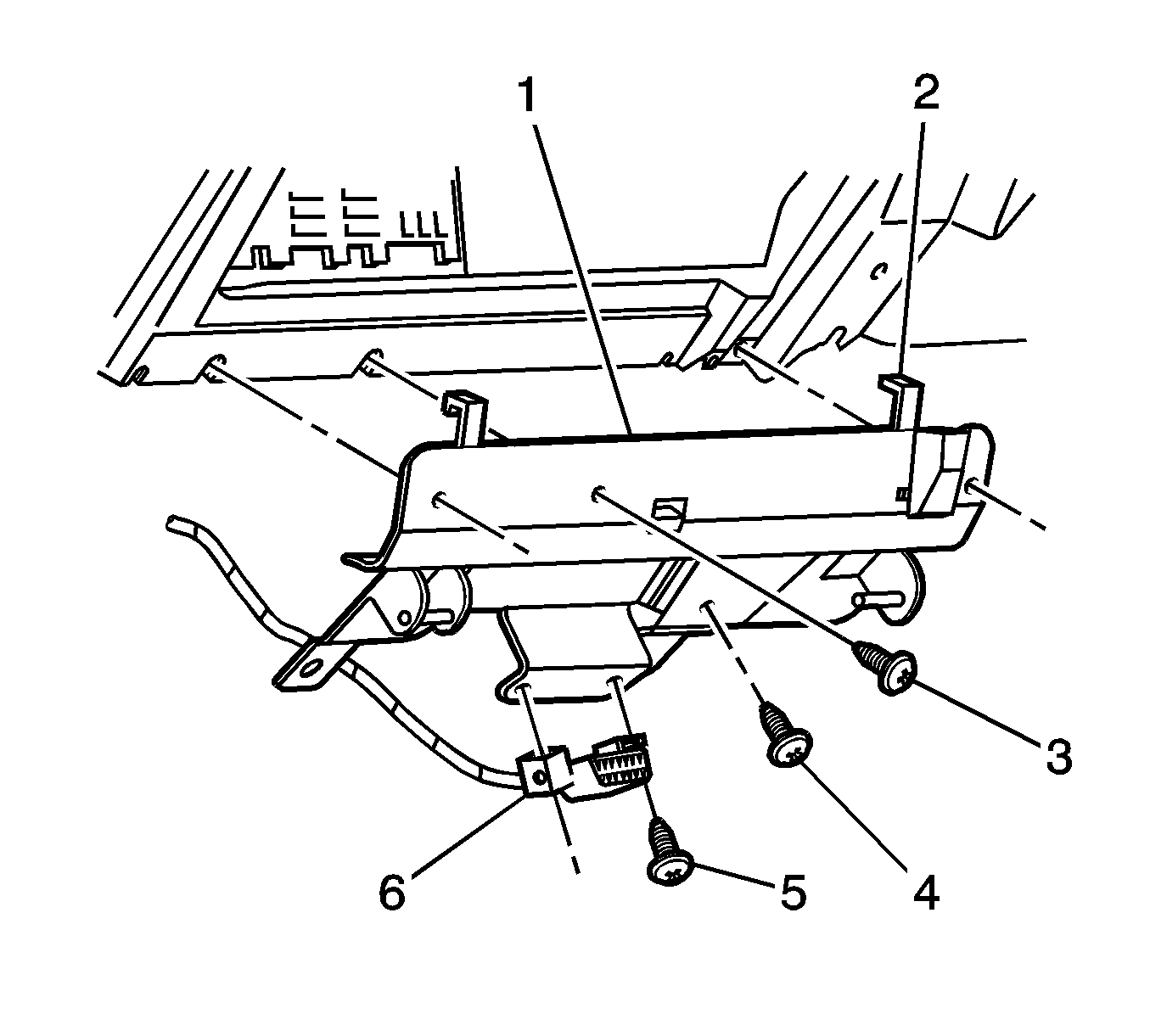
Installation Procedure
- Position the retainer (1) to the instrument panel, making sure the 2 lugs (2) are engaged.
- Install the 3 screws (3) securing the retainer (1) to the instrument panel.
- Install the screw (4) securing the retainer (1) to the air duct.
- Install the 2 screws (5) securing the data link connector (6) to the retainer (1).
- Install the knee bolster panel. Refer to Driver Knee Bolster Replacement .
- Install the left closeout/insulator panel. Refer to Instrument Panel Insulator Panel Replacement - Left Side .
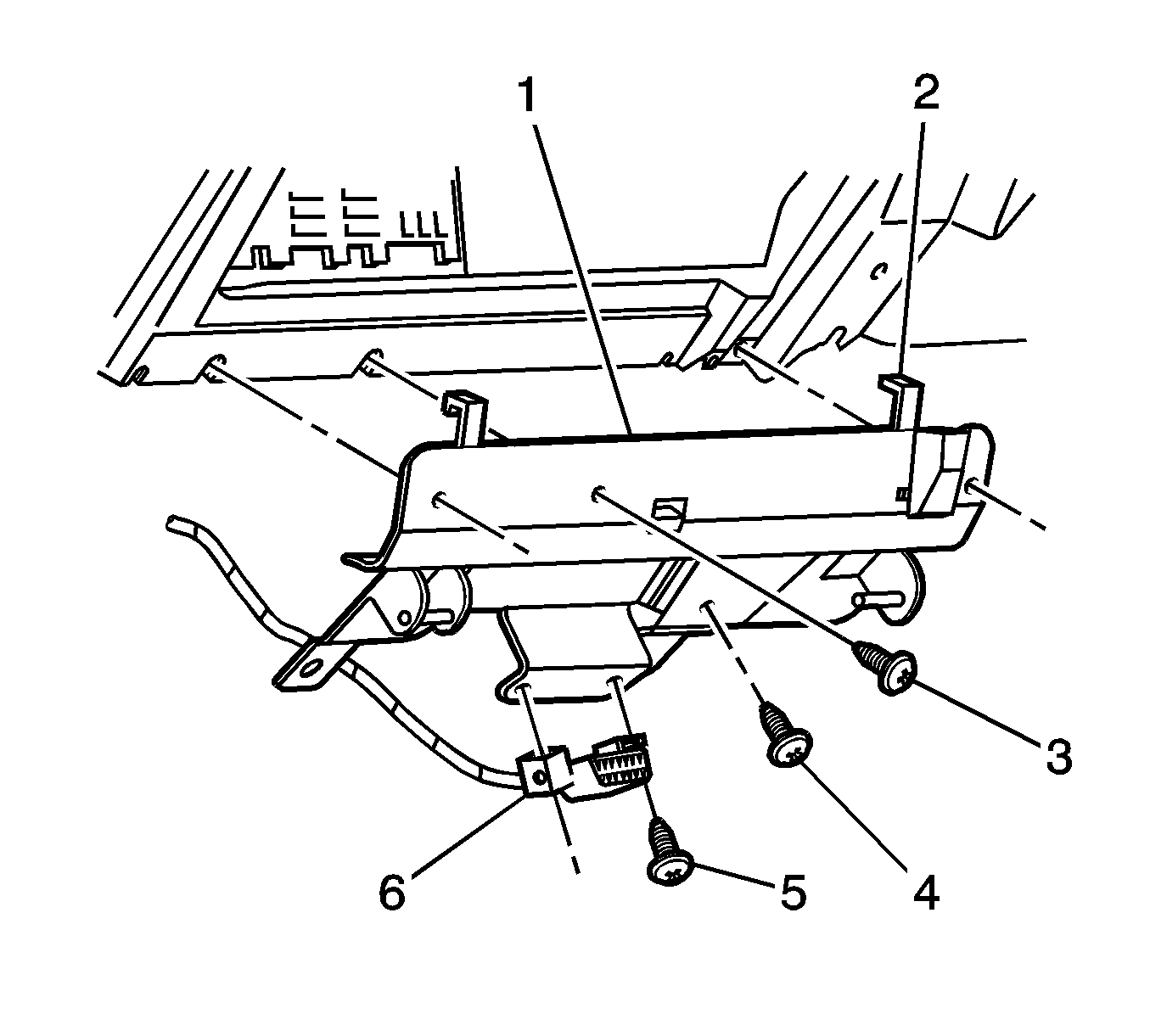
Notice: Refer to Fastener Notice in the Preface section.
Tighten
Tighten the 3 screws to 2 N·m (18 lb in).
Tighten
Tighten the screw to 2 N·m (18 lb in).
Tighten
Tighten the 2 screws to 2 N·m (18 lb in).
