For 1990-2009 cars only
Removal Procedure
- Remove the hinge pillar trim from the vehicle. Refer to Body Hinge Pillar Trim Panel Replacement in Interior Trim.
- Using a small screwdriver, depress the retaining tab (3).
- Carefully pull the lower edge of the mounting bracket from the kick panel.
- Slide the mounting bracket downward to release the retainer, then remove the bracket.
- Using a small screwdriver, pry the locking tab from the transmission control module (TCM) connector (2).
- Release the connector from the TCM.
- Remove the TCM from the mounting bracket.
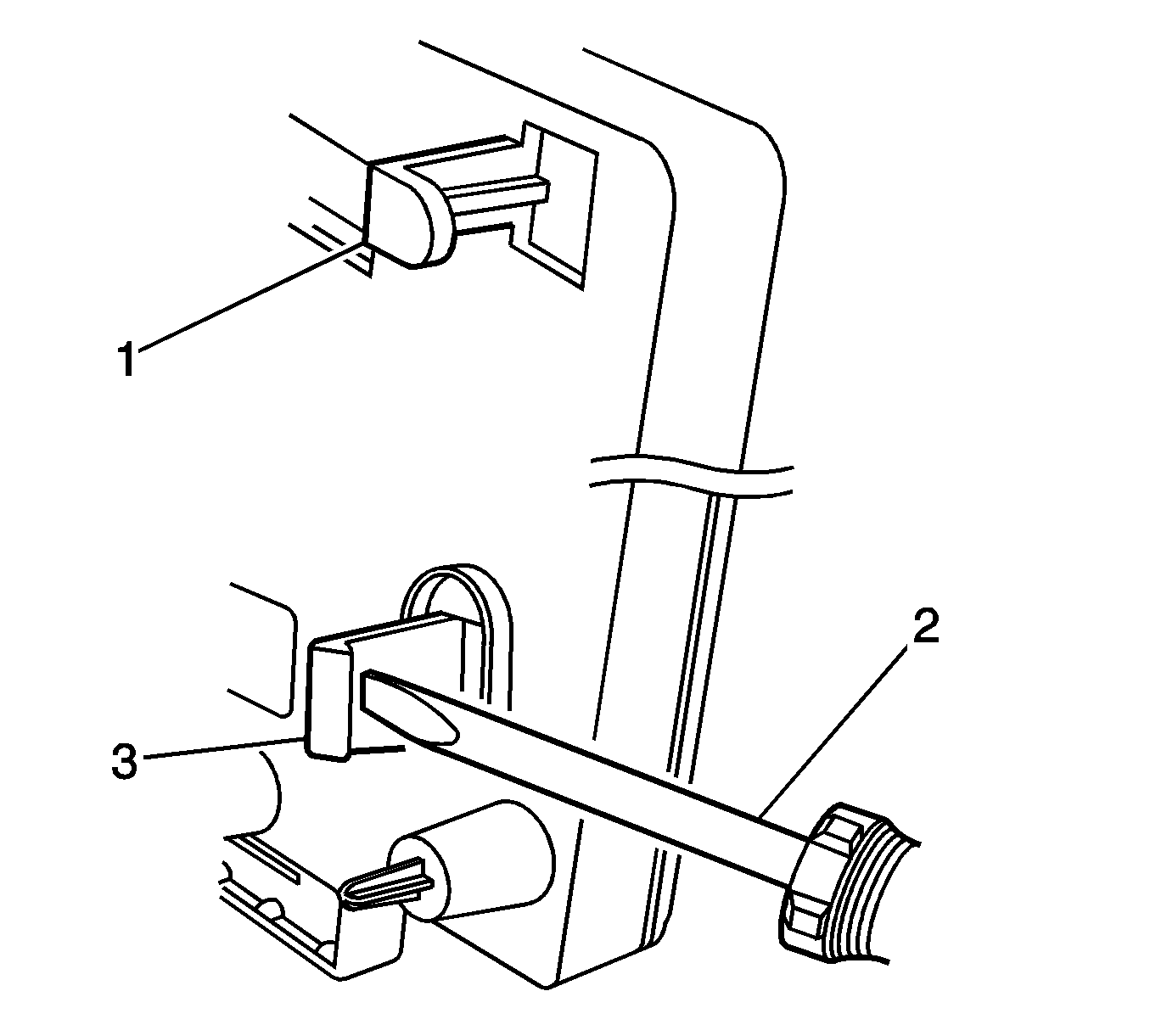
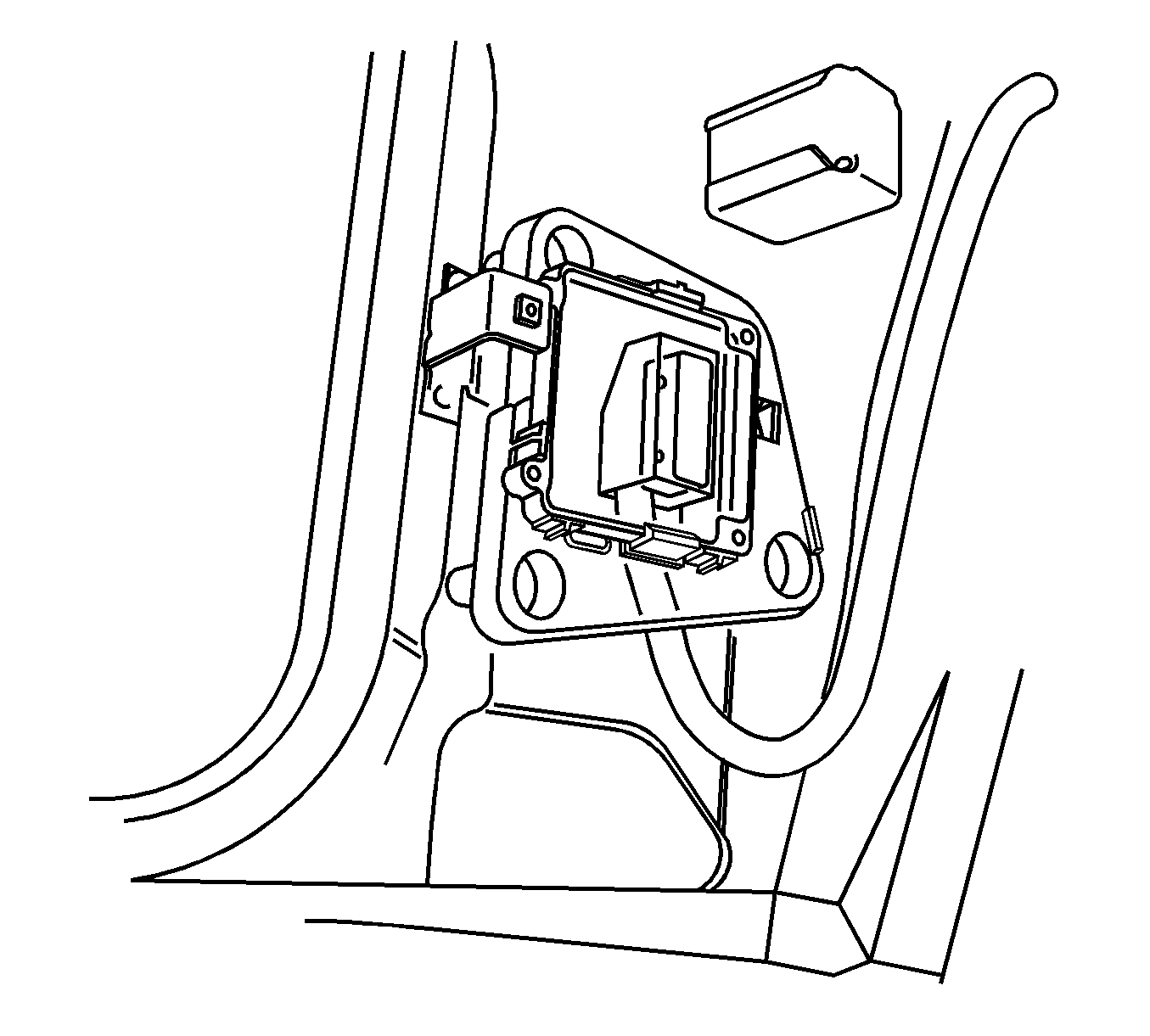
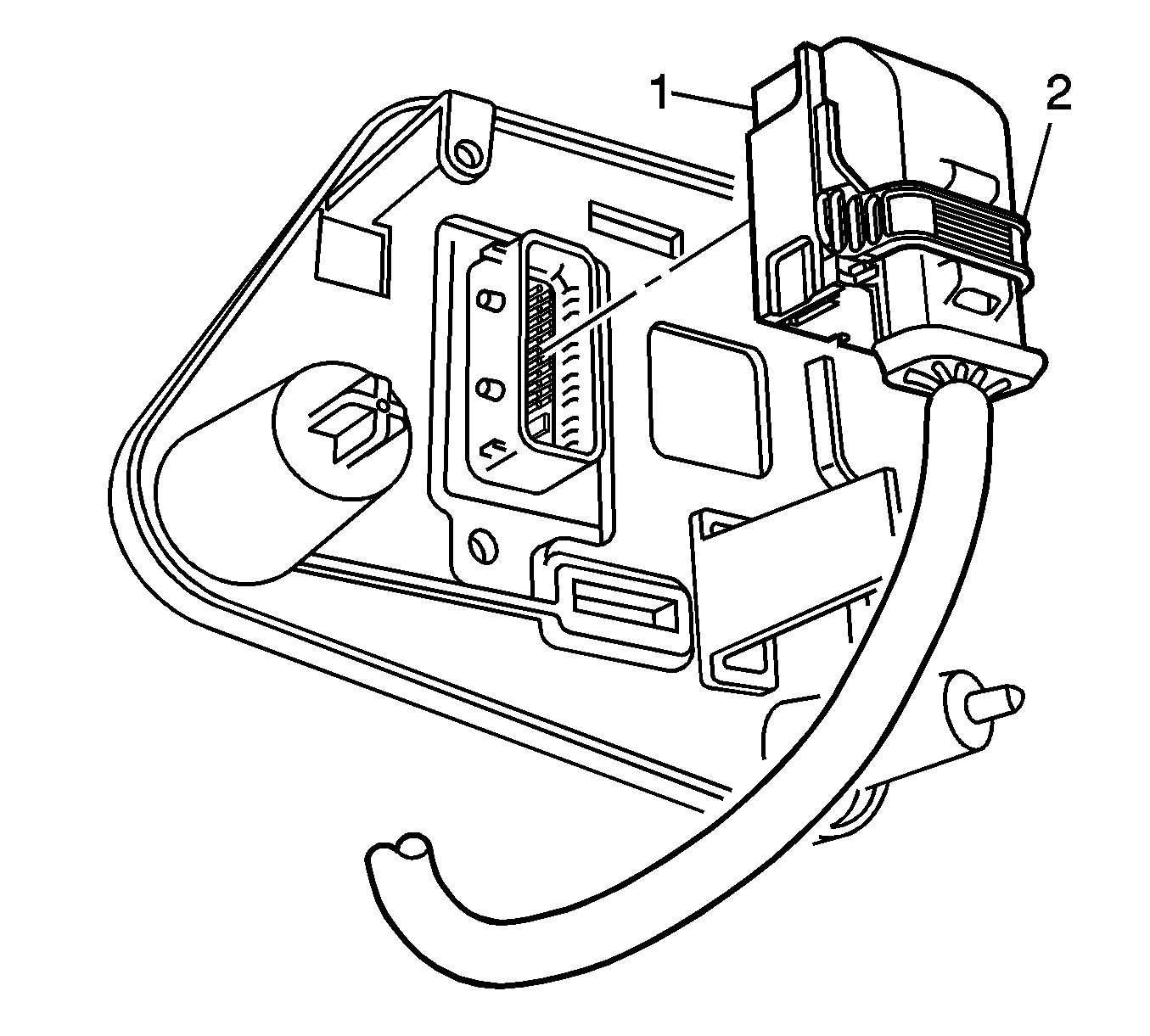
Installation Procedure
- Position the TCM in the mounting bracket.
- Connect the TCM electrical connector to the TCM.
- Install the locking tab onto the electrical connector.
- Position TCM mounting bracket on the lower kick panel, then push the bracket upward to position the upper retainer in place.
- Depress the mounting bracket at the bottom to secure the TCM in place.
- Install the hinge pillar trim on the vehicle. Refer to Body Hinge Pillar Trim Panel Replacement in Interior Trim.
- Connect the scan tool, then clear any TCM DTCs that may have set during the removal procedure.
- Reset the TAP values. Refer to Transmission Adaptive Functions .
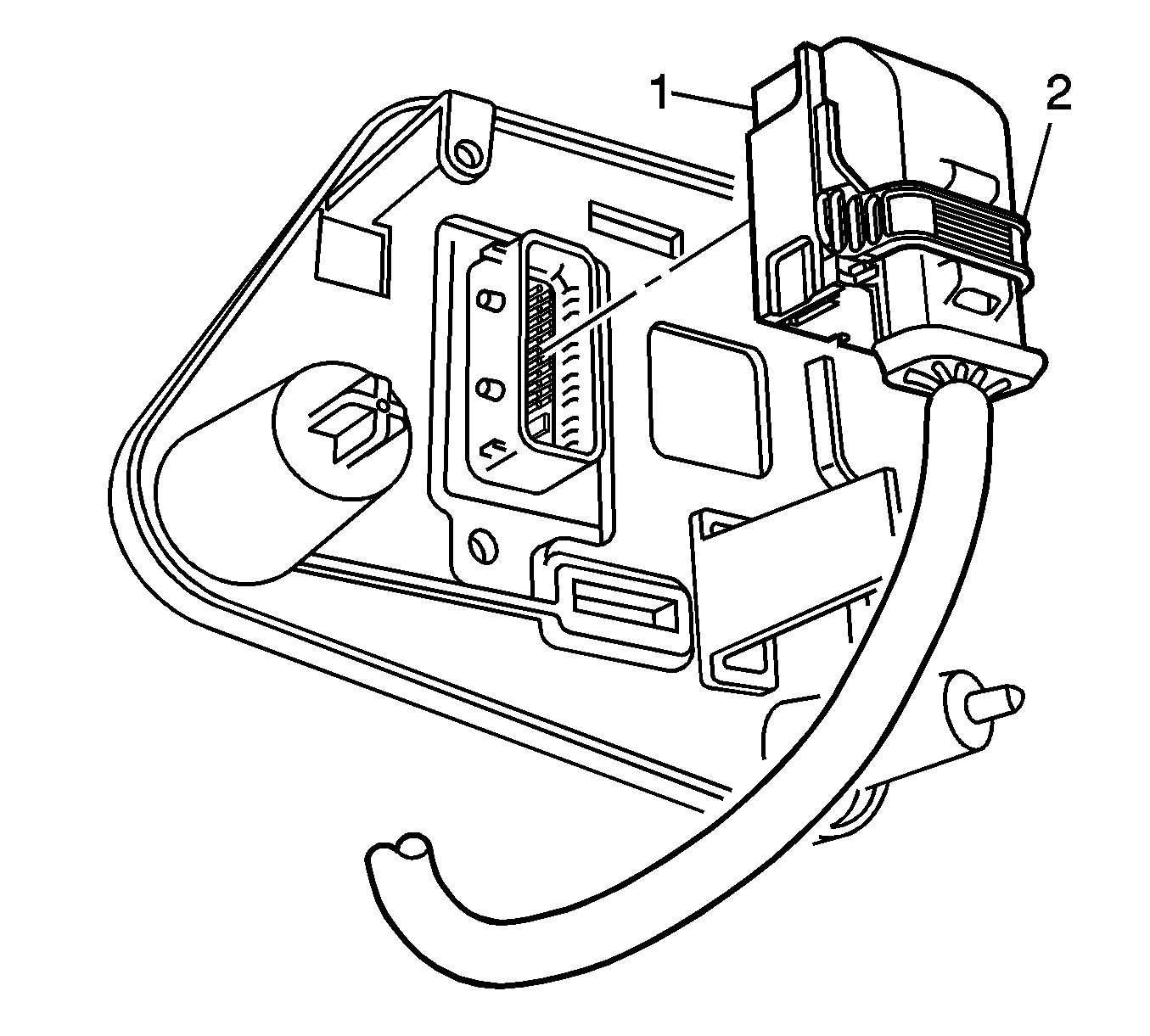
Important: It is recommended that transmission adaptive pressure (TAP) information be reset.
Resetting the TAP values using a scan tool will erase all learned values in all cells. As a result, The ECM, PCM or TCM will need to relearn TAP values. Transmission performance may be affected as new TAP values are learned.