For 1990-2009 cars only
Removal Procedure
- Remove the instrument panel center trim panel (1). Refer to Instrument Panel Center Trim Panel Replacement in Instrument Panel, Gages, and Console.
- Remove the 4 screws (2) attaching the instrument panel center air outlet assembly (3) to the instrument panel center trim panel (1).
- Press the 2 retaining tabs securing the hazard warning switch (4) to the air outlet housing (2) and remove the hazard warning switch (4).
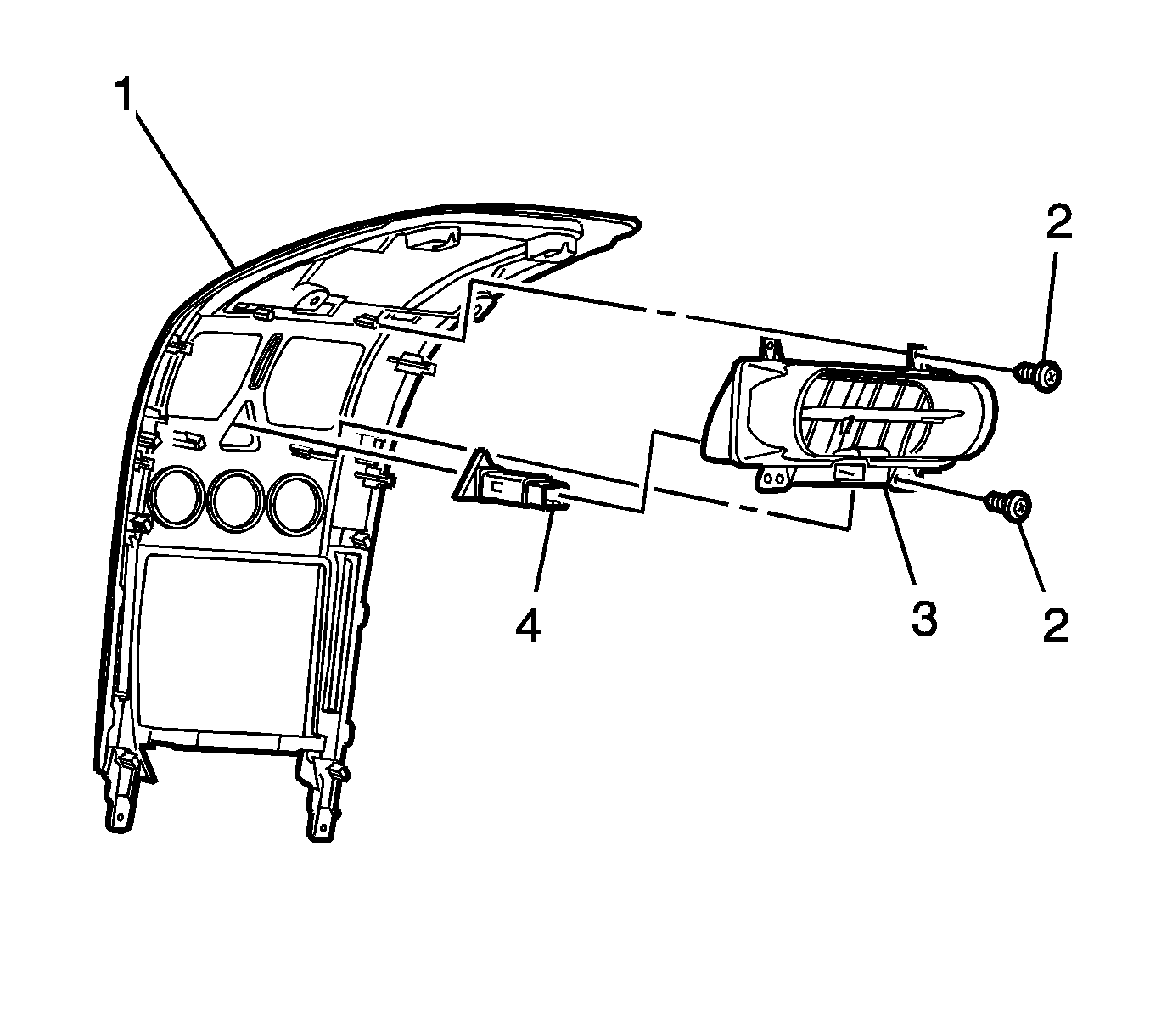
Installation Procedure
- Install the hazard warning switch (4) to the center air outlet housing (3), making sure the 2 retaining tabs are engaged.
- Install the center air outlet (3) to the instrument panel center trim panel (1).
- Install the 4 screws (2) securing the center air outlet panel (3) to the instrument panel center trim panel (1).
- Install the instrument panel center trim panel (1). Refer to Instrument Panel Center Trim Panel Replacement in Instrument Panel, Gages, and Console.
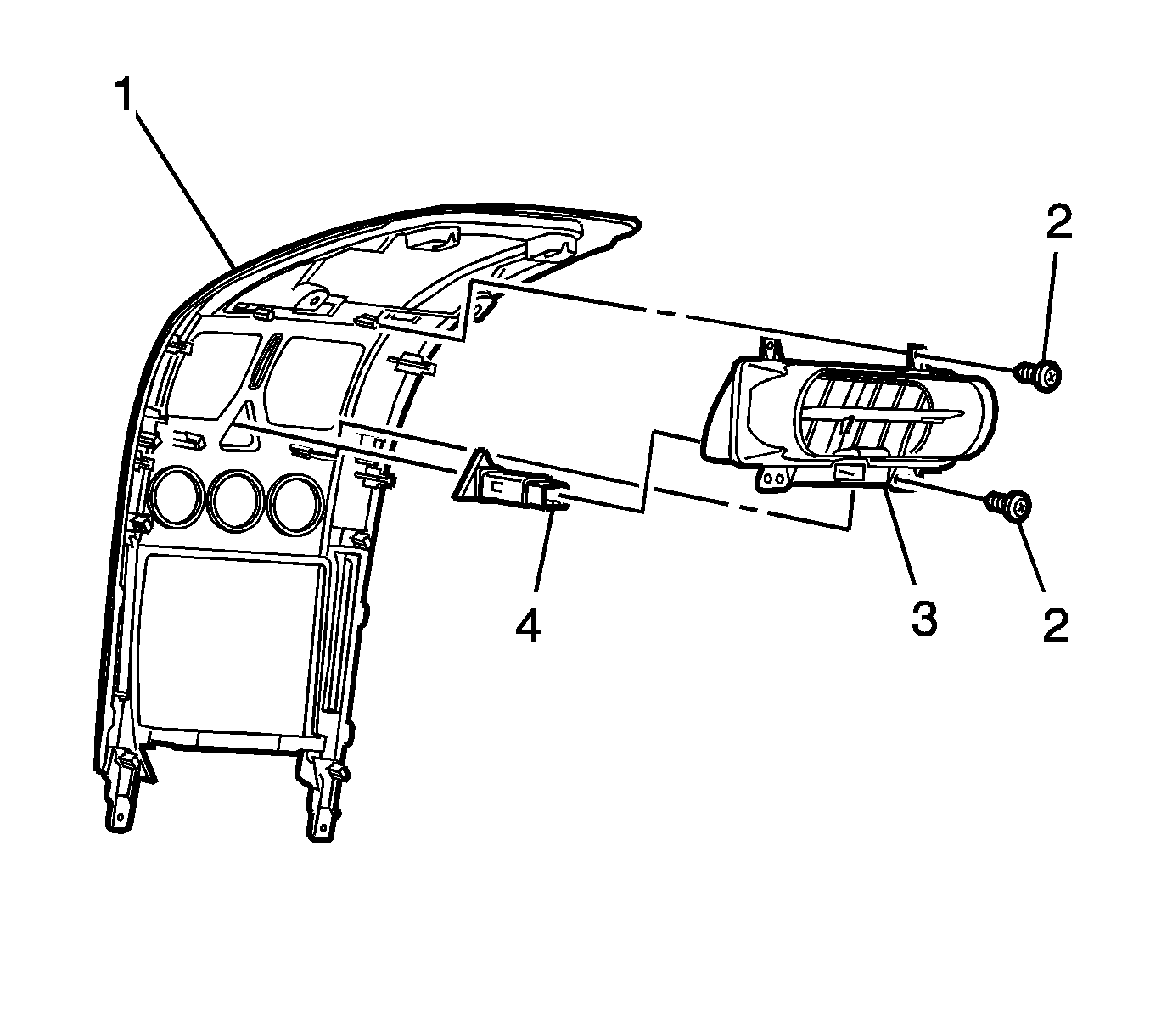
Notice: Refer to Fastener Notice in the Preface section.
Tighten
Tighten the 4 screws to 2 N·m
(18 lb in).
