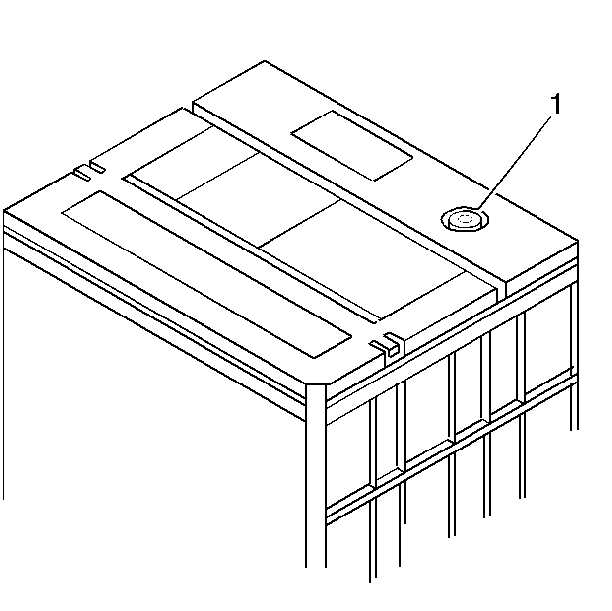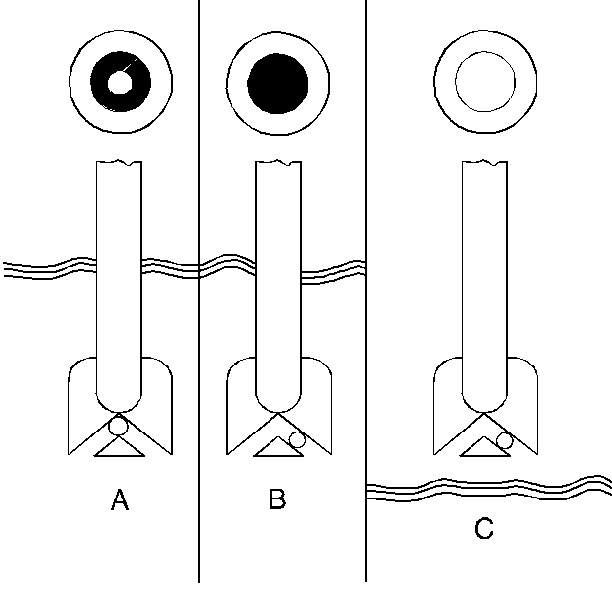Caution: Batteries produce explosive gases, contain corrosive acid, and supply levels
of electrical current high enough to cause burns. Therefore, to reduce the risk of
personal injury when working near a battery:
| • | Always shield your eyes and avoid leaning over the battery whenever possible. |
| • | Do not expose the battery to open flames or sparks. |
| • | Do not allow the battery electrolyte to contact the eyes or the skin.
Flush immediately and thoroughly any contacted areas with water and get medical help. |
| • | Follow each step of the jump starting procedure in order. |
| • | Treat both the booster and the discharged batteries carefully when using
the jumper cables. |
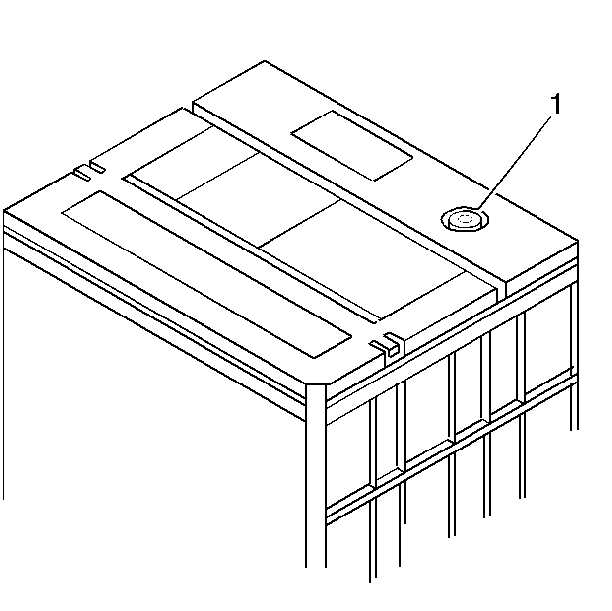
Installed in the top of
the maintenance-free battery is a built-in temperature compensated hydrometer.
Make sure that the battery top is clean when observing the hydrometer. Use
a flashlight to observe the hydrometer in poorly lit areas. Use this hydrometer
with the following diagnostic procedure.
Under normal operation, one of the following three indications will
be observed:
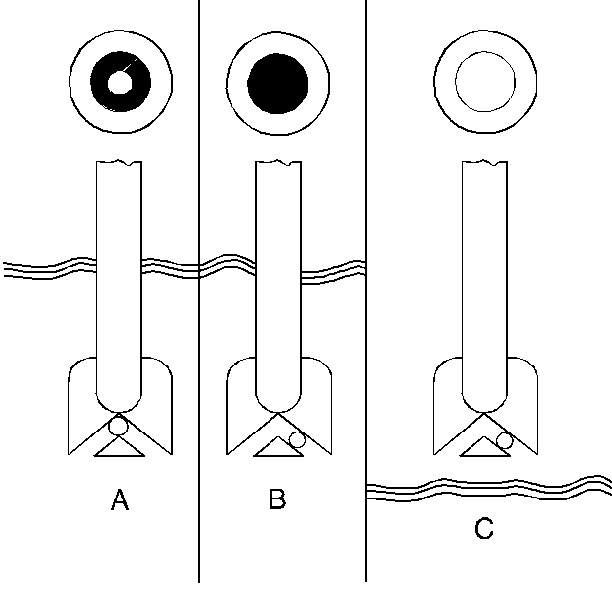
- The green dot is visible
(A).
| • | Any green appearance in the hydrometer is interpreted as a green
dot. |
| • | The green dot means the battery is at least 65% charged and is
ready for testing. |
- When the green dot can not be seen (B). The state of charge is
below 65 %. Refer to
Battery Load Test
.
- The dot appears clear or light yellow (C).
| • | A clear or light yellow dot means that the fluid level is below
the bottom of the hydrometer. |
| • | A diagnosis can not be made at this fluid level. |
The following can cause a low fluid condition:
| • | A cracked battery case. |
A battery found with a low fluid condition can indicate a high charging
voltage, caused by a faulty charging system. The charging system must be checked
for specified output. Refer to
Charging System Check
.