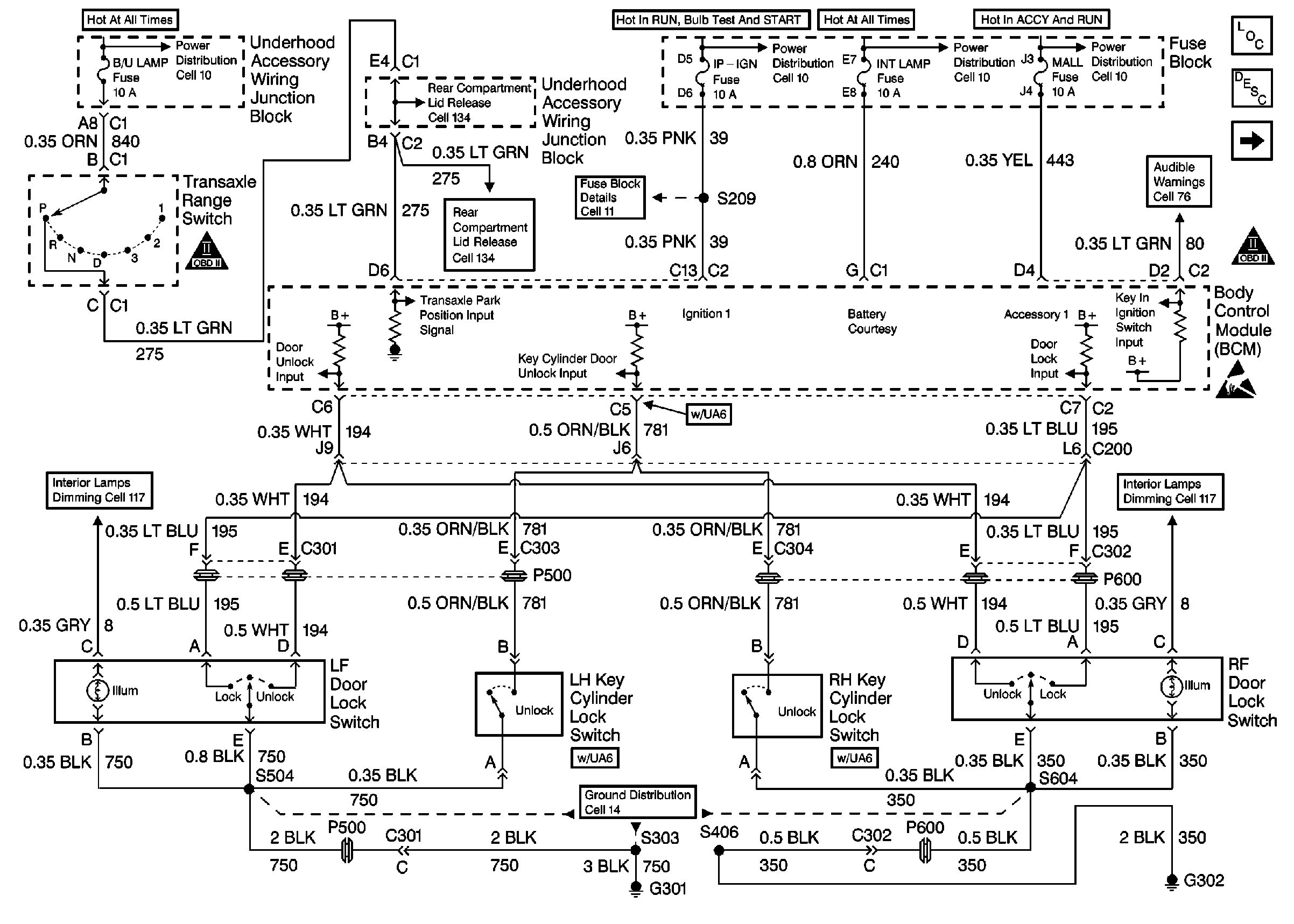Step
| Action
| Value(s)
| Yes
| No
|
DEFINITION: The courtesy lights stay on with all doors
closed, IP dimmer switch off, and none of the interior lighting modes activated.
However, the inadvertent load (battery rundown) protection turns off
the courtesy lights after 10 minutes.
|
1
| Was the Interior
Lights System Check performed?
| --
| Go to
Step 2
| Go to
Interior Lamps System Check
|
2
| Was the BCM Diagnostic System Check performed?
| --
| Go to
Step 3
| Go to
Diagnostic System Check - Body Control System
in Body Control System
|
3
| Enter the BCM Input/Output test. Refer to
Body Control Module Diagnostic Information
in Body Control System.
Does the BCM enter the Input/Output test?
| --
| Go to
Step 4
| Go to
Step 7
|
4
| Perform the BCM Input/Output test.
Do the following lamps turn off when the BCM performs the Input/Output
test 1, and turn on during tests 2 and 3?
| • | Door courtesy warning lamps |
| • | Roof rail courtesy lamps |
| • | Windshield header courtesy/reading lamps |
| --
| Go to
Step 5
| Go to
Step 8
|
5
|
| • | Close all the vehicle doors. |
| • | Open, then close each vehicle door, one at a time. |
Does the chime sound when each vehicle door is opened?
| --
| Go to
Step 6
| Go to
Step 9
|
6
|
- If the vehicle is not equipped with the content theft deterrent
(RPO UA6), skip to step 27.
- Insert the key into the driver's door key cylinder lock.
- Turn the key until it stops as in trying to unlock the door. Listen
to the chime.
- Remove the key from the driver's door key cylinder lock.
- Insert the key into the passenger's door key cylinder lock.
- Turn the key until the key stops as in trying to unlock the door.
Listen to the chime.
- Remove the key from the passenger's door key cylinder lock.
Upon turning each door key cylinder with the key, does the chime sound?
| --
| Go to
Step 27
| Go to
Step 13
|
7
|
- Turn off the IP dimmer switch.
- Disconnect the BCM connector C2.
- Use a test light in order to connect between B+ and the BCM harness
connector C2 terminal C2.
Does the test light illuminate?
| --
| Go to
Step 16
| Go to
Step 27
|
8
|
- Disconnect the BCM connector C1.
- Use a J 39200
digital multimeter (DMM) in order to connect between the BCM harness connector C1
terminal F and ground.
Is the resistance within the specified range?
| ∞
| Go to
Step 27
| Go to
Step 18
|
9
|
- Close the driver's door.
- Disconnect the BCM connector C2.
- Use a J 39200
digital multimeter (DMM) in order to measure the resistance between the BCM
harness connector C2 terminal C1 and ground.
Is the resistance within the specified range?
| ∞
| Go to
Step 11
| Go to
Step 10
|
10
|
- Leave the J 39200
digital multimeter (DMM ) connected.
- Remove the driver's door interior trim panel. Refer to
Front Side Door Trim Panel Replacement
in Doors.
- Disconnect the driver's left door lock switch electrical connector.
- Use the J 39200
digital multimeter (DMM) in order to measure the resistance again.
Is the resistance within the specified range?
| ∞
| Go to
Step 20
| Go to
Step 19
|
11
|
- Close all the vehicle doors.
- Disconnect the BCM connector C2.
- Use a J 39200
digital multimeter (DMM) in order to measure the resistance between the BCM
harness connector C2 terminal C3 and ground.
Is the resistance within the specified range?
| ∞
| Go to
Step 27
| Go to
Step 12
|
12
|
- Leave the J 39200
digital multimeter (DMM) connected.
- Disconnect the right front, left rear, and right rear door lock
switches, one at a time, until the J 39200
digital multimeter (DMM) reads infinite.
| • | If the J 39200
digital multimeter (DMM) shows infinite upon disconnecting one of the door
lock switches, then replace that door lock switch. |
| • | If the J 39200
digital multimeter (DMM) does not show infinite after all the door lock switches
are disconnected, then repair a short to ground in CKT 49. |
Is the repair complete?
| --
| Go to
Step 26
| --
|
13
|
- Disconnect the BCM connector C2.
- Use a J 39200
digital multimeter (DMM) in order to measure the resistance between the BCM
harness connector C2 terminal C5 and ground. Refer to
Cell 131: B/U Lamp, Pwr Dist, I/P IGN Fuses
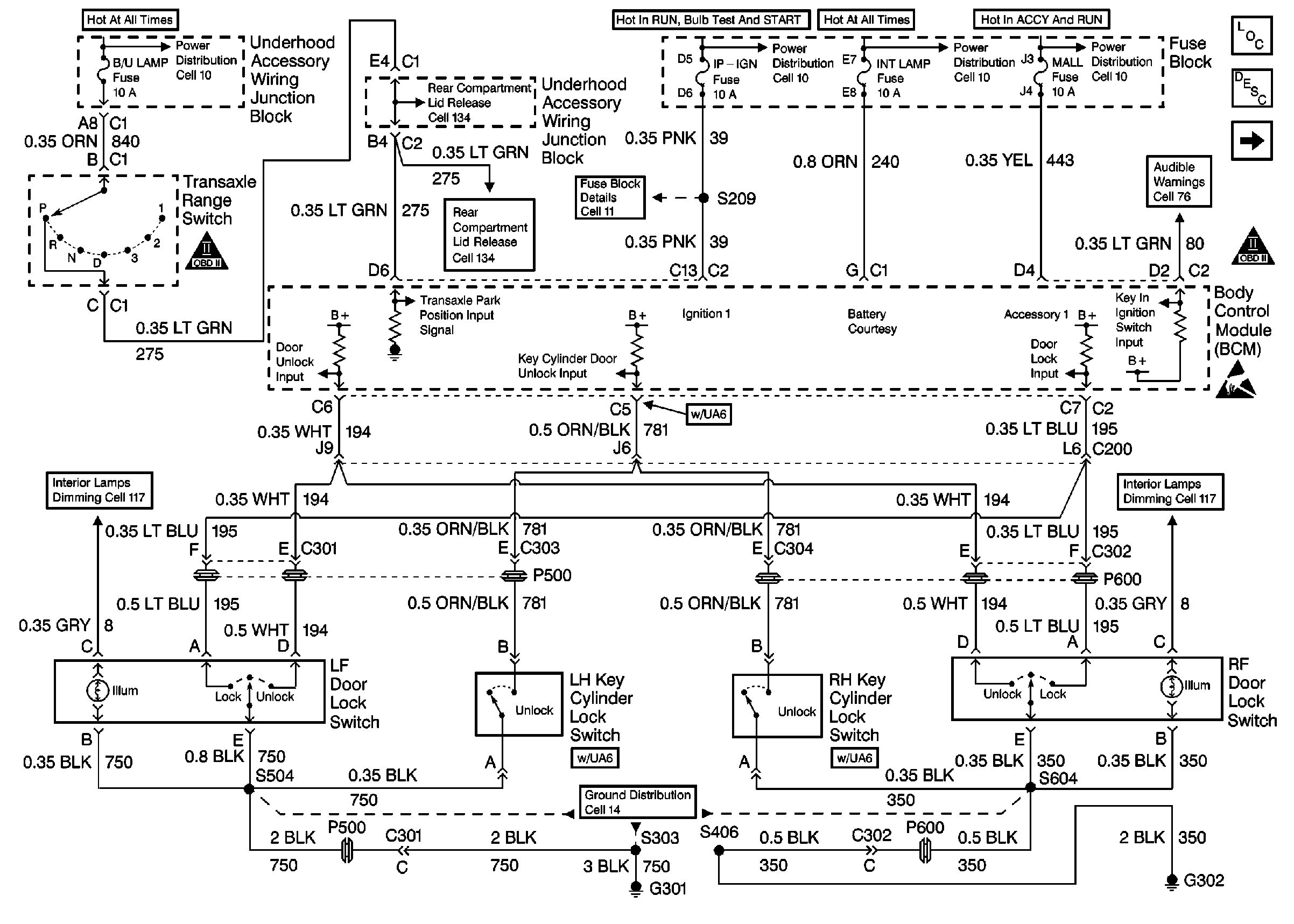
in Doors.
Is the resistance within the specified range?
| ∞
| Go to
Step 17
| Go to
Step 14
|
14
|
- Leave the J 39200
digital multimeter (DMM) connected.
- Disconnect the driver's left key cylinder lock switch. Refer to
Door Lock/Indicator Schematics
in Doors.
- Use the J 39200
digital multimeter (DMM) in order to measure the resistance again.
Is the resistance within the specified range?
| ∞
| Go to
Step 21
| Go to
Step 15
|
15
|
- Leave the J 39200
digital multimeter (DMM) connected.
- Disconnect the passenger right key cylinder lock switch. Refer
to
Door Lock/Indicator Schematics
in Doors.
- Use the DMM in order to measure the resistance again.
Is the resistance within the specified range?
| ∞
| Go to
Step 23
| Go to
Step 22
|
16
|
- Leave the test light connected.
- Disconnect the headlamp switch electrical connector.
Does the test light illuminate?
| --
| Go to
Step 25
| Go to
Step 24
|
17
| Use a J 39200
digital
multimeter (DMM) in order to measure the resistance between the BCM harness
connector C1 terminal F and ground.
Is the resistance within the specified range?
| ∞
| Go to
Step 28
| Go to
Step 29
|
18
| Repair the short to ground in CKT 690. Tip: In order
to help isolate the short to ground in CKT 690, disconnect C390
first. If the short still is present, then disconnect C200.
Is the repair complete?
| --
| Go to
Step 26
| --
|
19
| Repair the short to ground in CKT 159.
Is the repair complete?
| --
| Go to
Step 26
| --
|
20
| Replace the door lock switch. Refer to
Front Door Switch Replacement
in Doors.
Is the repair complete?
| --
| Go to
Step 26
| --
|
21
| Replace the left key cylinder lock switch. Refer to
Door Lock Cylinder Replacement
in Doors.
Is the repair complete?
| --
| Go to
Step 26
| --
|
22
| Repair the short to ground in CKT 781.
Is the repair complete?
| --
| Go to
Step 26
| --
|
23
| Replace the right key cylinder lock switch. Refer to
Door Lock Cylinder Replacement
in Doors.
Is the repair complete?
| --
| Go to
Step 26
| --
|
24
| Replace the headlamp switch. Refer to
Headlamp Switch Replacement
.
Is the repair complete?
| --
| Go to
Step 26
| --
|
25
| Repair the short to ground in CKT 156.
Is the repair complete?
| --
| Go to
Step 26
| --
|
26
|
- Turn the ignition switch to the OFF position.
- Reinstall the connectors and components that were removed.
- Turn the ignition switch to the RUN position for 6 seconds.
- Turn the ignition switch to the OFF position.
- Remove the MALL PGM fuse.
- Turn the ignition switch to the ACC position. (The BCM sounds
the chime a number of times equivalent to the BCM type installed on the vehicle.)
- Within one second, turn the ignition switch from the ACC position,
to the OFF position, then back to the ACC position. (The BCM sounds any DTCs
stored.)
Are there any BCM DTCs present?
| --
| Go to
Diagnostic System Check - Body Control System
in Body Control System
| Go to
Interior Lamps System Check
|
27
|
| • | Inspect the BCM connectors for poor terminal contact. Repair as
needed. |
Is the repair complete?
| --
| Go to
Step 26
| --
|
28
|
- Reconnect the BCM connector C1.
- Turn the ignition witch from OFF to RUN, then back to OFF.
- Turn the IP dimmer switch to the DOME position for 10 minutes.
Did the courtesy lights turn off after 10 minutes, or 3 minutes if the
vehicle has less than 15 total accumulated miles?
| --
| Go to
Interior Lamps System Check
| Go to
Step 27
|
29
| Repair a short to ground in CKT 690.
Is the repair complete?
| --
| Go to
Step 26
| --
|