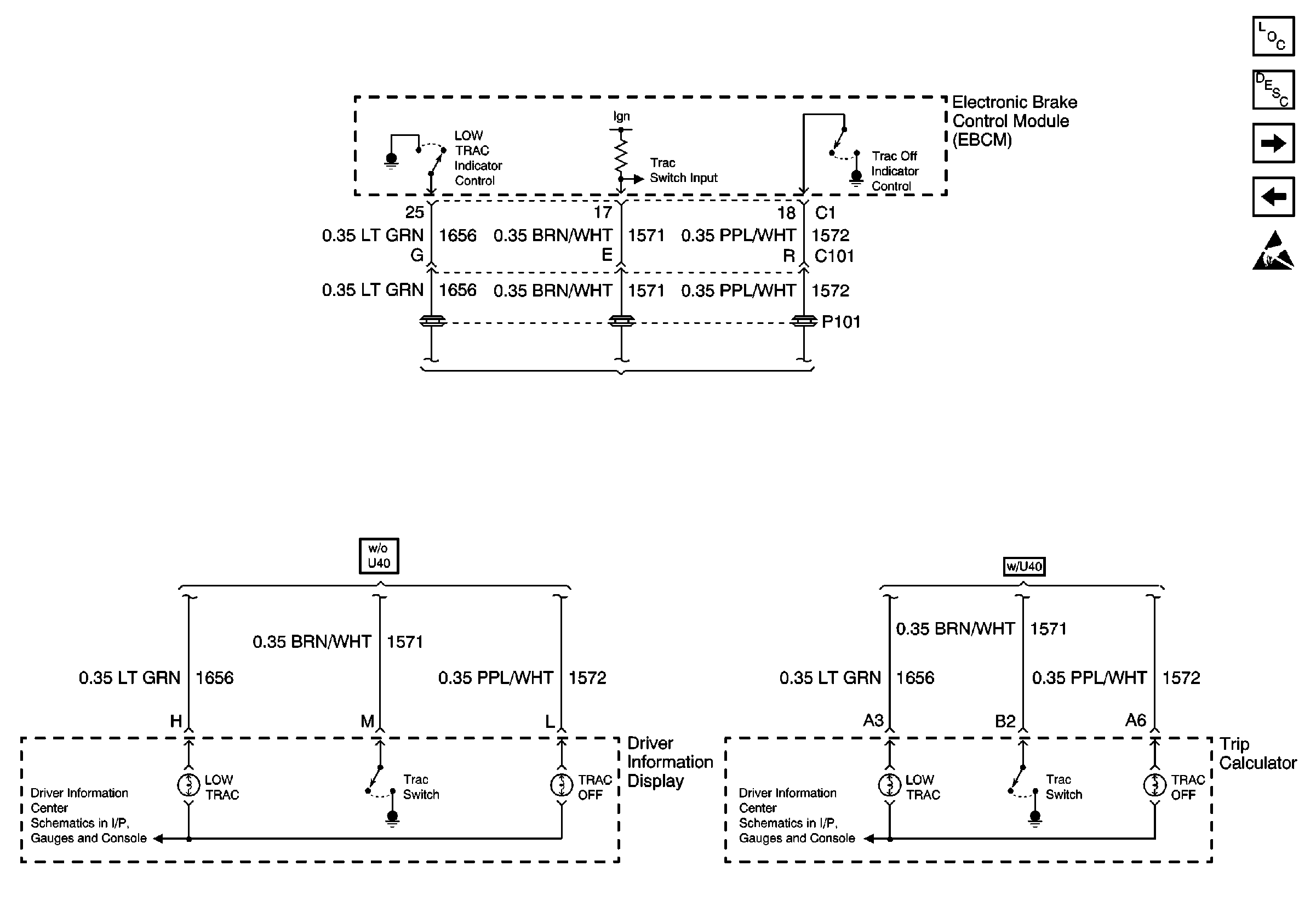Circuit Description
The TRAC OFF indicator is controlled by the EBTCM. The EBCM supplies the ground to CKT 1572 to turn the indicator on. When CKT 1572 is not grounded at the EBCM, the TRAC OFF indicator remains off. When the EBCM sees the traction control switch voltage go low, it turns the TRAC OFF indicator on and disables traction control.
Diagnostic Aids
| • | It is very important that a thorough inspection of the wiring and connectors be performed. Failure to carefully and fully inspect wiring and connectors may result in misdiagnosis, causing part replacement with reappearance of the malfunction. |
| • | Thoroughly inspect any circuitry that may be causing the complaint for the following conditions: |
| - | Backed out terminals |
| - | Improper mating |
| - | Broken locks |
| - | Improperly formed or damaged terminals |
| - | Poor terminal-to-wiring connections |
| - | Physical damage to the wiring harness |
| • | The following conditions may cause an intermittent malfunction: |
| - | A poor connection |
| - | Rubbed-through wire insulation |
| - | A broken wire inside the insulation |
| • | If an intermittent malfunction exists refer to General Electrical Diagnosis in Wiring Systems for further diagnosis. |
Test Description
The number(s) below refer to the step number(s) on the diagnostic table.
-
This step checks for an internal EBCM malfunction.
-
This step checks for a short to ground in CKT 1572.
Step | Action | Value(s) | Yes | No |
|---|---|---|---|---|
DEFINITION: TRAC OFF indicator is on and traction control was not turned off. There are no DTC(s) set. SCHEMATIC REFERENCE: ABS Schematics
| ||||
1 | Was the Diagnostic System Check performed? | -- | ||
2 |
Does the switch status change from pressed to released as the TRAC switch is pressed and released? | -- | ||
Does the TRAC OFF Indicator turn off? | -- | |||
4 | Replace the EBCM. Refer to Electronic Brake and Traction Control Module Replacement . Is the replacement complete? | -- | -- | |
Is the resistance within the range specified in the value(s) column? | OL (infinite) | |||
6 | Repair CKT 1572 for a short to ground. Refer to Wiring Repairs in Wiring Systems. Is the repair complete? | -- | -- | |
7 | Suspect the Driver Information Display (Base) or Trip Computer (Up Level). Refer to Diagnostic System Check - Driver Information Systems in Instrument Panel, Gauges and Console. Is the repair complete? | -- | -- | |
8 |
Is the resistance within the range specified in the value(s) column? | OL (Infinite) | ||
9 | Repair CKT 1571 for an Short to Ground, being sure to check the traction control switch for an short. Refer to Wiring Repairs in Wiring Systems. Is the repair complete? | -- | -- | |