For 1990-2009 cars only
3100 V6 or 3800 V6 Engine Vehicles Equipped with the ABS Brake System
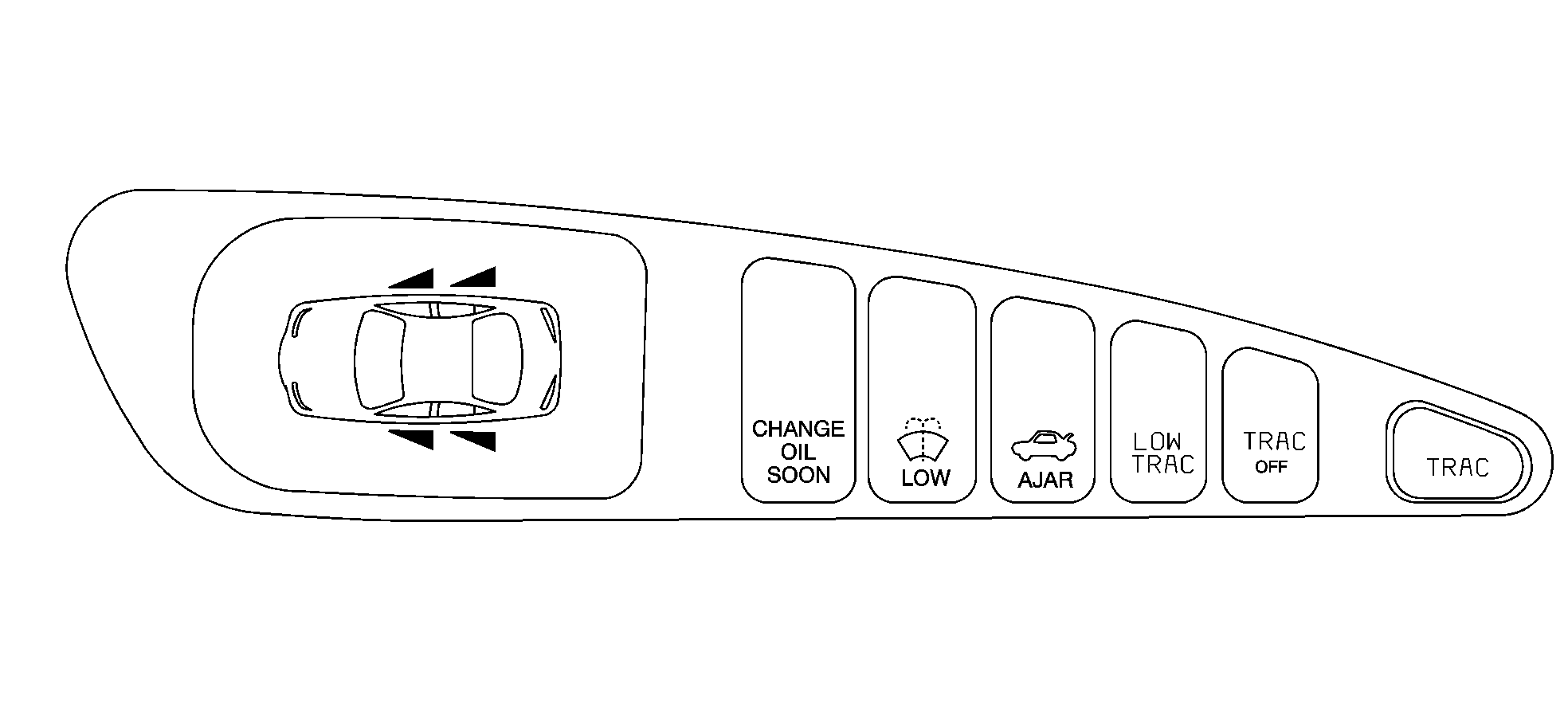
The Driver Information Center (DIC) gives you important safety and maintenance facts. When you turn the ignition on, all of the DIC lights illuminate for a few seconds. After this, the DIC will begin working.
Functions
(Door Ajar): If one of the doors is ajar, this light will appear next to that door on the vehicle outline.CHANGE OIL SOON: This light will appear when the system indicates that it's time for an oil change. The system predicts remaining oil life using data from length of drives, coolant temperature, engine rpm and vehicle speed. It alerts you to change the oil on a schedule consistent with the vehicle's driving conditions. After changing the oil, the system must be reset. See How to Reset the GM Oil Life System™ under Engine Oil .
LOW: This light will come on when the ignition is on and the fluid in the washer fluid container is low.
AJAR: This light alerts you that the trunk is not fully closed.
LOW TRAC (Low Traction): If your vehicle is equipped with anti-lock brakes, this light will come on when the enhanced traction system is limiting wheel spin. See Enhanced Traction System (ETS) or Low Traction Light .
TRAC OFF (Traction Off): If your vehicle is equipped with anti-lock brakes, this light lets you know that the enhanced traction system has been disabled and will not limit wheel spin. See Enhanced Traction System Warning Light or Low Traction Light .
TRAC (Traction): If the vehicle has anti-lock brakes and the enhanced traction system, you will have a disable button on the far right side of the DIC. The enhanced traction system is automatically activated when you turn the ignition on. This button will activate/deactivate the system. If you need to disable the system, such as when you are stuck and are rocking the vehicle back and forth, push this button. See If Your Vehicle is Stuck in Sand, Mud, Ice, or Snow .
