These messages will appear if there is a problem in one of the vehicle's systems. They will override any other mode or screen the DIC may be in.
Some messages can be cleared from the Driver Information Center (DIC) screen. In order to do this the message must be acknowledged. To acknowledge or clear the message from the screen, press the set/reset button on the DIC. See DIC Controls and Displays for DIC button descriptions.
Other warning messages are not allowed to be cleared until the problem indicated by the warning message is taken care of. When the problem indicated by the message is resolved, it can be acknowledged and the screen can be reset.
Be sure to take any message that appears on the DIC screen seriously and remember that clearing the messages that are able to be acknowledged, will only make the message disappear, not the problem.
A/C OFF FOR ENGINE PROTECTION
This warning message comes on when the engine coolant becomes hotter than the normal operating temperature. To avoid added strain on a hot engine, the air conditioning compressor is automatically turned off. When the coolant temperature returns to normal, the air conditioning compressor will turn back on. The vehicle can then continue to be driven.
This message comes on while the ignition is in RUN. A chime will sound for two seconds when this message is displayed. Press the set/reset button to acknowledge this warning message and to clear it from the screen.
This message will continue to display for three seconds if it has not been acknowledged when the engine is turned off. It will also re-display for three seconds if the message has been acknowledged, but the condition still exists when the engine is turned off.
If the condition still exists, the message will re-appear when the engine is turned on.
AJAR
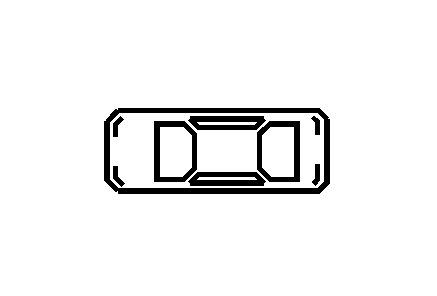
This symbol appears with the AJAR warning message.
This warning message comes on when a door, the trunk, or the hood of the vehicle is not properly closed. The graphic will highlight the hood or trunk if either one is not closed properly. The graphic will indicate a highlighted, open door to show which door or doors are not properly closed.
This message will display while the ignition is in RUN. A chime will sound for two seconds when the ignition is shifted out of PARK (P). Press the set/reset button to acknowledge this message and to clear it from the screen.
This message will continue to display for three seconds if it has not been acknowledged when the engine is turned off. It will also re-display for three seconds if the message has been acknowledged, but the condition still exists when the engine is turned off.
If the condition still exists, the message will re-appear when the engine is turned on.
CHANGE OIL SOON
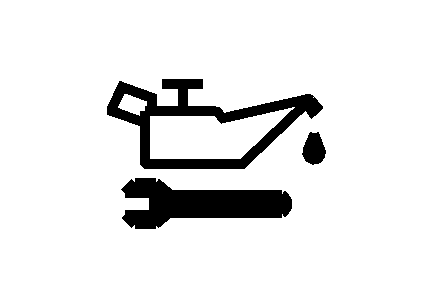
This symbol comes on with the CHANGE OIL SOON warning message.
This warning message indicates that service is required for the vehicle. See your GM dealer. See Engine Oil and Scheduled Maintenance for more information.
The CHANGE OIL SOON message is reset by acknowledging the message. The ENGINE OIL MONITOR SYSTEM screen under the options menu on the DIC must also be reset. See "Engine Oil Monitor System" in options under DIC Controls and Displays for more information.
This message will display while the ignition is in RUN. Press the set/reset button to acknowledge this message and to clear it from the screen.
This message will continue to display for three seconds if it has not been acknowledged when the engine is turned off. It will also re-display for three seconds if the message has been acknowledged, but the condition still exists when the engine is turned off.
If the condition still exists, the message will re-appear when the engine is turned on.
CHARGING SYSTEM FAILURE
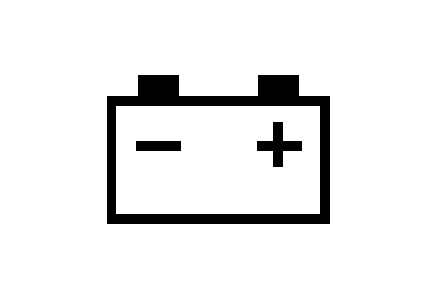
This symbol comes on with the CHARGING SYSTEM FAILURE warning message.
This warning message indicates that there is a problem with the generator and battery charging systems. Have the electrical system checked by your GM dealer as soon as possible.
This message will display while the ignition is in RUN. A chime will sound for two seconds when this message is displayed. Press the set/reset button to acknowledge this message and to clear it from the screen.
This message will continue to display if it has not been acknowledged when the engine is turned off. It will also re-display for three seconds if the message has been acknowledged, but the condition still exists when the engine is turned off.
If the condition still exists, the message will re-appear when the engine is turned on.
CHECK GAS CAP
This warning message comes on when the gas cap is not on, or is not fully tightened. Check the gas cap to ensure it is on and properly tightened.
This message will display while the ignition is in RUN. A chime will sound for two seconds when this message is displayed and the message continues to display. Press the set/reset button to acknowledge this message and to clear it from the screen.
This message will continue to display for three seconds if it has not been acknowledged when the engine is turned off. It will also re-display for three seconds if the message has been acknowledged, but the condition still exists when the engine is turned off.
If the condition still exists, the message will re-appear when the engine is turned on.
CHECK TIRE PRESSURE
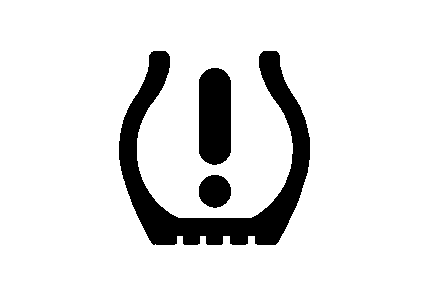
This symbol comes on with the CHECK TIRE PRESSURE warning message.
If the vehicle has ABS brakes, this warning message will appear when the air pressure in one of the tires is too low or too high. Check the vehicle's tire pressure as soon as possible, and fill or deflate the affected tire to the appropriate level. The correct tire inflation pressure should be set to those shown on the tire-loading information label on the vehicle. See Loading the Vehicle for more information. The CHECK TIRE PRESSURE screen is reset when it is acknowledged. However, the TIRE INFLATION MONITOR SYSTEM screen, located under the option menu in the DIC, must also be reset. See "Tire Inflation Monitor System" in the options section under DIC Controls and Displays for more information.
This message will display while the ignition is in RUN. A chime will sound for two seconds when this message is displayed. Press the set/reset button to acknowledge this message and to clear it from the screen.
This message will continue to display for three seconds if it has not been acknowledged when the engine is turned off. It will also re-display for three seconds if the message has been acknowledged, but the condition still exists when the engine is turned off.
If the condition still exists, the message will re-appear when the engine is turned on.
CRUISE SET
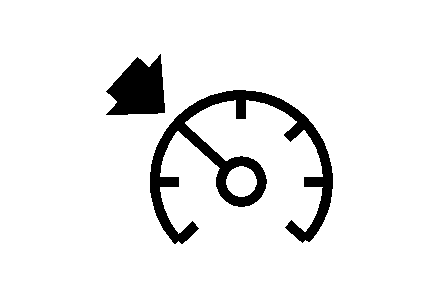
This symbol comes on with the CRUISE SET message.
This message comes on whenever the cruise control is set. See Cruise Control and the "DISPLAY UNITS" screen in the options menu under DIC Controls and Displays for more information.
The cruise symbol will disappear when the cruise control is cancelled, the brakes are applied, or when the cruise control is turned off.
The cruise set speed and the speed indicated by the speedometer may not always be exactly the same.
This message will display when the ignition is in RUN. The screen clears after three seconds, and the message does not re-display for three seconds after the ignition is turned off or started.
This message does not need to be acknowledged.
DELAYED LOCKING
This message comes on when the doors of the vehicle are closed and the delayed locking feature has been programmed through the DIC. See "Delayed Locking" in the options menu under DIC Controls and Displays for more information.
This message will appear when the ignition is in OFF. A chime will sound for two seconds when this message is displayed.
This message cannot be acknowledged.
HEADLAMPS SUGGESTED
This message comes on when the amount of available light outside the vehicle is low and the exterior lamps control is off. This message informs the driver that it has become dark enough outside to require the headlamps and/or other exterior lamps to be turned on, even though the Daytime Running Lamps (DRL) are still illuminated.
This message will display while the ignition is in RUN. A chime will sound for two seconds when this message is displayed. Press the set/reset button to acknowledge this warning message and to clear it from the screen.
This message will continue to display if it has not been acknowledged when the engine is turned off. It will also re-display for three seconds if the message has been acknowledged, but the condition still exists when the engine is turned off .
If the condition still exists, the message will re-appear when the engine is turned on.
HOT COOLANT
Notice: If the HOT COOLANT warning message appears on the DIC display, stop the vehicle as soon as possible. Do not increase the engine speed above normal idling speed. Severe engine damage can result from driving a vehicle with an overheated engine. See Engine Overheating for more information.
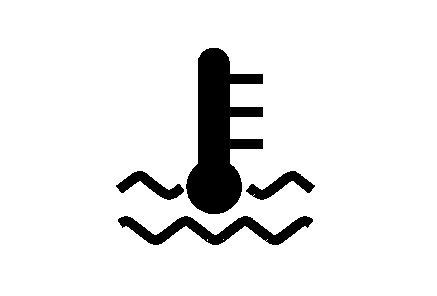
This symbol comes on with the HOT COOLANT warning message.
This warning message will appear while the engine coolant temperature is too hot. The hot coolant temperature warning light will also appear on the instrument panel cluster. Also, the engine coolant temperature gage will read in the red or "hot" area. See Engine Coolant Temperature Warning Light and Engine Coolant Temperature Gage for more information.
To avoid added strain, turn off the air conditioner if it is on. When the coolant temperature returns to normal, the air conditioner can be turned back on.
This message will display only while the ignition is in RUN. A chime will sound continuously when this message is displayed. Press the set/reset button to acknowledge this message and to clear it from the screen.
This message will continue to display if it has not been acknowledged when the engine is turned off. It will also re-display for three seconds if the message has been acknowledged, but the condition still exists when the engine is turned off.
If the condition still exists, the message will re-appear when the engine is turned on.
HOT ENGINE OIL. REDUCE SPEED
This warning message comes on when the vehicle's engine oil is above the proper engine operating temperature. Reduce the speed of the vehicle. If the warning message continues to display, have the vehicle serviced by your GM dealer as soon as possible. A chime will sound continuously when this message is displayed. Press the set/reset button to acknowledge this warning message. This clears it from the screen.
If the condition still exists, the message will re-appear when the engine is turned on.
HOT TRANS FLUID
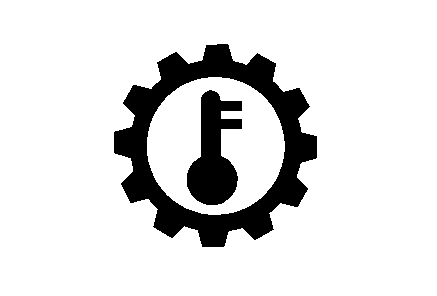
This symbol comes on with the HOT TRANS FLUID warning message.
This warning message will appear when the transaxle fluid in the vehicle is too hot. Stop the vehicle and allow it to idle until it cools down. If the warning message continues to display, have the vehicle serviced by your GM dealer as soon as possible.
If the vehicle has the Uplevel Trip Computer DIC, you can determine the actual temperature of the transaxle fluid using the vehicle's gages button. See "Uplevel DIC with Trip Computer" under DIC Controls and Displays for more information.
This message will display while the ignition is in RUN. A chime will sound for two seconds when this message is displayed. Press the set/reset button to acknowledge this message and to clear it from the screen.
This message will continue to display if it has not been acknowledged when the engine is turned off. It will also re-display for three seconds if the message has been acknowledged, but the condition still exists when the engine is turned off.
If the condition still exists, the message will re-appear when the engine is turned on.
KEY FOB BATTERY LOW
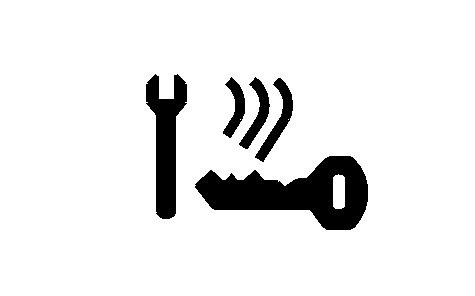
This symbol comes on with the KEY FOB BATTERY LOW warning message.
This warning message will appear when the battery in the remote keyless entry transmitter needs to be replaced. See Remote Keyless Entry (RKE) System Operation for more information.
This message will display while the ignition is in RUN. A chime will sound for two seconds when this message is displayed. Press the set/reset button to acknowledge this message and to clear it from the screen.
This message will continue to display if it has not been acknowledged when the engine is turned off. It will also re-display for three seconds if the message has been acknowledged, but the condition still exists when the engine is turned off.
The message will re-appear when the engine is turned on and the condition still exists.
KEY IN IGNITION
This warning message comes on and a chime will sound continuously when the driver exits the vehicle while the key is in the ignition after the engine is turned off.
This message cannot be acknowledged.
This message will disappear and the chiming will stop when the key is removed from the ignition.
LEFT FRONT TURN LAMP OUT
This warning message comes on when the left front turn signal lamp needs to be replaced. See Taillamps, Turn Signal, and Stoplamps for replacement procedures.
This message will display while the ignition is in RUN. A chime will sound for two seconds when this message is displayed. Press the set/reset button to acknowledge this message and to clear it from the screen.
This message will continue to display if it has not been acknowledged when the engine is turned off. It will also re-display for three seconds if the message has been acknowledged, but the condition still exists when the engine is turned off.
If the condition still exists, the message will re-appear when the engine is turned on.
LEFT REAR TURN LAMP OUT
This warning message comes on when the left rear turn signal lamp needs to be replaced. See Taillamps, Turn Signal, and Stoplamps for replacement procedures.
This message will display while the ignition is in RUN. A chime will sound for two seconds when this message is displayed. Press the set/reset button to acknowledge this message and to clear it from the screen.
This message will continue to display if it has not been acknowledged when the engine is turned off. It will also re-display for three seconds if the message has been acknowledged, but the condition still exists when the engine is turned off.
If the condition still exists, the message will re-appear when the engine is turned on.
LOW BRAKE FLUID
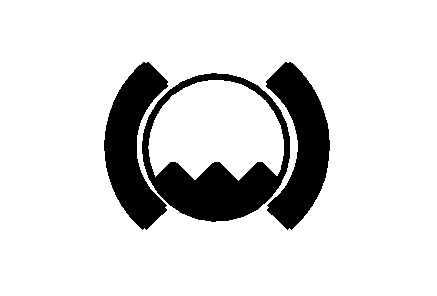
This symbol comes on with the LOW BRAKE FLUID warning message.
This warning message will appear when the brake fluid level is low. Fill the brake master cylinder to the proper level. See Engine Compartment Overview for the location of the brake master cylinder reservoir. Also, see Brakes for proper fluid level.
The brake light will also appear on the instrument panel cluster when this message appears on the DIC.
This message will display only while the ignition is in RUN. A chime will sound for two seconds while this message is displayed. Press the set/reset button to acknowledge this message and to clear it from the screen.
This message will continue to display if it has not been acknowledged when the engine is turned off. It will also re-display for three seconds if the message has been acknowledged, but the condition still exists when the engine is turned off.
If the condition exists, the message will re-appear when the engine is turned on.
LOW FUEL
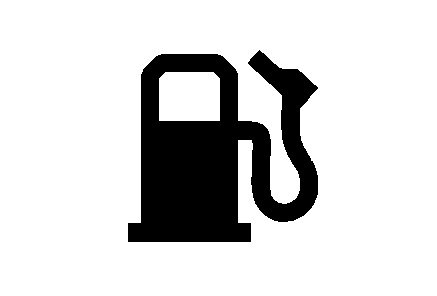
This symbol comes on with the LOW FUEL warning message.
This warning message will appear when the vehicle is low on fuel. Refill the fuel tank as soon as possible.
This message will display while the ignition is in RUN. A chime will sound for two seconds when this message is displayed. Press the set/reset button to acknowledge this message and to clear it from the screen.
This message will continue to display if it has not been acknowledged when the engine is turned off. It will also re-display for three seconds if the message has been acknowledged, but the condition still exists when the engine is turned off.
If the condition still exists, the message will re-appear when the engine is turned on.
LOW OIL LEVEL
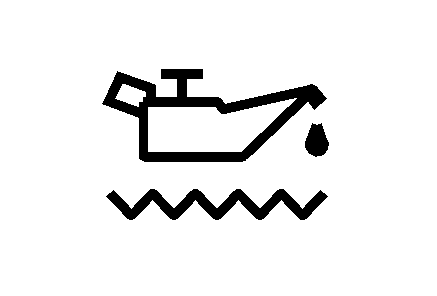
This symbol comes on with the LOW OIL LEVEL warning message.
This warning message appears when the vehicle's engine oil is low. Fill the oil to the proper level as soon as possible. See Engine Compartment Overview for engine oil fill location. Also, see Engine Oil for information on the kind of oil to use and proper oil level. See Supercharger Oil if the vehicle has a supercharged engine for information on the kind of oil to use and proper oil level.
This message will display while the ignition is in RUN. A chime will sound for two seconds when this message is displayed. Press the set/reset button to acknowledge this message and to clear it from the screen.
This message will continue to display if it has not been acknowledged when the engine is turned off. It will also re-display for three seconds if the message has been acknowledged, but the condition still exists when the engine is turned off.
If the condition still exists, the message will re-appear when the engine is turned on.
LOW OIL PRESSURE
Notice: If the LOW OIL PRESSURE warning message appears on the DIC display, stop the vehicle immediately. Do not drive the vehicle until the cause of the low oil pressure is corrected. Severe engine damage can result from driving a vehicle with low oil pressure. See Engine Oil for more information.
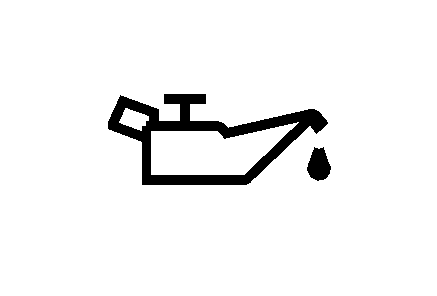
This symbol comes on with the LOW OIL PRESSURE warning message.
This warning message will appear when the vehicle's engine oil pressure is low. The low oil pressure warning light will also appear on the instrument panel.
Stop the vehicle immediately, as engine damage can result from driving a vehicle with low oil pressure. Have the vehicle serviced by your GM dealer as soon as possible when this warning message is displayed.
This message will display only while the ignition is in RUN. A chime will sound continuously when this message is displayed. Press the set/reset button to acknowledge this message and to clear it from the screen.
This message will continue to display if it has not been acknowledged when the engine is turned off. It will also re-display for three seconds if the message has been acknowledged, but the condition still exists when the engine is turned off.
If the condition still exists, the message will re-appear when the engine is turned on.
LOW WASHER FLUID
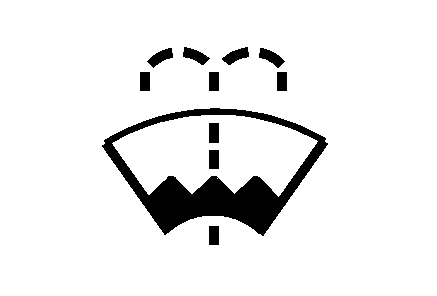
This symbol comes on with the LOW WASHER FLUID warning message.
This warning message appears when the windshield washer fluid is low. Fill the windshield washer reservoir as soon as possible. See Engine Compartment Overview for location of the windshield washer reservoir. Also, see Windshield Washer Fluid for more information.
This message will display only while the ignition is in RUN. A chime will sound for two seconds when this message is displayed. Press the set/reset button to acknowledge this message and to clear it from the screen.
This message will continue to display if it has not been acknowledged when the engine is turned off. It will also re-display for three seconds if the message has been acknowledged, but the condition still exists when the engine is turned off.
If the condition still exists, the message will re-appear when the engine is turned on.
PARKING BRAKE ON

This symbol comes on with the PARKING BRAKE ON warning message.
This warning message appears to alert the driver when the vehicle's parking brake is on, the ignition is in RUN and the vehicle speed is greater than 5 mph (8 km/h). See Parking Brake for more information.
The brake light will also appear on the instrument panel cluster when this message appears on the DIC.
A chime will sound continuously while this message is displayed if driving above 5 mph (8 km/h). Press the set/reset button to acknowledge this message and to clear it from the screen.
This message will continue to display for three seconds if it has not been acknowledged when the engine is turned off. It will also re-display for three seconds if the message has been acknowledged, but the condition still exists when the engine is turned off.
If the condition still exists, the message will re-appear when the engine is turned on.
PARK LAMPS ON
This warning message will come on to alert the driver when the parking lamps are on, the ignition is in OFF and the key is removed. A chime will sound continuously while this message is displayed. This message cannot be acknowledged.
READING LAMP ON
This warning message will come on to alert the driver that the reading lamps are on and the ignition is in OFF. A chime will sound for two seconds while this message is displayed. This message cannot be acknowledged.
REDUCED ENGINE POWER
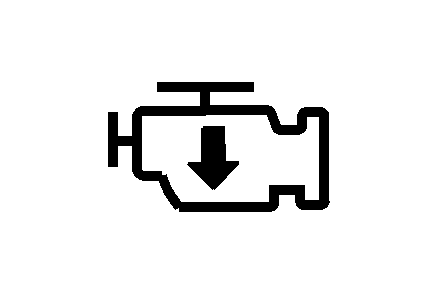
This symbol comes on with the REDUCED ENGINE POWER warning message.
This warning message appears when the vehicle's engine power is reduced. This happens when driving conditions, such as climbing a steep hill, make the transaxle overwork in a gear that may cause damage to the vehicle's engine or transaxle. Reduced engine power can affect the vehicle's ability to accelerate.
This message will display only when the ignition is in RUN. A chime will sound for two seconds when this message is displayed. Press the set/reset button to acknowledge this message and to clear it from the screen.
This message will continue to display if it has not been acknowledged when the engine is turned off. It will also re-display for three seconds if the message has been acknowledged, but the condition still exists when the engine is turned off.
If the condition still exists, the message will re-appear when the engine is turned on.
RIGHT FRONT TURN LAMP OUT
This warning message will come on when the vehicle's right front turn signal needs to be replaced. See Front Turn Signal, Parking and Fog Lamps for bulb replacement procedures.
This message will display only while the ignition is in RUN. A chime will sound for two seconds when this message is displayed. Press the set/reset button to acknowledge this message. and to clear it from the screen.
This message will continue to display if it has not been acknowledged when the engine is turned off. It will also re-display for three seconds if the message has been acknowledged, but the condition still exists when the engine is turned off.
If the condition still exists, the message will re-appear when the engine is turned on.
RIGHT REAR TURN LAMP OUT
This warning message will come on when the vehicle's right rear turn signal needs to be replaced. See Taillamps, Turn Signal, and Stoplamps for bulb replacement procedures.
This message will display only while the ignition is in RUN. A chime will sound for two seconds when this message is displayed. Press the set/reset button to acknowledge this message and to clear it from the screen.
This message will continue to display if it has not been acknowledged when the engine is turned off. It will also re-display for three seconds if the message has been acknowledged, but the condition still exists when the engine is turned off.
If the condition still exists, the message will re-appear when the engine is turned on.
SERVICE ABS SYSTEM
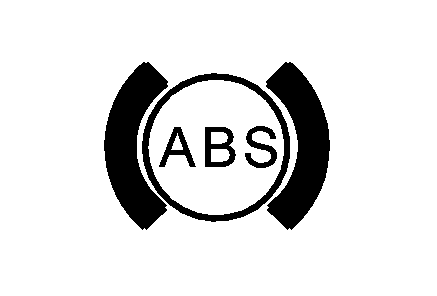
This symbol comes on with the SERVICE ABS SYSTEM warning message.
If the vehicle has the Anti-Lock Brake System (ABS), this warning message will appear when the vehicle's brakes are not functioning properly. Have the brake system serviced by your GM dealer as soon as possible.
This message will display only while the ignition is in RUN. A chime will sound for two seconds when this message is displayed. Press the set/reset button to acknowledge this message and to clear it from the screen.
This message will continue to display if it has not been acknowledged when the engine is turned off. It will also re-display for three seconds if the message has been acknowledged, but the condition still exists when the engine is turned off.
If the condition still exists, the message will re-appear when the engine is turned on.
SERVICE BRAKE SYSTEM
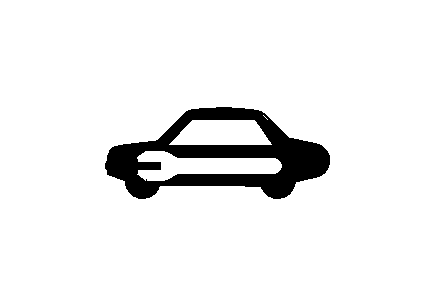
This symbol comes on with the SERVICE BRAKE SYSTEM warning message.
This warning message will appear when the vehicle's brakes are not functioning properly. Have the brake system serviced by your GM dealer as soon as possible.
This message will display only while the ignition is in RUN. A chime will sound for two seconds when this message is displayed. Press the set/reset button to acknowledge this message and to clear it from the screen.
This message will continue to display if it has not been acknowledged when the engine is turned off. It will also re-display for three seconds if the message has been acknowledged, but the condition still exists when the engine is turned off.
If the condition still exists, the message will re-appear when the engine is turned on.
SERVICE BRAKE APPLY SENSOR
This message will come on when the brake apply sensor is not functioning properly. The vehicle still has brakes when this warning message displays, but you should have the vehicle serviced by your GM dealer as soon as possible.
This message will display only while the ignition is in RUN. A chime will sound for two seconds when this message is displayed. Press the set/reset button to acknowledge this message and to clear it from the screen.
This message will continue to display if it has not been acknowledged when the engine is turned off. It will also re-display for three seconds if the message has been acknowledged, but the condition still exists when the engine is turned off.
If the condition still exists, the message will re-appear when the engine is turned on.
SERVICE PARK LAMPS
This warning message will come on if one of the vehicle's parking lamps needs to be replaced. See Front Turn Signal, Parking and Fog Lamps for bulb replacement procedures.
This message will display only while the ignition is in RUN. A chime will sound for two seconds when this message is displayed. Press the set/reset button to acknowledge this message and to clear it from the screen.
This message will continue to display if it has not been acknowledged when the engine is turned off. It will also re-display for three seconds if the message has been acknowledged, but the condition still exists when the engine is turned off.
If the condition still exists, the message will re-appear when the engine is turned on.
SERVICE TRACTION SYSTEM

This symbol will come on with the SERVICE TRACTION SYSTEM warning message.
If the vehicle has the traction control system, this warning message appears when the system is not functioning properly. See Traction Control System (TCS) for more information. Have the traction control system serviced by your GM dealer as soon as possible.
This message will display only while the ignition is in RUN. A chime will sound for two seconds when this message is displayed. Press the set/reset button to acknowledge this message and to clear it from the screen.
This message will continue to display if it has not been acknowledged when the engine is turned off. It will also re-display for three seconds if the message has been acknowledged, but the condition still exists when the engine is turned off.
If the condition still exists, the message will re-appear when the engine is turned on.
SERVICE STABILITY SYSTEM

This symbol comes on with the SERVICE STABILITY SYSTEM warning message.
If the vehicle has the Stabilitrak® Plus system, this warning message will appear when it is not functioning properly. See StabiliTrak® Plus System for more information. Have the Stabilitrak® Plus system serviced by your GM dealer as soon as possible.
This message will display only while the ignition is in RUN. A chime will sound for two seconds when this message is displayed. Press the set/reset button to acknowledge this message and to clear it from the screen.
This message will continue to display if it has not been acknowledged when the engine is turned off. It will also re-display for three seconds if the message has been acknowledged, but the condition still exists when the engine is turned off.
If the condition still exists, the message will re-appear when the engine is turned on.
SERVICE THEFT SYSTEM
This warning message comes on if there is a problem with the theft-deterrent system programmed in the key. A fault has been detected in the system which means that the system is disabled and it is not protecting the vehicle. The vehicle usually restarts; however, you may want to take the vehicle to your GM dealer before turning off the engine. See Keys for information on the PASS-Key III system.
This message will display only while the ignition is in RUN. A chime will sound for two seconds when this message is displayed. Press the set/reset button to acknowledge this message and to clear it from the screen.
This message will continue to display if it has not been acknowledged when the engine is turned off. It will also re-display for three seconds if the message has been acknowledged, but the condition still exists when the engine is turned off.
If the condition still exists, the message will re-appear when the engine is turned on.
SERVICE VARIABLE EFFORT STEERING

This symbol comes on with the SERVICE VARIABLE EFFORT STEERING warning message.
If the vehicle has the variable effort steering system, this warning message will display if this system is not functioning properly. See Steering for more information. Have your system serviced by your GM dealer as soon as possible.
This message will display only while the ignition is in RUN. A chime will sound for two seconds when this message is displayed. Press the set/reset button to acknowledge this message and to clear it from the screen.
This message will continue to display if it has not been acknowledged when the engine is turned off. It will also re-display for three seconds if the message has been acknowledged, but the condition still exists when the engine is turned off.
If the condition still exists, the message will re-appear when the engine is turned on.
SERVICE VEHICLE SOON
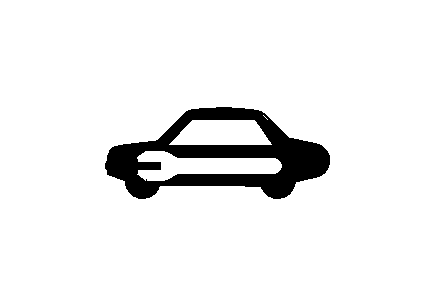
This symbol comes on with the SERVICE VEHICLE SOON warning message.
This warning message displays when a non-emissions related malfunction occurs. Have the vehicle serviced by your GM dealer as soon as possible.
This message will display only while the ignition is in RUN. A chime will sound for two seconds when this message is displayed. Press the set/reset button to acknowledge this message and to clear it from the screen.
This message will continue to display if it has not been acknowledged when the engine is turned off. It will also re-display for three seconds if the message has been acknowledged, but the condition still exists when the engine is turned off.
If the condition still exists, the message will re-appear when the engine is turned on.
STABILITY CONTROL ACTIVE
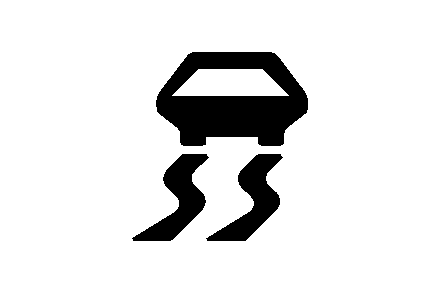
This symbol comes on with the STABILITY CONTROL ACTIVE warning message.
If the vehicle has the Stabilitrak® Plus system, this warning message appears when the system is engaged and actively assisting the driver with directional control of the vehicle. A warning light will also appear on the instrument panel when this system is active. Slippery road conditions may exist when this warning message is displayed, so driving should be adjusted accordingly. STABILITY CONTROL ACTIVE will also appear in the Head-Up Display (HUD), if equipped.
This message will display only while the ignition is in RUN. This message stays on until road conditions change and Stabilitrak® Plus is not active.
This message cannot be acknowledged and cleared from the screen.
STABILITY CONTROL OFF

This symbol comes on with the STABILITY CONTROL OFF warning message.
If the vehicle has the Stabilitrak® Plus system, this warning message will appear when the system turns off. This message will display only while the ignition is in RUN. A chime will sound once and the message will stay on for three seconds and then disappear. A warning light indicating that this system is deactivated will also appear on the instrument panel cluster.
When the Stabilitrak® Plus system is off, the system will not be engaged and will not actively assist the driver with directional control of the vehicle. See StabiliTrak® Plus System .
Any of the following conditions may cause the Stabilitrak® Plus system to turn off:
| • | The battery is low. |
| • | There is a Stabilitrak® Plus system failure. See your GM dealer for service. |
STARTING DISABLED DUE TO ELECTRONIC THROTTLE CONTROL
This warning message comes on when there is a malfunction with the electronic throttle control which prevents the vehicle from starting. Have the vehicle serviced by your GM dealer.
This message will only appear while the ignition is in RUN, and will not disappear until the problem is resolved. A chime will sound for two seconds. This message cannot be acknowledged.
STARTING DISABLED DUE TO THEFT SYSTEM
This warning message comes on when the system detects a malfunction in the content theft-deterrent system and prevents the vehicle from starting.
This message will only appear while the ignition is in RUN, and will not disappear until the problem is resolved. A chime will sound for two seconds. This message cannot be acknowledged.
THEFT SYSTEM NOT PROGRAMMED
This warning message comes on if the theft-deterrent system has not been programmed through the DIC. See "Personal Programming" under the options mode in DIC Controls and Displays for information on how to set the theft-deterrent system.
This message will display only while the ignition is in RUN. A chime will sound for two seconds when this message is displayed. Press the set/reset button to acknowledge this message and to clear it from the screen.
This message will continue to display if it has not been acknowledged when the engine is turned off. It will also re-display for three seconds if the message has been acknowledged, but the condition still exists when the engine is turned off.
If the condition still exists, the message will re-appear when the engine is turned on.
TRACTION CONTROL ACTIVE
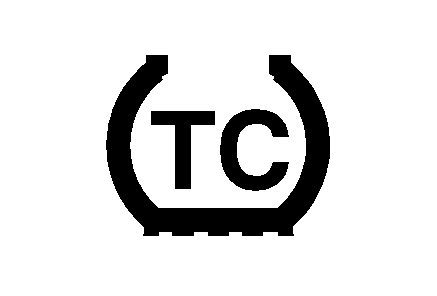
This symbol comes on with the TRACTION CONTROL ACTIVE message.
If the vehicle has the traction control system, this message will appear when the system is on. TRACTION CONTROL ACTIVE will also appear in the Head-Up Display (HUD), if equipped.
This message only displays while the ignition is in RUN and will not disappear until driving conditions change and the traction control is no longer active.
This message cannot be acknowledged or cleared from the screen.
TRACTION CONTROL OFF
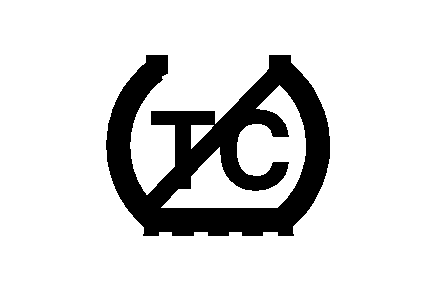
This symbol comes on with the TRACTION CONTROL OFF message.
If the vehicle has the traction control system, this message will appear when the traction control system turns off. TRACTION CONTROL OFF will also appear in the Head-Up Display (HUD), if equipped. This message will only display while the ignition is in RUN and will disappear after three seconds.
Any of the following conditions may cause the traction control system to turn off:
| • | The traction control system is turned off by pressing the TC (traction control) button located on the center console. See Traction Control System (TCS) or Enhanced Traction System (ETS) for more information. |
| • | The battery is low. |
| • | There is a traction control system failure. See your GM dealer for service. |
A chime will sound once and the message will stay on for three seconds and then disappear.
TURN SIGNAL ON
This message will comes on if the vehicle is driven for more than 0.75 mile (1.21 km) with one of the turn signals on. It appears as a reminder to turn off the turn signal.
This message only displays when the ignition is in RUN. A chime will sound for two seconds and the message will not disappear until the turn signal is manually turned off, or a turn is completed.
