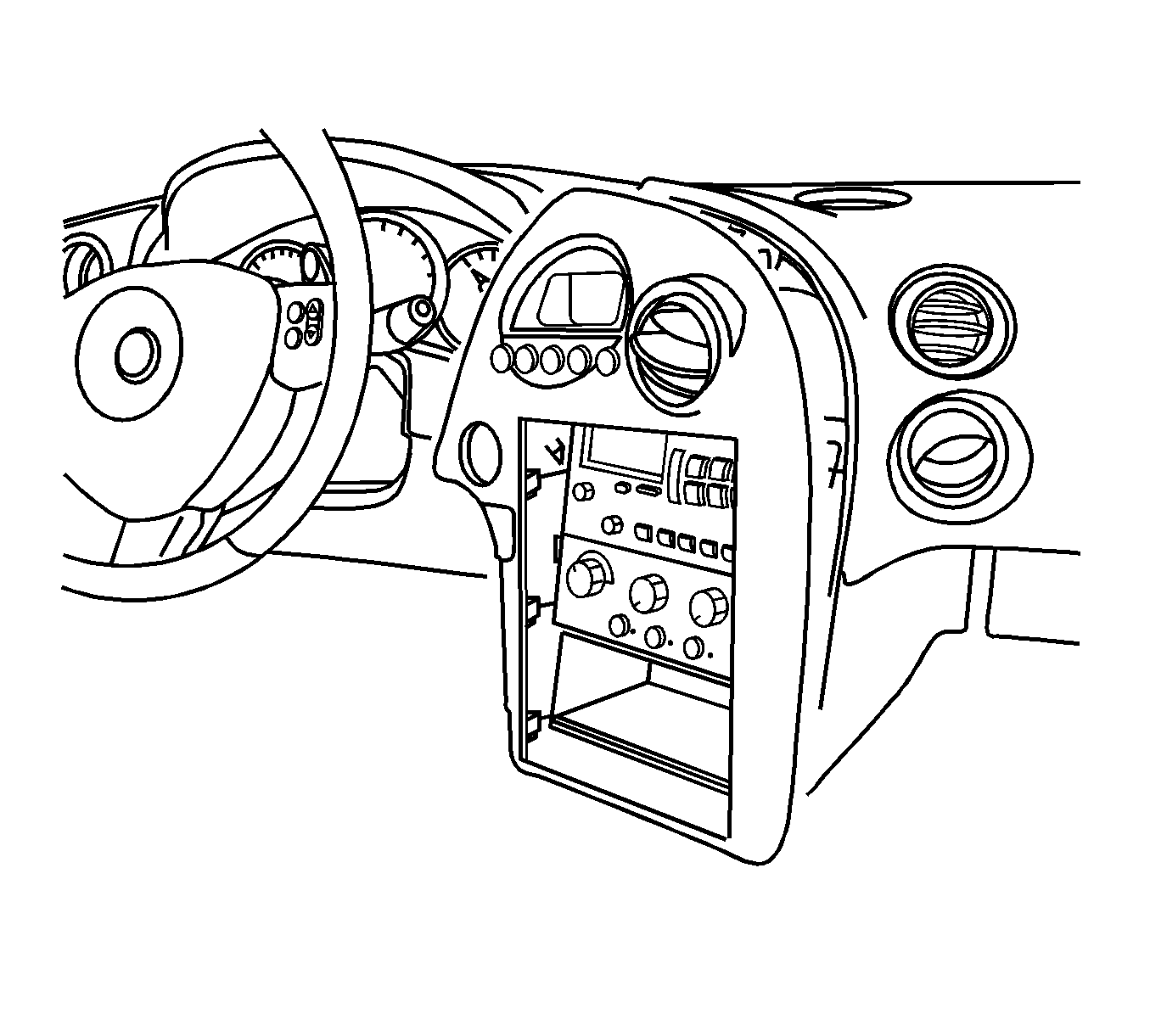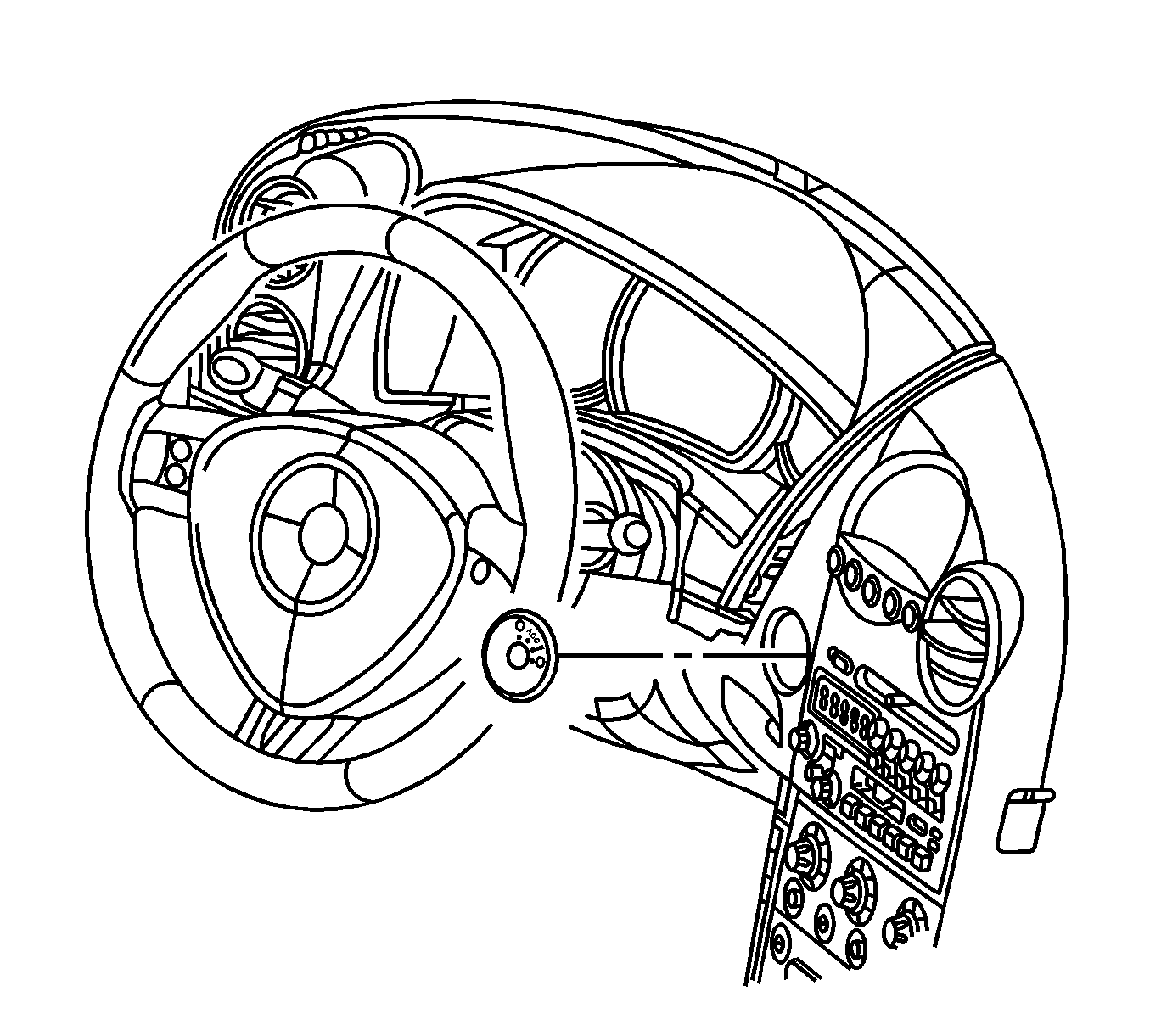For 1990-2009 cars only
Removal Procedure
- Use a plastic trim tool to remove the ignition switch bezel.
- Pull the instrument panel (I/P) accessory trim plate rearward.
- Disconnect the electrical connector from the driver information display assembly.
- Remove the driver information display screws.
- Remove the driver information display.
- Remove the I/P center air outlet screws.
- Remove the I/P center air outlet.
- Remove the I/P accessory trim plate.
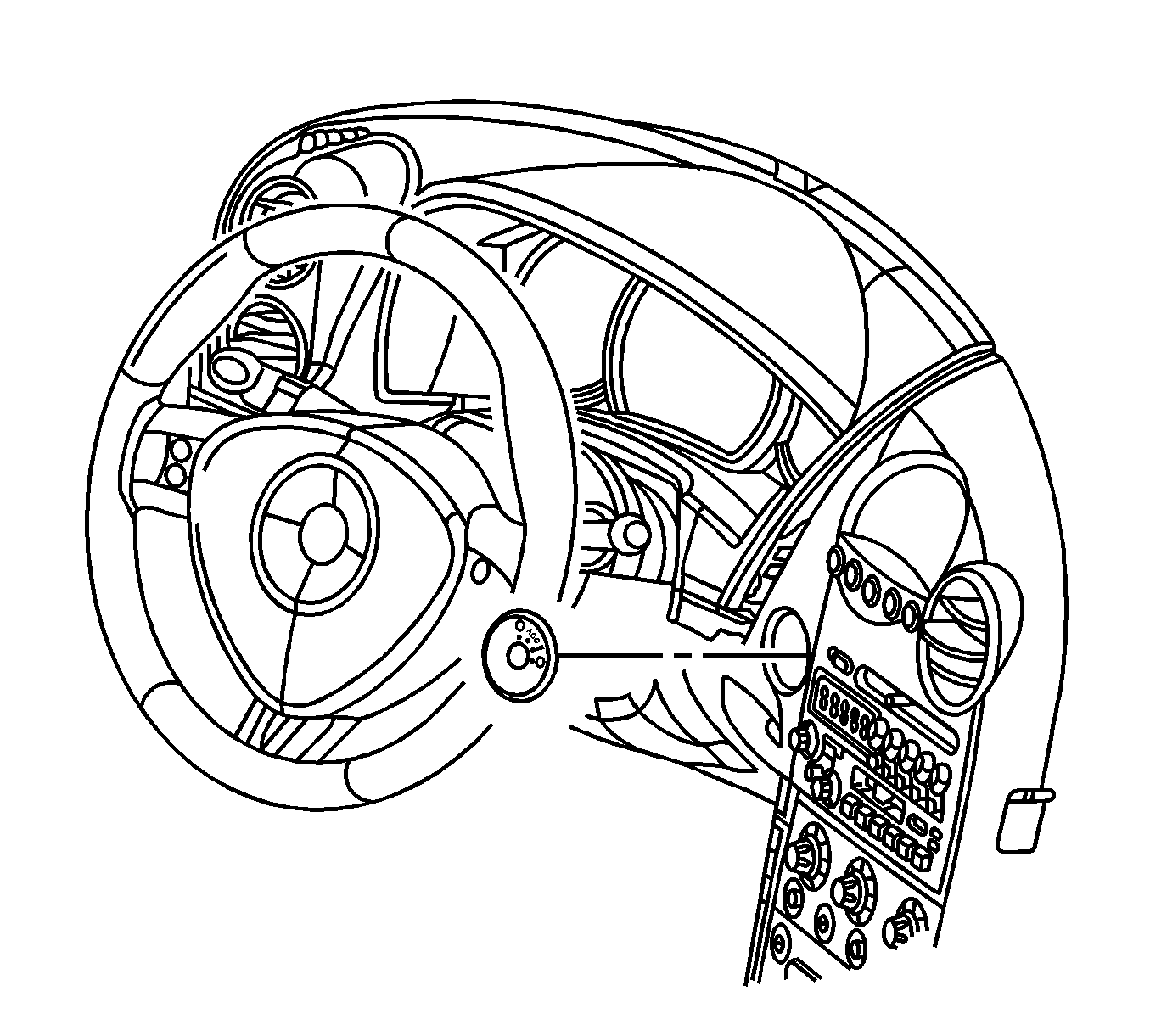
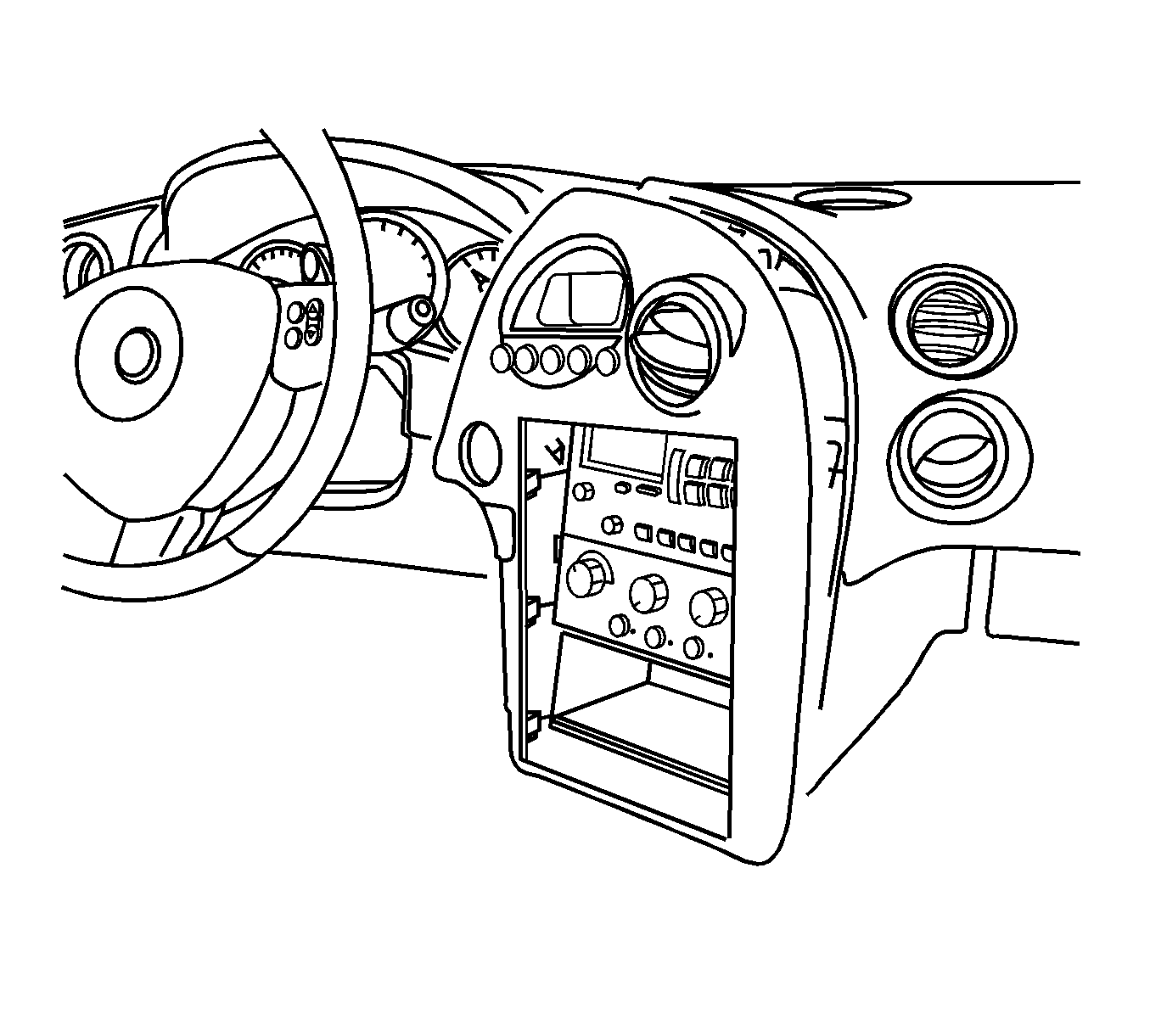
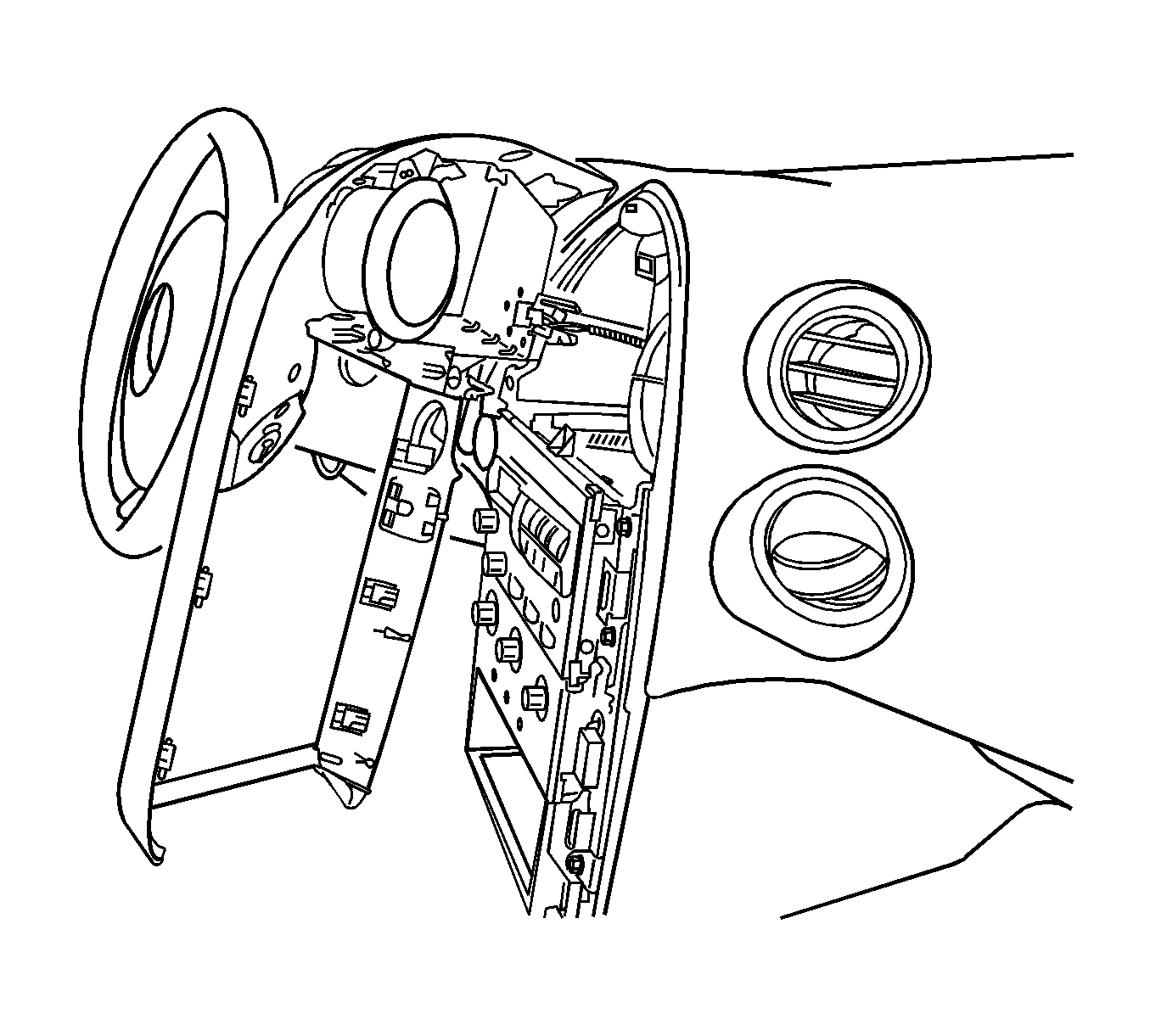
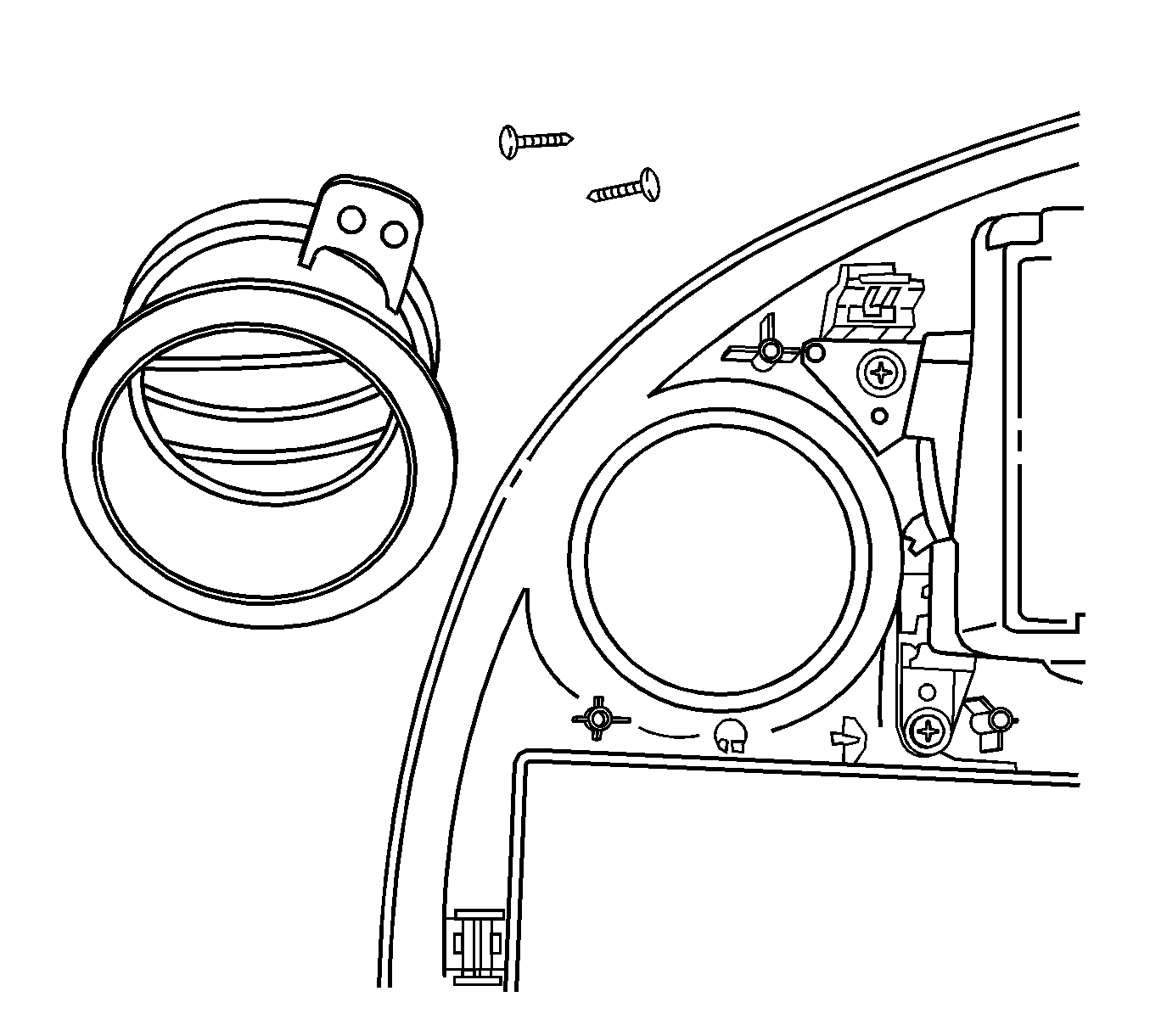
Installation Procedure
- Position the I/P center air outlet to the I/P accessory trim plate.
- Install the I/P center air outlet screws.
- Place the driver information display on the I/P accessory trim plate
- Install the driver information display screws.
- Connect the electrical connector to the driver information display.
- Press the I/P accessory trim plate to the I/P.
- Install the ignition switch bezel.
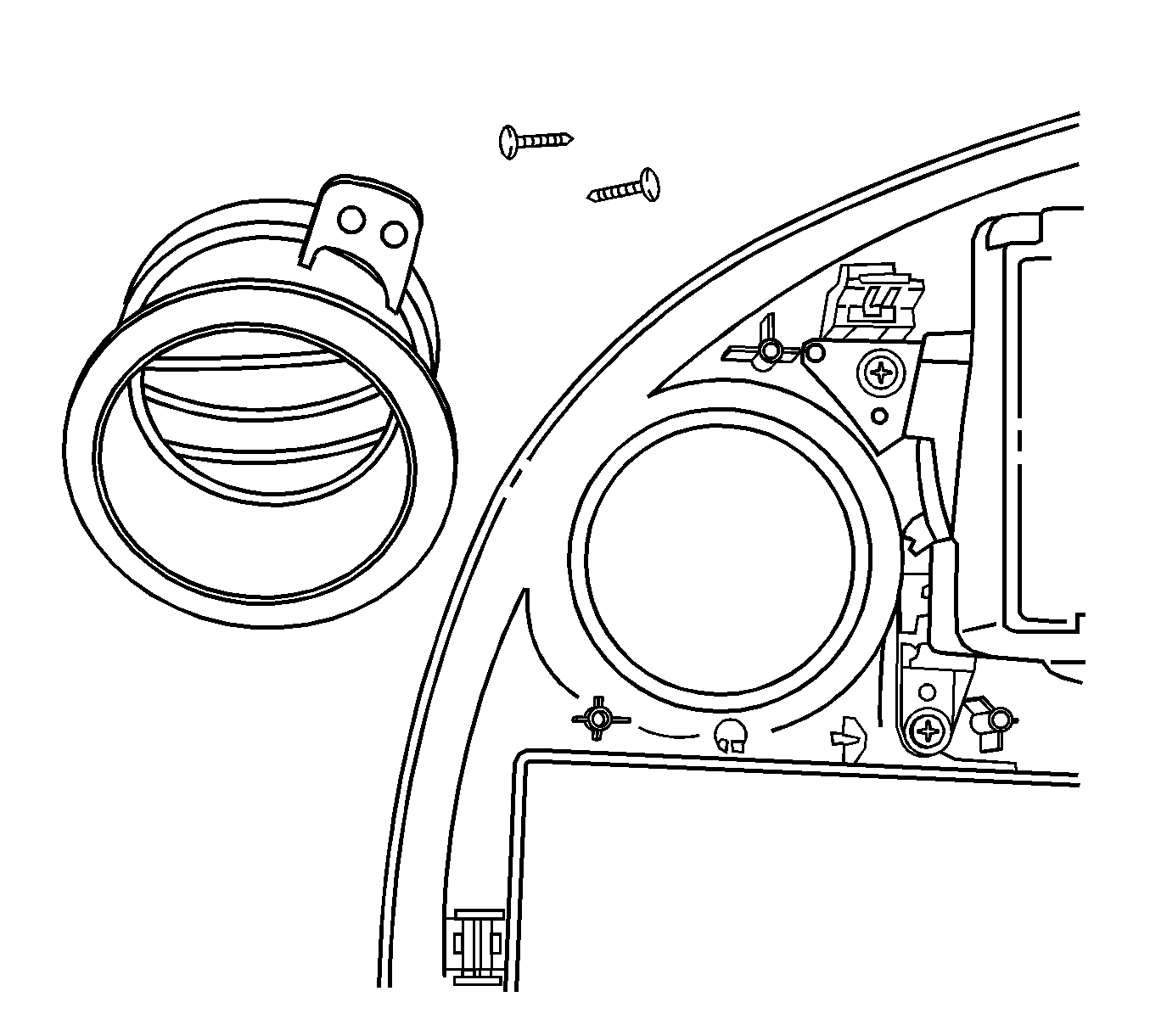
Notice: Refer to Fastener Notice in the Preface section.
Tighten
Tighten the screws to 2 N·m (18 lb in).
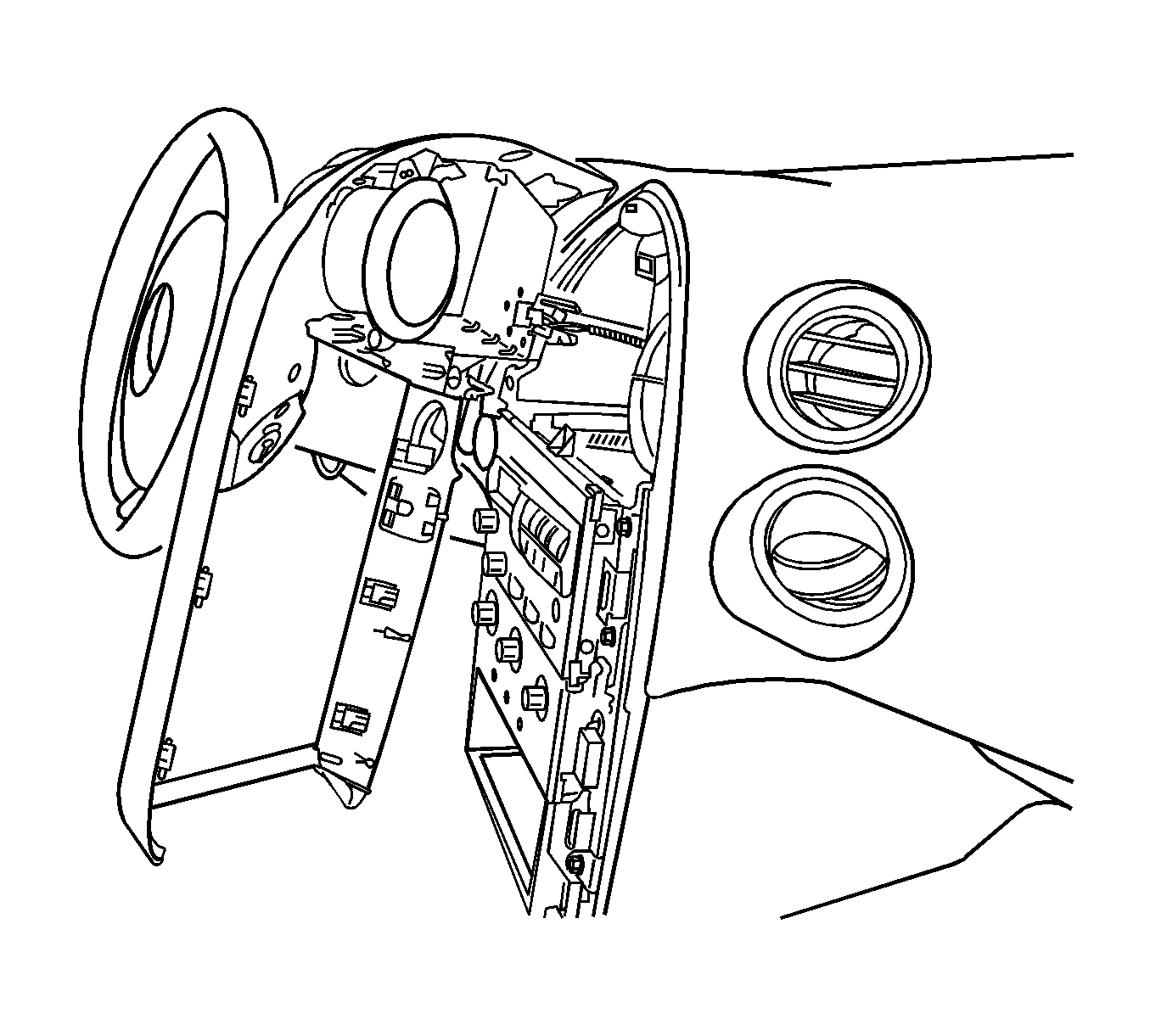
Tighten
Tighten the screws to 2 N·m (18 lb in).