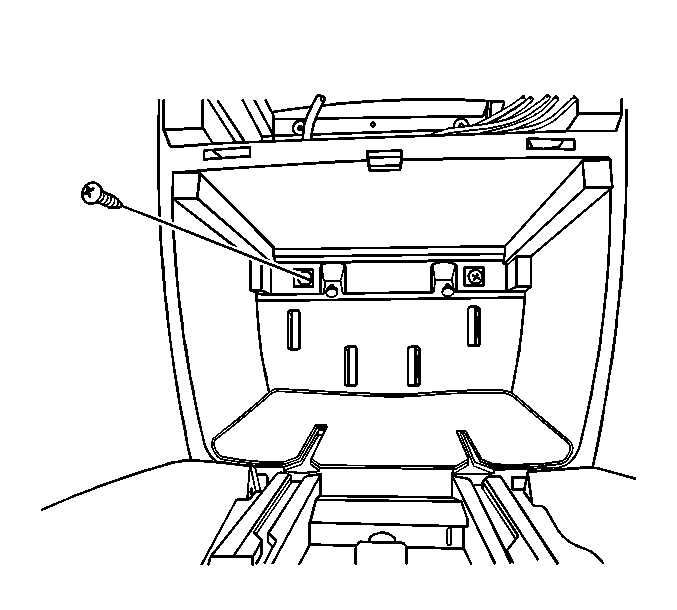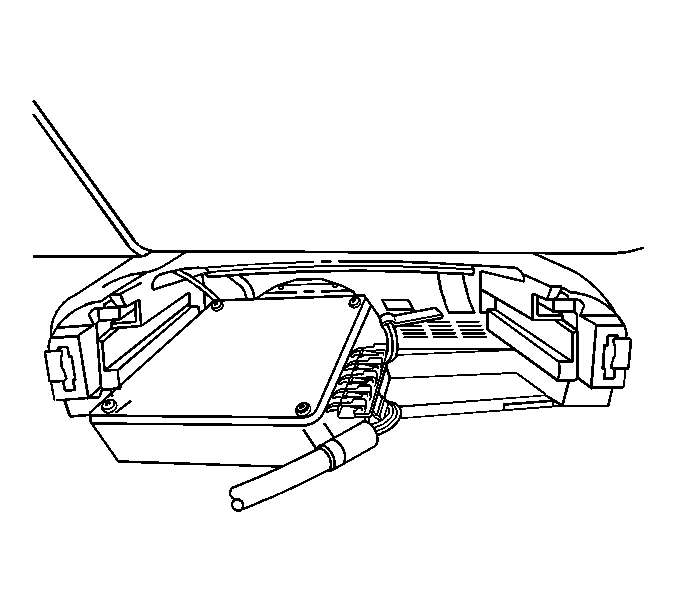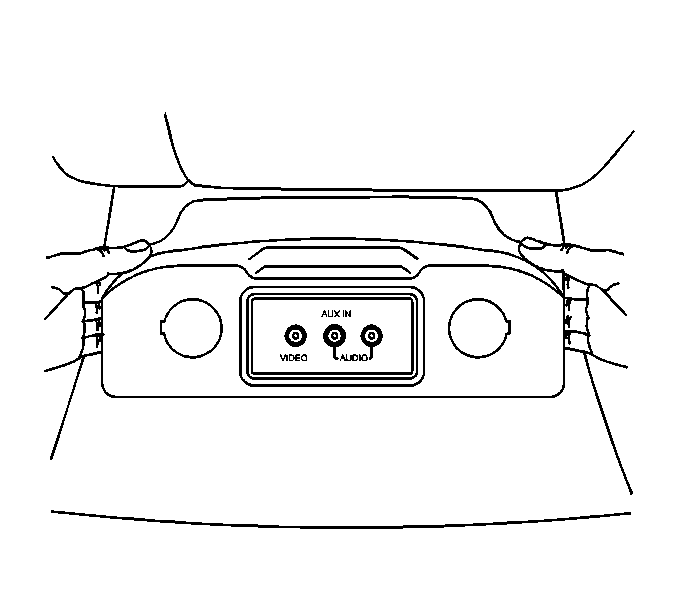For 1990-2009 cars only
Removal Procedure
- Using your finger tips, grasp the auxiliary power outlet/RCA bezel at the edges and pull rearward to release the bezel from the lower center console.
- Disconnect the electrical connector from the auxiliary module and the auxiliary power outlets.
- Remove the push nuts from the rear of the RCA bezel and remove the RCA harness.
- Remove the auxiliary power outlets from the RCA bezel. Refer to Center Console - Video Cassette Player Replacement .
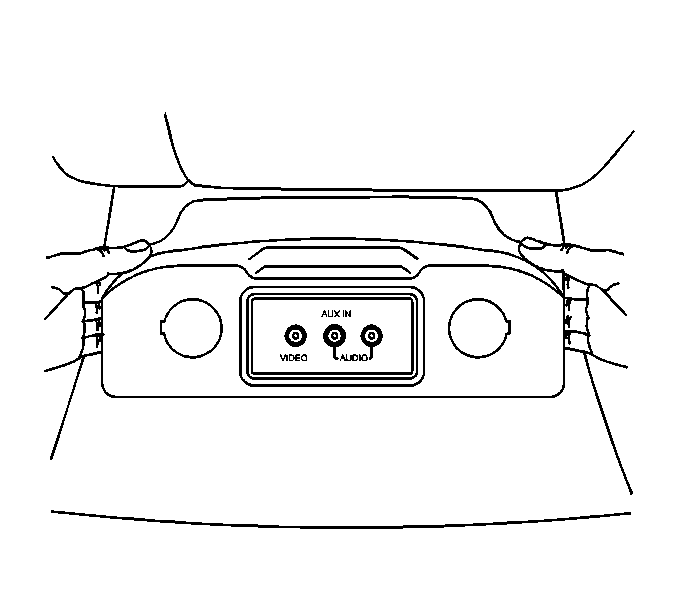
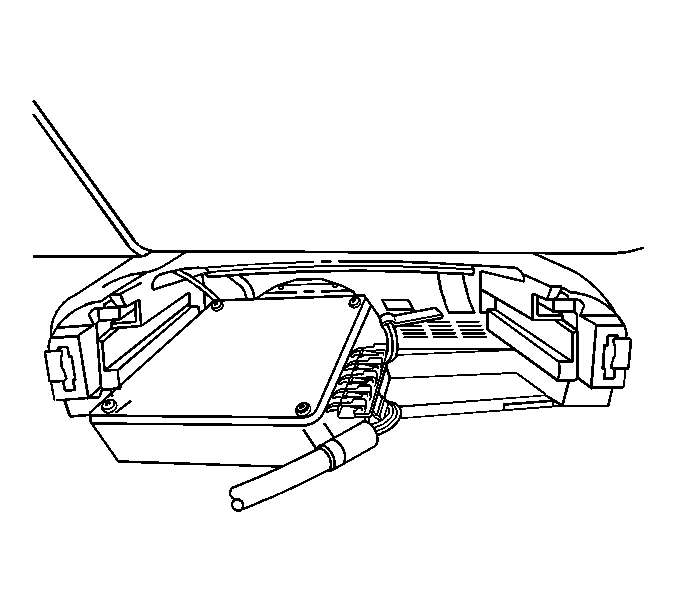
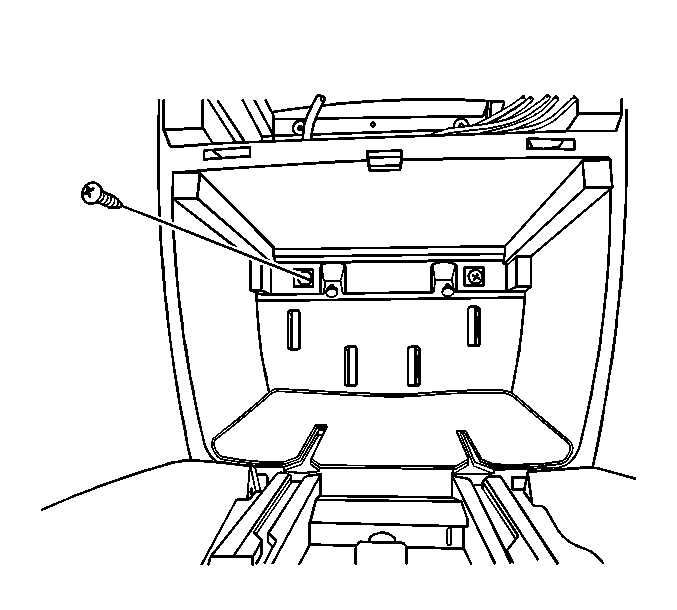
Installation Procedure
- Install the auxiliary power outlets to the RCA bezel. Refer to Center Console - Video Cassette Player Replacement .
- Install the RCA harness to the rear of the auxiliary power outlet/RCA bezel and install new push nuts.
- Connect the electrical connector to the auxiliary module and the auxiliary power outlets.
- Install the auxiliary power outlet/RCA bezel to the lower console.