Video Entertainment System Always On Early Design
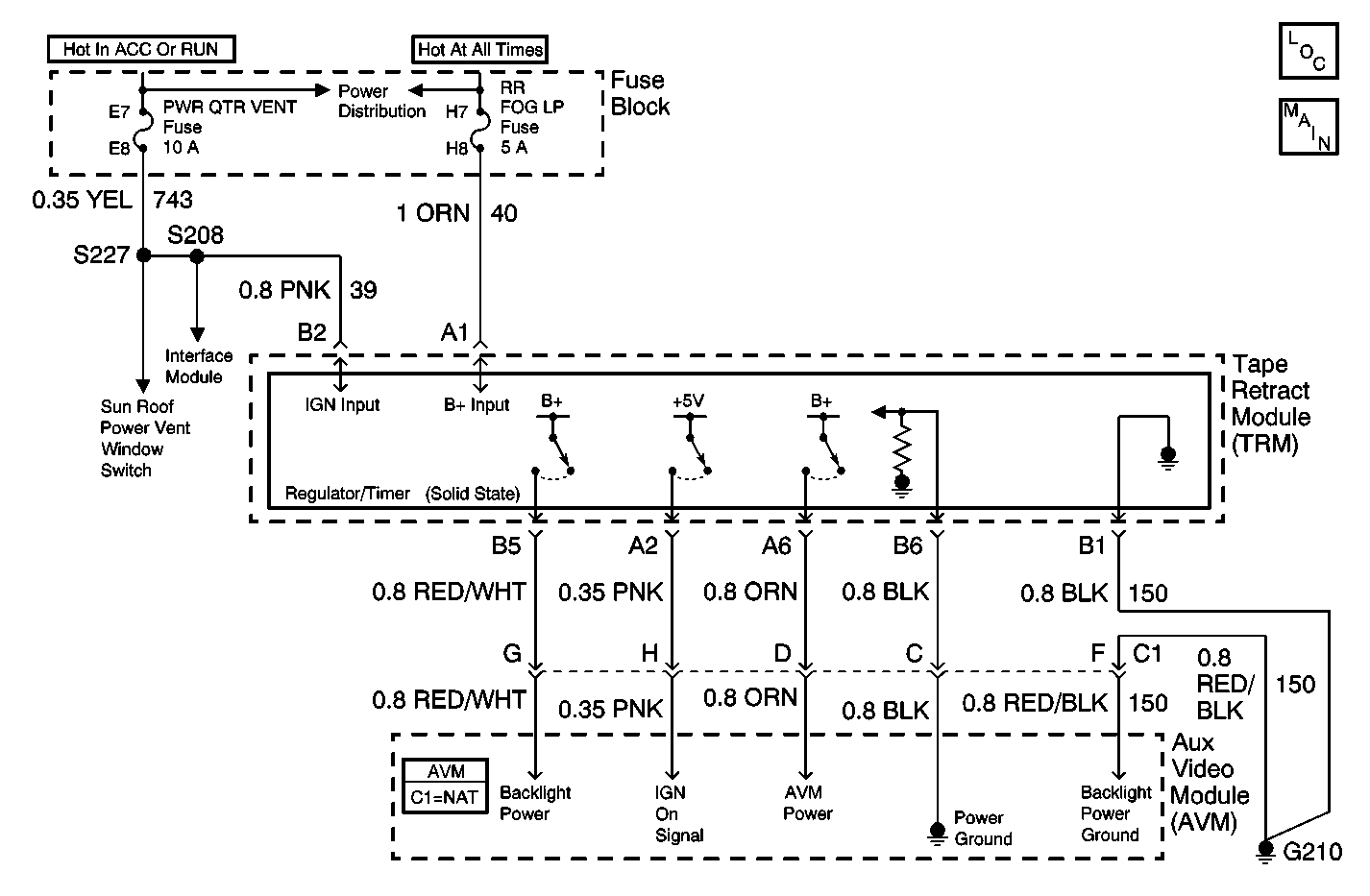
Circuit Description
The Video Entertainment System (VES) contains the Auxiliary Video Module (AVM), the Interface Module (IM), and the Tape Retract Module (TRM). The TRM receives voltage at all times from the RR FOG LP fuse located in the fuse block. The TRM receives ignition voltage from the PWR QTR VENT fuse when the ignition switch is on. When the key is on, the TRM in turn supplies battery voltage, the ignition signal, and the power ground signal to the AVM and battery voltage to the Video Cassette Player (VCP).
Diagnostic Aids
| • | Check for a Short to Battery voltage on the IGN voltage input to the TRM. |
| • | An intermittent failure may be very difficult to detect and to diagnose accurately. Faulty electrical connections or wiring causes most intermittent problems. When an intermittent condition is suspected, check the suspected circuits for the following conditions: |
| - | Improperly formed or damaged terminals. |
| - | Wire chafing. |
| - | Damage to connector bodies. |
Test Description
The number(s) below refer to the step number(s) on the diagnostic table.
-
Determines whether the LCD screen turns the backlight on when the ignition is not on.
-
Verifies repairs made to the VES system.
Step | Action | Value(s) | Yes | No |
|---|---|---|---|---|
DEFINITION: The Video Entertainment System (VES) components, the Video Cassette Player (VCP) and the Audio Video Module (AVM), do not turn off when the ignition switch is off. However, the VCP can be turned off by using the power button, and the AVM can be turned off by placing the video screen in the up (stored) position. | ||||
Does the video display screen turn on its backlight? | -- | Go to Step 2 | ||
2 |
Is voltage present at the test point? | -- | Go to Step 3 | Go to Step 4 |
3 | Repair the short to B+ on the Ignition voltage input circuit to the TRM.? Has the repair been made? | -- | Go to Step 5 | -- |
4 | Replace the TRM. Refer to Tape Retract Module Replacement . Has the repair been made? | -- | Go to Step 5 | -- |
Does the VES operate normally? | -- | System OK | ||
Video Entertainment System Always On Later Design
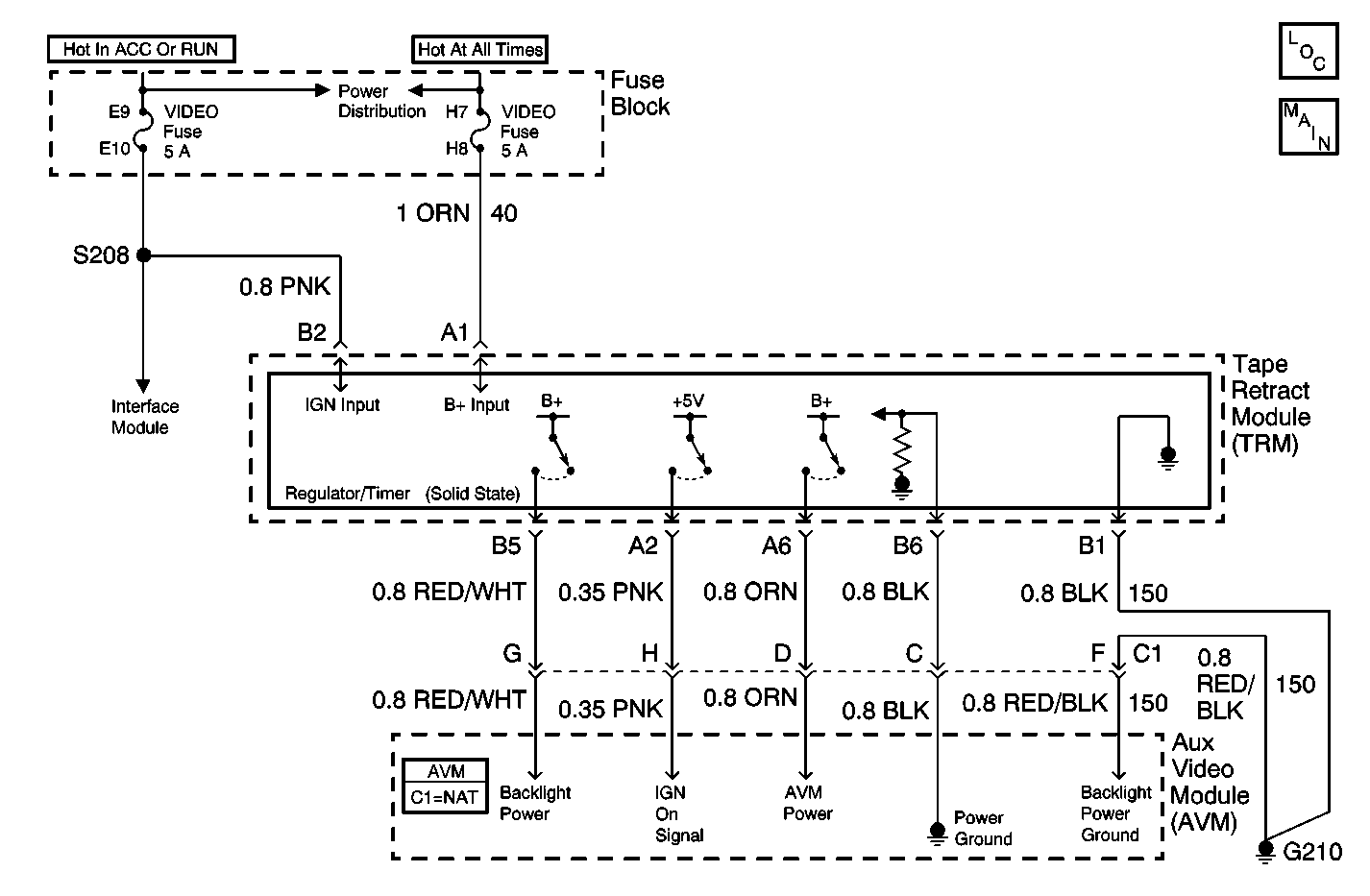
Circuit Description
The Video Entertainment System (VES) contains the Auxiliary Video Module (AVM), the Interface Module (IM), and the Tape Retract Module (TRM). The TRM receives voltage at all times from the RR FOG LP fuse located in the fuse block. The TRM receives ignition voltage from the VIDEO ENT fuse when the ignition switch is on. When the key is on, the TRM in turn supplies battery voltage, the ignition signal, and the power ground signal to the AVM and battery voltage to the Video Cassette Player (VCP).
Diagnostic Aids
| • | Check for a Short to Battery voltage on the IGN voltage input to the TRM. |
| • | An intermittent failure may be very difficult to detect and to diagnose accurately. Faulty electrical connections or wiring causes most intermittent problems. When an intermittent condition is suspected, check the suspected circuits for the following conditions: |
| - | Improperly formed or damaged terminals. |
| - | Wire chafing. |
| - | Damage to connector bodies. |
Test Description
The number(s) below refer to the step number(s) on the diagnostic table.
-
Determines whether the LCD screen turns the backlight on when the ignition is not on.
-
Verifies repairs made to the VES system.
Step | Action | Value(s) | Yes | No |
|---|---|---|---|---|
DEFINITION: The Video Entertainment System (VES) components, the Video Cassette Player (VCP) and the Audio Video Module (AVM), do not turn off when the ignition switch is off. However, the VCP can be turned off by using the power button, and the AVM can be turned off by placing the video screen in the up (stored) position. | ||||
Does the video display screen turn on its backlight? | -- | Go to Step 2 | ||
2 |
Is voltage present at the test point? | -- | Go to Step 3 | Go to Step 4 |
3 | Repair the short to B+ on the Ignition voltage input circuit to the TRM? Has the repair been made? | -- | Go to Step 5 | -- |
4 | Replace the TRM. Refer to Tape Retract Module Replacement . Has the repair been made? | -- | Go to Step 5 | -- |
Does the VES operate normally? | -- | System OK | ||
