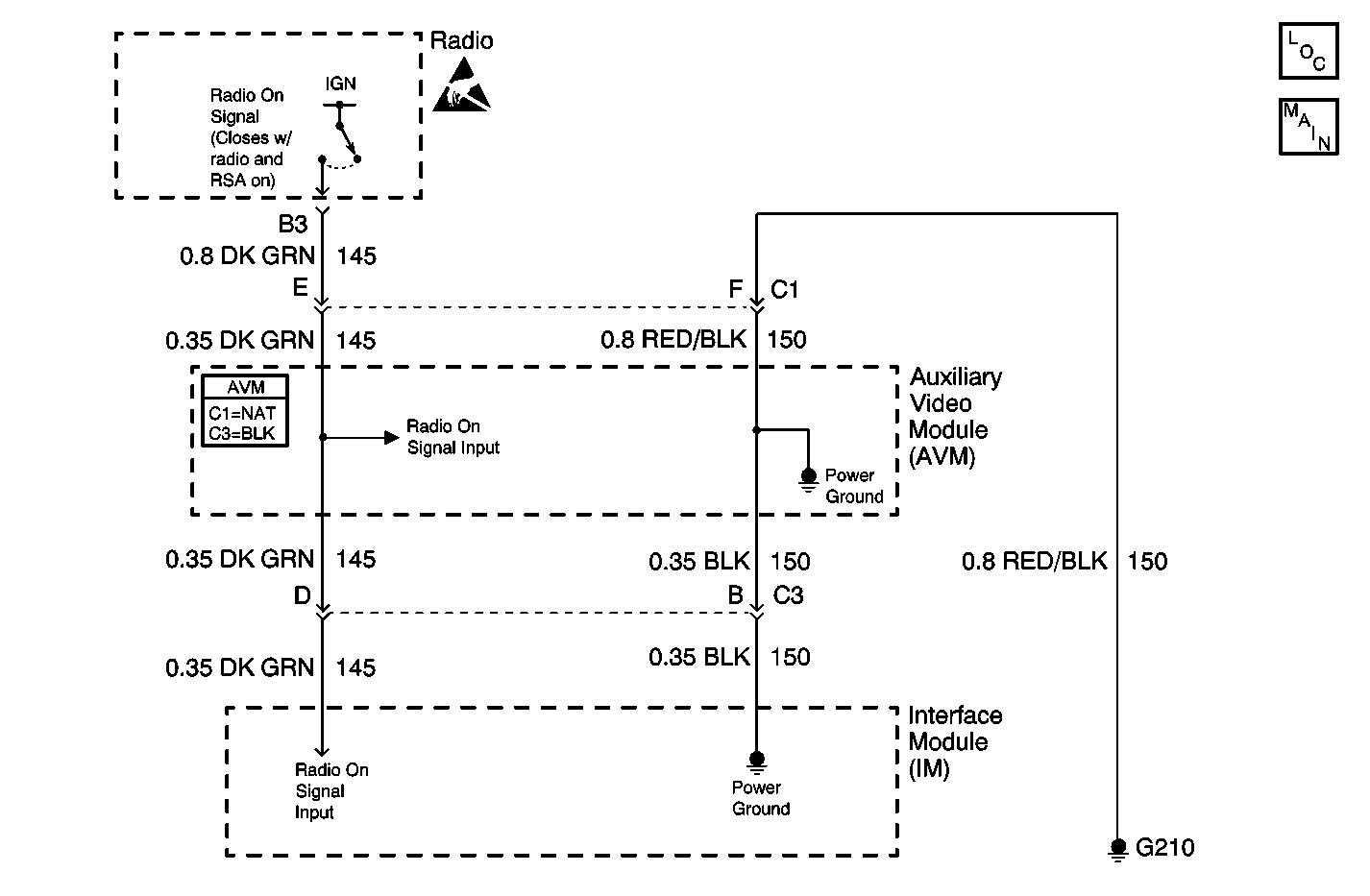
Circuit Description
The Video Entertainment System (VES) controls the operation of the rear speakers. The Auxiliary Video Module (AVM) has an audio amplifier which is used to sound video audio through the rear speakers. The Interface Module (IM) senses when the radio is in use through circuit 145. When the radio is off, the IM allows the rear speakers to sound video audio. However, when the radio is turned on, the IM mutes the rear speakers; video audio is then available through the headphone jacks at the second or third seat audio controls only. This action prevents two sources of audio to be heard at the same time (radio audio through the front speakers and video audio through the rear speakers.)
Diagnostic Aids
| • | Check for the following conditions: |
| - | An open in circuit 145 between the radio and the AVM. |
| - | An open in circuit 145 between the AVM and the IM. |
| - | An open in circuit 150 between the IM and the AVM. |
| - | A faulty radio. |
| - | A faulty IM. |
| - | A faulty AVM |
| • | An intermittent failure may be very difficult to detect and to diagnose accurately. Faulty electrical connections or wiring causes most intermittent problems. When an intermittent condition is suspected, check the suspected circuits for the following conditions: |
| - | Poor mating of connector halves or backed out terminals. |
| - | Improperly formed or damaged terminals. |
| - | Wire chafing. |
| - | Poor wire to terminal connections. |
| - | Dirty or corroded terminals. |
| - | Damage to connector bodies. |
| - | Wire broken inside the insulation. |
Test Description
The number(s) below refer to the step number(s) on the diagnostic table.
-
Determines whether the malfunction is at the radio, or at the AVM or IM.
-
Determines whether the IM or AVM is faulty.
-
for an open in CKT 150.
-
Tests if CKT 145 is open between the radio and the AVM, or that the radio is not sending voltage signal when radio is on.
-
Verifies repairs made to the VES.
Step | Action | Value(s) | Yes | No |
|---|---|---|---|---|
DEFINITION: The rear speakers do not mute when the radio is turned on, causing the rear speakers to play video audio while the radio is on. | ||||
Does the voltage measure in the specified range? | B+ (10-14 V) | Go to Step 2 | Go to Step 5 | |
Using a DMM, measure the voltage by backprobing between the AVM harness connector C3 terminal D and ground. Does the voltage measure in the specified range? | B+ (10-14 V) | Go to Step 3 | Go to Step 4 | |
Using a DMM, measure the voltage by backprobing between the AVM harness connector C3 terminal B and B+. Does the voltage measure in the specified range? | B+ (10-14 V) | Go to Step 8 | Go to Step 9 | |
4 |
Refer to Center Console - Video Cassette Player Replacement . Is the repair complete? | -- | Go to Step 10 | -- |
Using a DMM, measure the voltage by backprobing between the radio harness connector terminal B3 and ground. (Note: radio connector still connected to the radio with radio turned on.) Does the voltage measure in the specified range? | B+ (10-14V ) | Go to Step 6 | Go to Step 7 | |
6 | Repair the poor connection or the open in CKT 145 between the radio harness connector terminal B3 and the Auxiliary Video Module (AVM). Is the repair complete? | -- | Go to Step 10 | -- |
7 |
Is the repair complete? | -- | Go to Step 10 | -- |
8 |
Is the repair complete? | -- | Go to Step 10 | -- |
9 |
Is the repair complete? | -- | Go to Step 10 | -- |
Does the VES operate normally? | -- | System OK | ||
