For 1990-2009 cars only
Kostal Connectors Glow Plug Control Module
Special Tools
J-38125 Terminal Repair Kit
Removal Procedure
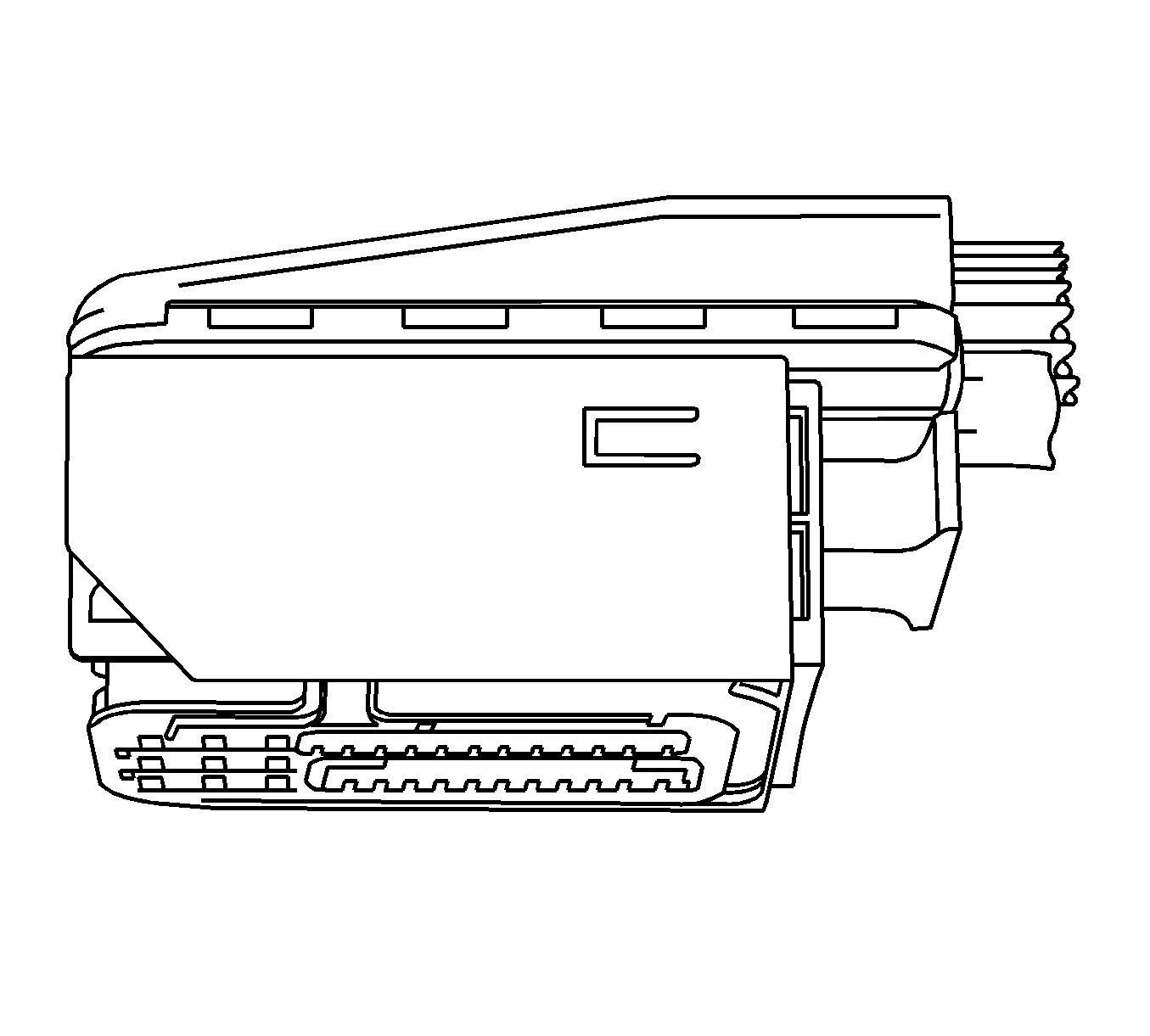
View of typical connector.
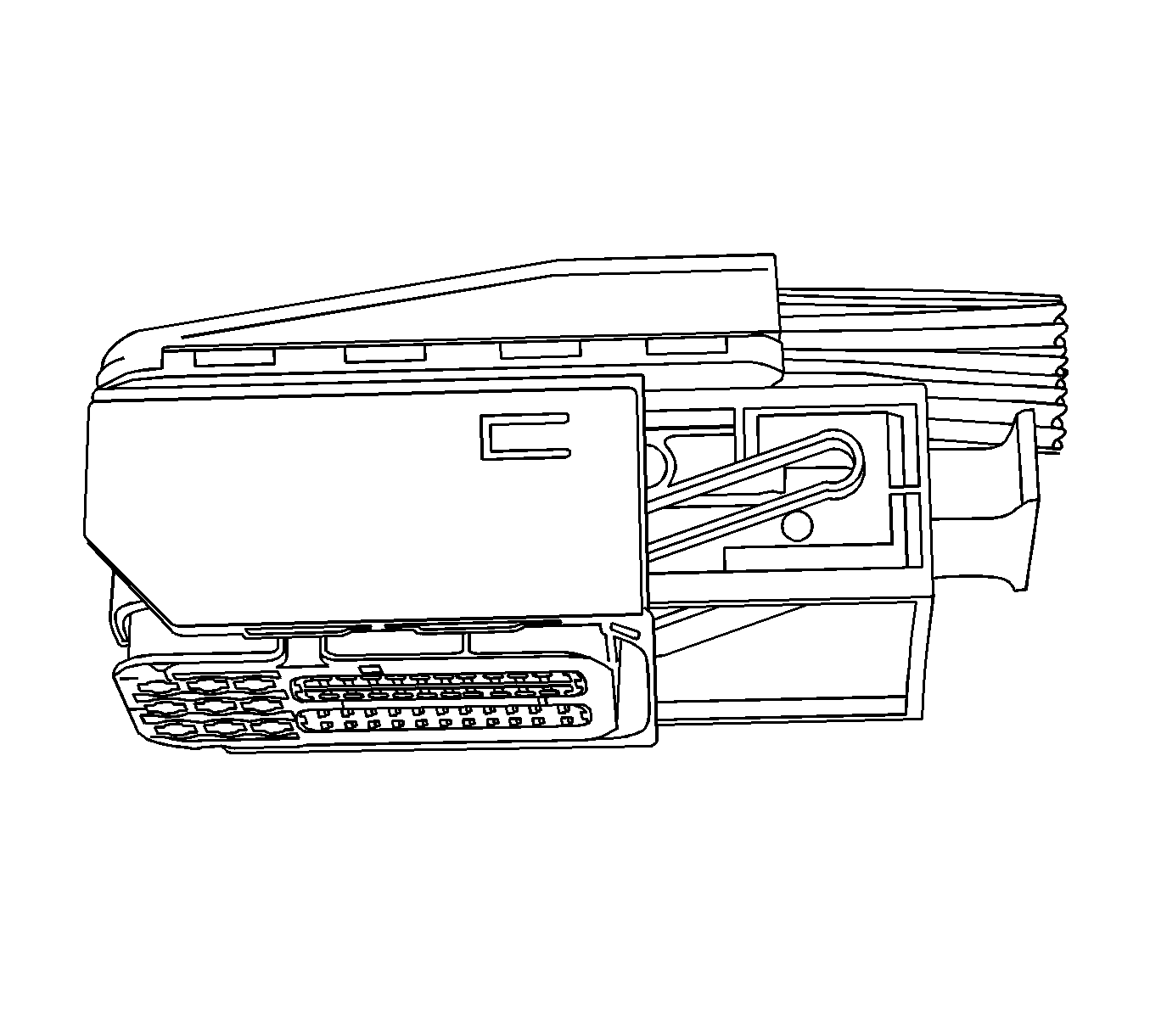
View of connector in released position.
- Locate the assist lever at the back of the connector. Move the assist lever to the rear position.
- Disconnect the connector from the component.
- Use a small flat-blade tool to remove the dress cover.
- Slide the dress cover forward and off of the connector.
- The terminal positive assurance (TPA) is located in the front and rear of the connector.
- Use a small flat-blade tool to move the front TPA to the preset position, outboard approximately 0.125 in. (3 mm).
- Use a small flat-blade tool to completely remove the rear TPA from the connector.
- Use the J 38125-24 or the J 38125-560 tool to release the terminals by inserting the tool into the terminal release cavity. See the release tool cross reference in the Reference Guide of the J-38125 to ensure that the correct release tool is used.
- While holding the removal tool in place, gently pull the wire out of the back of the connector. Always remember never use force when pulling a terminal out of a connector.
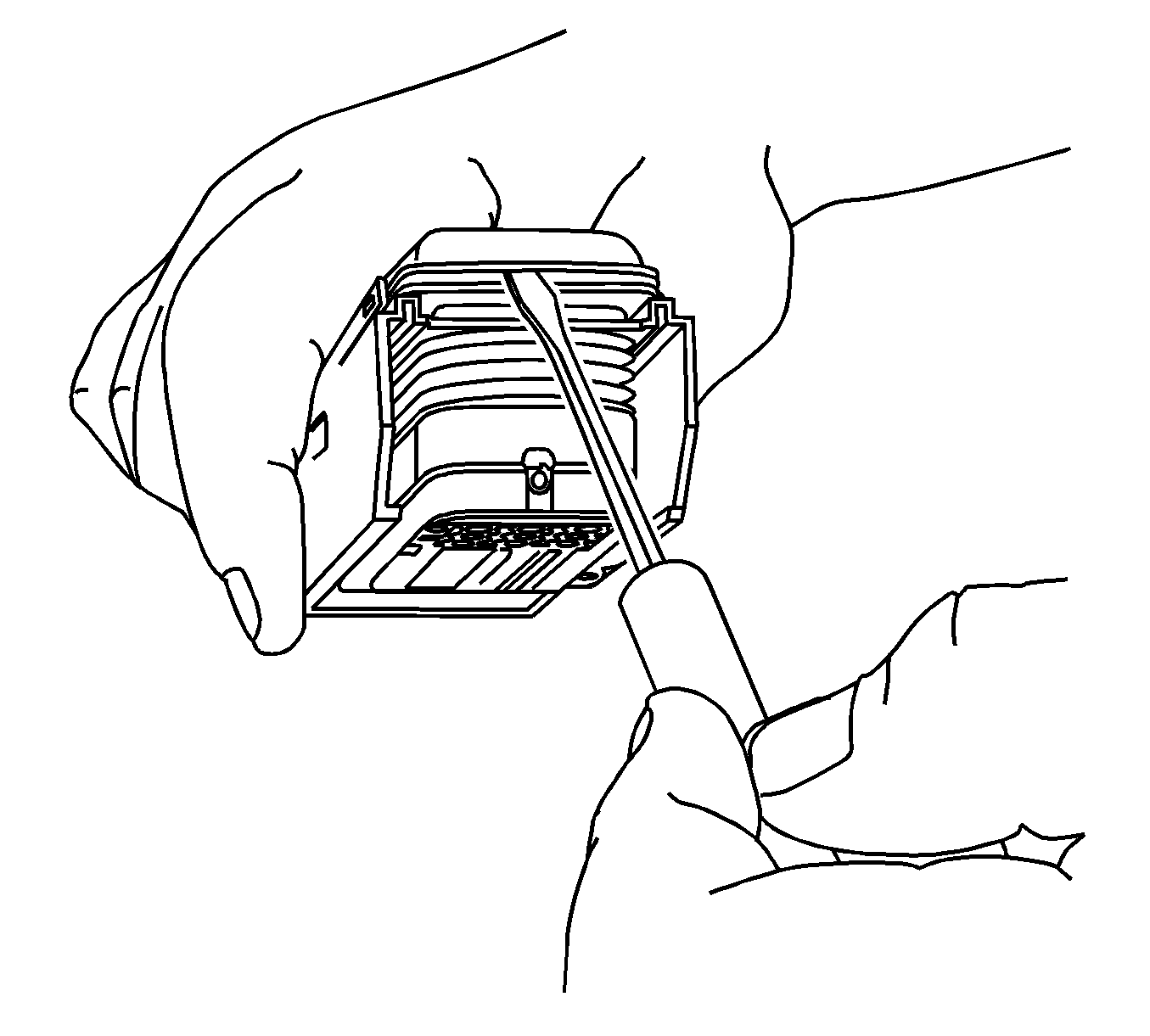
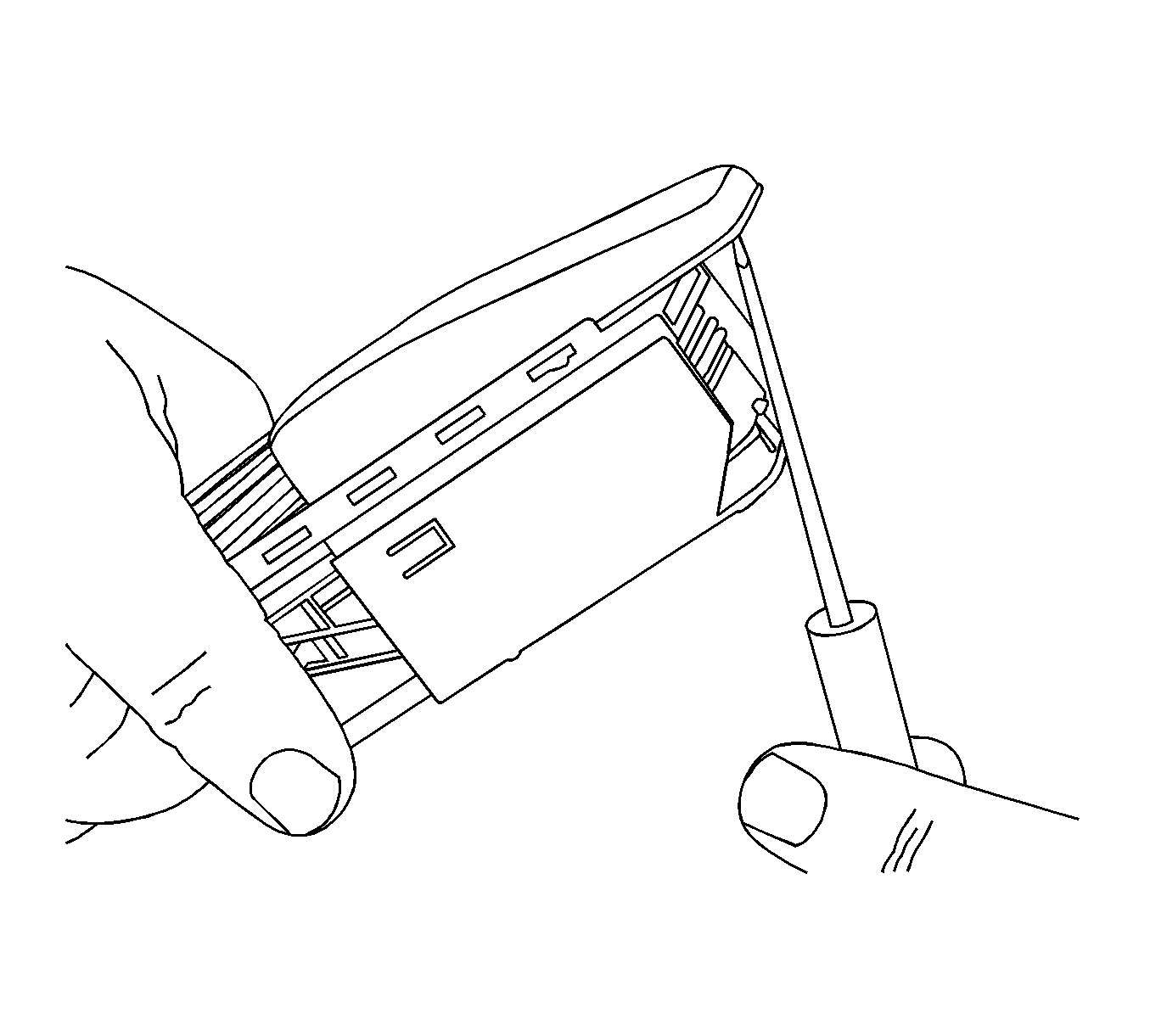
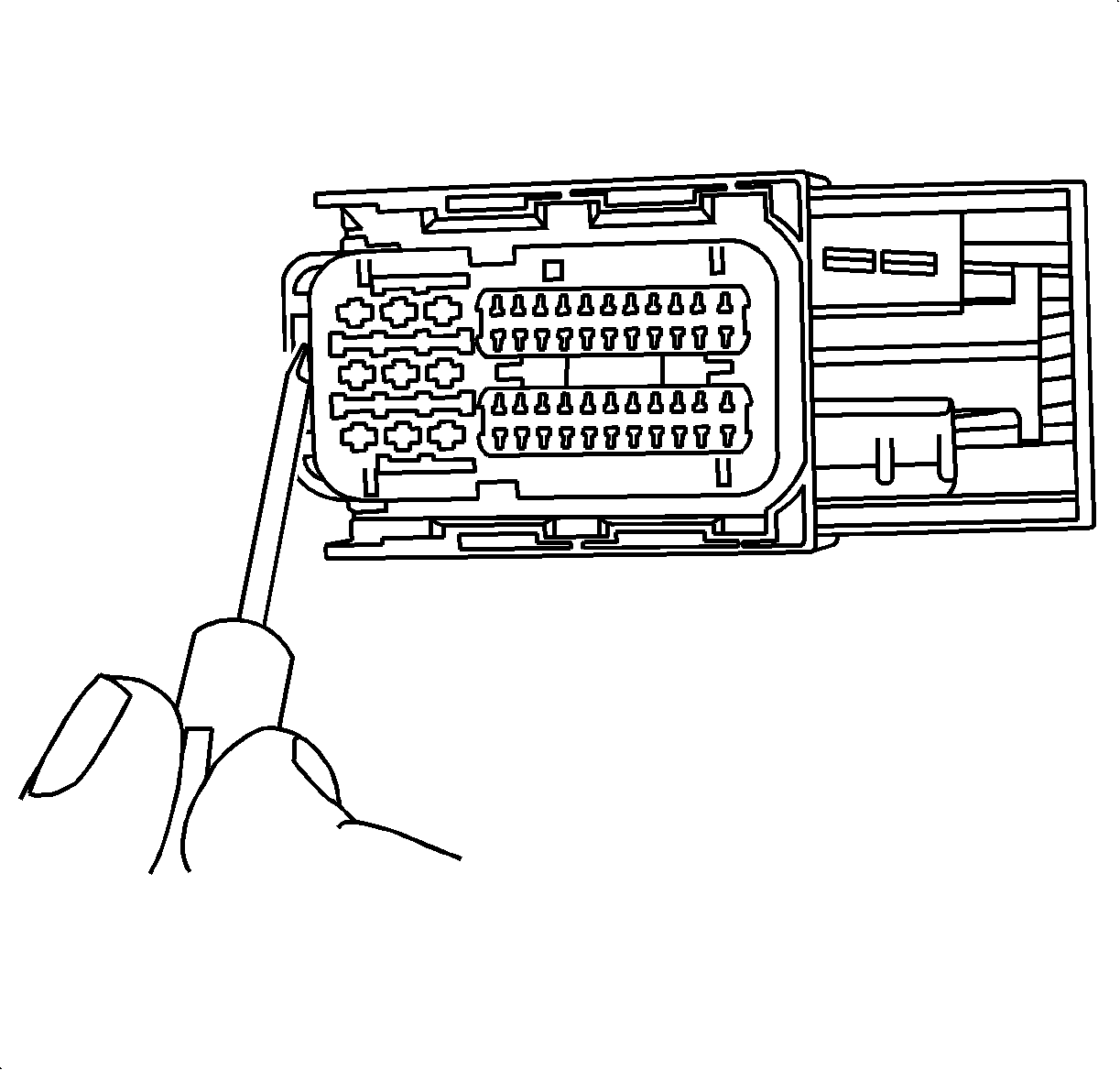
Note: The front TPA cannot be removed from the connector. Only move it to the preset position.
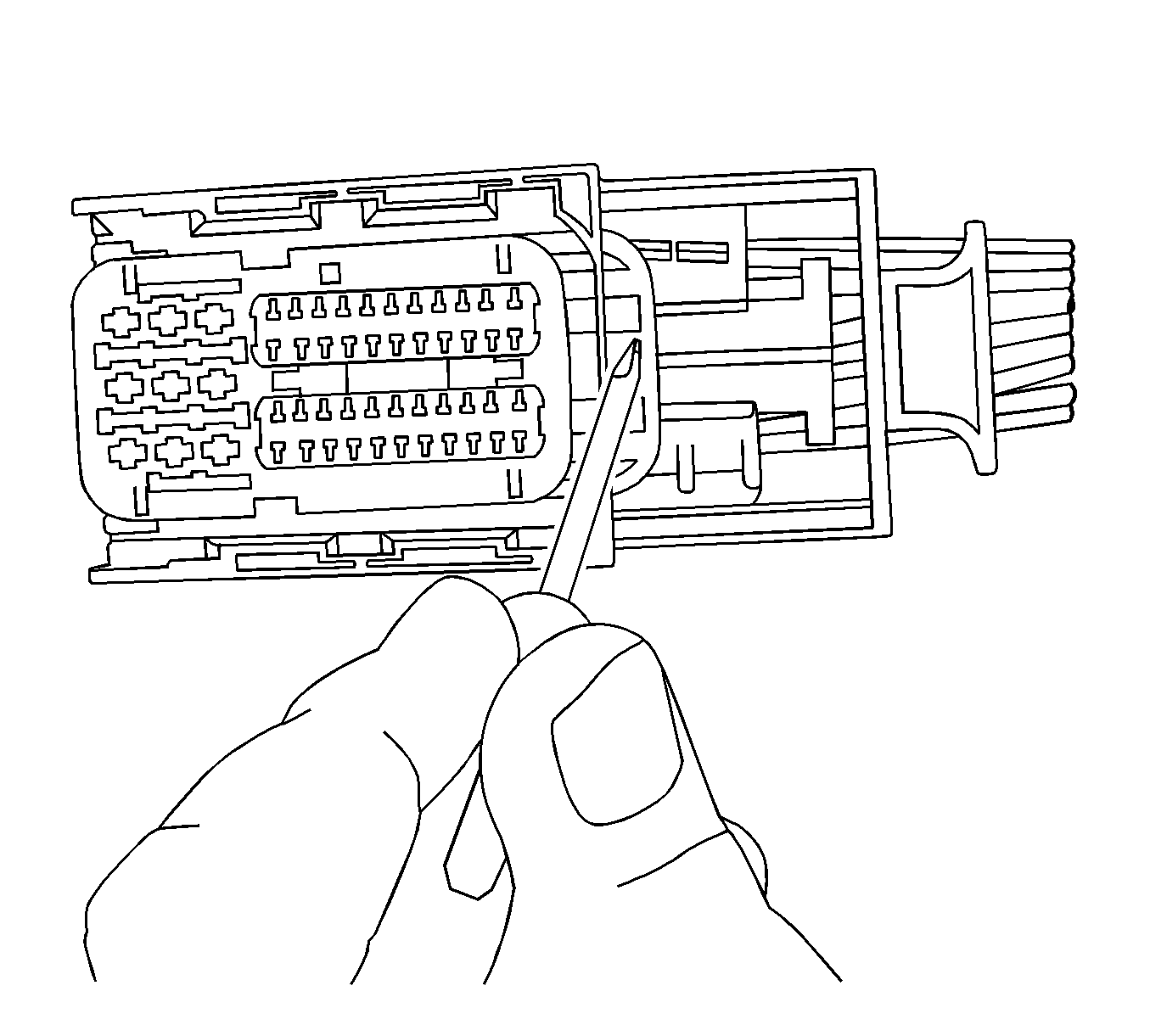
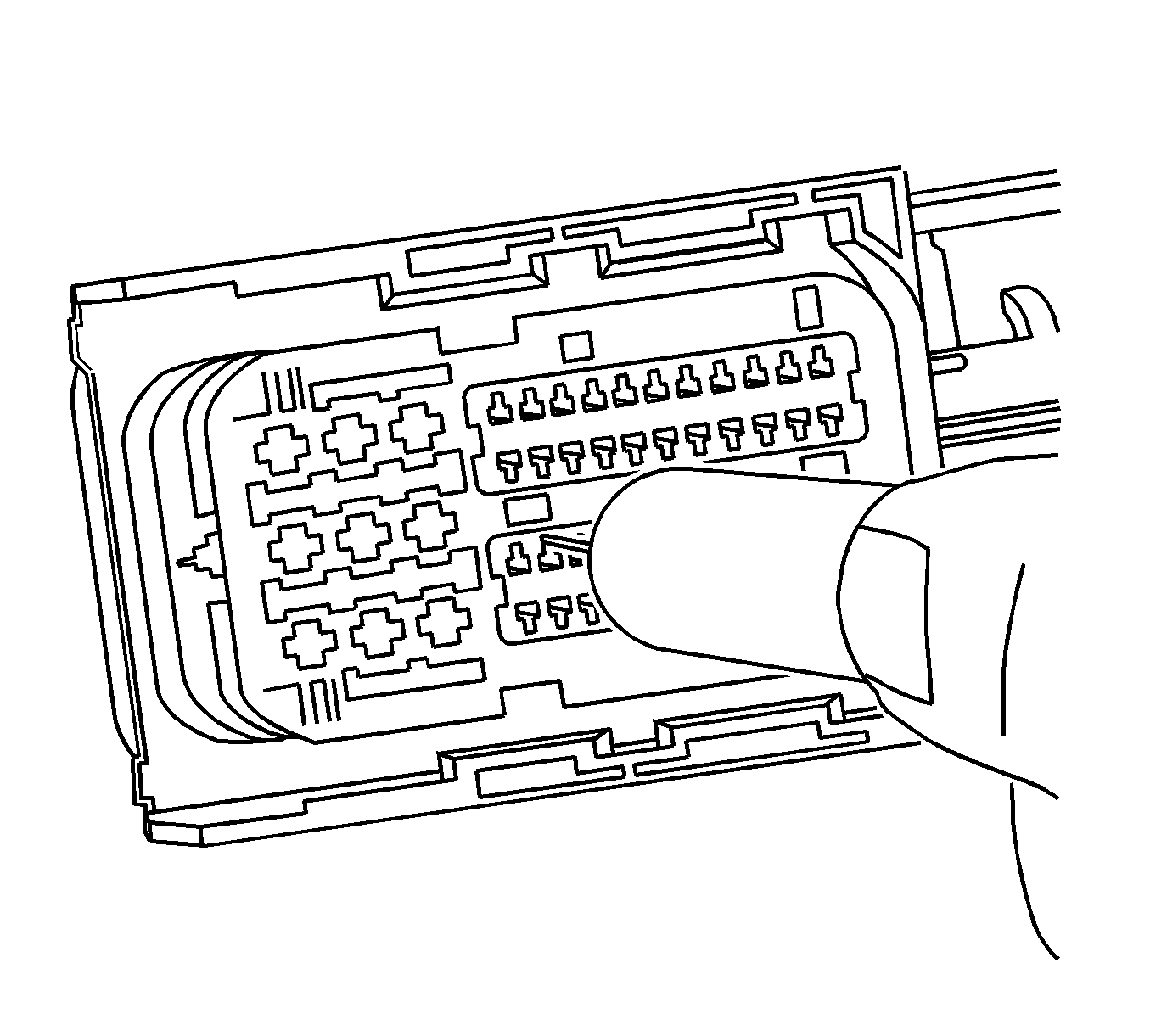
Repair Procedure
Use the appropriate terminal and follow the instructions in the J-38125 .
Location of the terminal in the repair tray and the proper crimp tool can be found in the appropriate connector end view.
