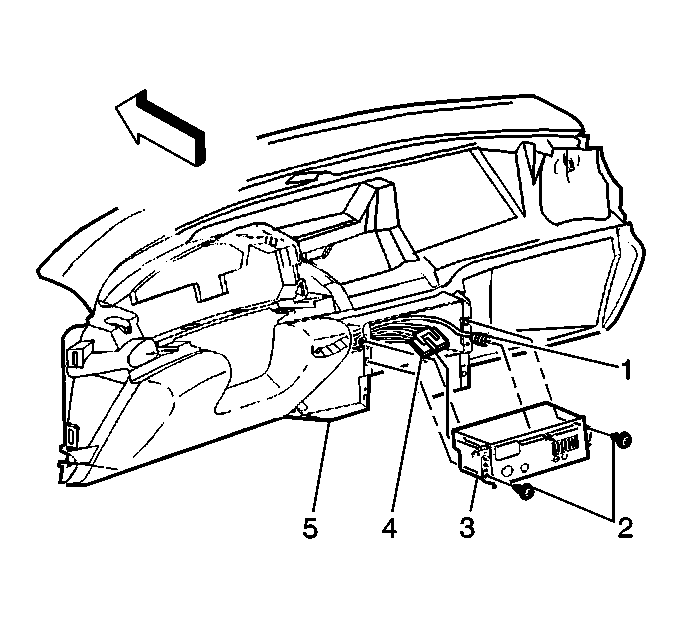For 1990-2009 cars only
Radio Replacement Chevrolet
Removal Procedure
- Disable the SIR system. Refer to Disabling the SIR System in SIR.
- Remove the IP cluster trim plate. Refer to Instrument Panel Cluster Trim Plate Bezel Replacement in Instrument Panel, Gauges and Console.
- Remove the screws (2).
- Pull the radio (3) out from the instrument panel.
- Disconnect the electrical connections (4).
- Disconnect the antenna lead connections (1).
- Remove the radio (3) from the vehicle.
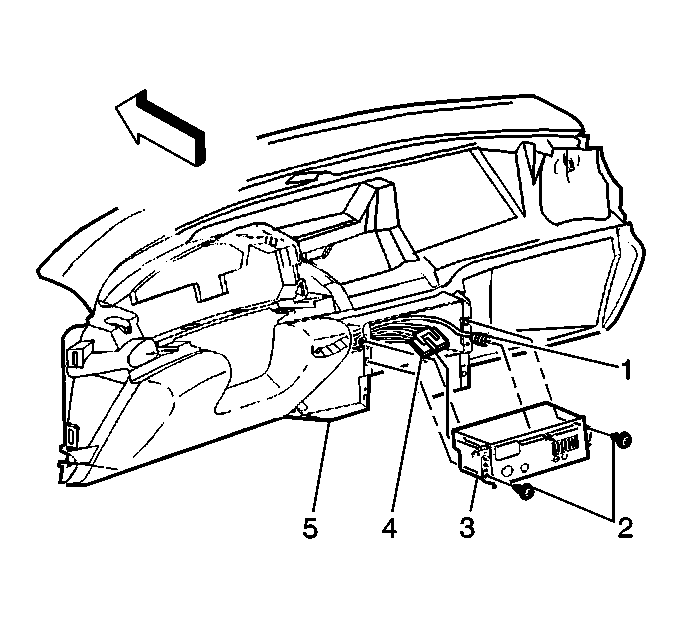
Installation Procedure
- Connect the electrical connections (4) to the radio (3).
- Connect the antenna lead (1) connections to the radio (3).
- Install the radio (3) to the instrument panel (3).
- Install the screws (2) to the instrument panel.
- Install the IP cluster trim plate. Refer to Instrument Panel Cluster Trim Plate Bezel Replacement in Instrument Panel, Gauges and Console.
- Enable the SIR system. Refer to Enabling the SIR System in SIR.
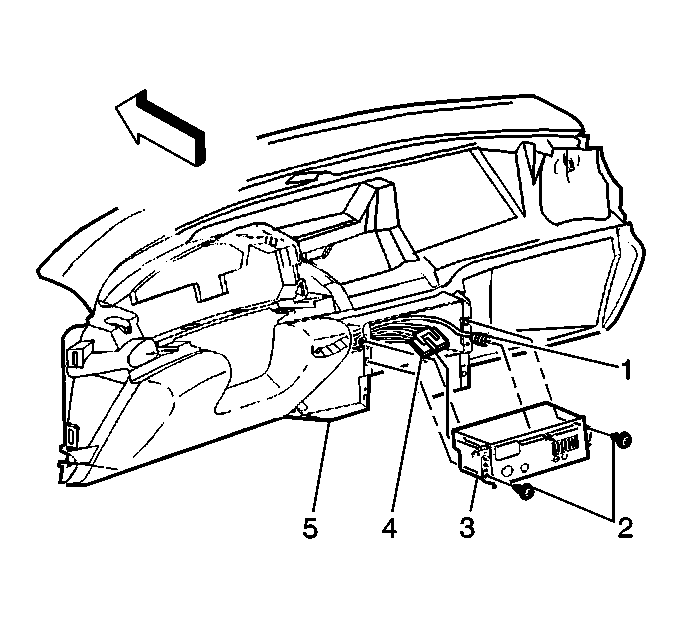
Radio Replacement Pontiac
Removal Procedure
- Disable the SIR system. Refer to Enabling the SIR System in SIR.
- Remove the accessory trim plate. Refer to Instrument Panel Accessory Trim Plate Replacement in Instrument Panel, Gauges and Console.
- Remove the screws (2).
- Pull the radio (3) out from the instrument panel.
- Disconnect the electrical connections (4).
- Disconnect the antenna lead connections (1).
- Remove the radio (3) from the vehicle.
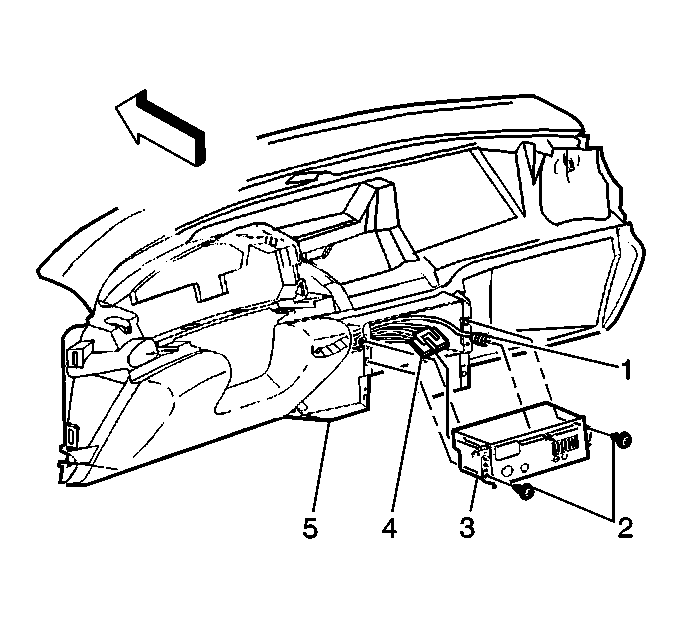
Installation Procedure
- Connect the electrical connections (4) to the radio (3).
- Connect the antenna lead connections (1) to the radio (3).
- Install the radio (3) to the instrument panel.
- Install the screws (2) to the instrument panel.
- Install the accessory trim plate. Refer to Instrument Panel Accessory Trim Plate Replacement in Instrument Panel, Gauges and Console.
- Enable the SIR system. Refer to Enabling the SIR System in SIR.