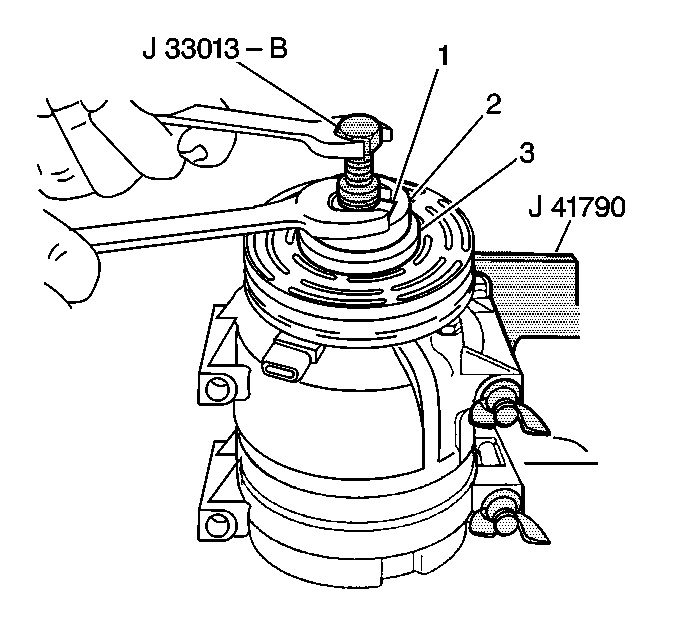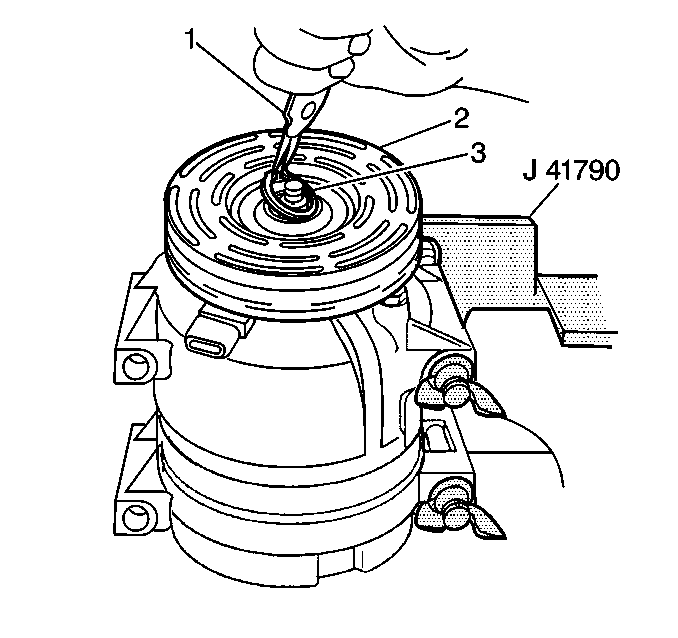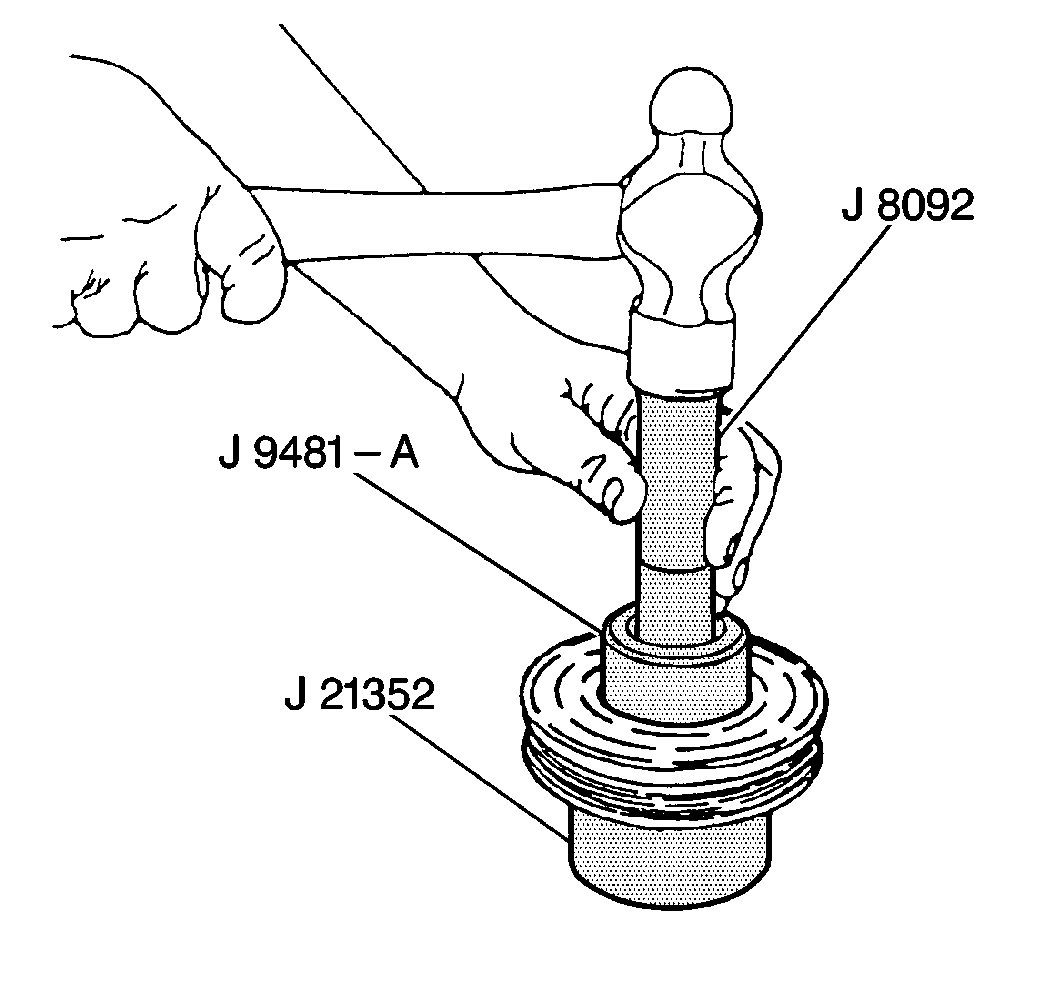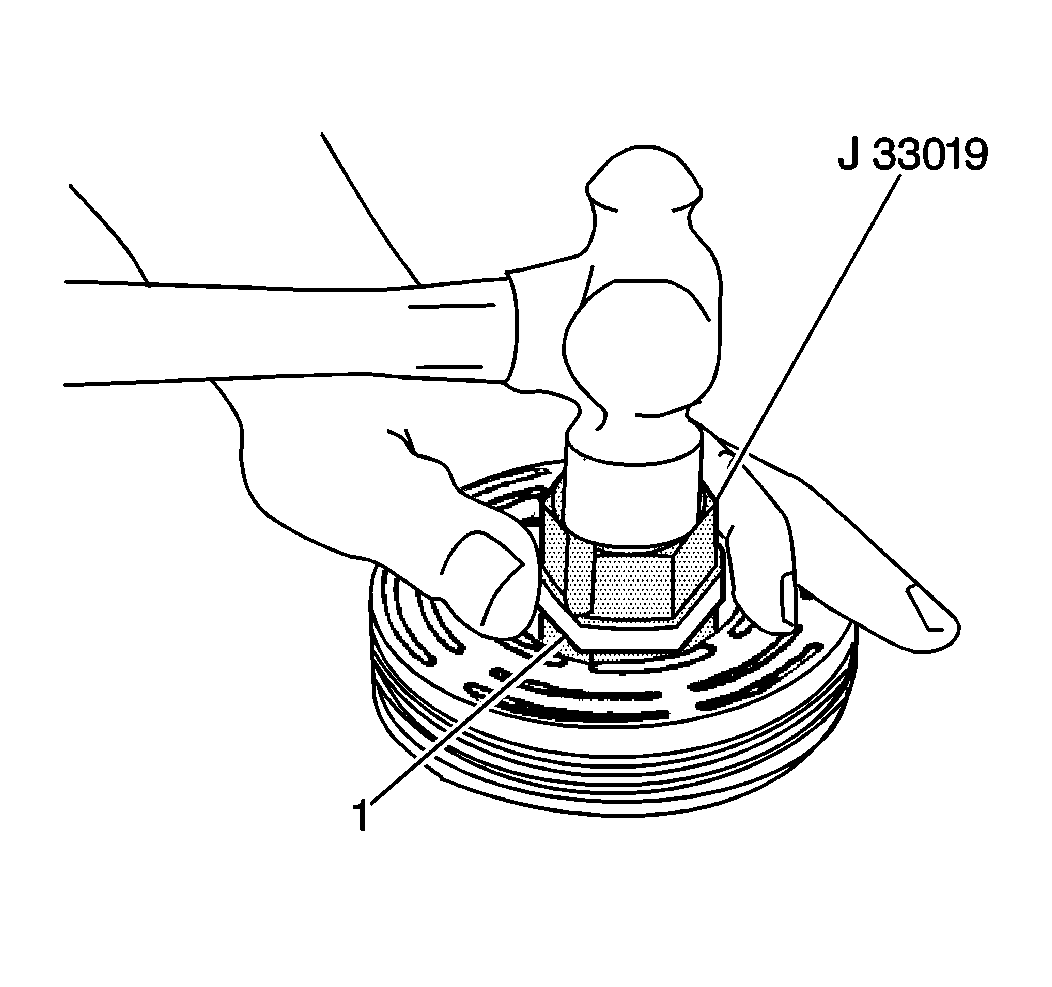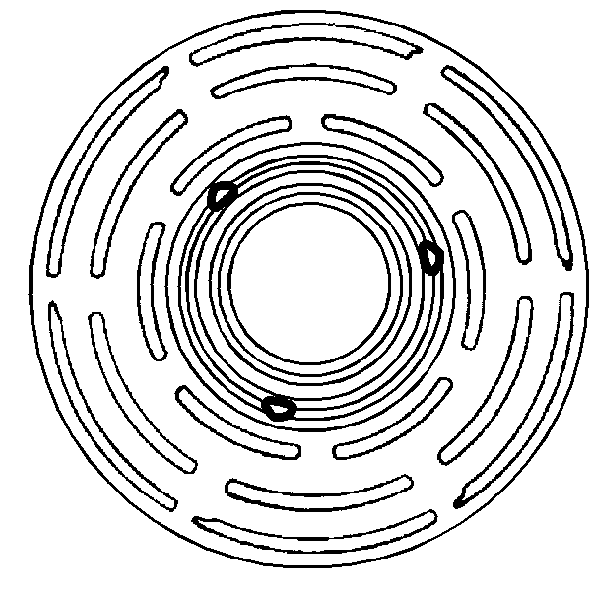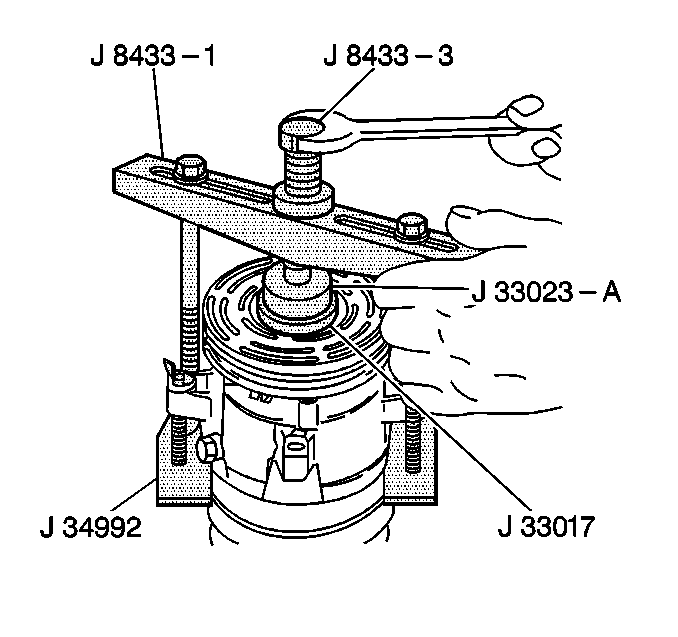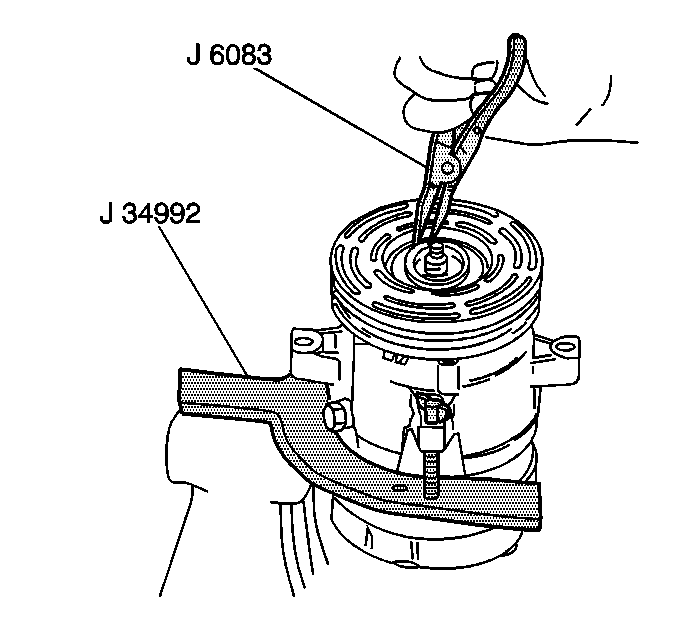Clutch Rotor and/or Bearing Install V5 - Direct Mount
Tools Required
| • | J 33013-B Hub
and Drive Plate Remover/Installer |
| • | J 33017 Pulley
and Bearing Installer |
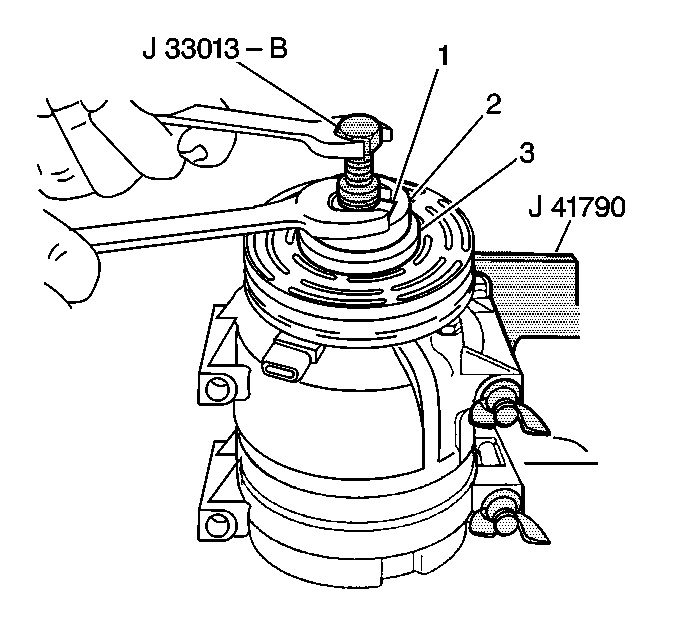
- Position the clutch rotor
and bearing assembly (2) onto the compressor.
- Position the J 33017
and bearing (1) from the J 33013-B
directly over the inner race of the bearing.
- Place the washer (3) onto the body of J 33013-B
.
- Remove the center screw from the body of the hub and drive plate
installer.
- Install the center screw into the opposite end of the hub and
drive plate installer.
- Back the body of the hub and drive plate installer tool off enough
to allow the center screw to be threaded onto the end of the compressor shaft.
- Thread the center screw several turns onto the end of the compressor
shaft.
Do not tighten the center screw on the compressor shaft.
- Hold the center screw with a wrench.
- Tighten the hex portion of the hub and drive plate installer body
several turns.
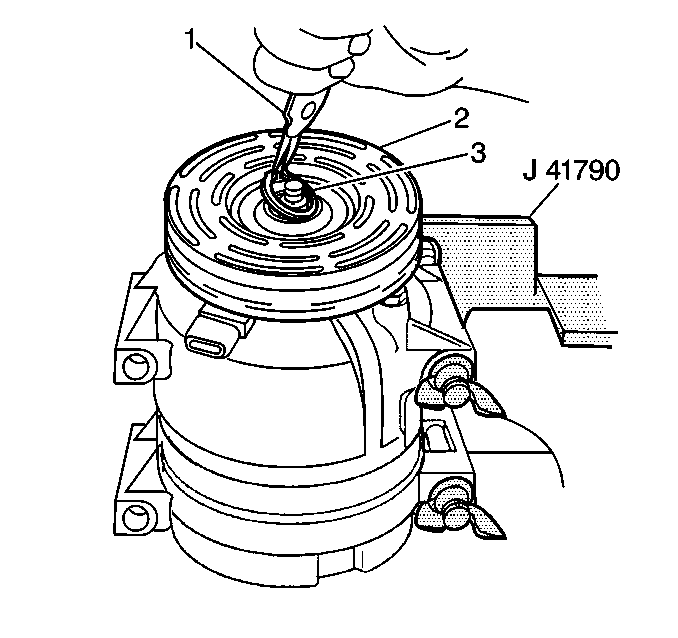
- Remove the J 33013-B
from the clutch rotor and bearing
assembly.
- Ensure that the clutch rotor and bearing (2) is pressed
onto the nose of the compressor far enough to clear the groove for the retaining
ring.
If the clutch rotor and bearing does not clear
the groove, repeat steps 7, 8 and 9.
- Install the clutch rotor and bearing retaining ring (3)
using external snap ring pliers (1).
Ensure that the chamfer
side of the retaining ring is facing up when the retaining ring is being
installed.
- Install the clutch plate and hub assembly.
- Remove the compressor from the J 41790-A
.
Clutch Rotor and/or Bearing Install V5 - Conventional Mount
Tools Required
| • | J 33017 Pulley
and Bearing Assembly Installer |
| • | J 34992 Compressor
Holding Fixture |
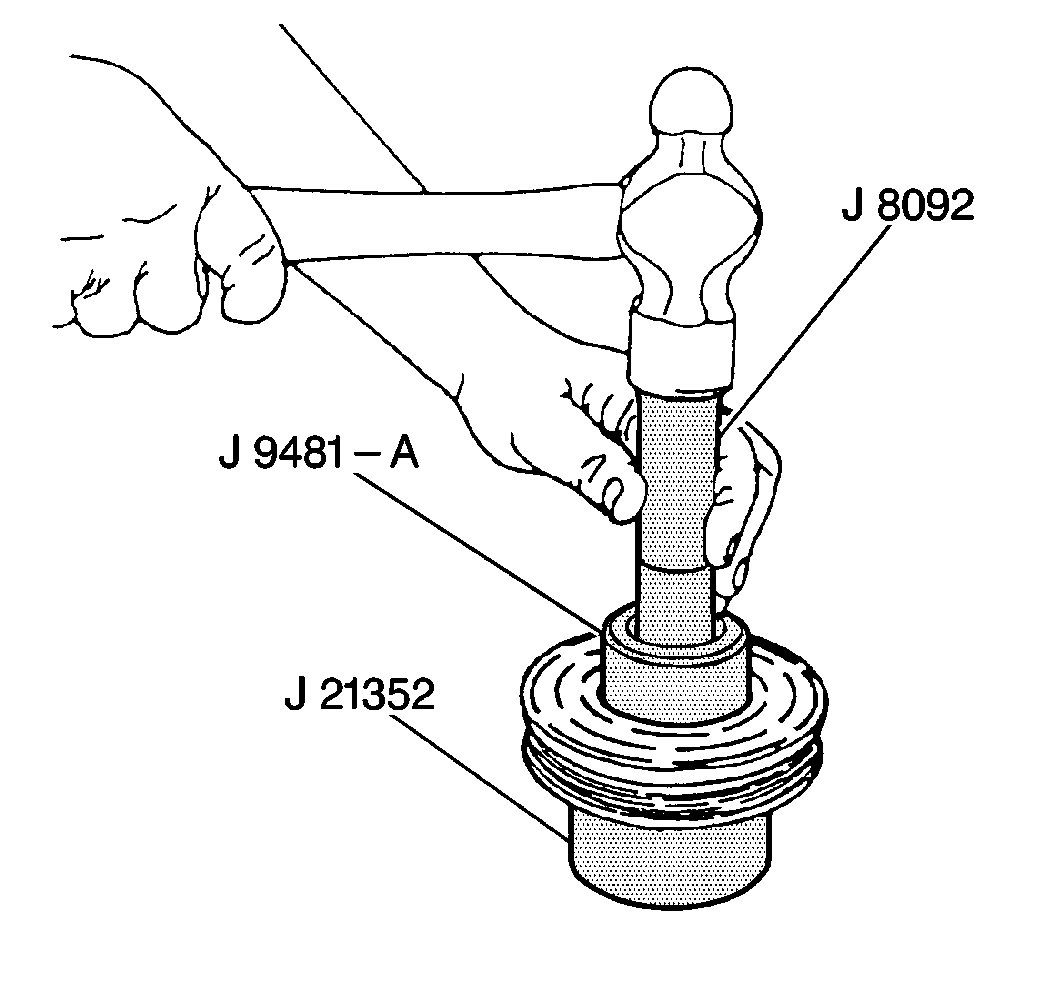
Notice: Do not support the rotor by resting the pulley rim on a flat surface
during the bearing installation or the rotor face will be bent.
- Place the pulley rotor on the J 21352-A
in order to fully support the rotor hub during the bearing
installation.
- Align the new bearing with the hub bore.
- Using the J 9481-A
and the J 8092
,
drive the bearing into the hub.
The J 9481-A
applies force to the outer race of the bearing.
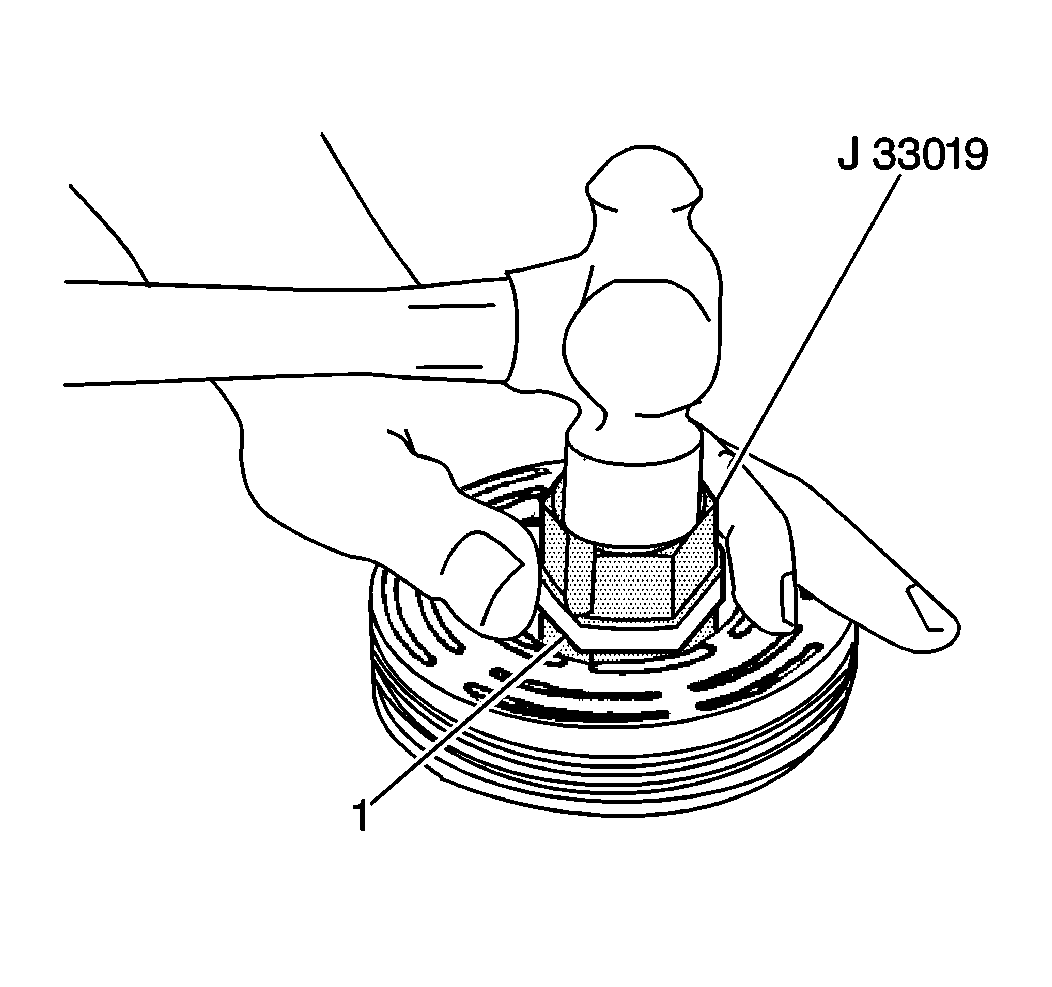
- Place the J 33019
and
the staking pin in the hub bore.
- Shift the rotor and bearing assembly on the J 21352-A
in order to fully support of the
hub under the location of the staking pin.
- Use a heavy-duty rubber band (1) in order to hold the stake
pin in the guide of the J 33019
.
Important: Do not allow a metal stake to contact the outer face of the bearing
in order to prevent distortion of the outer race.
- Using care in order to prevent injury, strike the staking pin of the J 33019
. Properly position the
stake pin in the guide after each impact on the pin.
- Continue to strike the pin of the J 33019
until a stake, similar to the original stake, is formed down
to, but not touching, the bearing.
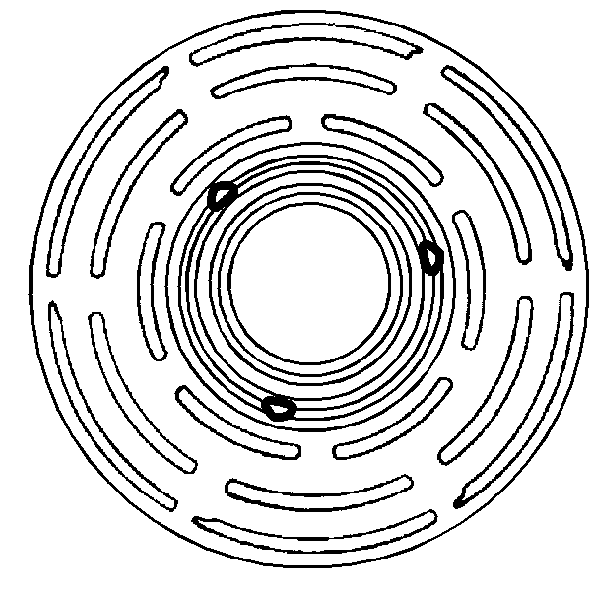
- Stake 3 places 120 degrees
apart.
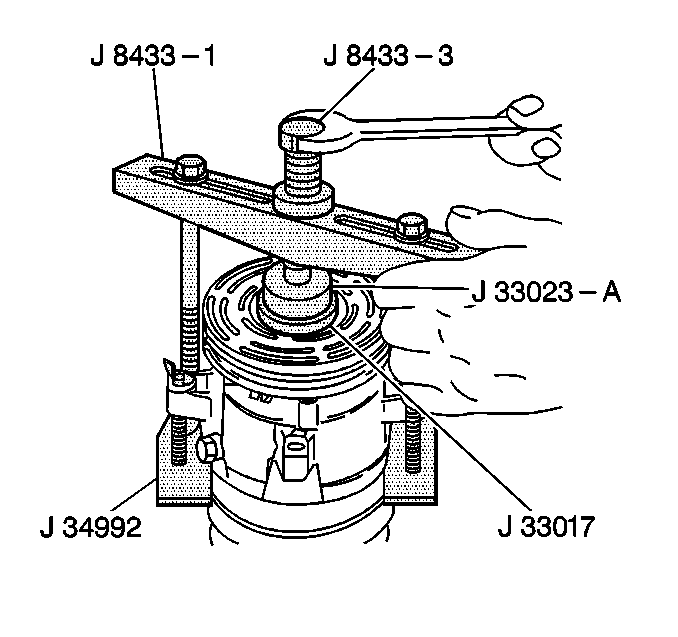
- With the compressor mounted to the J 34992
, position the rotor and bearing assembly on the front head.
- Position the J 33017
and the J 33023-A
directly
over the inner race of the bearing.
- Position the J 8433-1
on the J 33023-A
.
- Assemble the 2 through bolts and the washers of the J 34992
through the slots of the J 8433-1
.
- Thread the 2 through bolts into the J 34992
.
Ensure that the thread of the through bolts engages
the full thickness of the J 34992
.
- Tighten the J 8433-3
in the J 8433-1
in
order to force the pulley rotor and bearing assembly onto the front head
of the compressor.
- If the J 33017
slips
off direct, in-line contact with inner face of the bearing, use the following
steps:
| 16.2. | Realign the J 33017
and the J 33023-A
in
order to ensure that the installer clears the front head. |
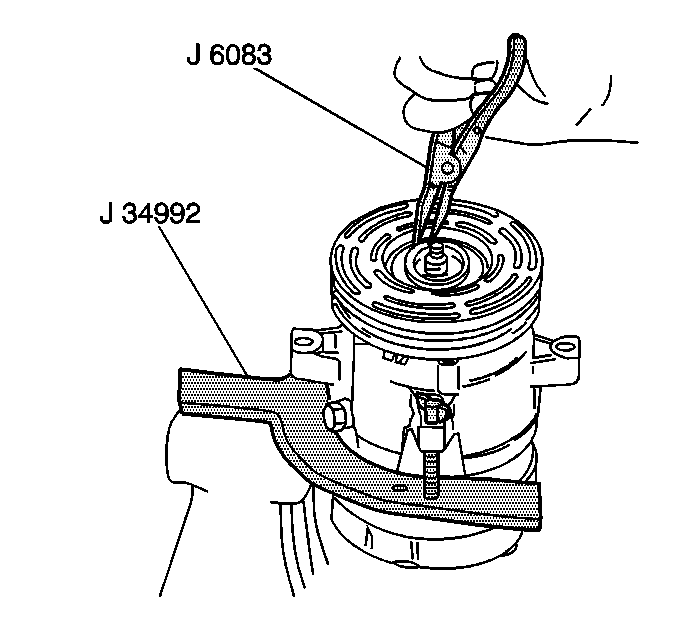
- Install the rotor and
bearing assembly retainer ring using the J 6083
.
- Install the clutch plate and hub assembly. Refer to
Compressor Clutch Plate/Hub Assembly Install
.