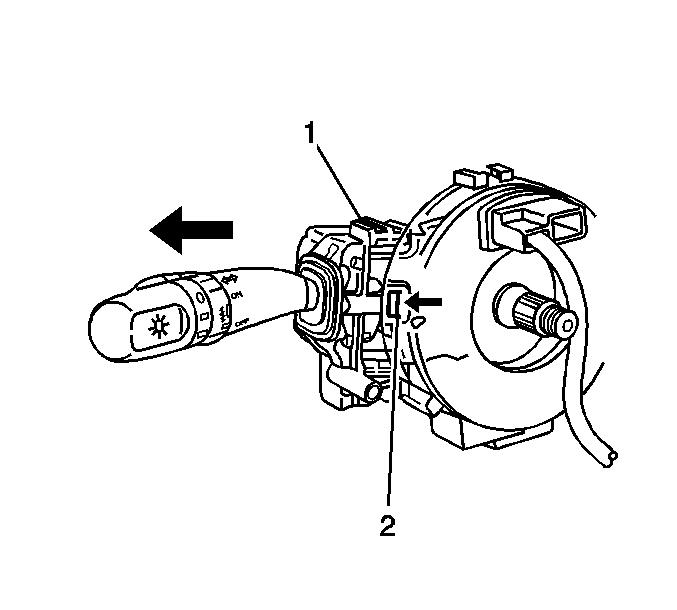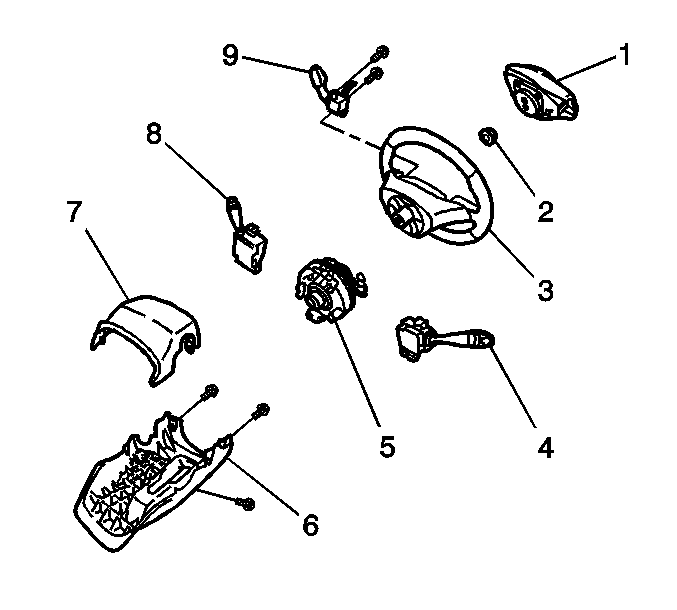For 1990-2009 cars only
Removal Procedure
- Disable the SIR System. Refer to SIR Disabling and Enabling in SIR.
- Remove the following components from the steering column:
- Remove the steering column lower trim cover (6).
- Remove the steering column upper trim cover (7).
- Disconnect the turn signal/headlamp switch electrical connector.
- Remove the turn signal/headlamp switch (1) from the steering column by depressing the tab (2).
Caution: Refer to SIR Caution in the Preface section.
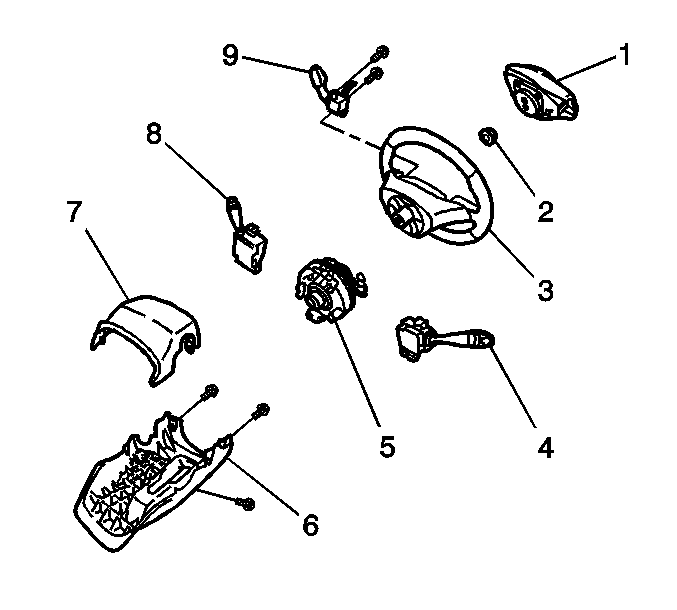
Important: It is not necessary to remove the steering wheel to access the lower trim cover screws. The screws can be easily accessed by rotating the steering wheel.
| • | The lower trim cover screw |
| • | The 2 lower trim cover screws that are located beneath the steering wheel (3). |
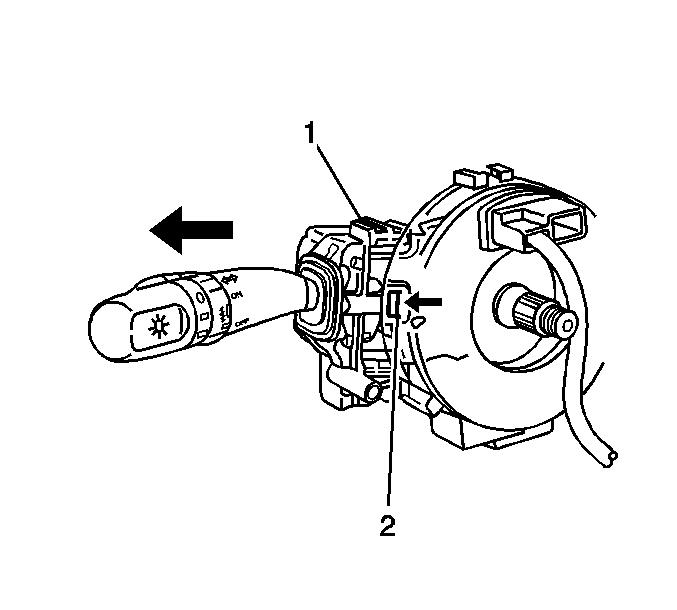
Installation Procedure
- Install the turn signal/headlamp switch (1) to the steering column. Secure the switch until the tab locks (2).
- Connect the turn signal/headlamp switch electrical connector.
- Install the steering column upper trim cover (7) to the vehicle.
- Install the steering column lower trim cover (6) to the vehicle. Secure the trim cover with the 3 screws.
- Enable the SIR System. Refer to SIR Disabling and Enabling in SIR.