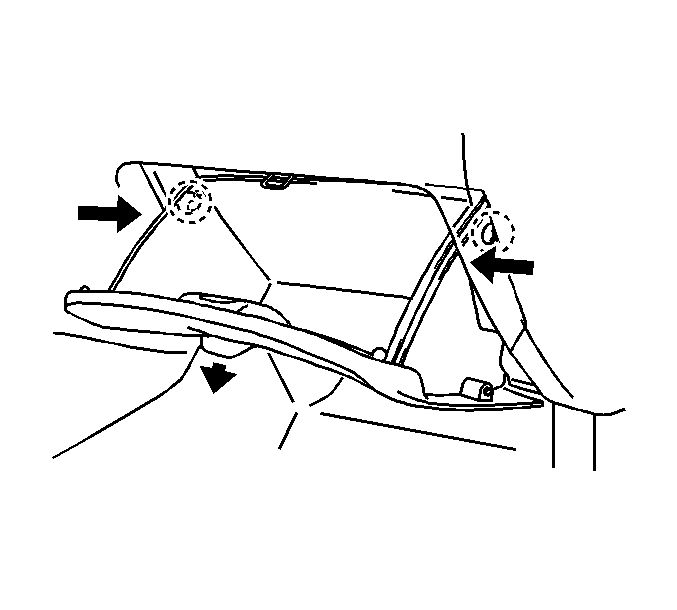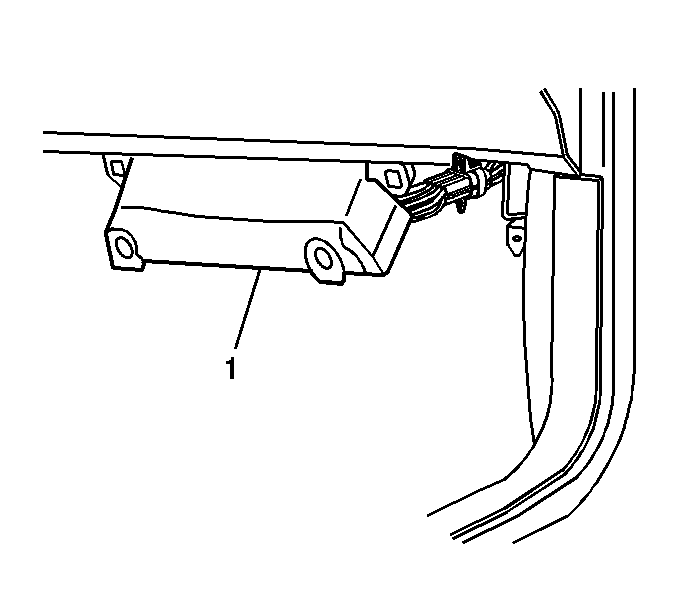Removal Procedure
Notice: Check the resistance values of all PCM relays, solenoids, and other output controls before replacing or substituting the Powertrain Control Module (PCM). Check all the sensor wiring and the PCM output control circuits for a short to ground before replacing or substituting the PCM. Perform all circuit repairs or malfunctioning component part replacements before installing a replacement or substitute PCM. This will prevent damage to the replacement or substitute PCM.
Notice: Do not touch the connector pins or soldered components on the circuit board in order to prevent possible electrostatic discharge (ESD) damage to the PCM.
Notice: Turn the ignition OFF when installing or removing the PCM connectors and disconnecting or reconnecting the power to the PCM (battery cable, PCM pigtail, PCM fuse, jumper cables, etc.) in order to prevent internal PCM damage.
Important: Service of the powertrain control module (PCM) consists of a complete replacement of the PCM. There are no serviceable parts, such as programmable read-only memory (PROM) or erasable programmable read-only memory (EPROM) to replace inside the PCM. If the PCM is determined to be faulty, the PCM is to be replaced as a complete assembly.
- Disconnect the battery. Refer to Battery Negative Cable Disconnection and Connection .
- Remove the 2 retainers from the PCM close out panel (1) below the instrument panel (I/P) compartment door.
- Swing the PCM close out panel (1) down.
- Open the I/P compartment.
- Push in on both sides of the I/P compartment in order to release the safety catches.
- Remove the I/P compartment door assembly from the I/P.
- Remove the 2 PCM bracket fasteners.
- Pull the PCM (2) with brackets (3) toward you and swing both down away from under the I/P.
- Disconnect the four PCM electrical connectors (1).
- Remove the four fasteners and the two brackets (3) from the PCM (2).
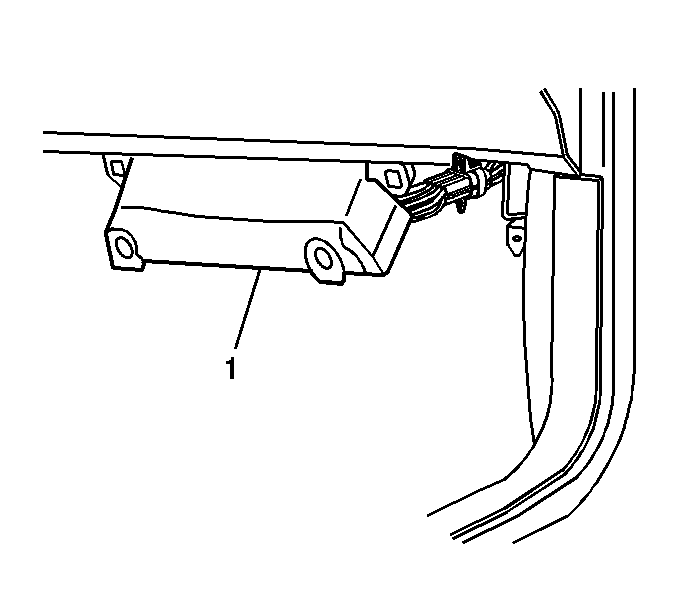
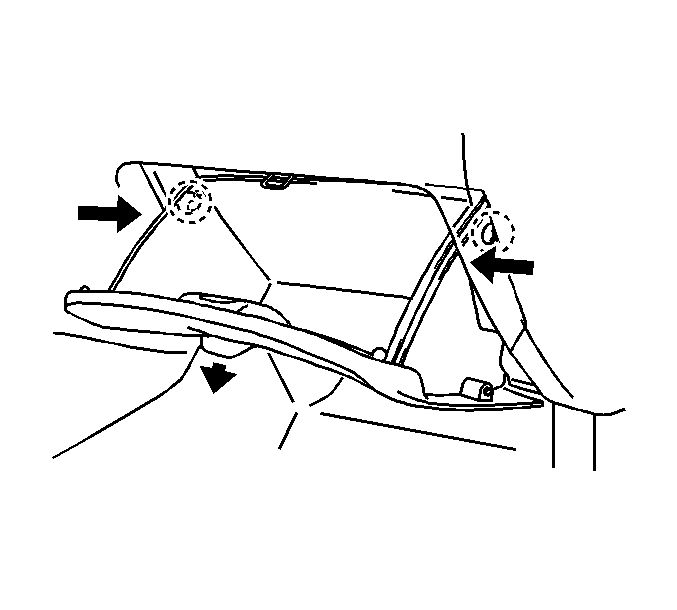
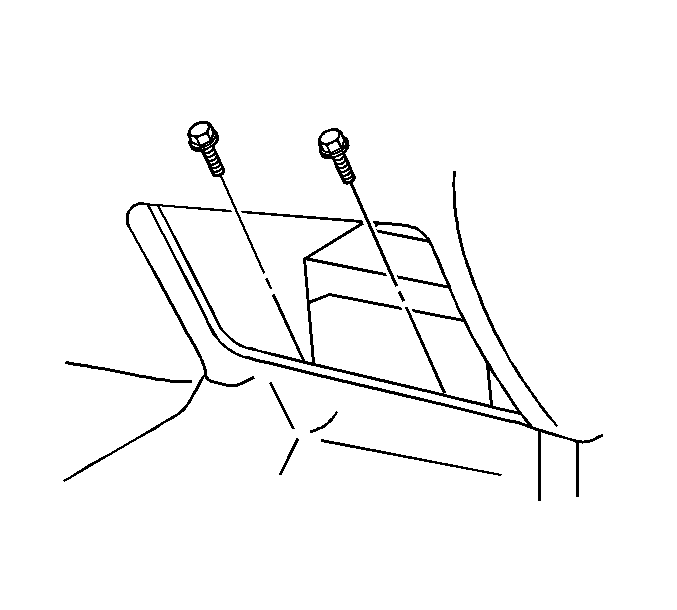
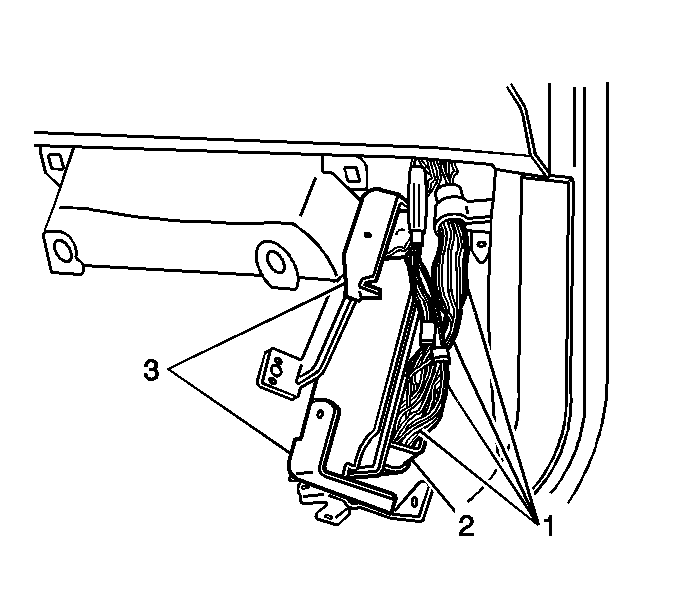
Installation Procedure
Notice: Do not touch the connector pins or soldered components on the circuit board in order to prevent possible electrostatic discharge (ESD) damage to the PCM.
Notice: Turn the ignition OFF when installing or removing the PCM connectors and disconnecting or reconnecting the power to the PCM (battery cable, PCM pigtail, PCM fuse, jumper cables, etc.) in order to prevent internal PCM damage.
- Install the 2 PCM brackets (3) to the PCM (2).
- Secure the 2 brackets to the PCM with the four fasteners.
- Connect the 4 PCM electrical connectors (1).
- Swing the PCM (2) with bracket (3) up in position under the I/P.
- Secure the PCM to the I/P with the 2 fasteners.
- Install the I/P compartment door into the I/P.
- Push in on both sides of the I/P compartment in order to release the safety catches and close the door.
- Swing the close out panel (1) up under the PCM and secure with the two retainers.
- Connect the battery. Refer to Battery Negative Cable Disconnection and Connection .
- Program the vehicle identification number (VIN) to the replacement PCM. Refer to Control Module References .
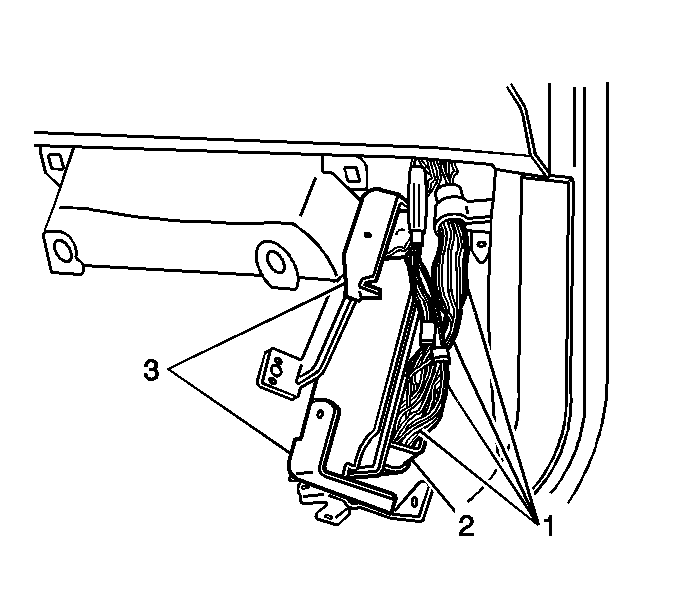
Notice: Use the correct fastener in the correct location. Replacement fasteners must be the correct part number for that application. Fasteners requiring replacement or fasteners requiring the use of thread locking compound or sealant are identified in the service procedure. Do not use paints, lubricants, or corrosion inhibitors on fasteners or fastener joint surfaces unless specified. These coatings affect fastener torque and joint clamping force and may damage the fastener. Use the correct tightening sequence and specifications when installing fasteners in order to avoid damage to parts and systems.
Tighten
Tighten the PCM bracket fasteners to 3.2 N·m (28 lb in).
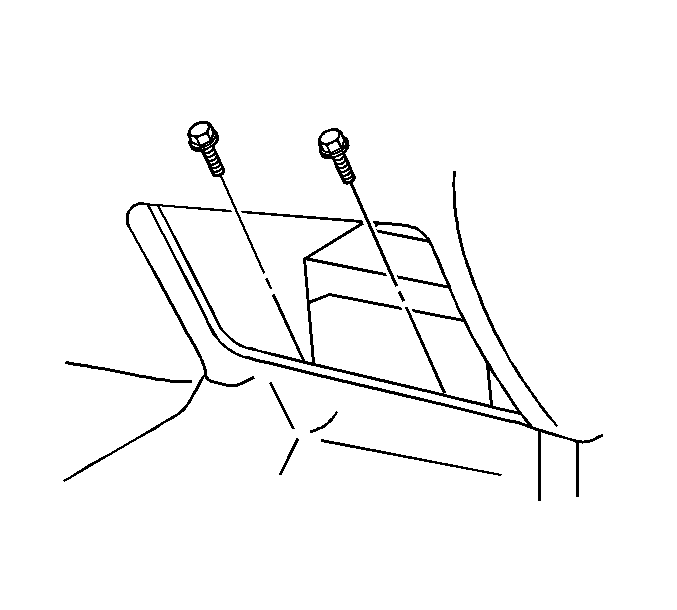
Tighten
Tighten the two fasteners to 9 N·m (80 lb in).