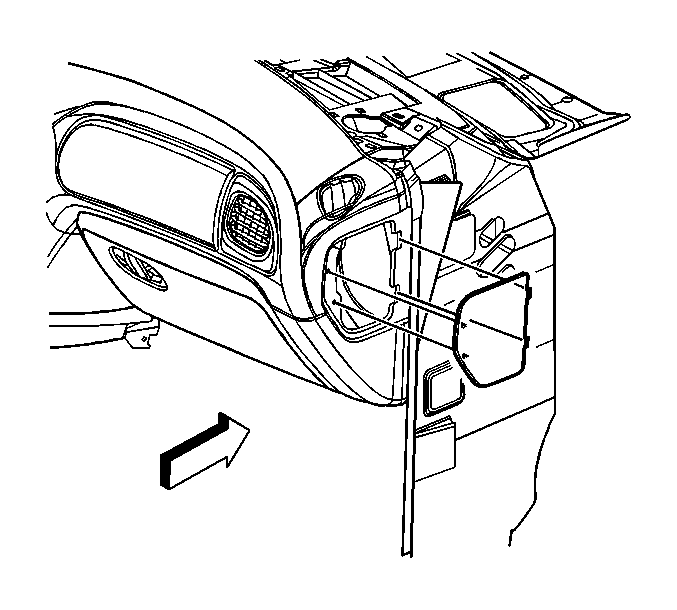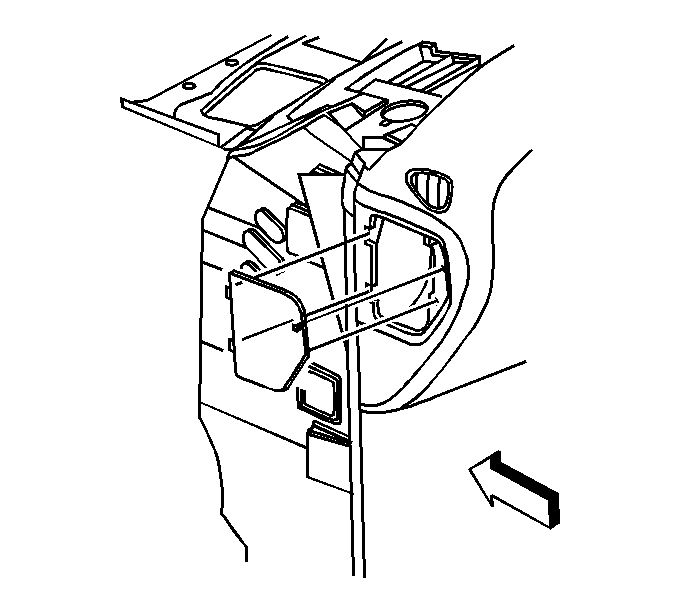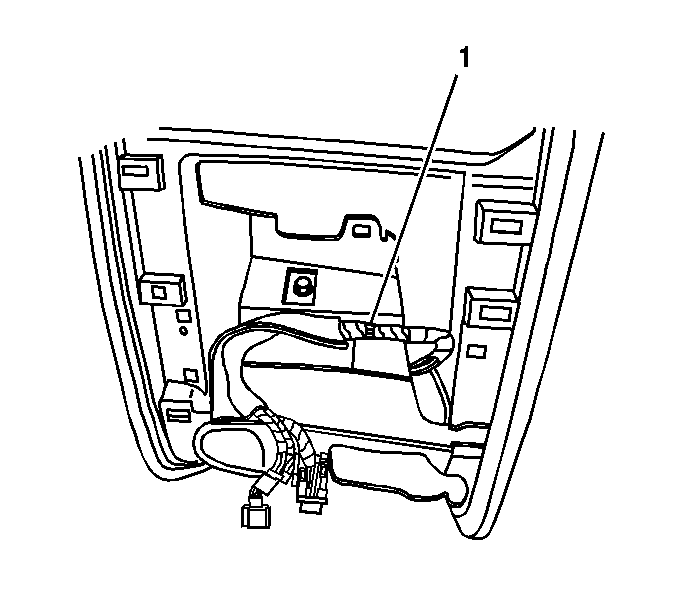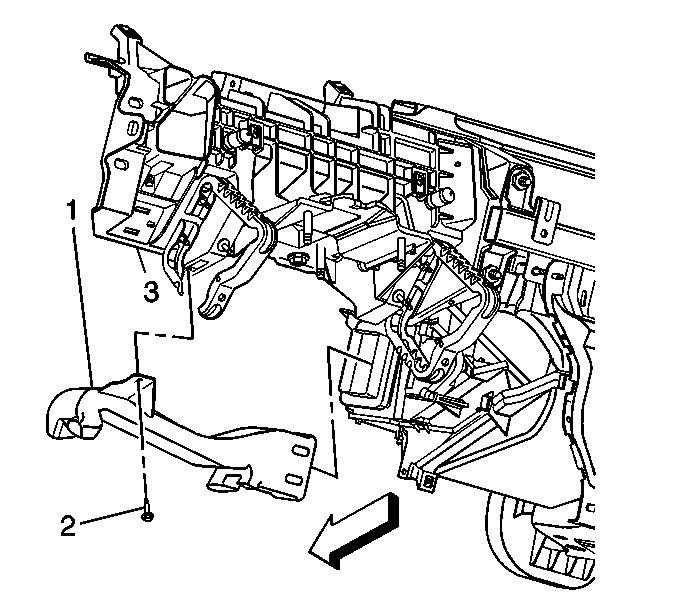For 1990-2009 cars only
Removal Procedure
- Disable the SIR system. Refer to SIR Disabling and Enabling .
- Remove the left closeout/insulator panel. Refer to Instrument Panel Insulator Panel Replacement - Left Side .
- Remove the knee bolster trim panel. Refer to Driver Knee Bolster Panel Replacement .
- Remove the knee bolster. Refer to Knee Bolster Replacement .
- Remove the left HVAC push pin (2).
- Remove the left HVAC floor duct (1).
- Fully lower the steering column. Refer to Steering Column Replacement .
- Remove the center console. Refer to Console Replacement .
- Remove the I/P cluster. Refer to Instrument Cluster Replacement .
- Remove the right closeout/insulator panel. Refer to Instrument Panel Insulator Panel Replacement - Right Side .
- Remove the I/P storage compartment door. Refer to Instrument Panel Compartment Door Replacement .
- Remove the radio. Refer to Radio Replacement .
- Remove the HVAC control module. Refer to HVAC Control Module Replacement .
- Remove the HVAC control module wire harness attachment (1) from the I/P substrate.
- Remove the left I/P access cover.
- Remove the headlamp switch. Refer to Headlamp Switch Replacement .
- If replacing the I/P, remove the headlamp switch bezel. Refer to Instrument Panel Accessory Trim Plate Replacement - Left Side .
- Remove the windshield garnish moldings. Refer to Windshield Pillar Garnish Molding Replacement .
- Remove the trim pad. Refer to Instrument Panel Upper Trim Pad Replacement .
- Remove the front upper speakers, if equipped. Refer to Front Upper Speaker Replacement .
- Remove the right I/P access cover.
- Remove the side window defogger outlet screw.
- Remove the bolts securing the lower portion of the instrument panel to the vehicle.
- Remove the bolts that secure the middle and upper portion of the I/P to the vehicle.
- With the aid of an assistant, lift up from the bottom of the I/P in order to release the I/P from the positioning locators.
- Remove the I/P from the vehicle.
- Place the I/P on a clean prepared surface.
- If replacing the I/P, remove the passenger inflatable restraint I/P module. Refer to Inflatable Restraint Instrument Panel Module Replacement .
- If replacing the I/P, remove the air distribution duct vents from the instrument panel. Refer to Air Distributor Duct Replacement .
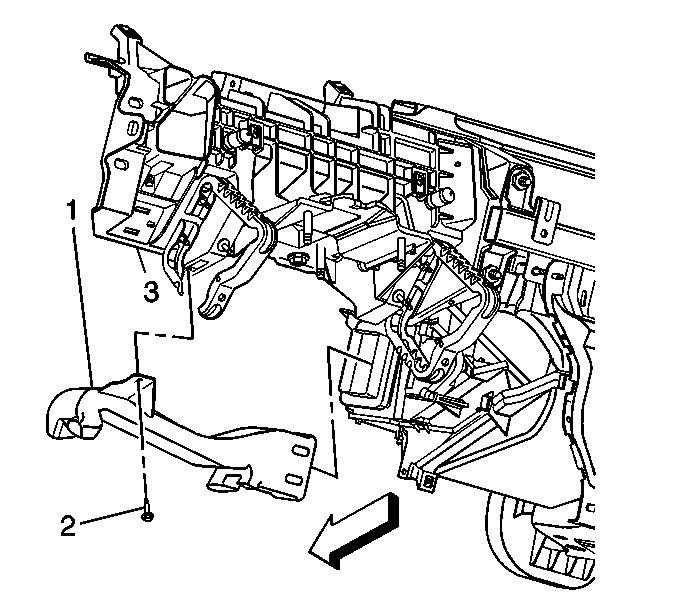
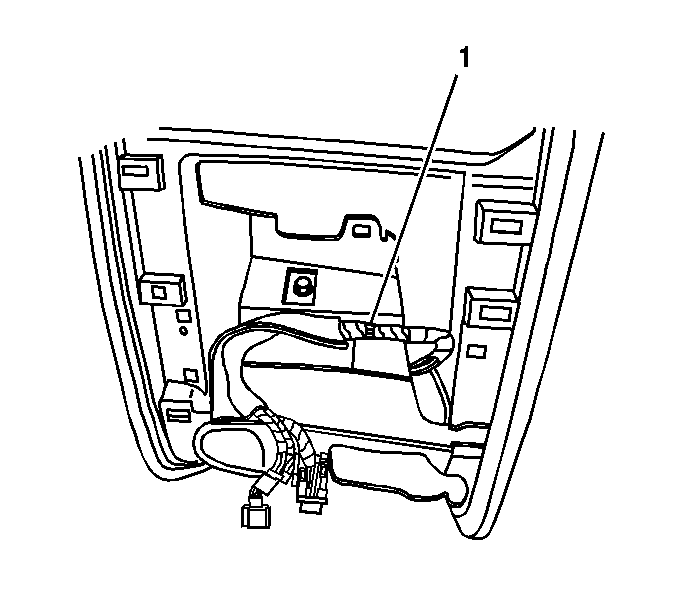
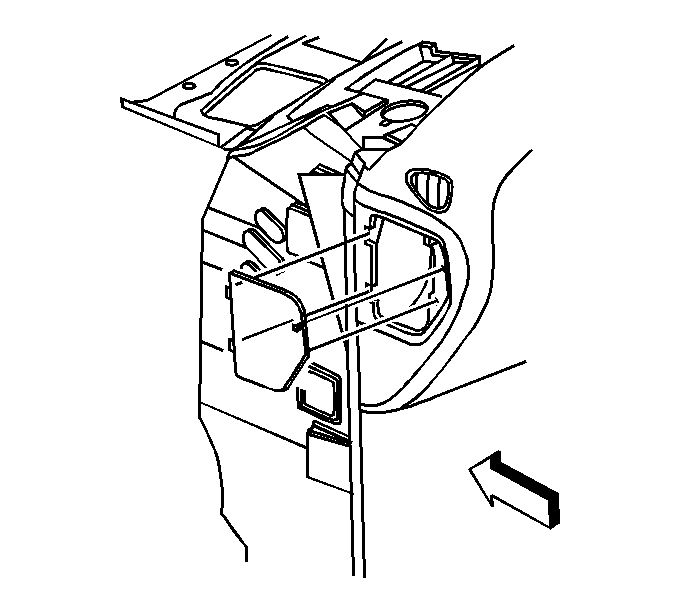
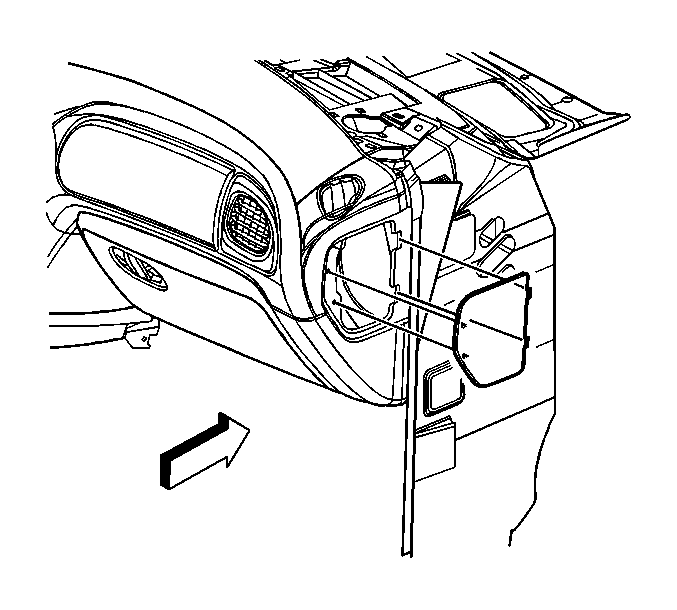
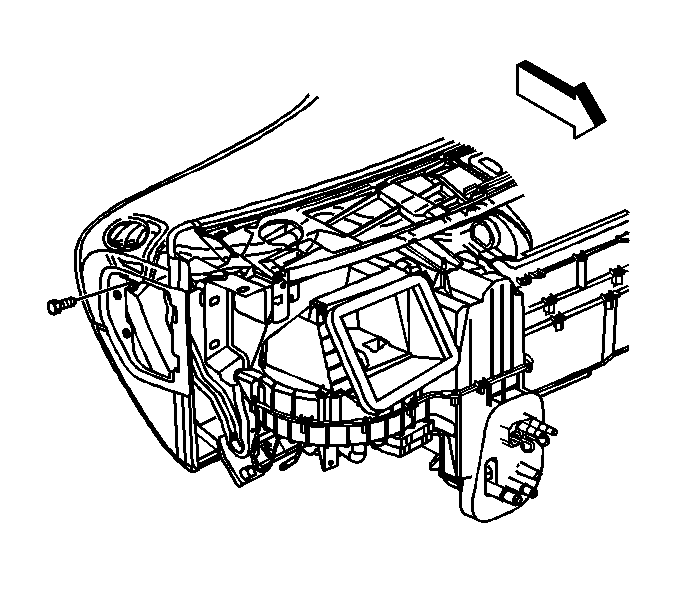
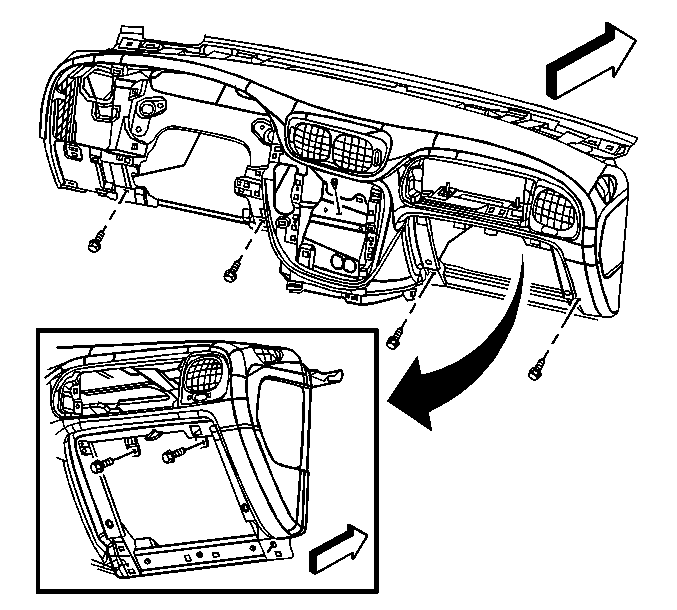
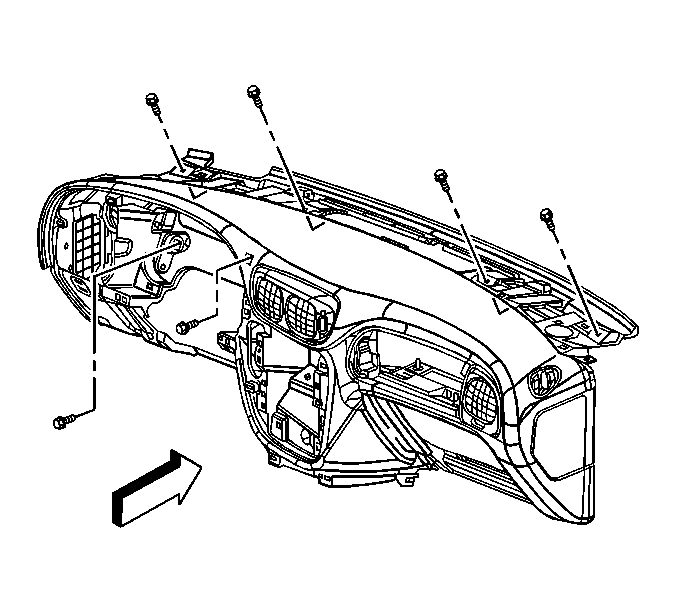
Installation Procedure
- If replacing the I/P, install the air distribution duct vents to the I/P. Refer to Air Distributor Duct Replacement .
- If replacing the I/P, install the passenger inflatable restraint module to the I/P. Refer to Inflatable Restraint Instrument Panel Module Replacement .
- With the aid of an assistant, install the I/P to the vehicle.
- Fully seat the I/P to the positioning locators.
- Install the bolts securing the middle and upper portion of the I/P to the vehicle.
- Install the bolts that secure the lower portion of the I/P to the vehicle.
- Complete the installation of all of the bolts that retain the I/P to the vehicle.
- Install the side window defogger outlet screw.
- Install the right I/P access cover.
- Install the front upper speakers, if equipped. Refer to Front Upper Speaker Replacement .
- Install the trim pad. Refer to Instrument Panel Upper Trim Pad Replacement .
- Install the windshield garnish moldings. Refer to Windshield Pillar Garnish Molding Replacement .
- If replacing the I/P, install the headlamp switch bezel. Refer to Instrument Panel Accessory Trim Plate Replacement - Left Side .
- Install the headlamp switch to the bezel. Refer to Headlamp Switch Replacement .
- Install the left I/P access cover.
- Install the HVAC control module wire harness attachment (1) to the I/P substrate.
- Install the HVAC control module. Refer to HVAC Control Module Replacement .
- Install the radio. Refer to Radio Replacement .
- Install the I/P cluster. Refer to Instrument Cluster Replacement .
- Install the center console. Refer to Console Replacement .
- Install the I/P compartment door. Refer to Instrument Panel Compartment Door Replacement .
- Install the right closeout/insulator panel. Refer to Instrument Panel Insulator Panel Replacement - Right Side .
- Install the steering column. Refer to Steering Column Replacement .
- Install the left HVAC floor duct (1).
- Install the left HVAC floor duct push pin (2).
- Install the knee bolster. Refer to Knee Bolster Replacement .
- Install the knee bolster trim panel. Refer to Driver Knee Bolster Panel Replacement .
- Install the left closeout/insulator panel. Refer to Instrument Panel Insulator Panel Replacement - Left Side .
- Enable the SIR system. Refer to SIR Disabling and Enabling .
Important: Ensure the wiring harnesses and electrical connectors are not pinched behind the I/P and are positioned for proper connection.
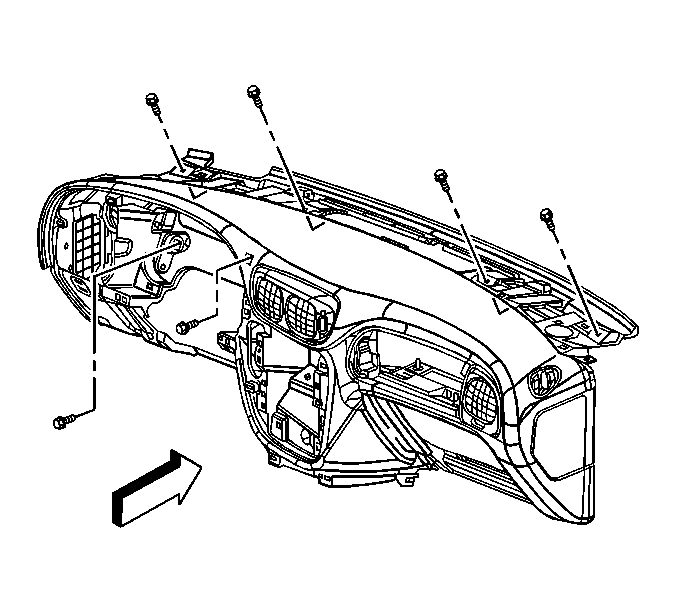
Important: Do not tighten the I/P retaining bolts until all of the bolts have been loosely installed.
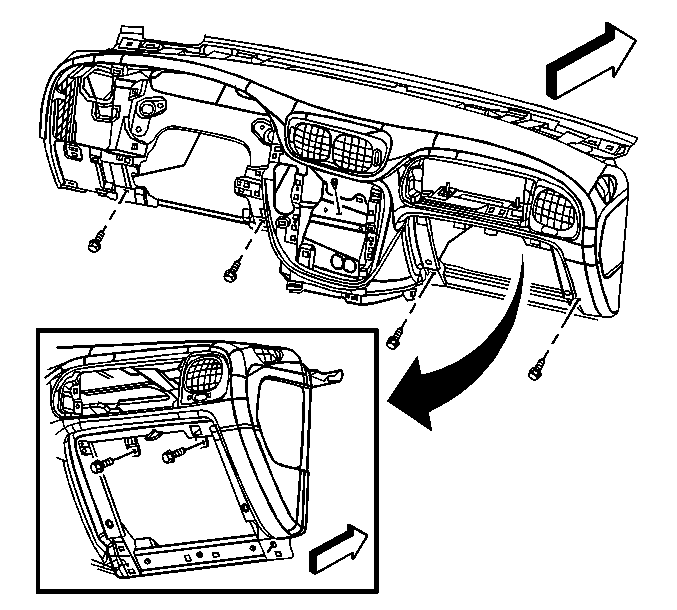
Notice: Refer to Fastener Notice in the Preface section.
Tighten
Tighten the bolts to 7 N·m (62 lb in).
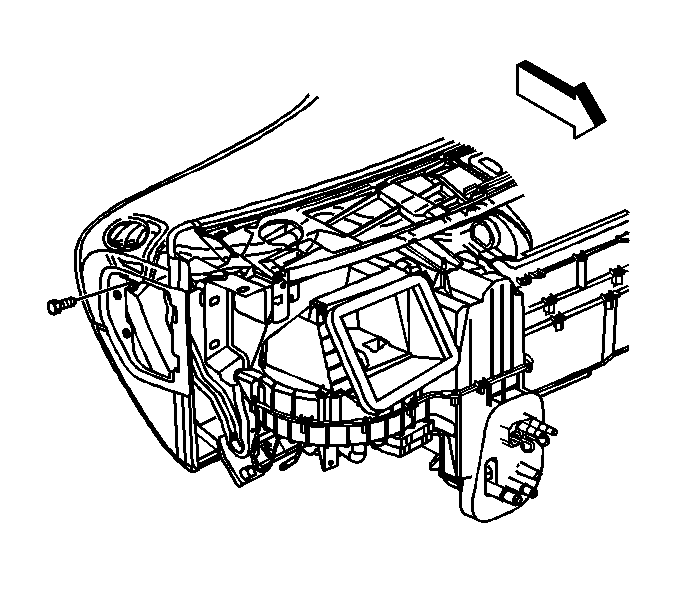
Tighten
Tighten the screw to 2.5 N·m (22 lb in).