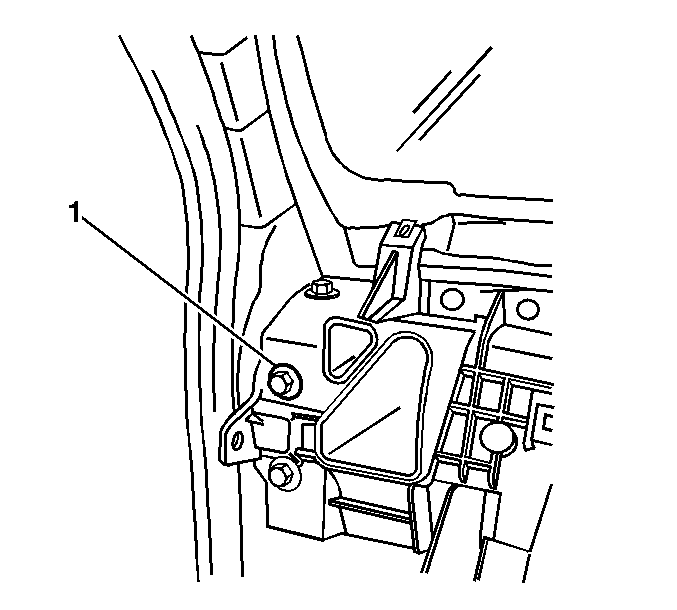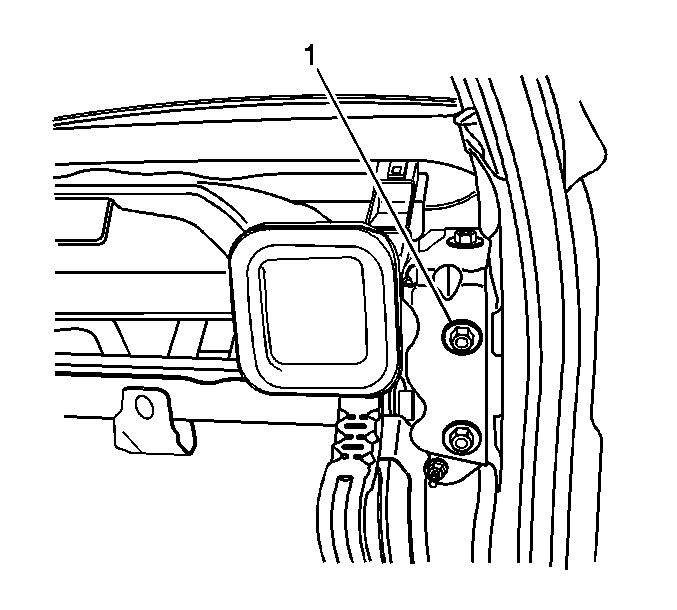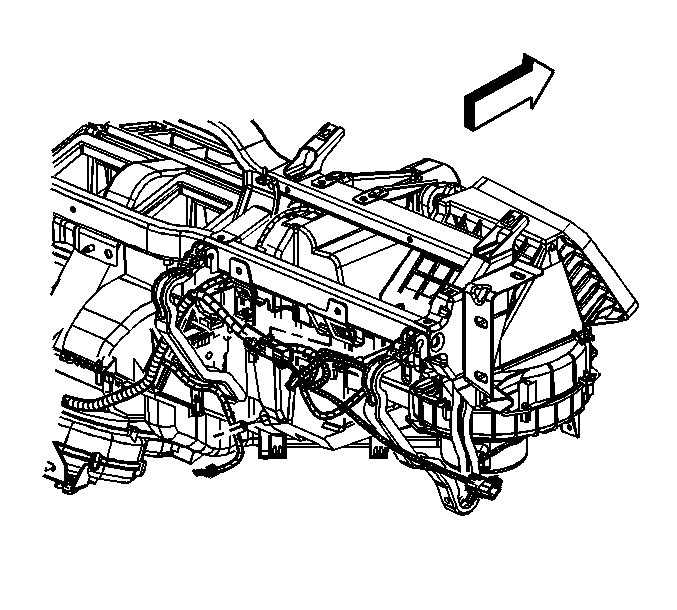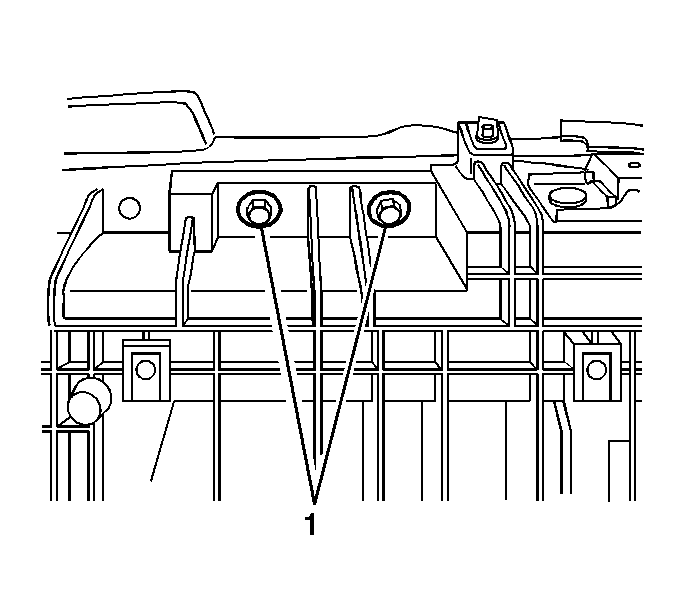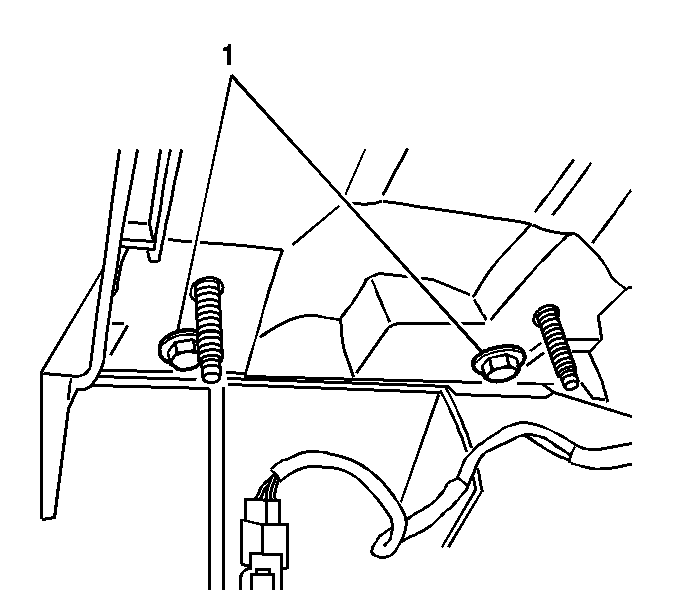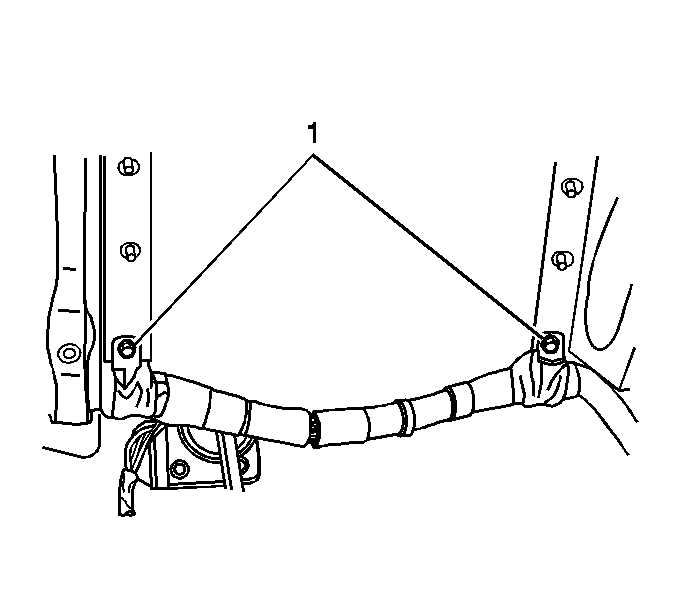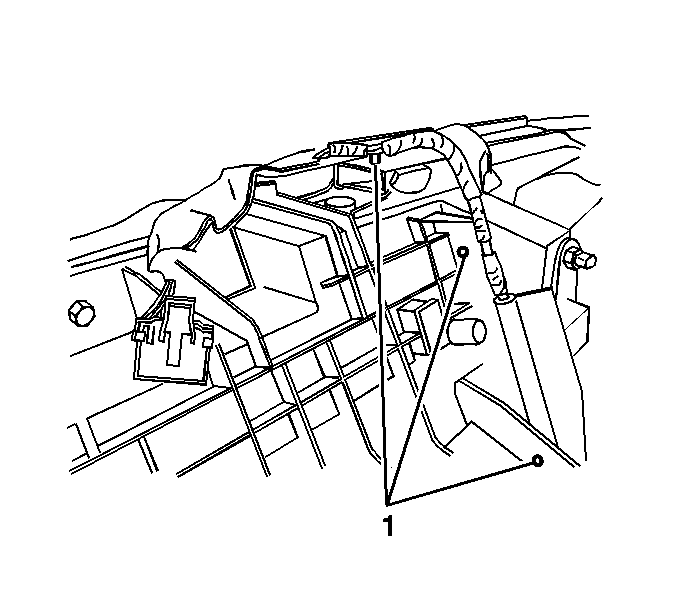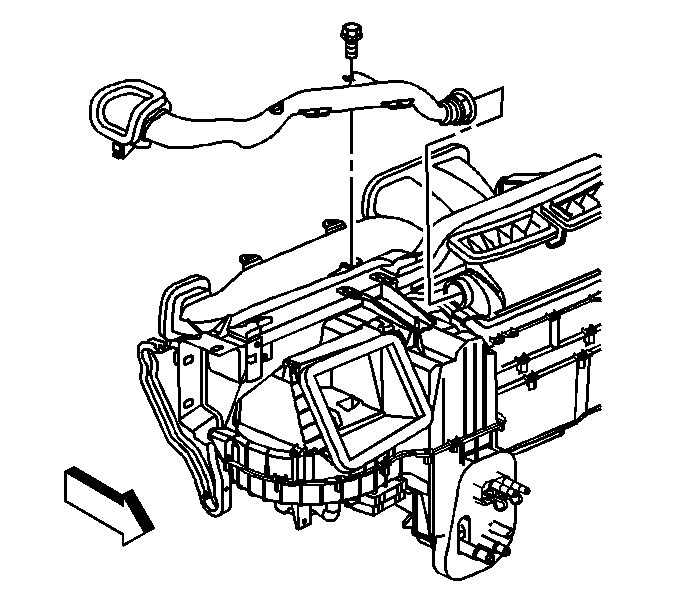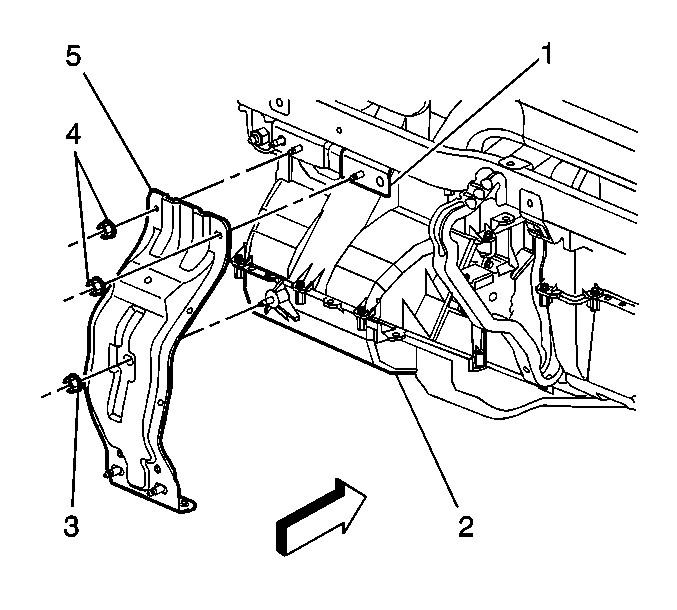For 1990-2009 cars only
Removal Procedure
- Remove the center floor console. Refer to Console Replacement.
- Remove the instrument panel (I/P). Refer to Instrument Panel Assembly Replacement.
- Remove the steering column with the steering wheel attached. Refer to Steering Column Replacement.
- Remove the floor console bracket. Refer to Floor Console Bracket Replacement.
- Remove the splice pack from the floor panel located on the right side of the HVAC center support bracket (5).
- Remove the HVAC center support bracket (5) from the HVAC module (2).
- Remove the side window defogger duct.
- Remove the instrument panel cluster (IPC) wire harness attachments (1) from the steering column support bracket and I/P carrier.
- Remove the speaker wire harness attachments from the steering column support bracket and I/P carrier.
- Remove the I/P wiring harness retaining screws (1) from the I/P support brackets, located near the steering column support bracket.
- Remove the 2 bolts (1) located at the top of the steering column support bracket.
- Remove the 2 bolts (1) located underneath the steering column support bracket.
- Detach and remove the SIR harness from the I/P carrier.
- Disconnect the radio antenna cable located near the blower motor.
- Detach and remove the I/P wire harness from the right side of the I/P carrier.
- Remove the radio harness form the I/P carrier.
- Remove the temperature sensors from the ventilation ducts.
- Remove the transfer case control module from the steering column support bracket.
- Remove the upper and lower bolts retaining the I/P carrier to the right cowl side carrier bracket.
- Remove the center bolt (1) that retains the I/P carrier to the right cowl side carrier bracket.
- Remove the upper and lower bolts retaining the steering column support bracket to the left cowl side carrier bracket.
- Remove the center bolt (1) that retains the steering column support bracket to the left cowl side carrier bracket.
- Remove the 6 nuts that retain the HVAC module to the I/P carrier.
- Remove the I/P carrier and steering column support bracket assembly from the vehicle and place on a clean prepared surface.
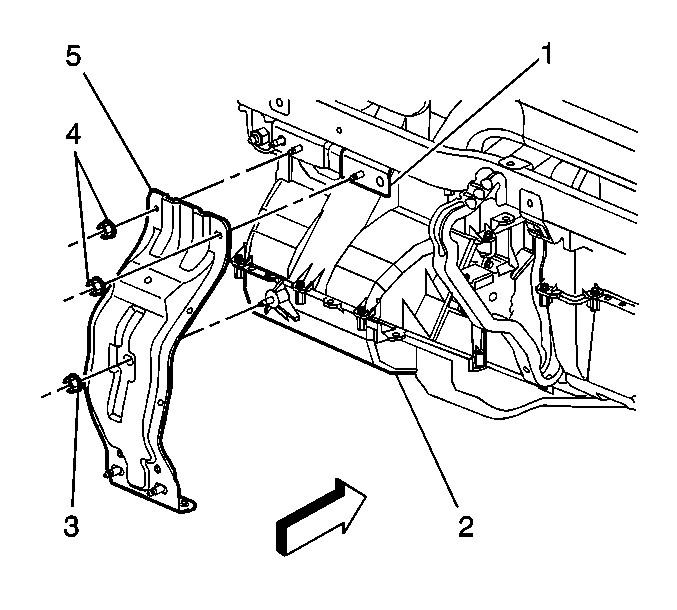
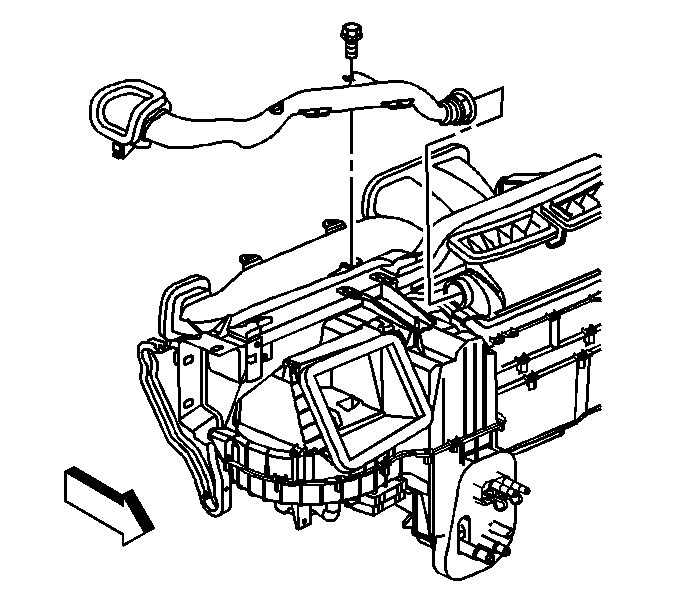
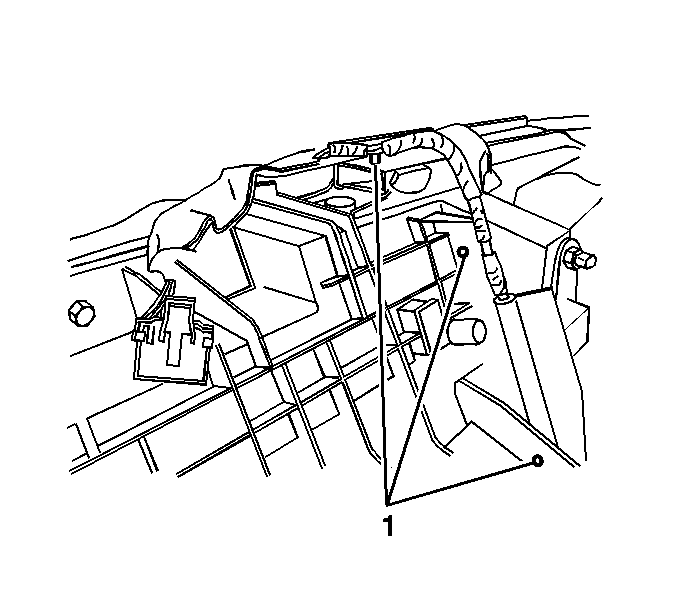
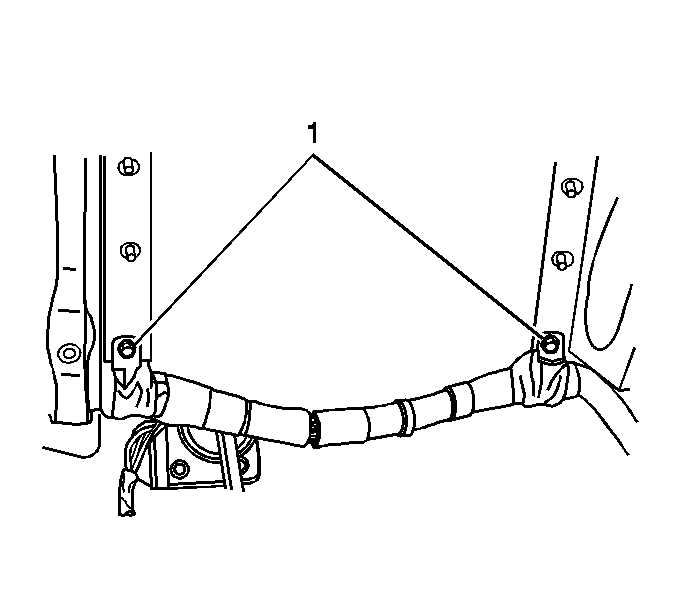
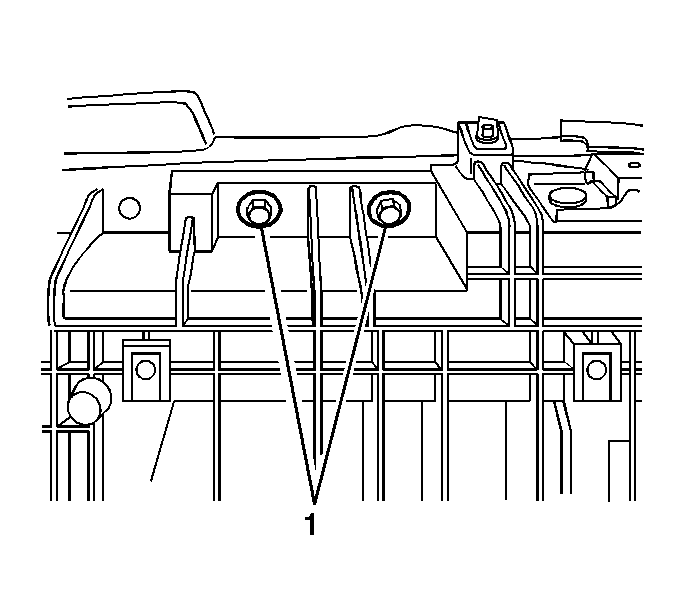
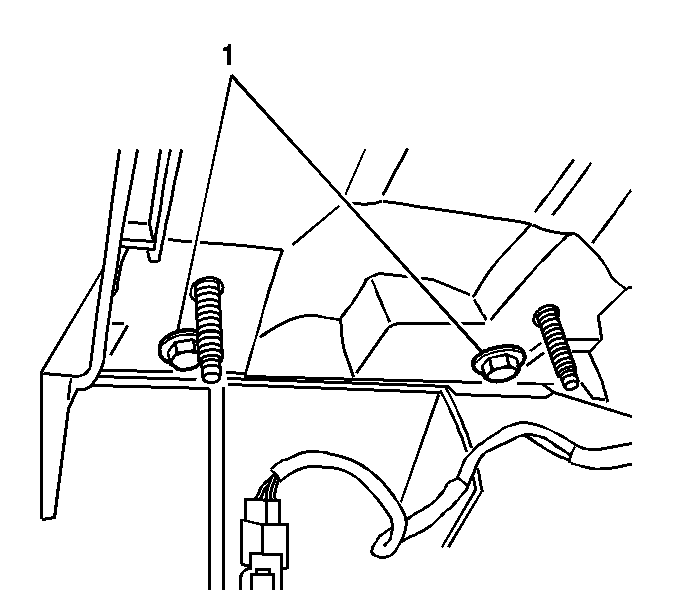
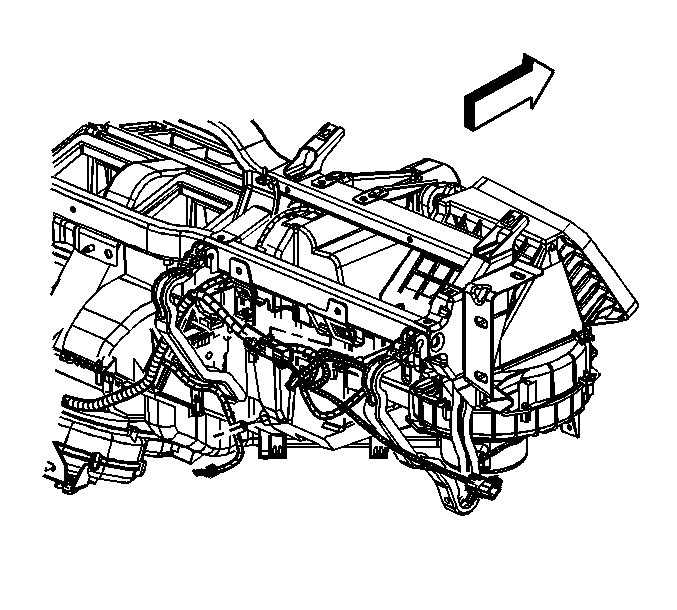
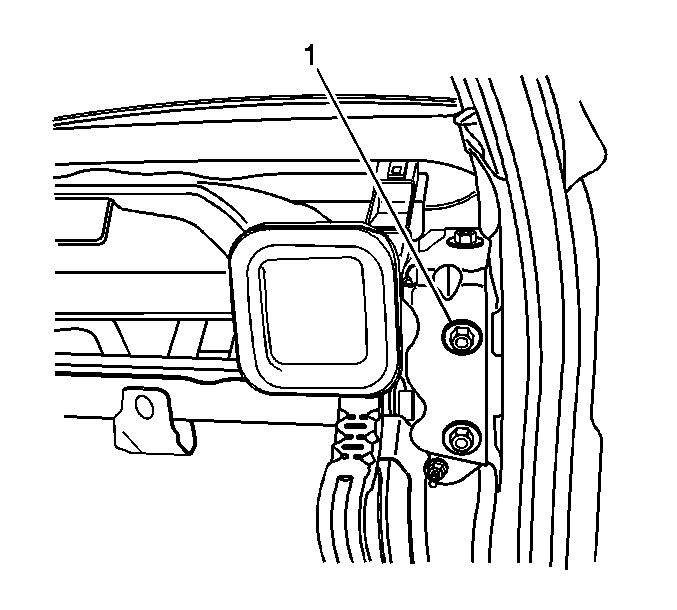
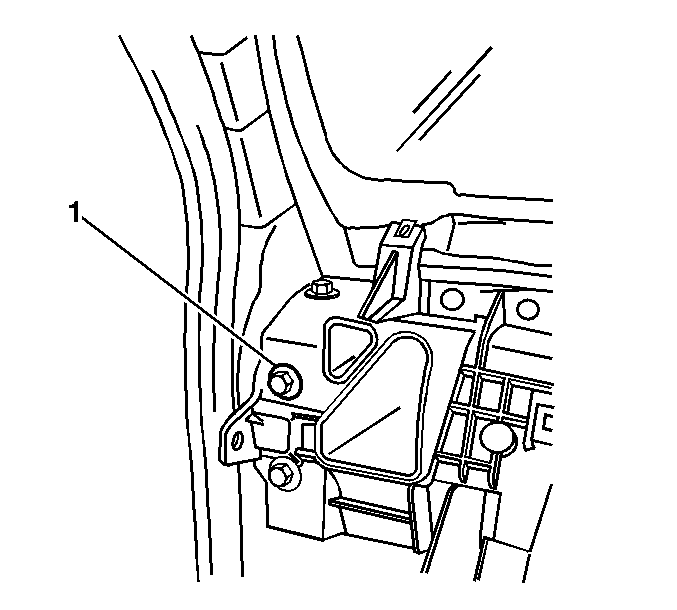
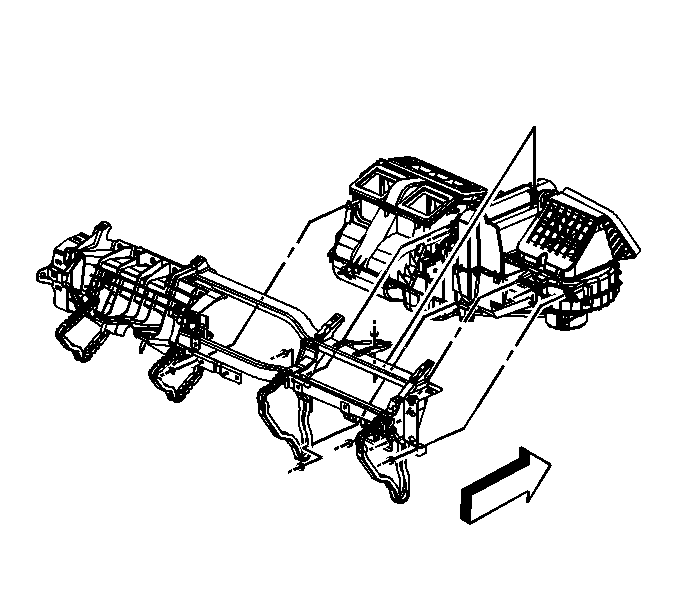
Installation Procedure
- Install the I/P carrier and steering column support bracket assembly to the vehicle.
- Install the 6 nuts that retain the HVAC module to the I/P carrier and tighten to 10 N·m (88 lb in).
- Install the center bolt (1) retaining the steering column support bracket to the left cowl side carrier bracket.
- Install the upper and lower bolts retaining the steering column support bracket to the left cowl side carrier bracket.
- Install the center bolt (1) retaining the I/P carrier to the right cowl side carrier bracket.
- Install the upper and lower bolts retaining the I/P carrier to the right cowl side carrier bracket. Starting with the center bolts (1), tighten the 6 cowl side carrier bracket bolts to 50 N·m (36 lb ft).
- Install and attach the I/P wire harness to the I/P carrier.
- Connect the radio antenna cable located near the blower motor.
- Install the SIR harness to the I/P carrier.
- Install the radio harness to the I/P carrier.
- Install the temperature sensors to the ventilation ducts.
- Install the transfer case control module to the steering column support bracket.
- Install the 2 bolts (1) located at the top of the steering column support bracket and tighten to 50 N·m (36 lb ft).
- Install the 2 bolts (1) located underneath the steering column support bracket and tighten to 50 N·m (36 lb ft).
- Install the I/P wire harness retaining screws (1) to the I/P support bracket located near the steering column support bracket and tighten to 2.5 N·m (22 lb in).
- Install the IPC wire harness attachments (1) to the steering column support bracket and I/P carrier.
- Install the speaker wire harness attachments to the steering column support bracket and I/P carrier.
- Install the side window defogger duct.
- Install the screw retaining the defogger duct to the I/P carrier and tighten to 2.5 N·m (22 lb in).
- Install the HVAC center support bracket (5) to the HVAC module.
- Install the nuts retaining the HVAC center support bracket to the HVAC module (2) and tighten to 10 N·m (88 lb in).
- Install the splice pack to the floor panel. Tighten the splice pack retaining bolt to 10 N·m (88 lb in).
- Install the steering column. Refer to Steering Column Replacement.
- Install the I/P. Instrument Panel Assembly Replacement.
- Install the center floor console. Refer to Console Replacement.
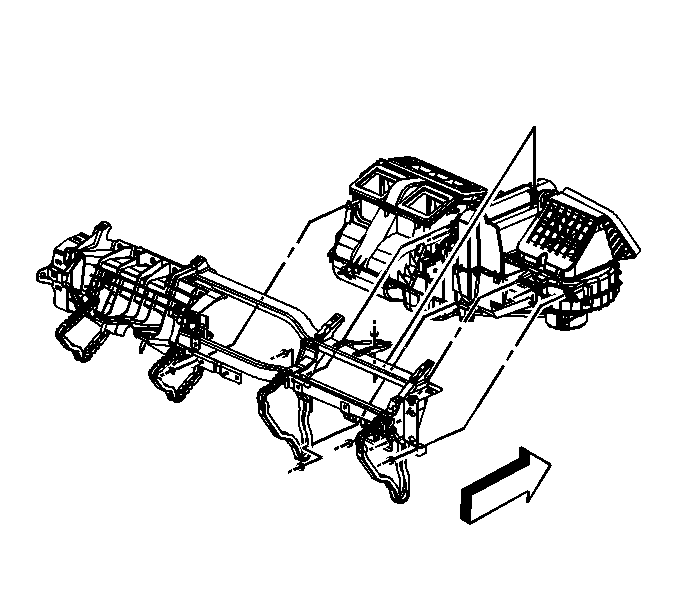
Caution: Refer to Fastener Caution in the Preface section.