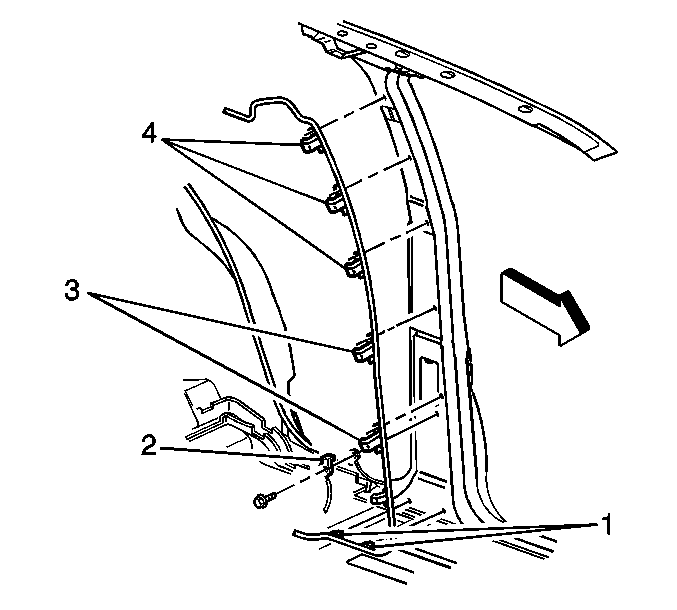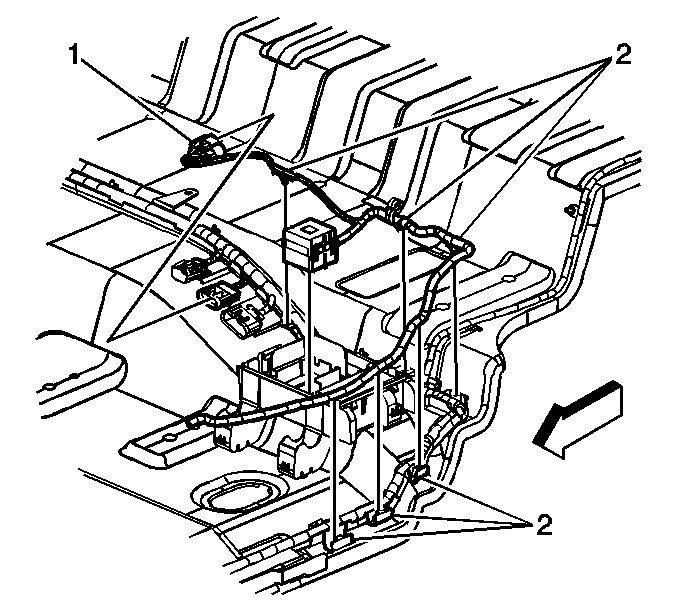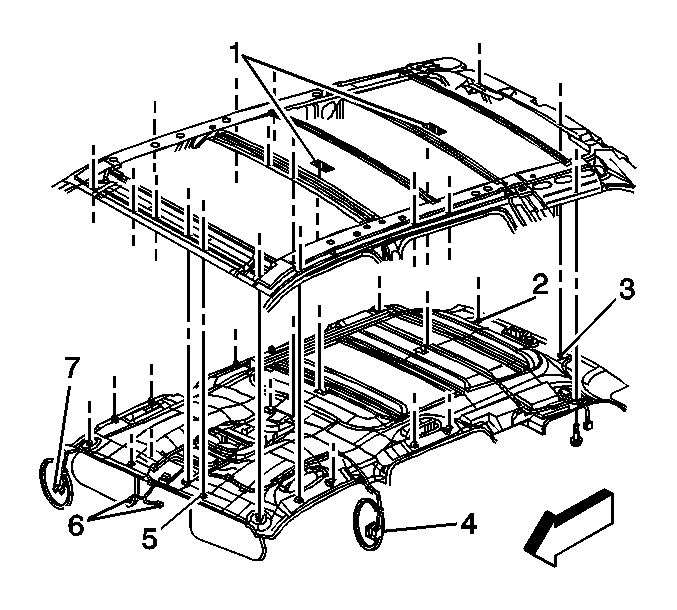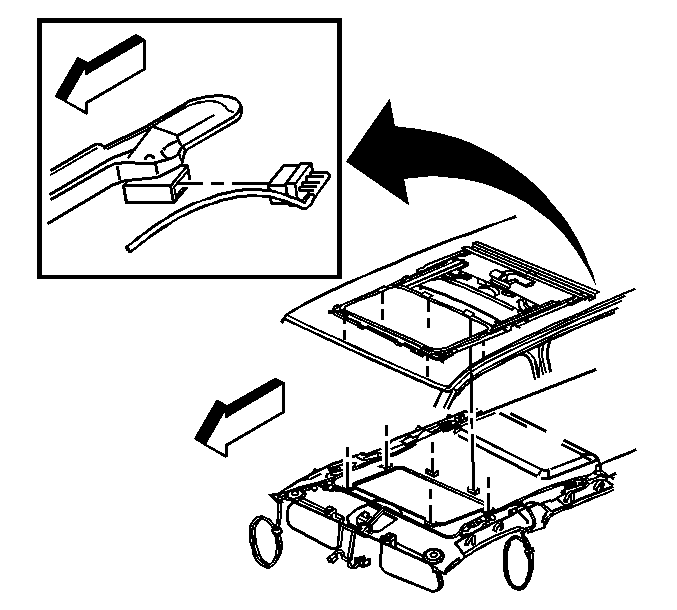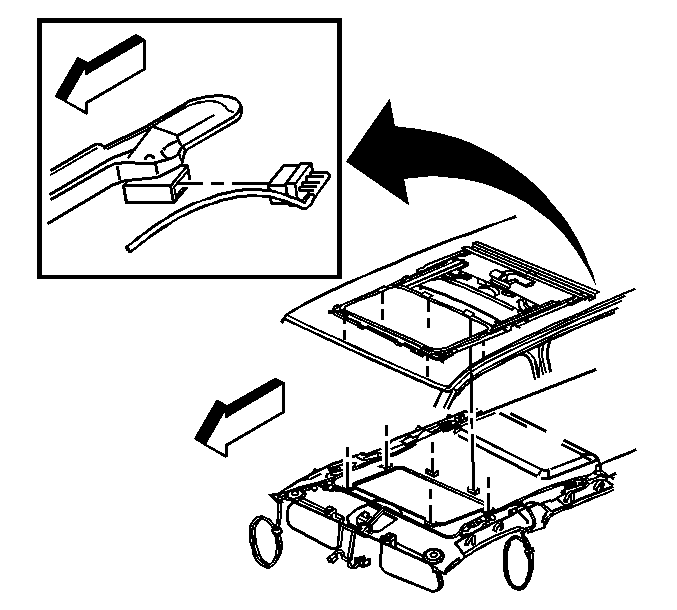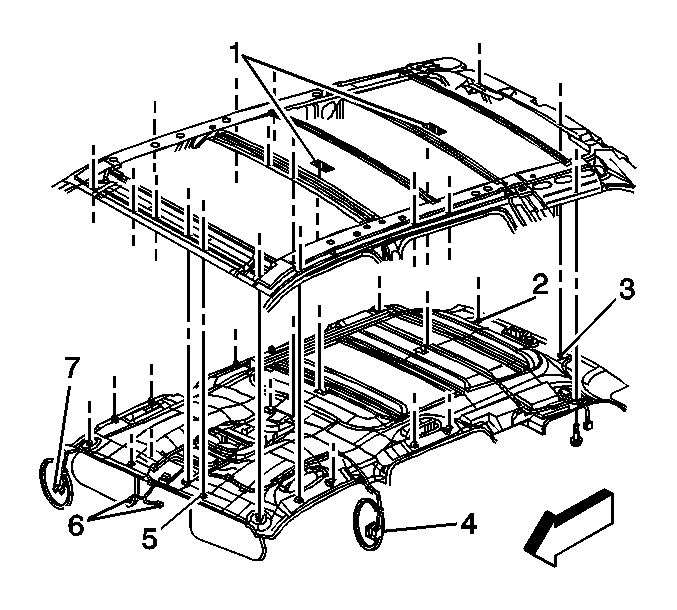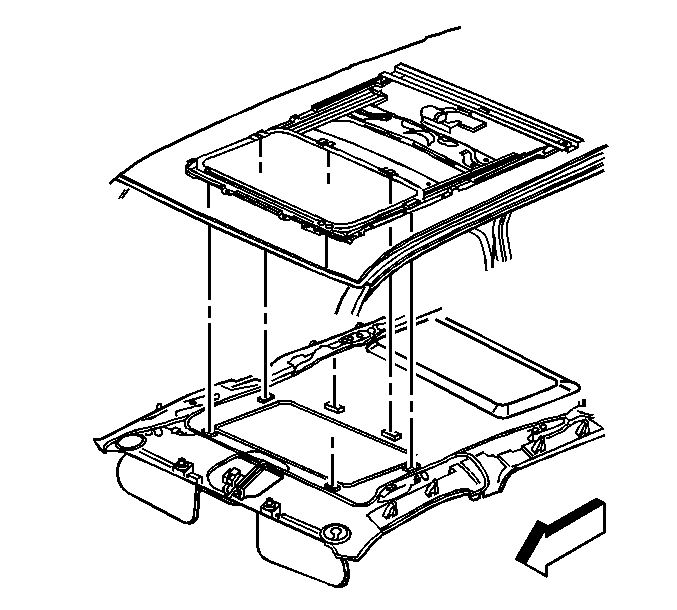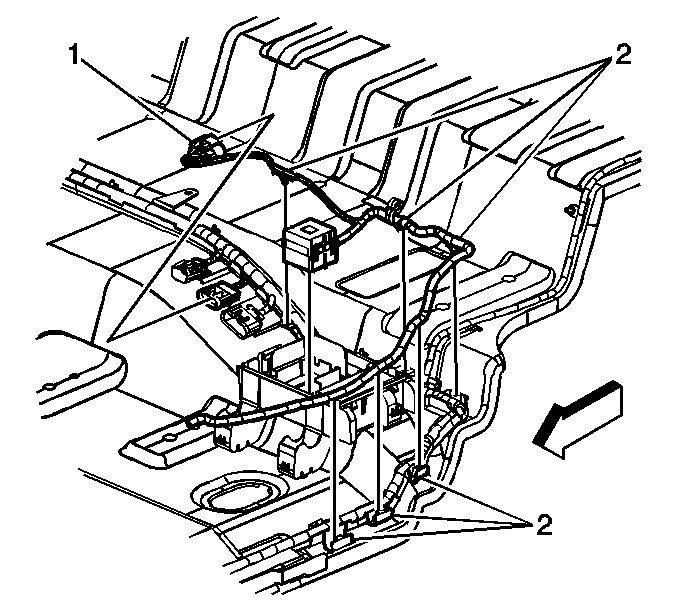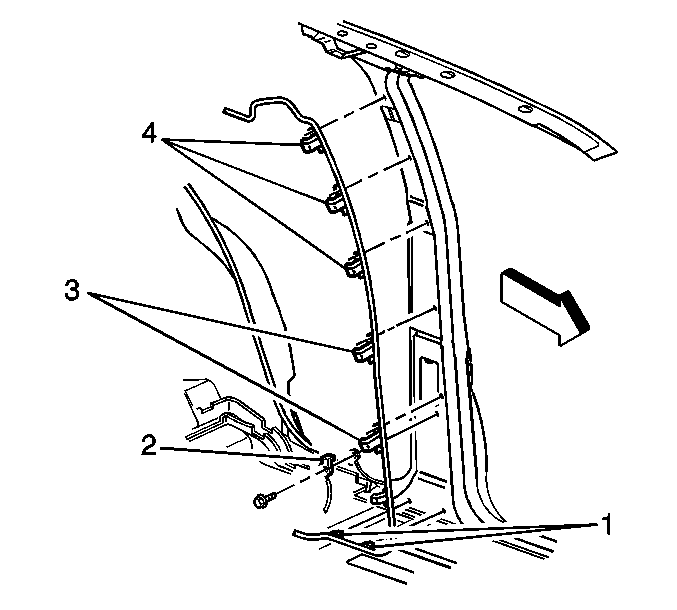Warning: Do not attempt to repair or alter the head impact energy-absorbing material glued to the headliner or to the garnish trims. If the material is damaged, replace the headliner and/or the garnish
trim. Failure to do so could result in personal injury.
Caution: Use care when working around the head curtain inflator module. Sharp tools may puncture the curtain airbag. If the head curtain inflator module is damaged in any way, it must be replaced.
Caution: If a vehicle is equipped with a head curtain inflator module ensure that the inflator module and tether are undamaged. If tether or curtain airbag are damaged in any way, they must be replaced.
Removal Procedure
- Ensure the ignition switch is in the LOCK position.
- Remove the cargo net, if equipped.
- Remove the luggage/cargo shelf assembly, if equipped.
- Remove the right sound insulator panel. Refer to
Instrument Panel Insulator Panel Replacement - Right Side.
- Remove the front door sill plates. Refer to
Front Side Door Sill Trim Plate Replacement.
- Remove the rear door sill plates. Refer to
Rear Side Door Sill Trim Plate Replacement.
Caution: Remove the headliner and the headliner harness as an assembly. Do NOT cut or splice the headliner harness. Cutting or splicing the harness may damage the coax cable, resulting in poor radio
performance.
- Remove the center pillar trim panels. Refer to
Center Pillar Garnish Molding Replacement.
- Remove the windshield garnish moldings. Refer to
Windshield Pillar Garnish Molding Replacement.
- Remove the video display, if equipped. Refer to
Video Display Replacement.
- If equipped, remove the overhead console. Refer to
Roof Console Replacement.
- Remove the sunshades from the headliner. Refer to
Sunshade Replacement.
- If equipped with OnStar®, perform the following procedure:
| 12.2. | Remove the navigation antenna cable from the right side door rocker panel attachments. |
| 12.3. | Remove the navigation antenna cable from the right center pillar. |
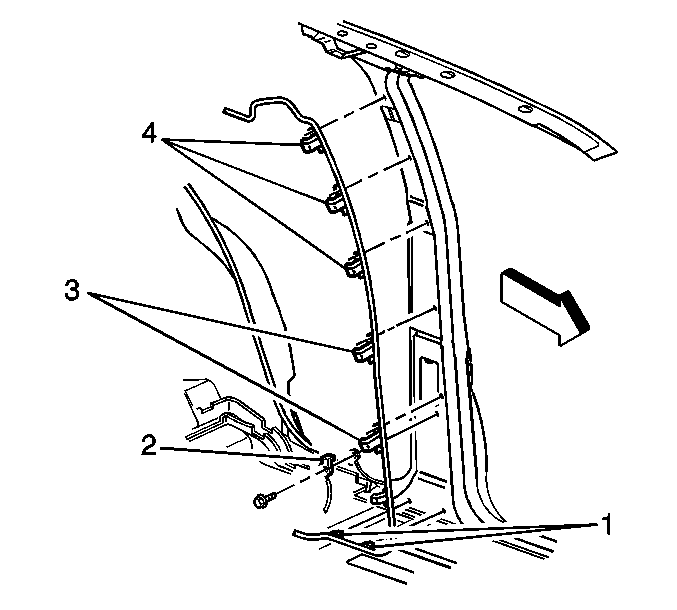
- Remove the following headliner harness clips from the left center pillar:
| • | The center pillar harness clips (4) |
| • | The center pillar harness clips (3) |
| • | The center pillar harness clips (1) |
- Remove the center pillar harness ground bolt (2).
- Remove the harness from the left center pillar.
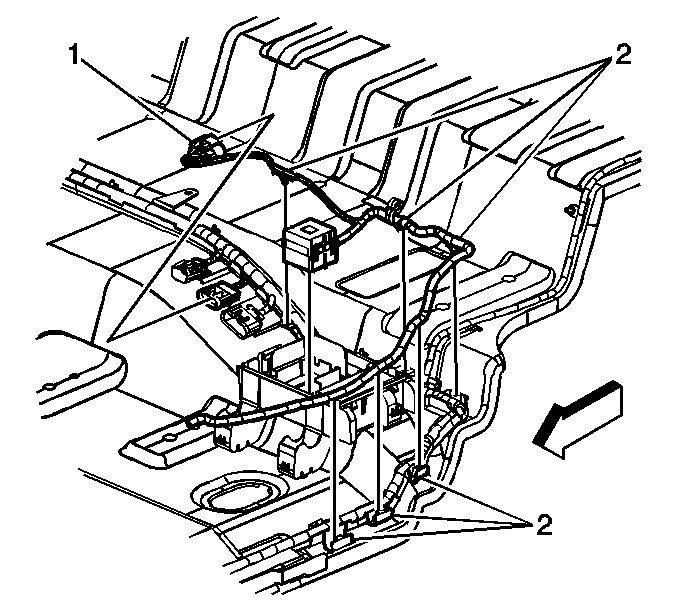
- Remove the rear seats. Refer to
Rear Seat Number 1 Back Replacement , and to
Rear Seat Cushion Replacement.
- Remove the headliner harness retaining clips (2) from the rocker panel and floor panel.
- Remove the center pillar headliner harness electrical connector from the bussed electrical center, and the block base from the floor panel. Refer to
Rear Electrical Center or Junction Block Replacement.
- Reach underneath the carpet and remove the headliner harness electrical connector (1) from the instrument panel (I/P) wire harness.
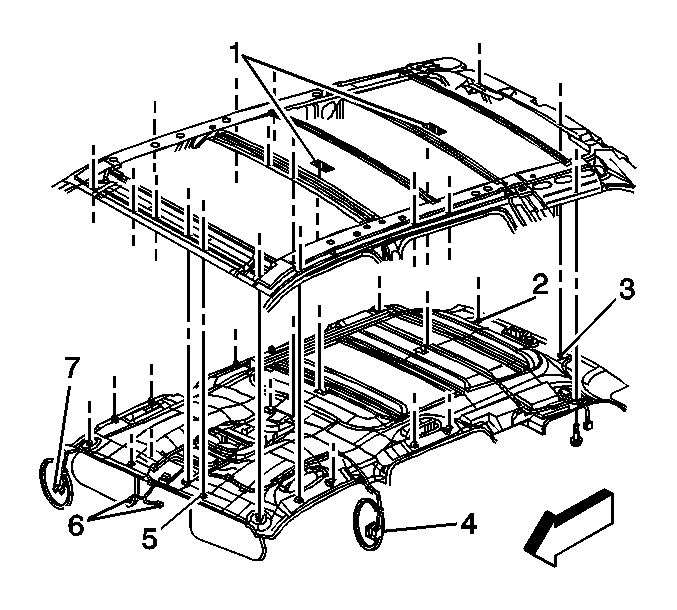
- Disconnect the inside rearview mirror electrical connector (6).
- Disconnect the rain sensor electrical connector, if equipped.
- Disconnect the navigation antenna electrical connector, if equipped.
- Remove the upper rear quarter trim panels. Refer to
Quarter Upper Trim Panel Replacement.
- Remove the coat hooks from the roof panel. Refer to
Coat Hook Replacement.
- Remove the 2 push pins from the rear of the headliner.
- Release the assist handles from the roof panel. Refer to
Assist Handle Replacement.
- Fully recline the bucket seats.
- With the aid of an assistant, release the interlocking strips (1) that retain the headliner to the roof panel.
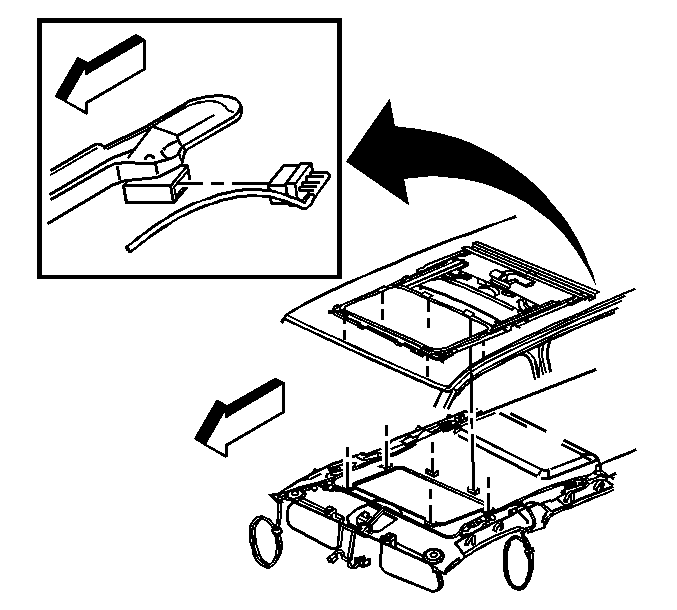
- If the vehicle is equipped with a sunroof, partially lower the headliner and disconnect the sunroof assembly electrical connector.
- With the aid of an assistant, remove the headliner from the vehicle.
Installation Procedure
- With the aid of an assistant, install the headliner into the vehicle.
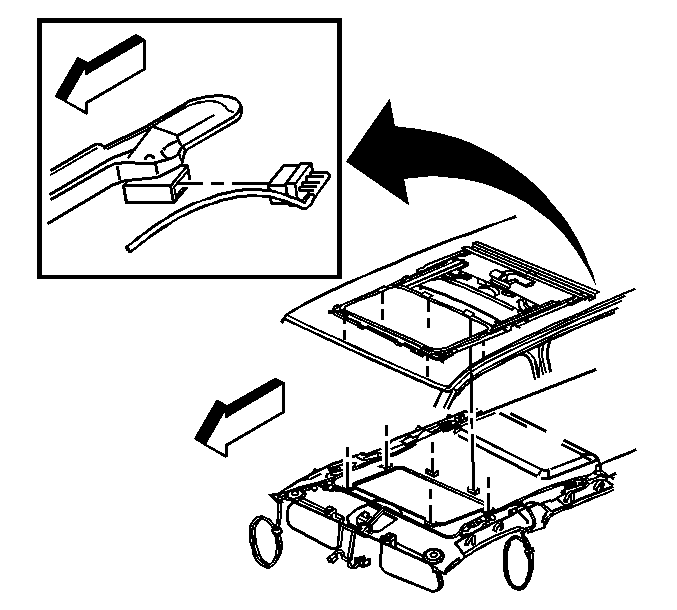
- If the vehicle is equipped with a sunroof, partially raise the headliner and connect the sunroof assembly electrical connector.
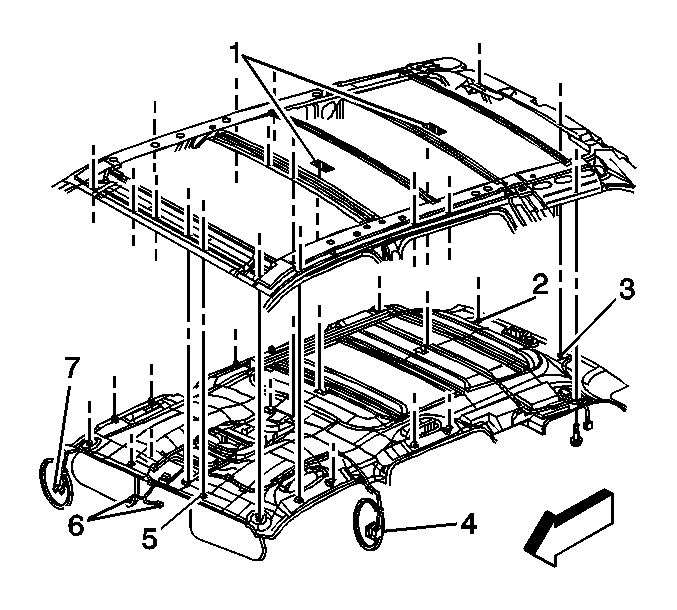
- With the aid of an assistant, fully raise the headliner and install the left inboard sunshade retaining clip (5).
- Install the right rear push pin (2)
- Install the left rear push pin (3).
- Install the assist handles to the roof panel. Refer to
Assist Handle Replacement.
- Install the coat hooks to the roof panel. Refer to
Coat Hook Replacement.
- Install the upper rear quarter trim panels. Refer to
Quarter Upper Trim Panel Replacement.
- Connect the navigation antenna electrical connector, if equipped.
- Connect the rain sensor electrical connector, if equipped.
- Connect the inside rearview mirror electrical connector (6).
- If the vehicle is NOT equipped with a sunroof, seat the 2 interlocking strips (1).
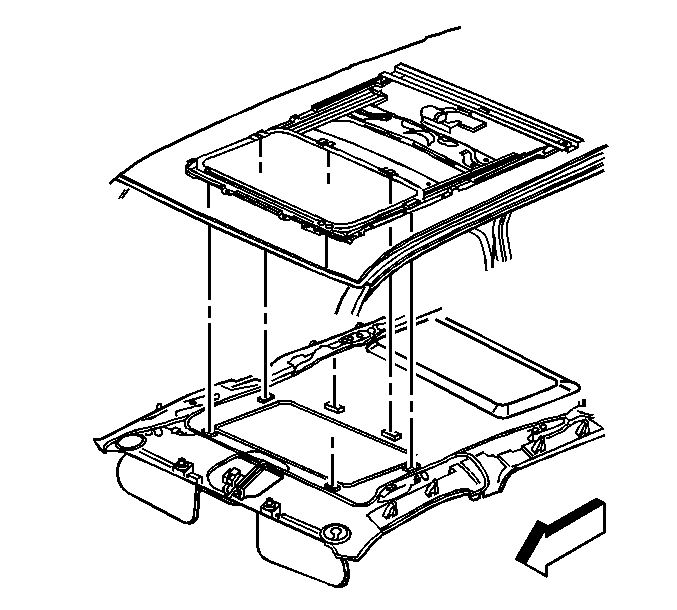
- If the vehicle is equipped with a sunroof, seat the 6 interlocking strips.
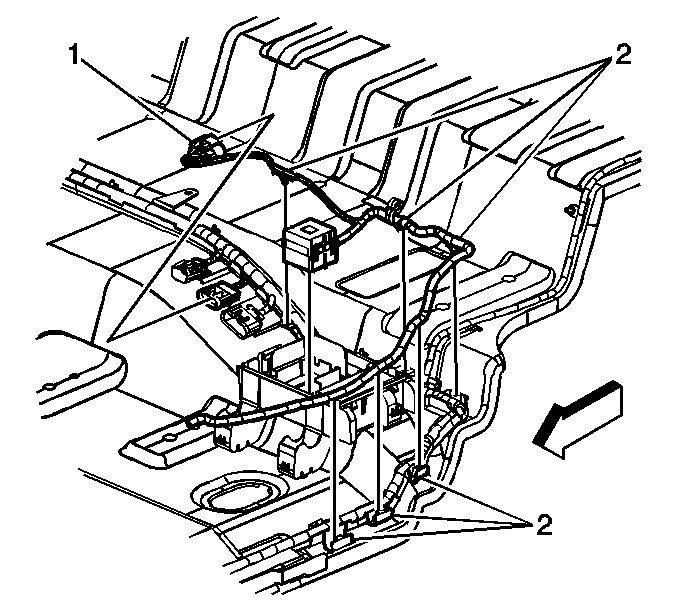
- Reach underneath the carpet and remove the headliner harness electrical connector (1) from the I/P wire harness.
- Install the center pillar headliner harness electrical connector to the bussed electrical center, and the block base to the floor panel. Refer to
Rear Electrical Center or Junction Block Replacement.
- Install the headliner harness retaining clips (2) to the rocker panel and the floor panel.
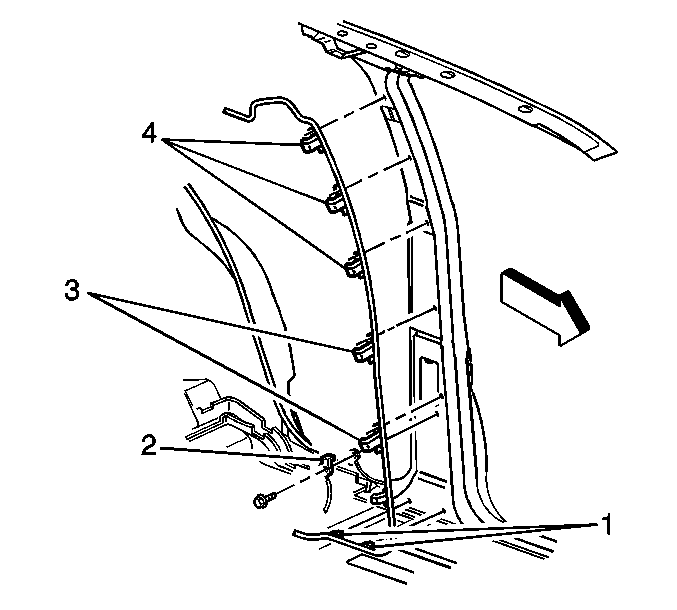
- Install the headliner harness to the left center pillar.
- Install the following headliner harness clips to the center pillar:
| • | The center pillar harness clips (1) |
| • | The center pillar harness clips (3) |
| • | The center pillar harness clips (4) |
Caution: Refer to Fastener Caution in the Preface section.
- Install the ground terminals and the ground bolt (2) to the center pillar and tighten to
10 N·m (89 lb in).
- If equipped with OnStar® perform the following procedure:
| 20.1. | Install the navigation antenna cable to the right center pillar. |
| 20.2. | Install the navigation antenna cable to the right side door sill attachments. |
- Install the sunshades to the headliner. Refer to
Sunshade Replacement.
- If equipped, install the overhead console. Refer to
Roof Console Replacement.
- Install the video display, if equipped. Refer to
Video Display Replacement.
- Install the windshield garnish moldings. Refer to
Windshield Pillar Garnish Molding Replacement.
- Install the center pillar trim panels. Refer to
Center Pillar Garnish Molding Replacement.
- Install the rear side door sill plates. Refer to
Rear Side Door Sill Trim Plate Replacement.
- Install the front side door sill plates. Refer to
Front Side Door Sill Trim Plate Replacement.
- Install the right sound insulator panel. Refer to
Instrument Panel Insulator Panel Replacement - Right Side.
- Install the rear seats. Refer to
Rear Seat Number 1 Back Replacement and
Rear Seat Cushion Replacement.
- Install the luggage/cargo shelf assembly, if equipped.
- Install the cargo net, if equipped.