For 1990-2009 cars only
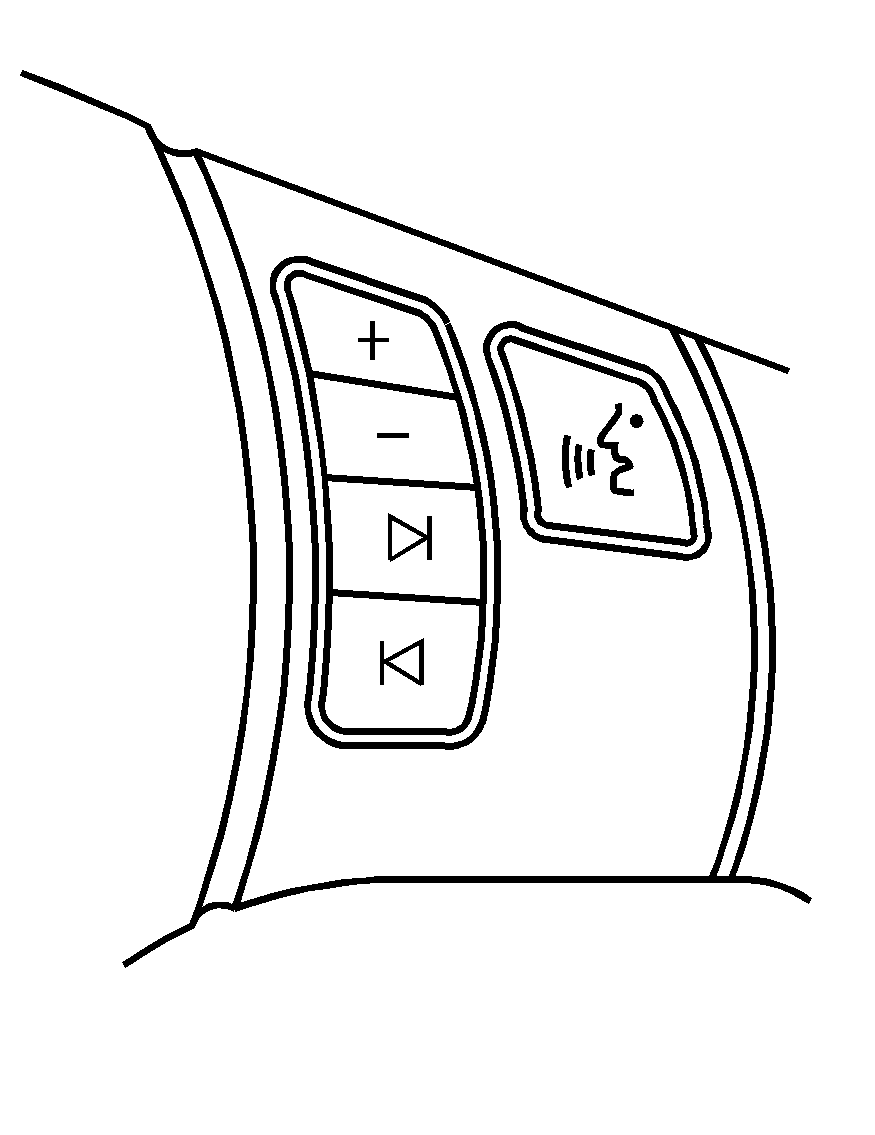
Radio controls are located on the right side of the steering wheel. If your vehicle has this feature, some audio controls can be adjusted at this location.
They include the following:
+ - (Volume): Press the plus or minus button to increase or to decrease the volume.(Seek) : Press the seek arrows to go to the previous or the next stored radio station and stay there. Press and hold the seek arrows briefly to reverse back to the previous station or to advance to the next station, with a strong signal in the selected band. While a CD is playing, press the seek arrows to go to the previous or to the next track. Press and hold the seek arrows briefly to continue reversing back or advancing ahead to other tracks within the disc.
(Mute/Voice Activation): Press this button to mute the system. Press this button again to turn the sound on. If your vehicle has OnStar®, press and hold this button for two seconds to activate voice on the OnStar® system. See the OnStar® System in this manual for more information.
