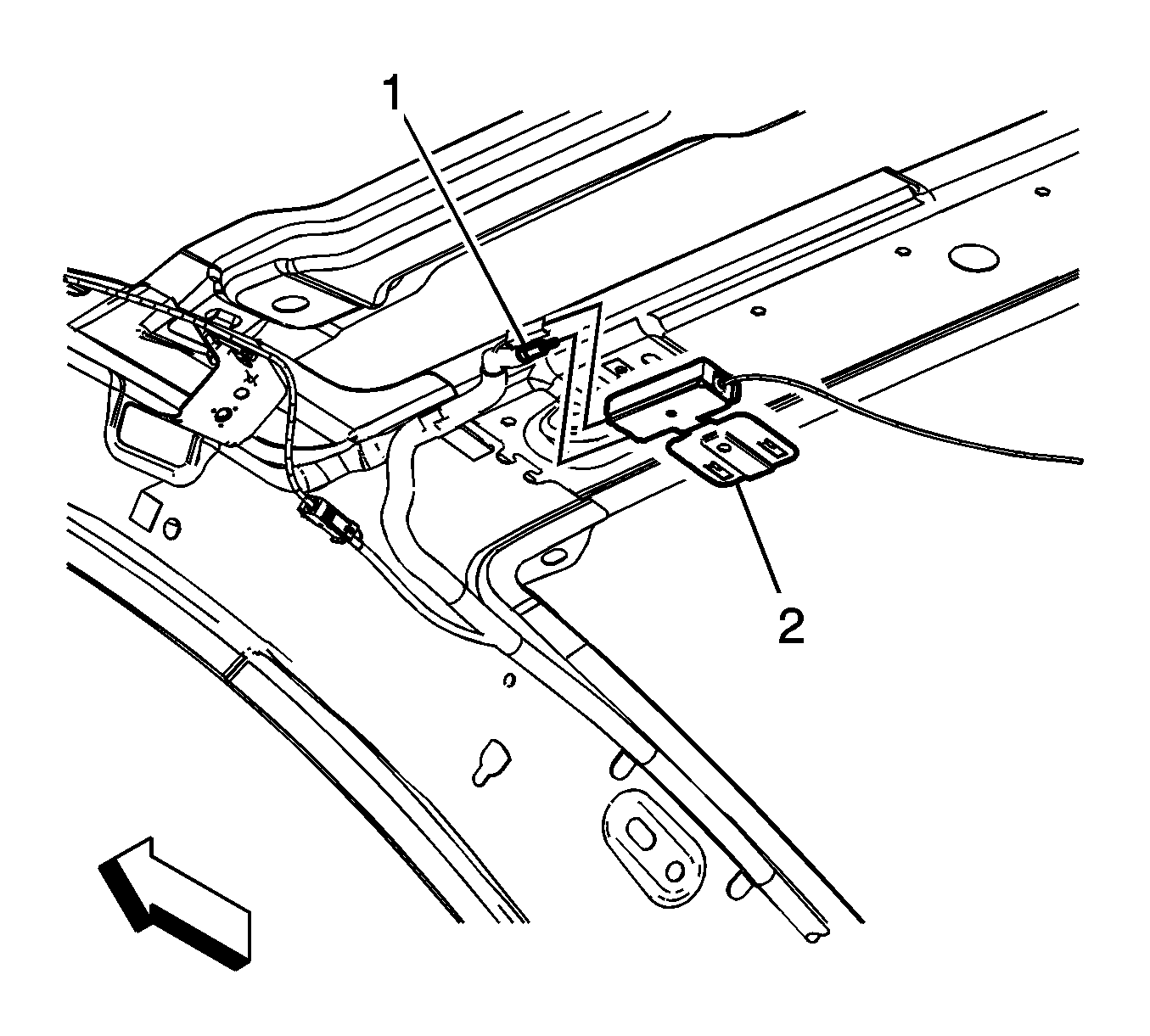For 1990-2009 cars only
Removal Procedure
- Remove the left hand instrument panel (I/P) outer trim cover. Refer to Instrument Panel Outer Trim Cover Replacement .
- Remove the front and rear carpet for access to the wiring harness. Refer to Front Floor Panel Carpet Replacement and Rear Floor Panel Carpet Replacement .
- Lower the rear of the headliner as needed. Refer to Headlining Trim Panel Replacement .
- Disconnect the antenna cable (1) from the antenna extension lead at the I/P.
- Cut off the visible end of the coaxial antenna cable (1) from the wiring harness in the front kick plate area.
- Disconnect the antenna lead (1) from antenna module/antenna base (2).
- Cut off the visible end of the coaxial antenna cable (1) from the wiring harness at the rear.
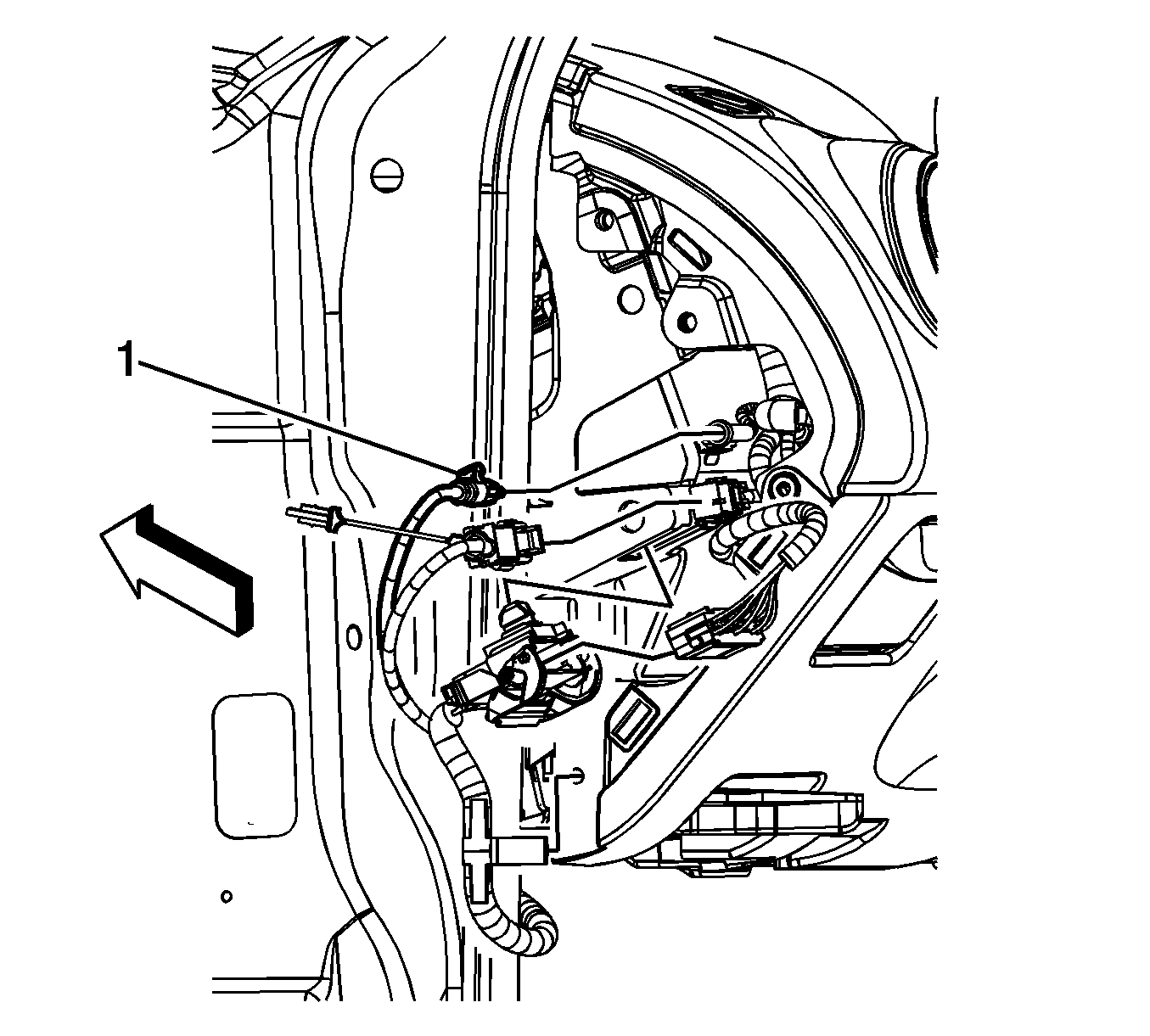
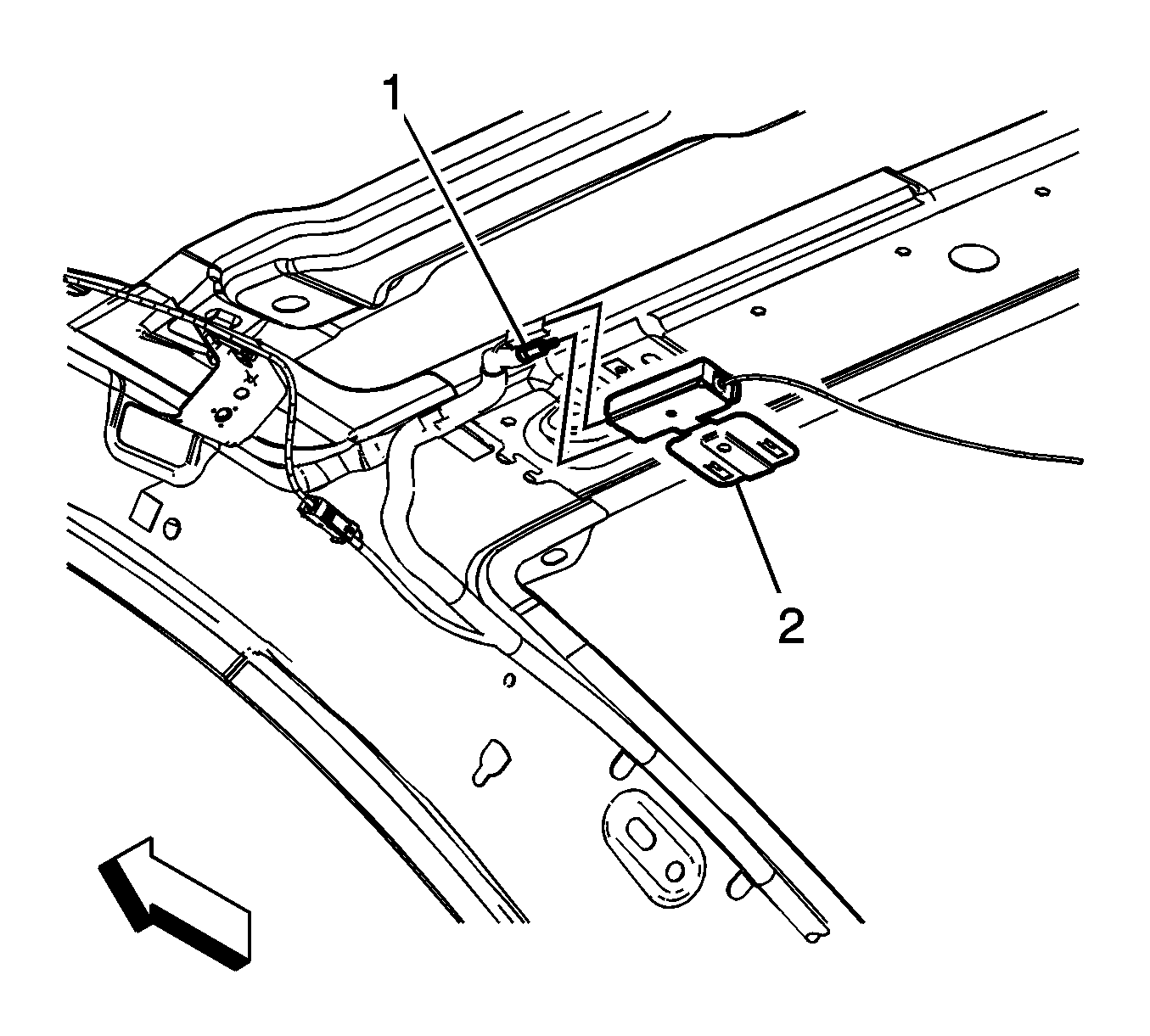
Installation Procedure
- Install the coaxial antenna cables into the vehicle.
- Use electrical tape, or tie straps, to secure the antenna extension cable to the wiring harness.
- Connect the antenna lead (1) to the I/P extension cable.
- Connect the antenna lead (1) to the antenna module/antenna base (2).
- Install the headliner. Refer to Headlining Trim Panel Replacement .
- Install the carpet. Refer to Front Floor Panel Carpet Replacement and Rear Floor Panel Carpet Replacement .
- Install the left hand I/P outer trim cover. Refer to Instrument Panel Outer Trim Cover Replacement .
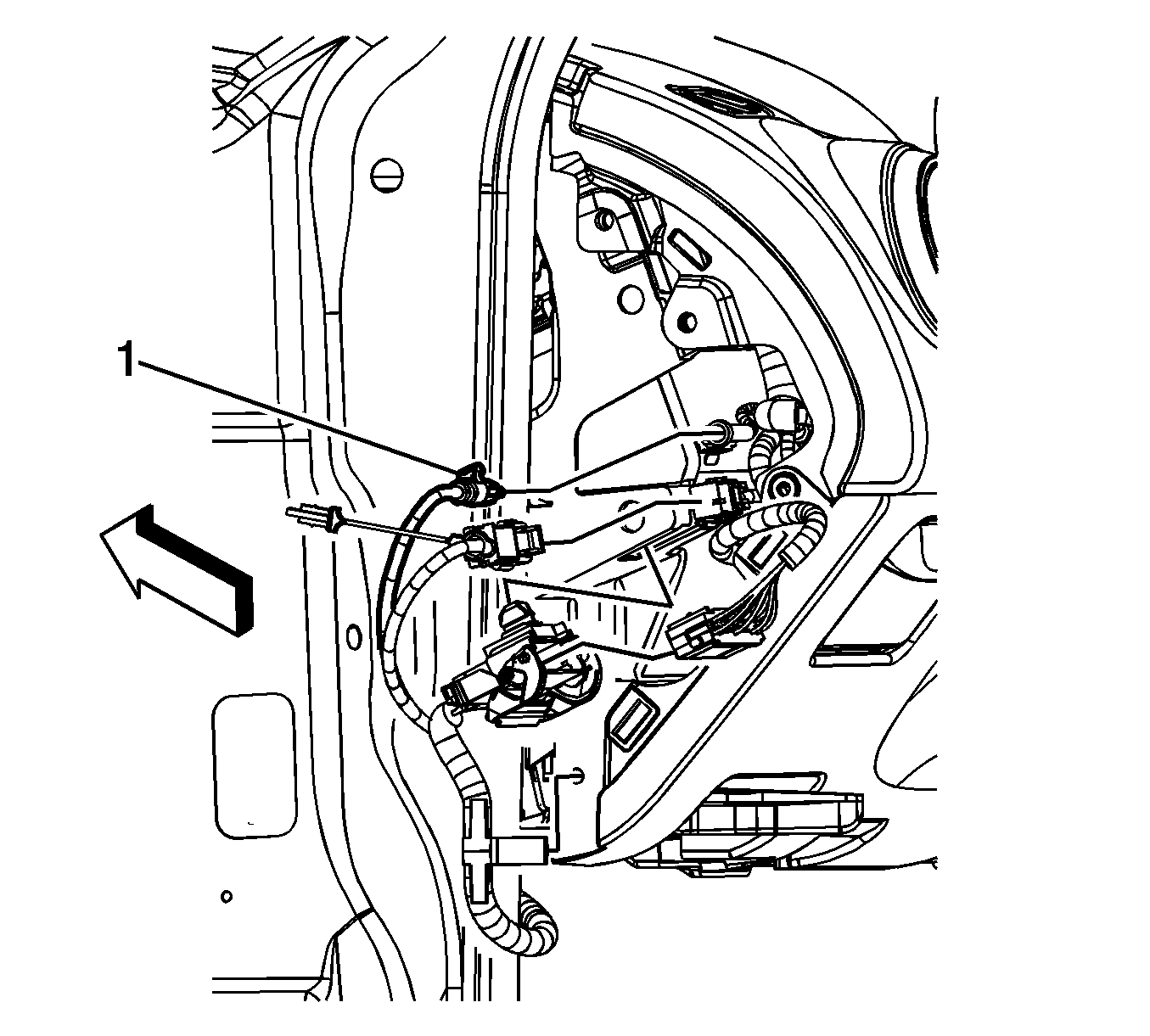
Secure the cable to the harness at least every 150 mm (6 in).