Left Side Instrument Panel (IP) Storage Compartment Door May Not Latch When Pushed Closed (Replace IP Storage Compartment Latch)

| Subject: | Left Side Instrument Panel (IP) Storage Compartment Door May Not Latch When Pushed Closed (Replace IP Storage Compartment Latch) |
| Models: | 2007-2008 Saturn Aura |
This bulletin is being revised to end the need to obtain the new latch from the Warranty Parts Center (WPC). The new latch is now available from Saturn Service Parts Operations (SSPO). Please discard Corporate Bulletin Number 07-08-49-021 (Section 08 - Body and Accessories).
Condition
Some customers may comment that the driver's side or left side instrument panel (IP) storage compartment door may not latch when pushed closed. The IP storage compartment door is designed to open and close by pushing in on the door.
Cause
This condition may be caused by a separation of the storage compartment latch.
Correction
Replace the left side IP storage compartment latch using the steps below.
- Grab the lower portion of the IP trim panel (1) and pull back to disengage the Velcro from the knee bolster panel.
- Remove the left side instrument panel molding (1).
- Open the storage compartment door while pressing in on the right side of the storage compartment bin. This will disengage the side bin pin (1) from the panel retaining slot allowing the door to open fully as shown.
- Remove the left instrument panel outer trim cover (1). Refer to Instrument Panel Outer Trim Cover Replacement in SI.
- Remove the two knee bolster screws (1) from the left side of the IP carrier.
- Disengage the retaining clips from the upper left side of knee bolster by pulling back on the panel as shown in the illustration above.
- Remove the storage compartment latch (1) from the knee bolster panel by pressing in on the left and right retaining tabs. Then from behind the panel, push the latch (1) forward into the storage compartment bin.
- Make sure the small retaining tab (1) (behind middle wire in the photo) on the latch is in the up position before installing the new latch. If the latch is turned or installed upside down, the storage compartment door will not latch.
- Use a pair of needle nose pliers to install the new latch into the front of the storage bin compartment square (1). An audible click should be heard from both retaining tabs.
- Press in on the right side of storage compartment bin and insert the side bin pin into the panel retaining slot.
- Engage the two clips on the upper left side of the knee bolster panel.
- Install the two screws for the left side knee bolster panel.
- Install the left instrument panel outer trim cover. Refer to Instrument Panel Outer Trim Cover Replacement in SI.
- Secure the lower portion of the instrument panel cluster trim plate Velcro to the knee bolster trim panel.
- Install the left side instrument panel molding.
- Verify the condition has been corrected.

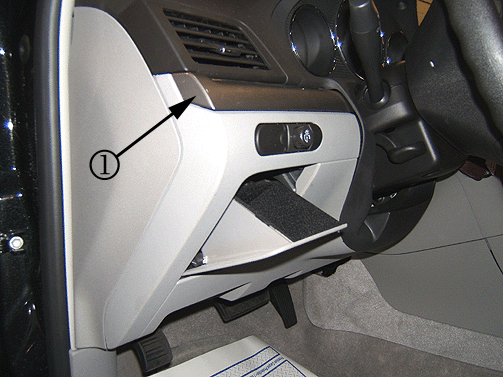
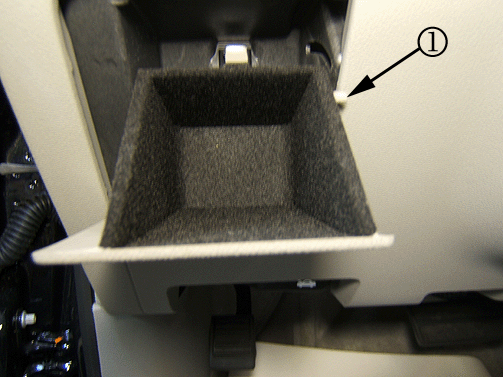
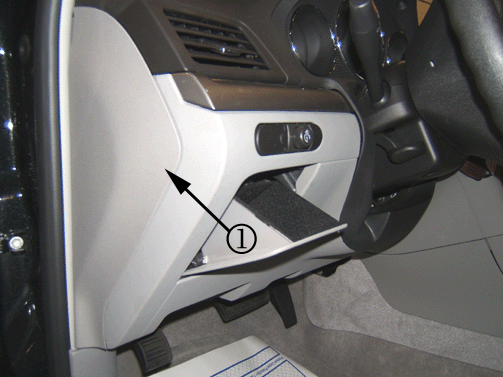
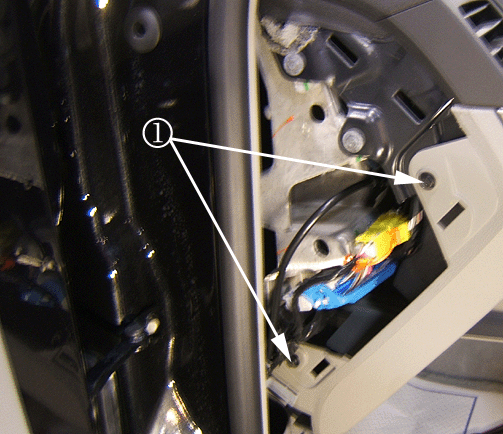
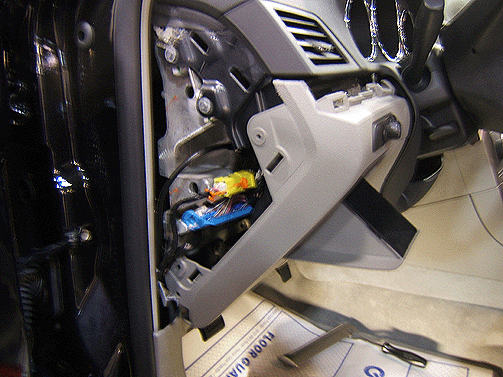
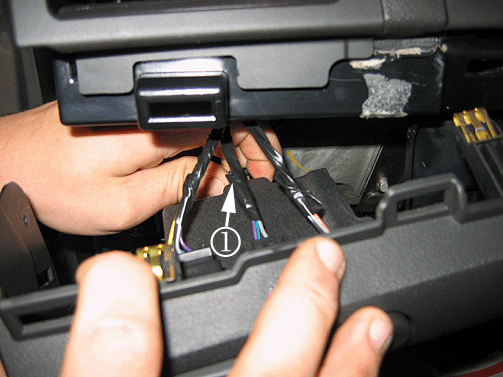
Important: DO NOT use a screwdriver to pry the latch free from inside the storage bin compartment.
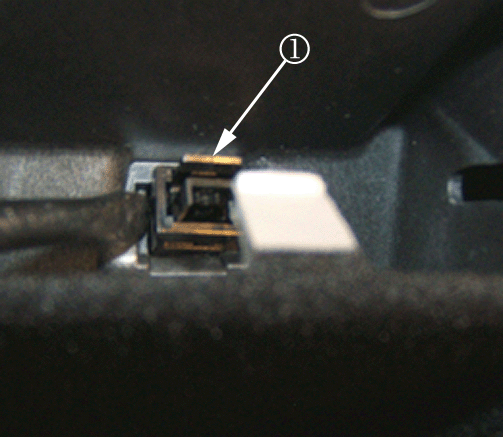
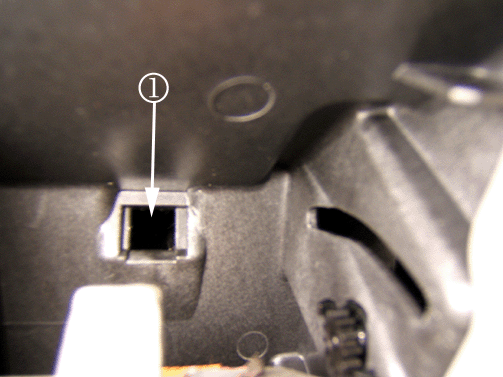
Tighten
Tighten the two screws to 2 N·m(18 lb in).
Parts Information
Part Number | Description | Qty |
|---|---|---|
25930771 | Latch, I/P Compartment Door | 1 |
Warranty Information
For vehicles repaired under warranty, use:
Labor Operation | Description | Labor Time |
|---|---|---|
C9817* | Instrument Panel Compartment Door Latch - Replace - LH | 0.3 hr |
*This labor operation is for bulletin use only. It will not be published in the Labor Time Guide. | ||
