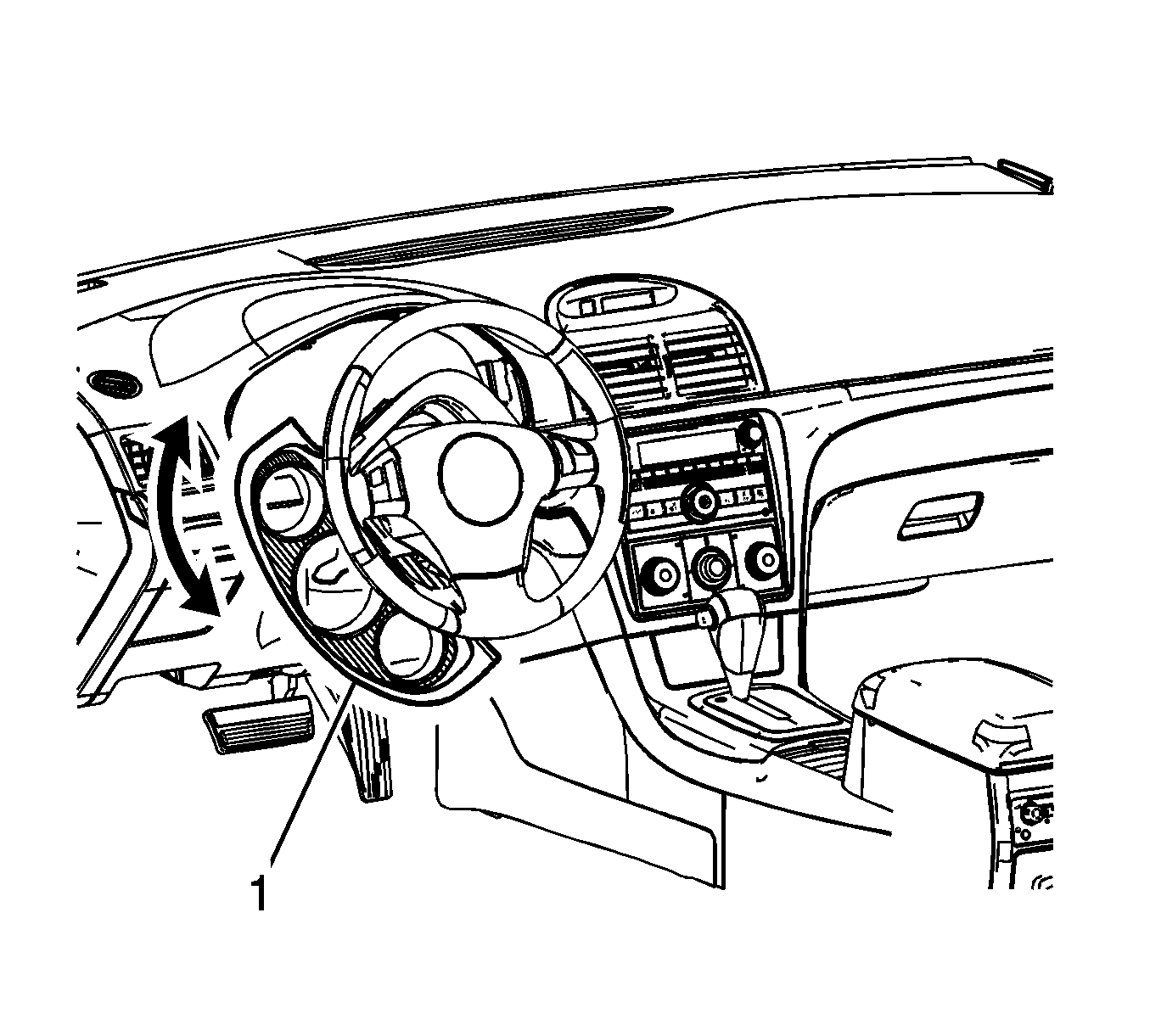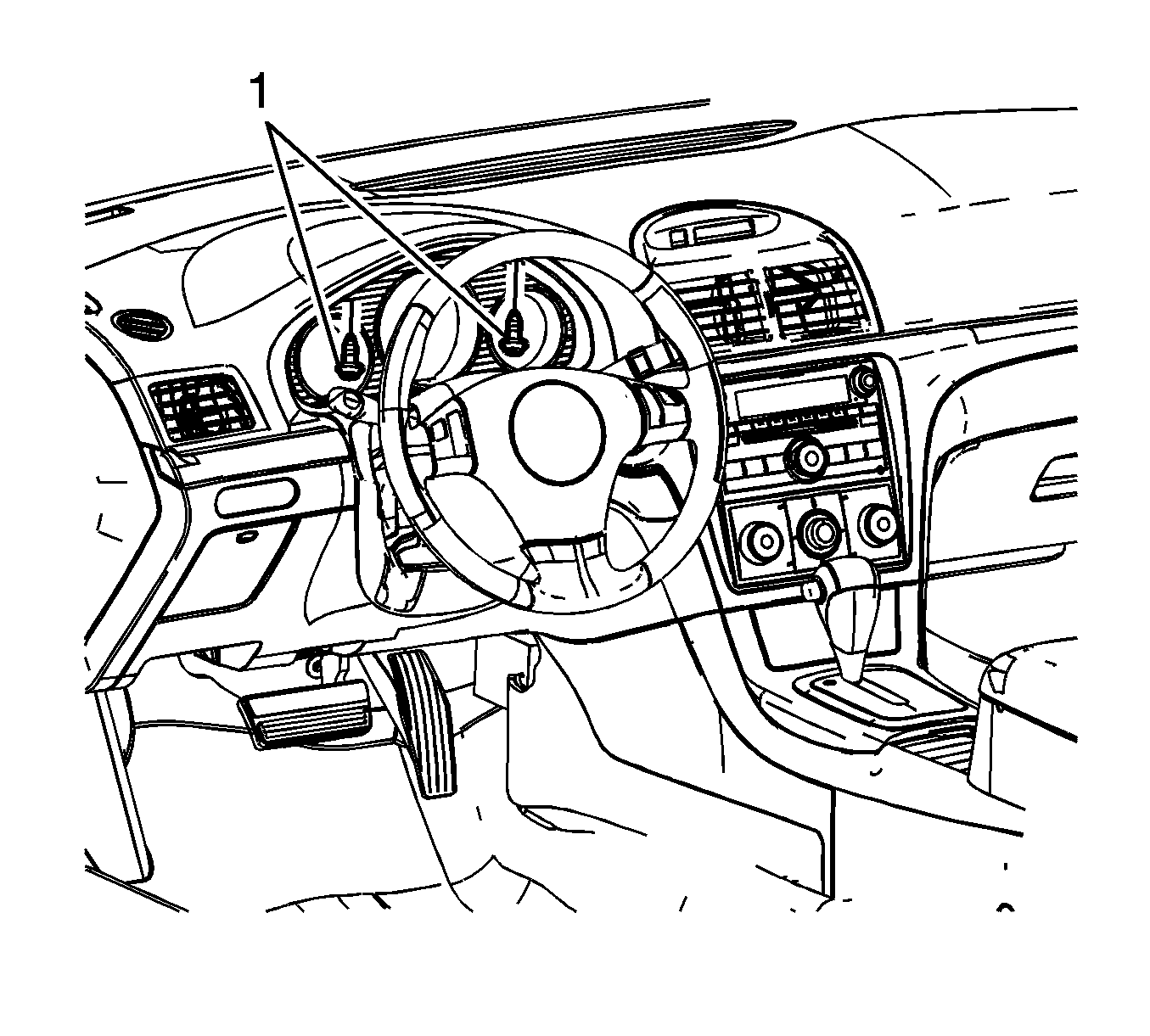For 1990-2009 cars only
Removal Procedure
- Disable the SIR System. Refer to SIR Disabling and Enabling.
- Remove the steering column trim covers. Refer to Steering Column Trim Cover Replacement.
- Position the steering column to the lowest possible position.
- Remove the instrument cluster bezel screws (1).
- Pull rearward on the instrument cluster bezel (1), releasing it from the instrument panel.
- Rotate the instrument cluster bezel (1) downward enough to expose the instrument cluster screws.
- Remove the instrument cluster screws (1).
- Remove the instrument cluster from the instrument panel assembly.
- Disconnect the electrical connector.
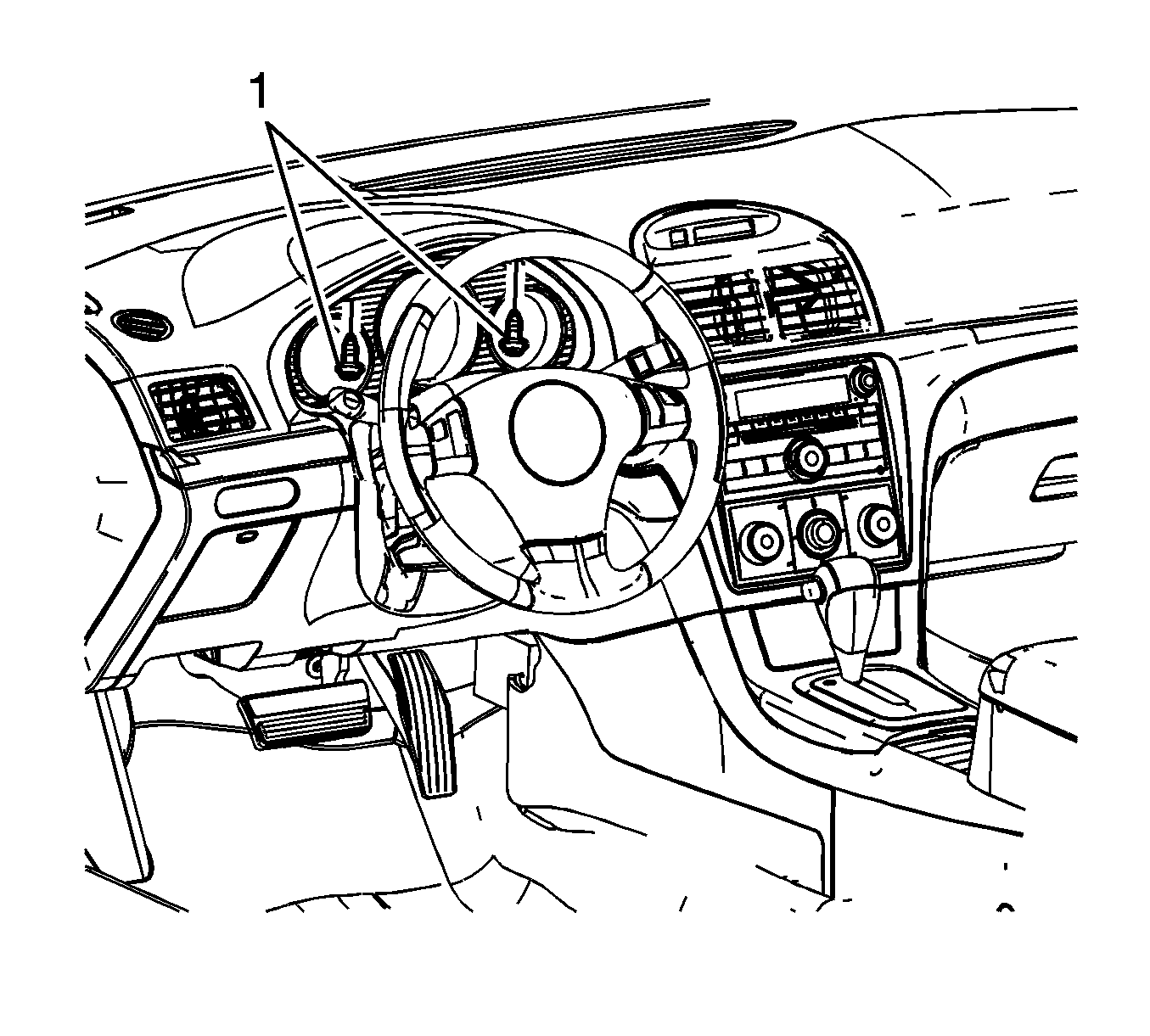
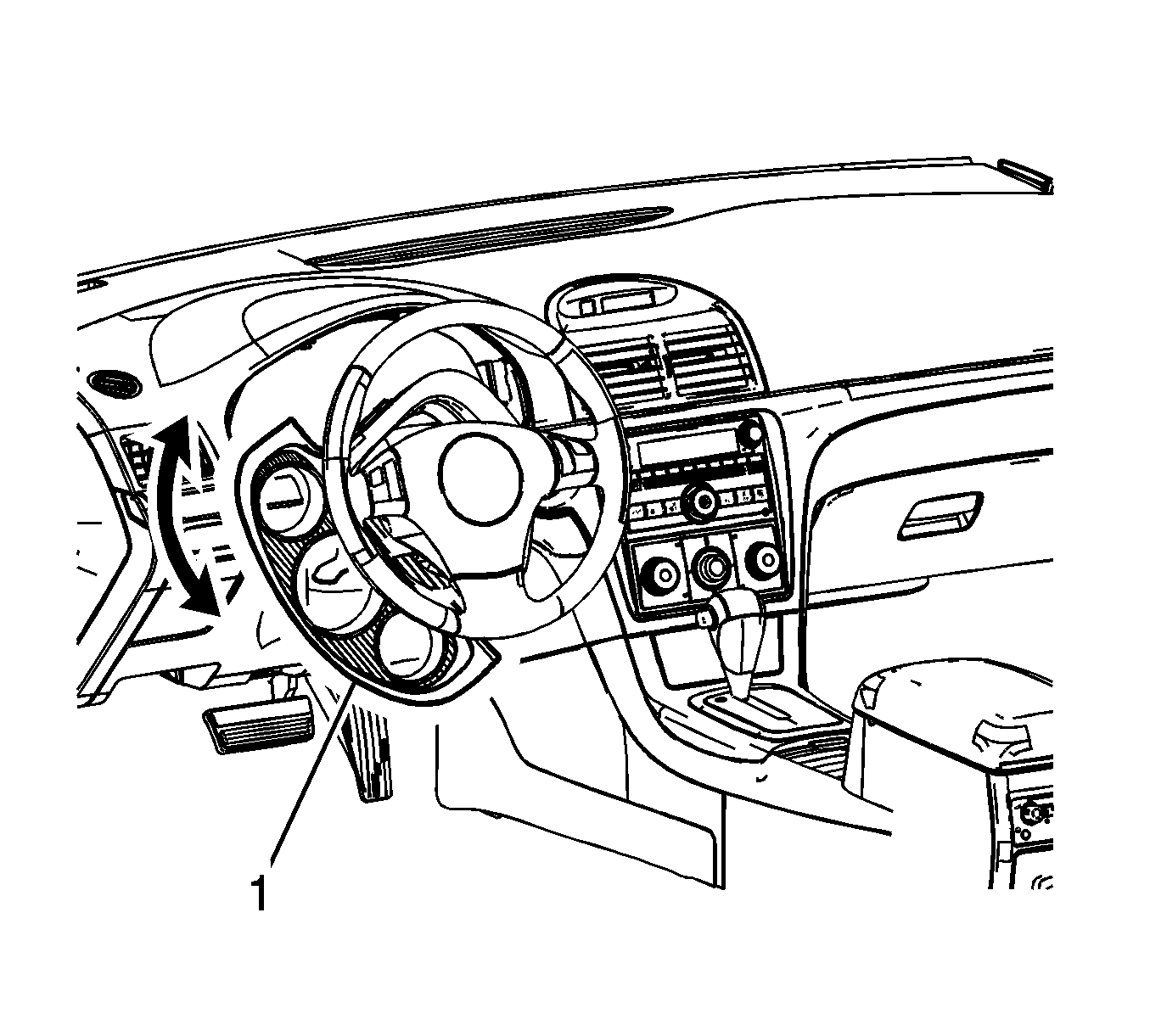
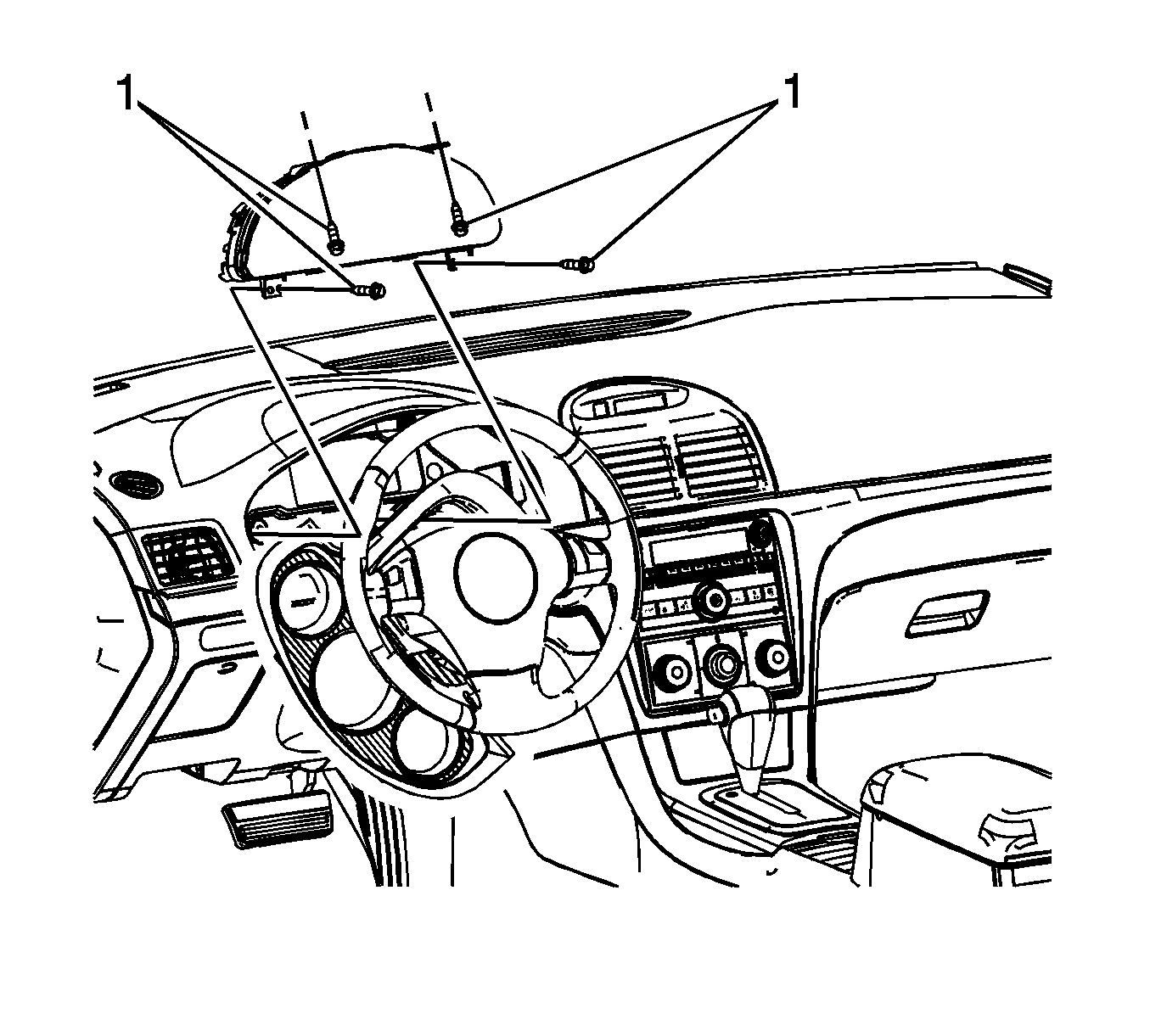
Installation Procedure
- Connect the electrical connector to the instrument cluster assembly.
- Install the instrument cluster assembly into the instrument panel.
- Install the screws (1) securing the instrument cluster to the instrument panel and tighten to 2 N·m (18 lb in).
- Reposition the instrument cluster bezel (1).
- Push inward on the bezel securing the bezel to the instrument panel.
- Install the screws (1) securing the instrument cluster bezel to the instrument panel and tighten to 2 N·m (18 lb in).
- Install the steering column trim covers. Refer to Steering Column Trim Cover Replacement.
- Enable the SIR system. SIR Disabling and Enabling.
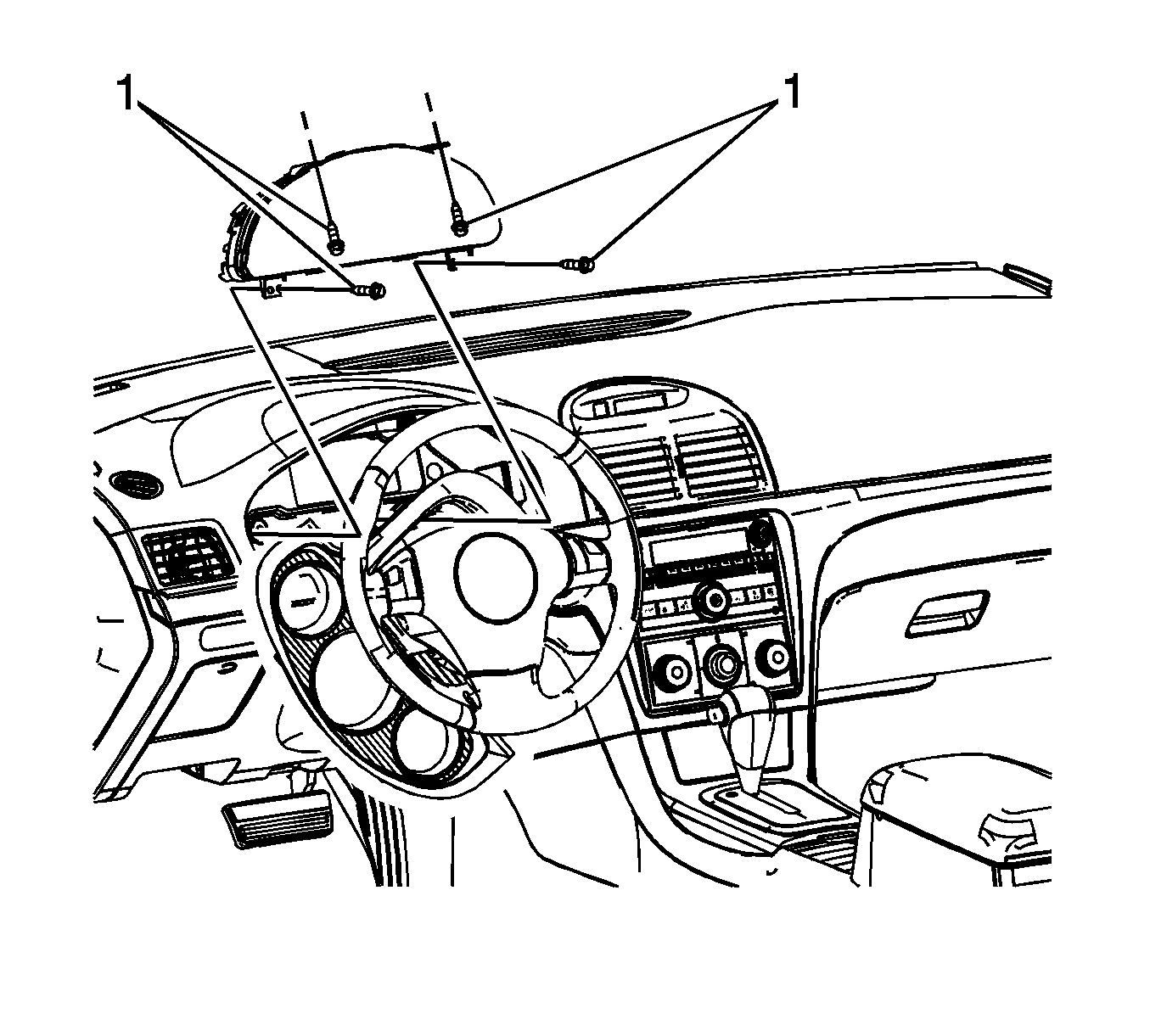
Caution: Refer to Fastener Caution in the Preface section.