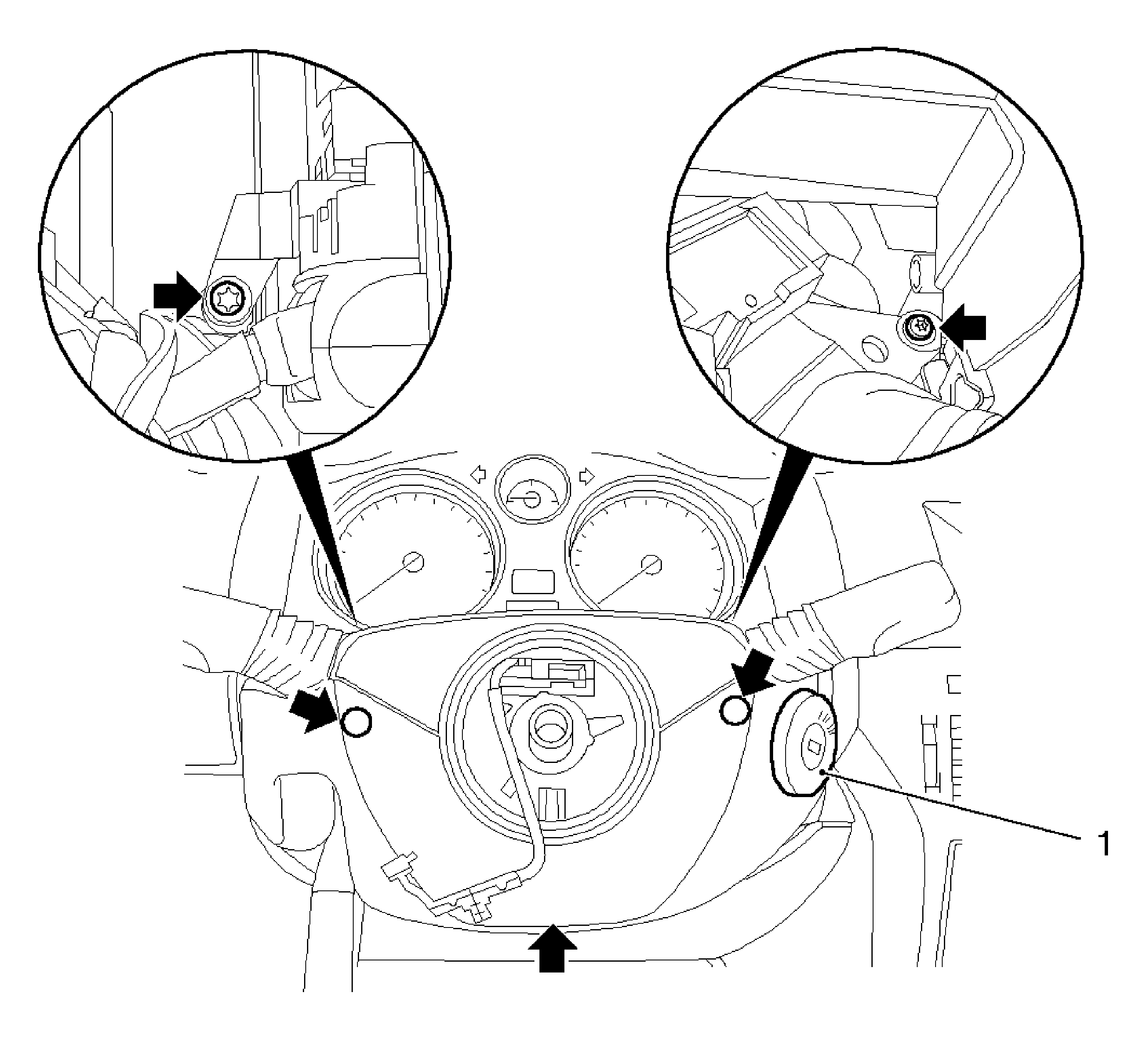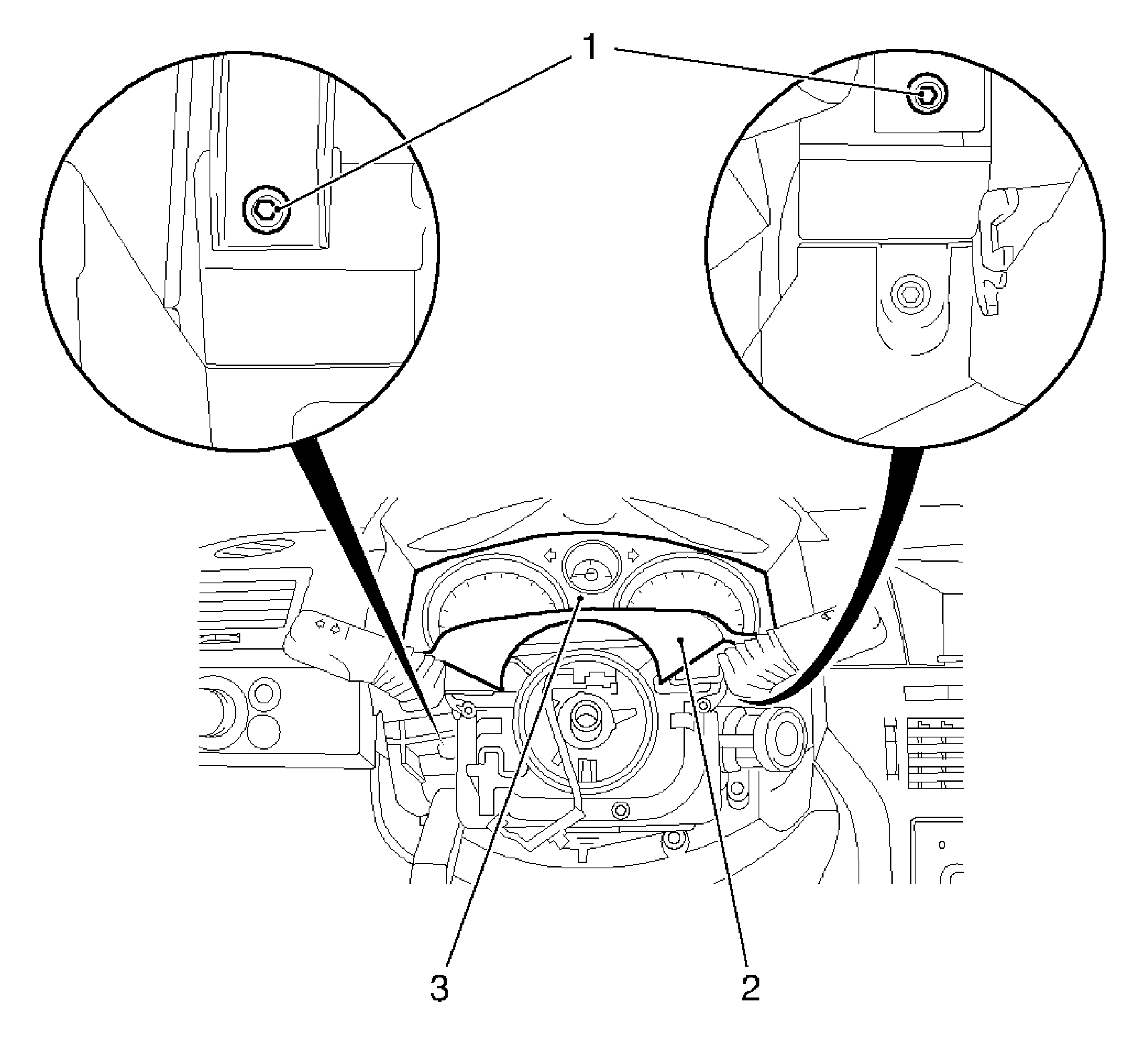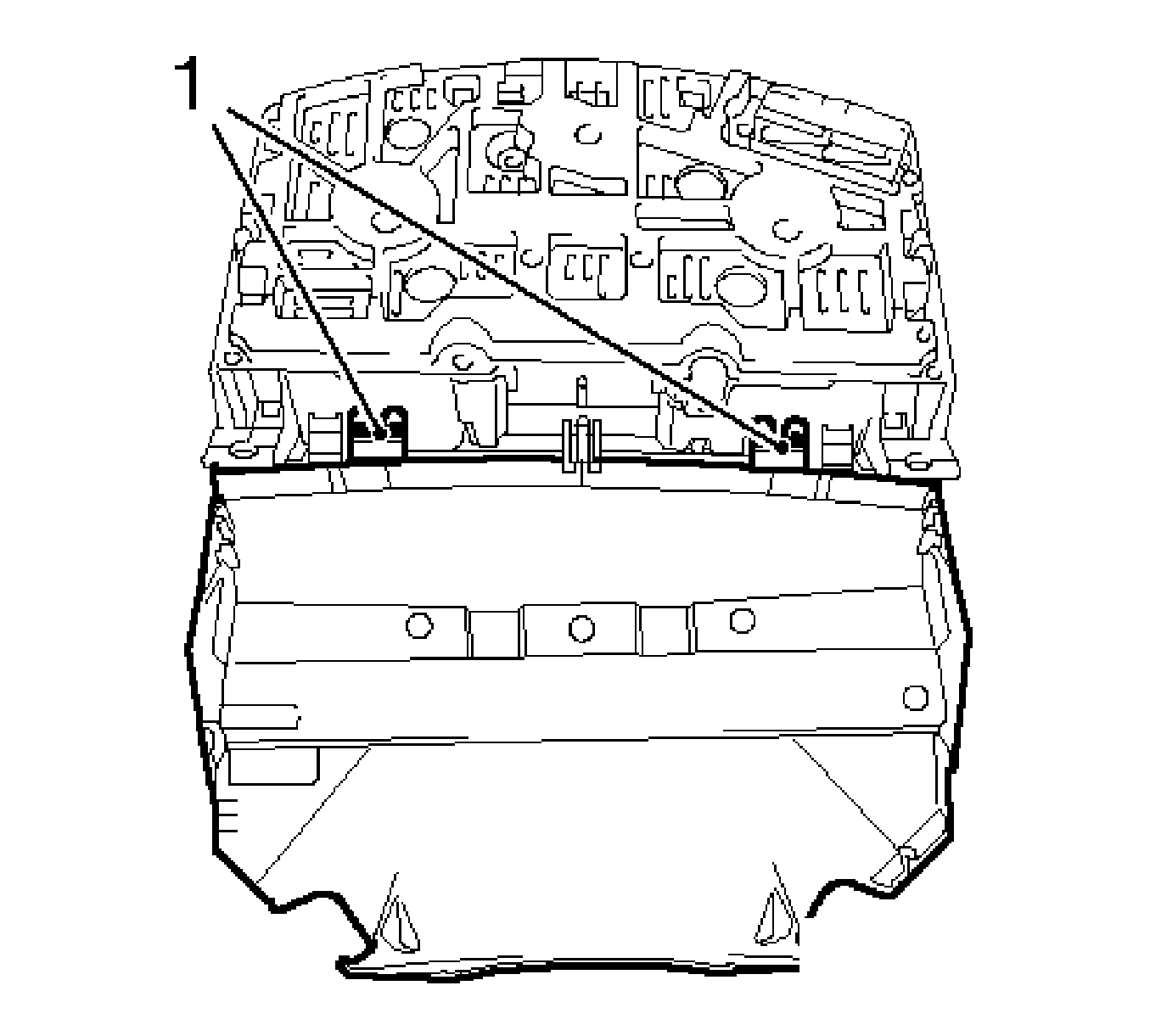Removal Procedure
Important:
| • | If replacing the instrument cluster, check which version of the fuel tank fuel level sensor is installed. |
| • | When replacing the control unit, before removing the control unit, carry out a Reset using a scan tool. For reprogramming procedures, refer to
Control Module References
. |
Caution: Refer to Battery Disconnect Caution in the Preface section.
- Disconnect the battery.
Disconnect the negative battery cable.
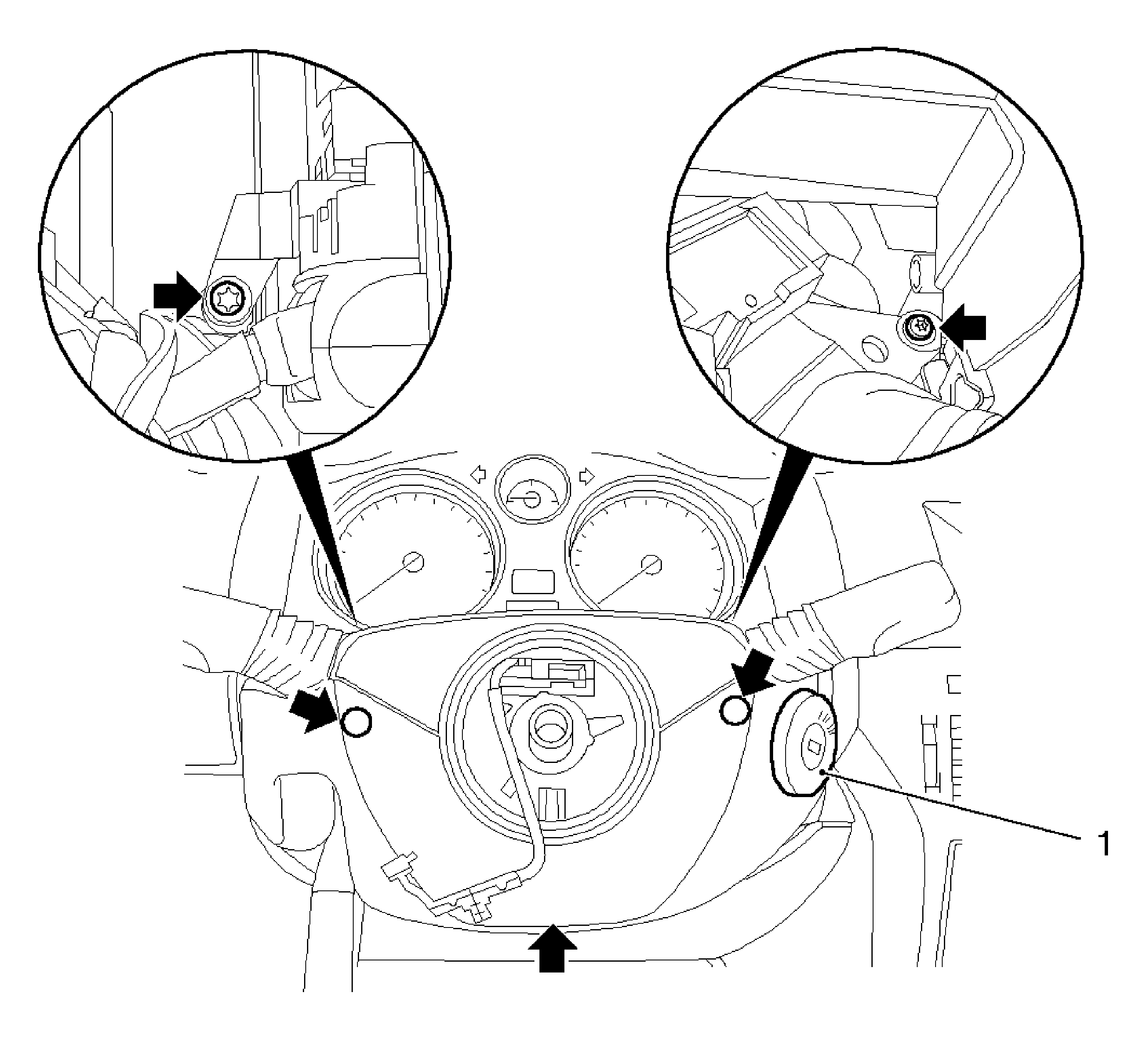
- Remove the lower steering column paneling.
| • | Remove the 5 bolts (arrows). |
| • | Remove the ignition lock panel (1). |
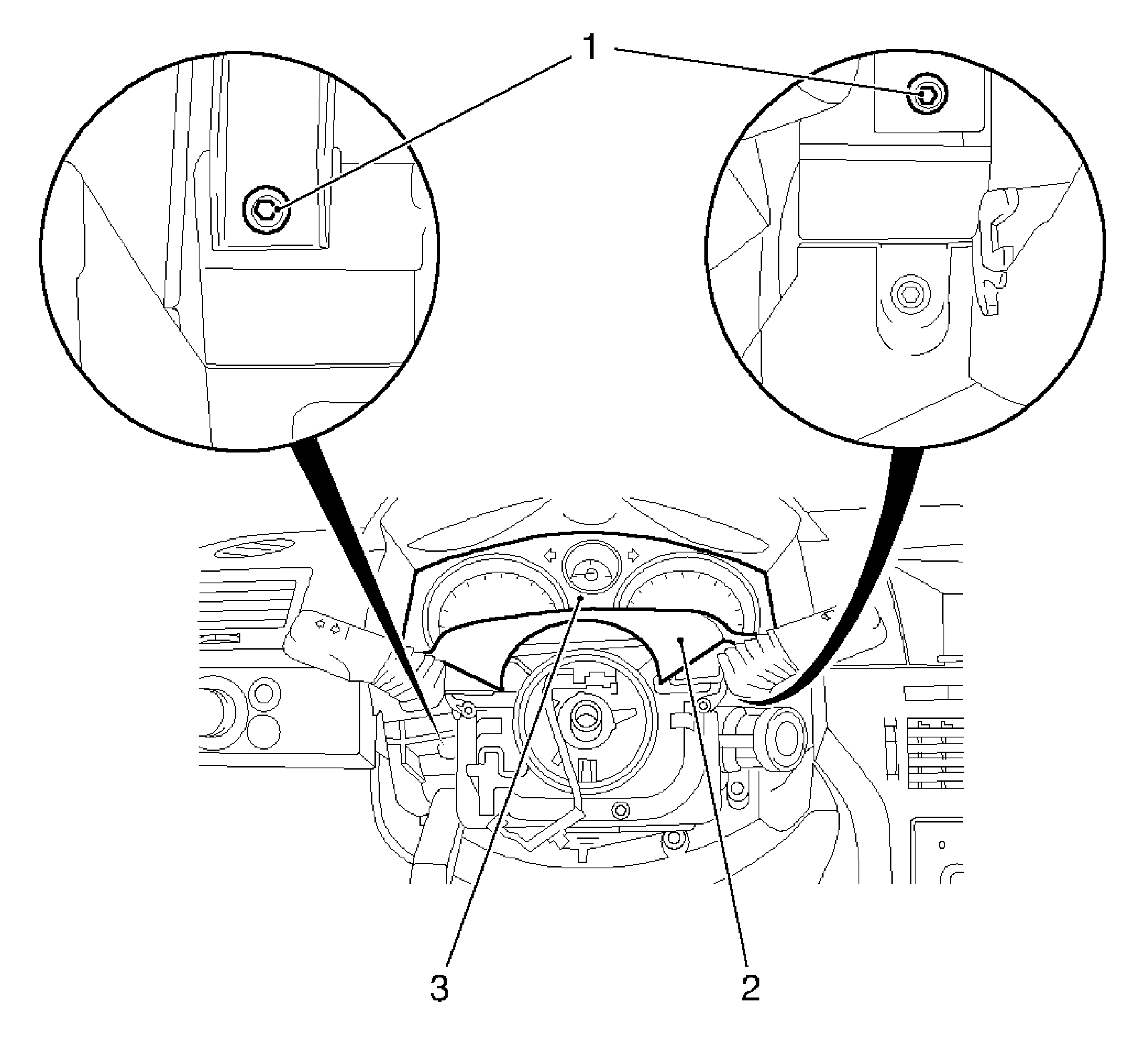
- Remove the instrument cluster.
| • | Remove the 2 bolts (1). |
| • | Disconnect the wiring harness plug. |
| • | Release the wiring harness plug and disconnect. |
| • | Remove the instrument cluster (3) with the upper steering column paneling (2). |
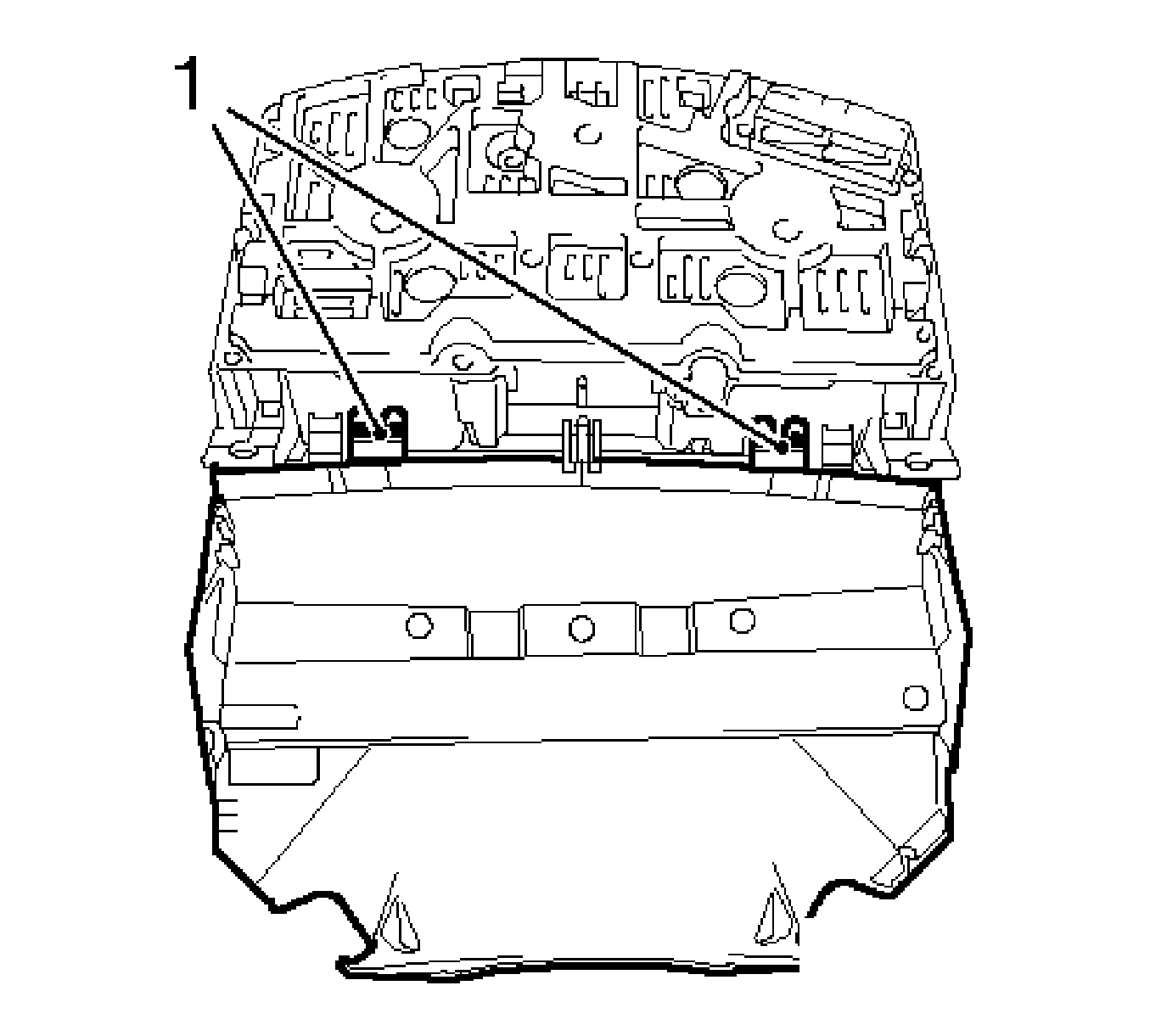
- Remove the upper steering column paneling (1) from the instrument cluster (2).
Installation Procedure
- Install the upper steering column paneling to the instrument cluster.
Notice: Refer to Fastener Notice in the Preface section.
- Install the instrument cluster.
| • | Insert the instrument cluster with the upper steering column paneling. |
| • | Connect the wiring harness plug. |
Tighten
Tighten the 2 screws to 2.5 N·m (22 lb in).
- Install the lower steering column paneling.
| • | Fold down the upper steering column paneling. |
Tighten
Tighten the 5 screws to 0.9 N·m (8 lb in).
| • | Install the ignition lock panel. |
| • | Install the 2 screw head covers. |
| • | Insert knobs for the screen wiper switch and the indicator switch. |
- Connect the battery.
Connect the negative battery cable.
Important: If replacing the instrument cluster, check which version of the fuel tank fuel level sensor is installed.
- For reprogramming procedures, refer to
Control Module References
.