For 1990-2009 cars only
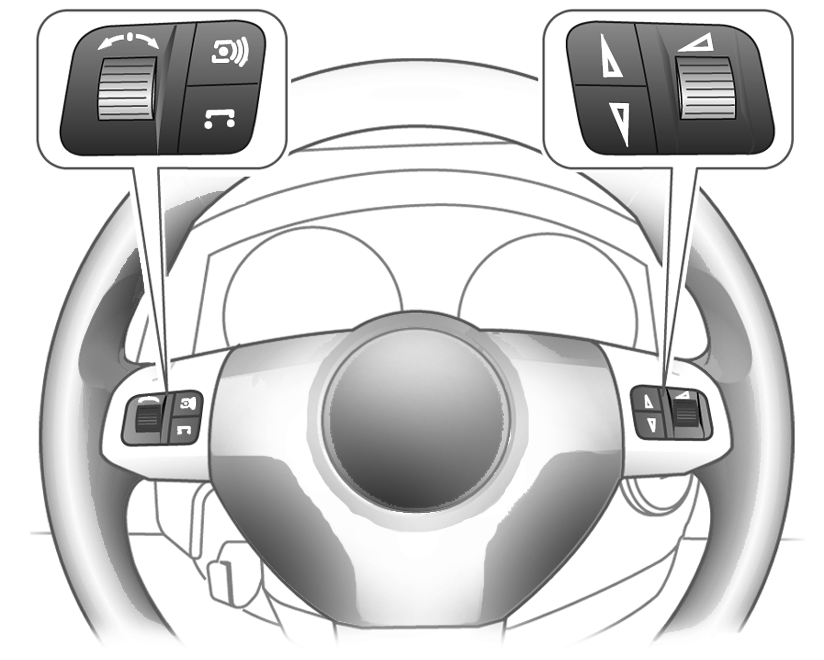
Some audio controls can be adjusted at the steering wheel.
Several functions of the audio system can be operated with the audio remote control buttons and the rotary control located on both sides of the steering wheel.
Depending on the vehicle's features, see the following audio controls:
(Rotary Control): Manually seek a station by turning to move the cursor either to the previous or next screen entry. Press to confirm the selection. For the DIC (Driver Information Center), press the rotary control to call up the DIC menu. Press to reset the current value. Press and hold for two seconds to reset all of the values.: Press to go to the next preset station if playing the radio. Press to go to the beginning of a currently playing CD or to the next album on an MP3.
: Press to toggle between the radio and CD or MP3 as an active source for playback.
/ : Press the arrows to go back or advance to the previous or next preset station if playing the radio. Press and hold to scroll through the preset stations. Press to go back or advance one track at a time on a CD. Press to quickly reverse or advance through the tracks within a CD.
(volume): Turn the rotary control to adjust the volume. Press and hold to adjust the volume continuously.
