For 1990-2009 cars only
Special Tools
KM6067 Radio Removal Tool
Note: When replacing the driver information display, before removing the control unit, carry out a Reset with the Tech 2. Refer to Control Module References.
Removal Procedure
- Disconnect the battery.
- Remove the radio.
- Remove the heating/air conditioning control. Refer to Heater and Air Conditioning Control Replacement.
- Remove the panel, instrument panel padding.
- Remove the information display.
- Remove the information display panel.
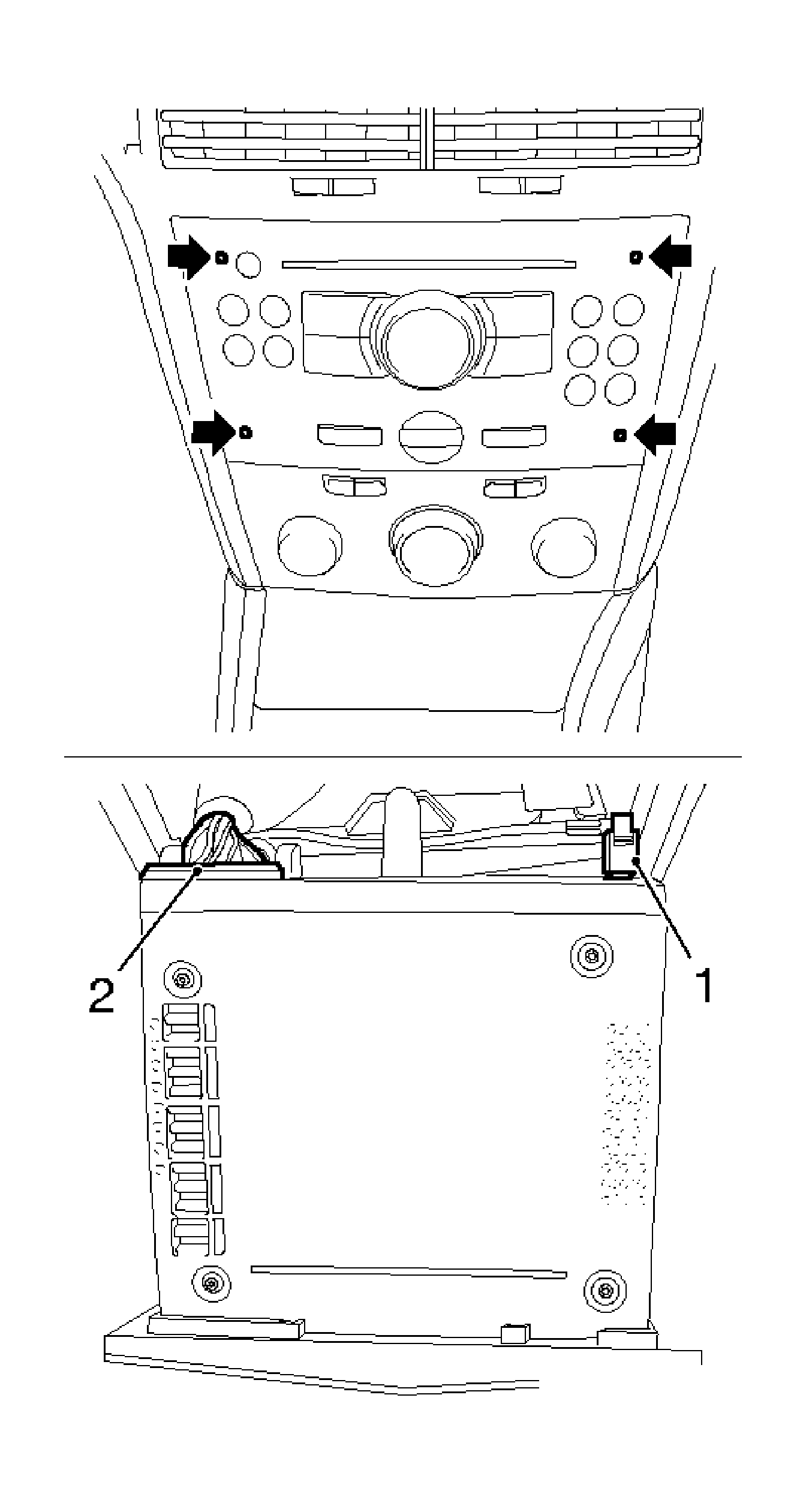
Note: Press the removal bars outwards and at the same time pull the radio out of bracket.
| • | Insert the removal bars KM6067 into the mounting holes (arrows) and pull out the radio. |
| • | Disconnect the 2 wiring harness plugs (1, 2). |
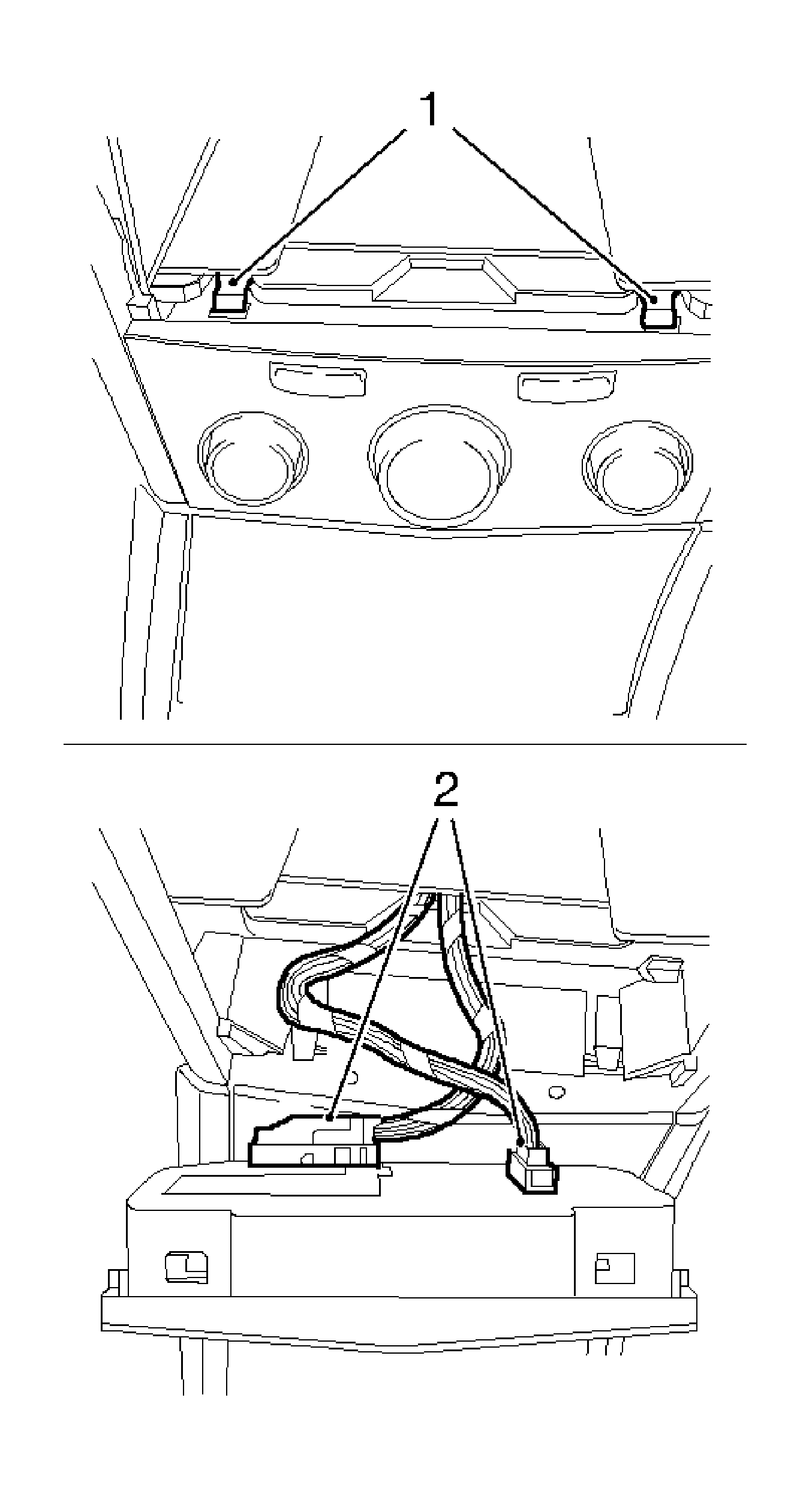
| • | Release the 2 clips (1). |
| • | Disconnect the 2 wiring harness plugs (2). |
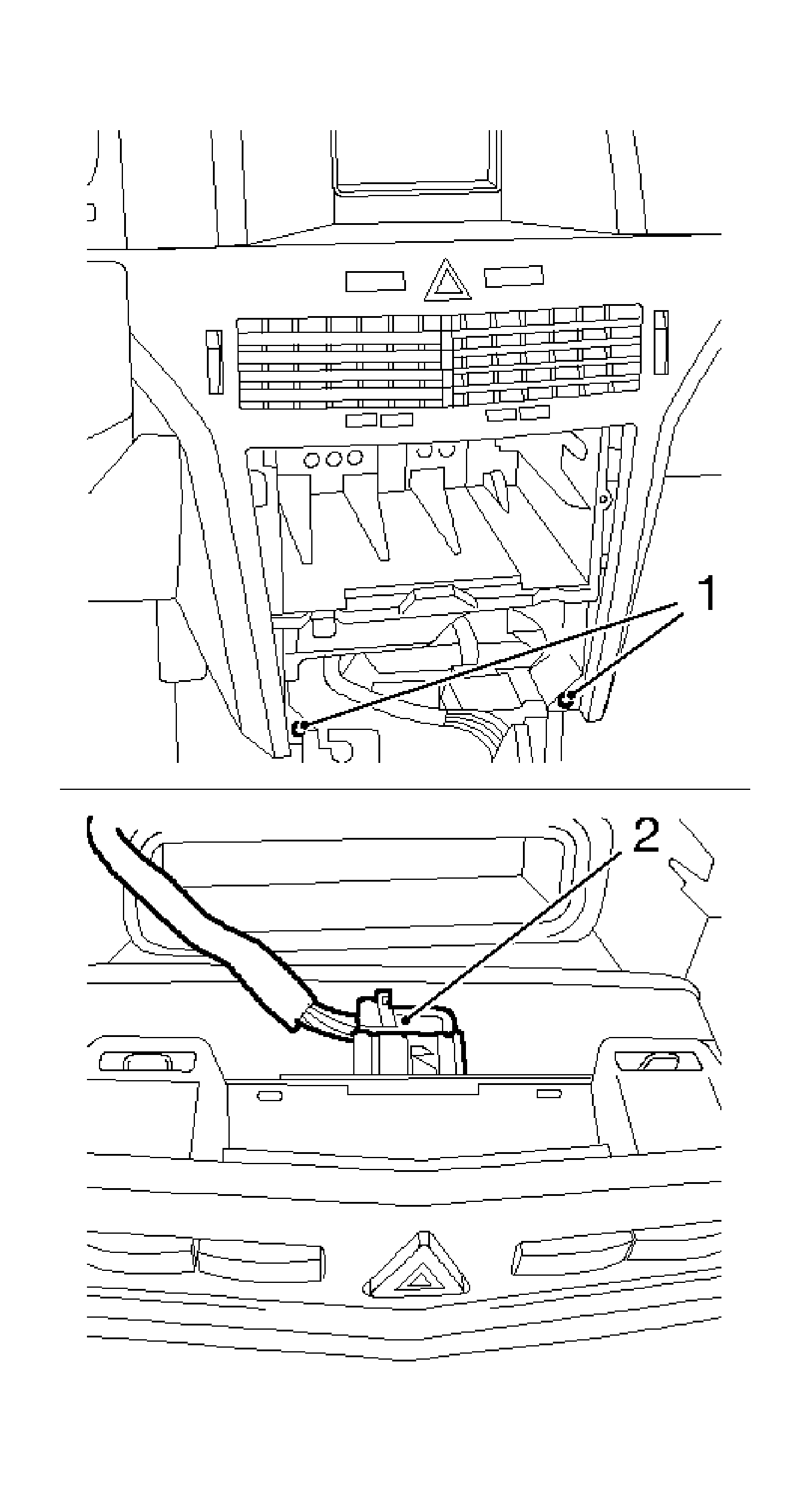
| • | Remove the 2 bolts (1). |
| • | Disconnect the wiring harness plug (2). |
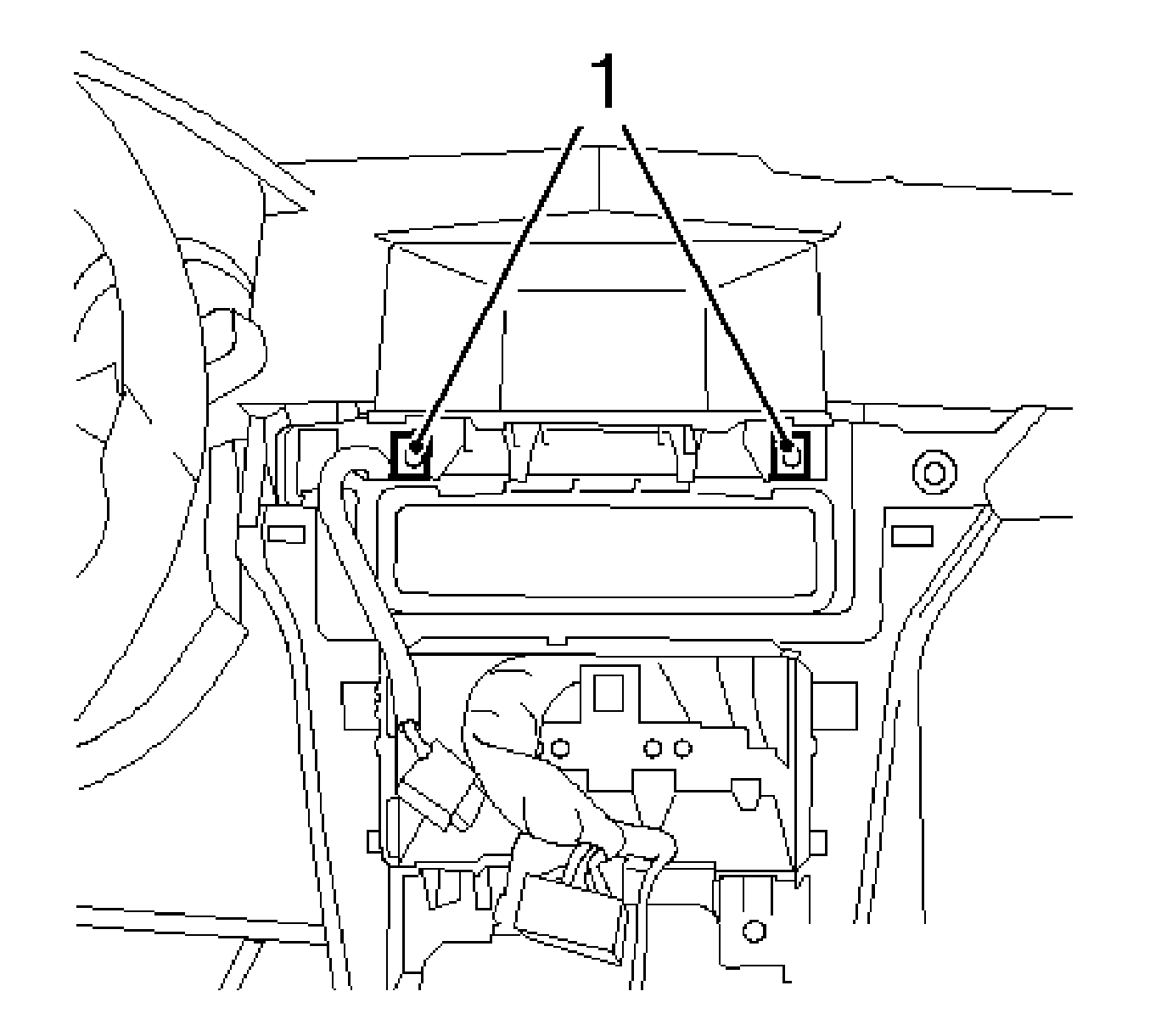
| • | Remove the 2 bolts (1). |
| • | Release and disconnect the wiring harness plug. |
Release the 2 clips and remove upwards.
Installation Procedure
- Install the info display panel.
- Install the information display.
- Install the panel, instrument panel padding.
- Install the heating/air conditioning control. Refer to Heater and Air Conditioning Control Replacement.
- Install the radio.
- Connect the battery.
- For programming procedures, refer to Control Module References.
Install the 2 clips.
Caution: Refer to Fastener Caution in the Preface section.
Connect and latch the wiring harness plug.
Tighten
Tighten the 2 bolts to 2.5 N·m (22 lb in).
| • | Connect the wiring harness plug. |
| • | Install the 2 clips. |
Tighten
Tighten the 2 bolts to 2.5 N·m (22 lb in).
| • | Connect the 2 wiring harness plugs. |
| • | Install the 2 clips. |
Note: The radio must engage audibly.
Connect the 2 wiring harness plugs.
