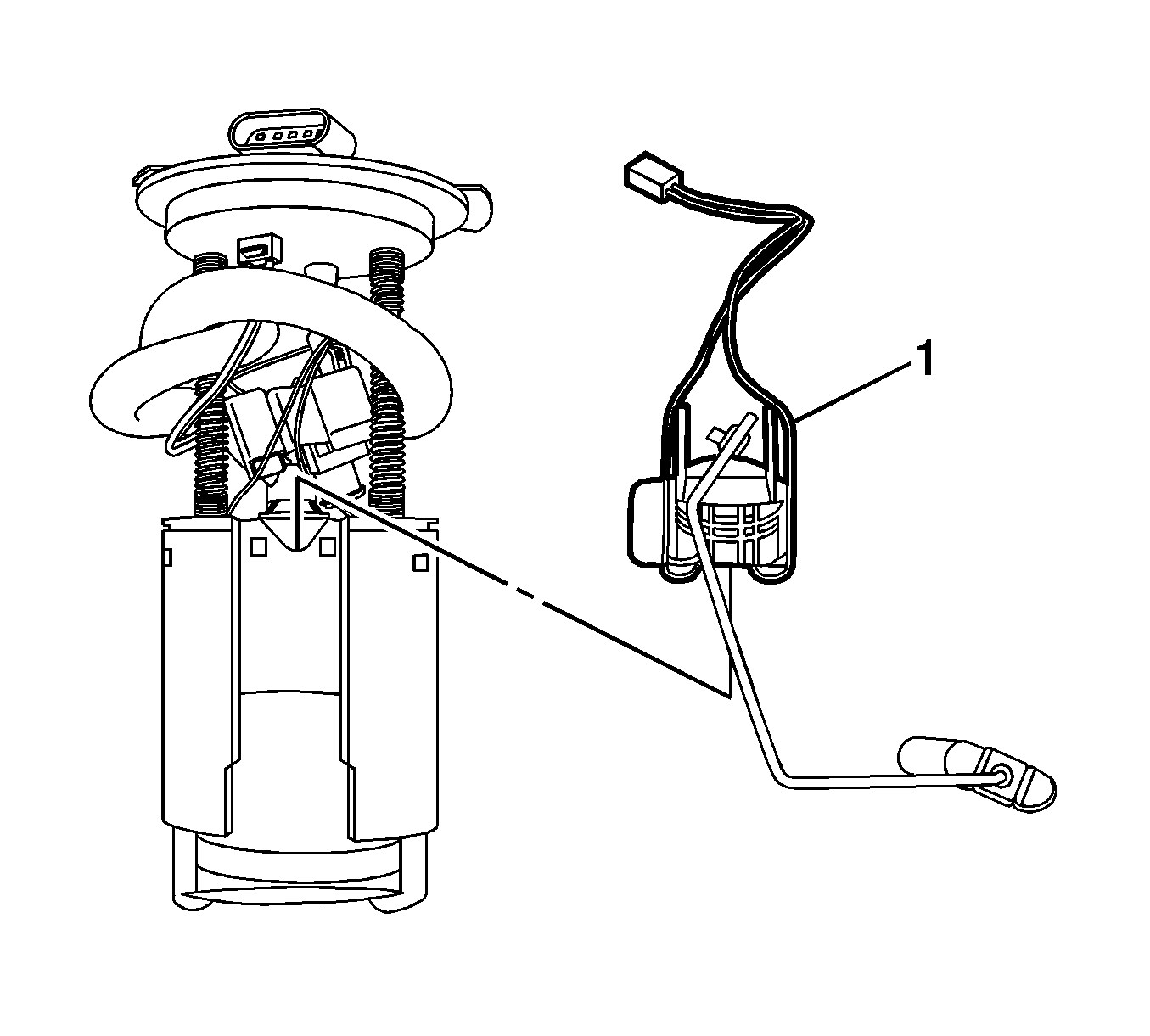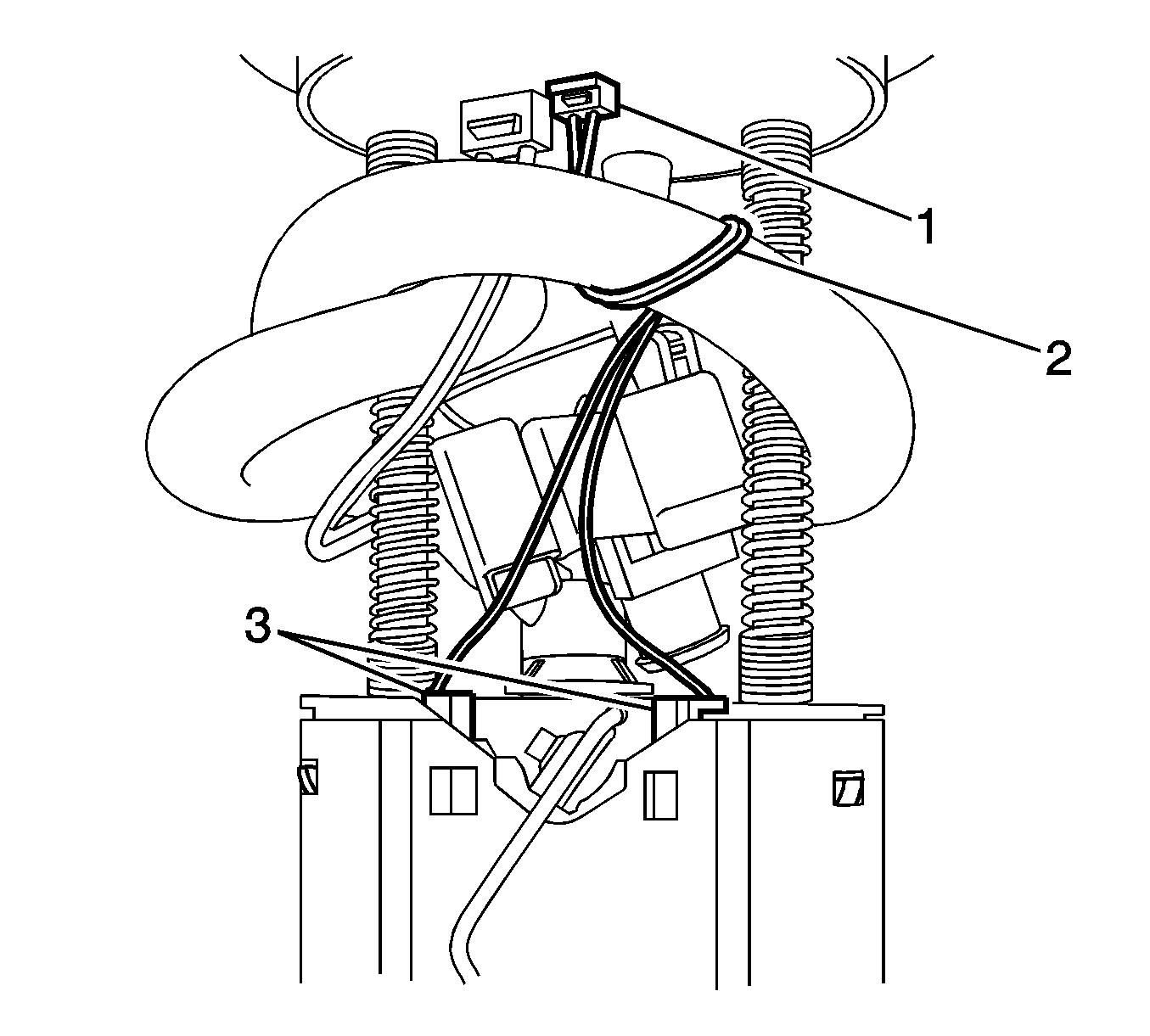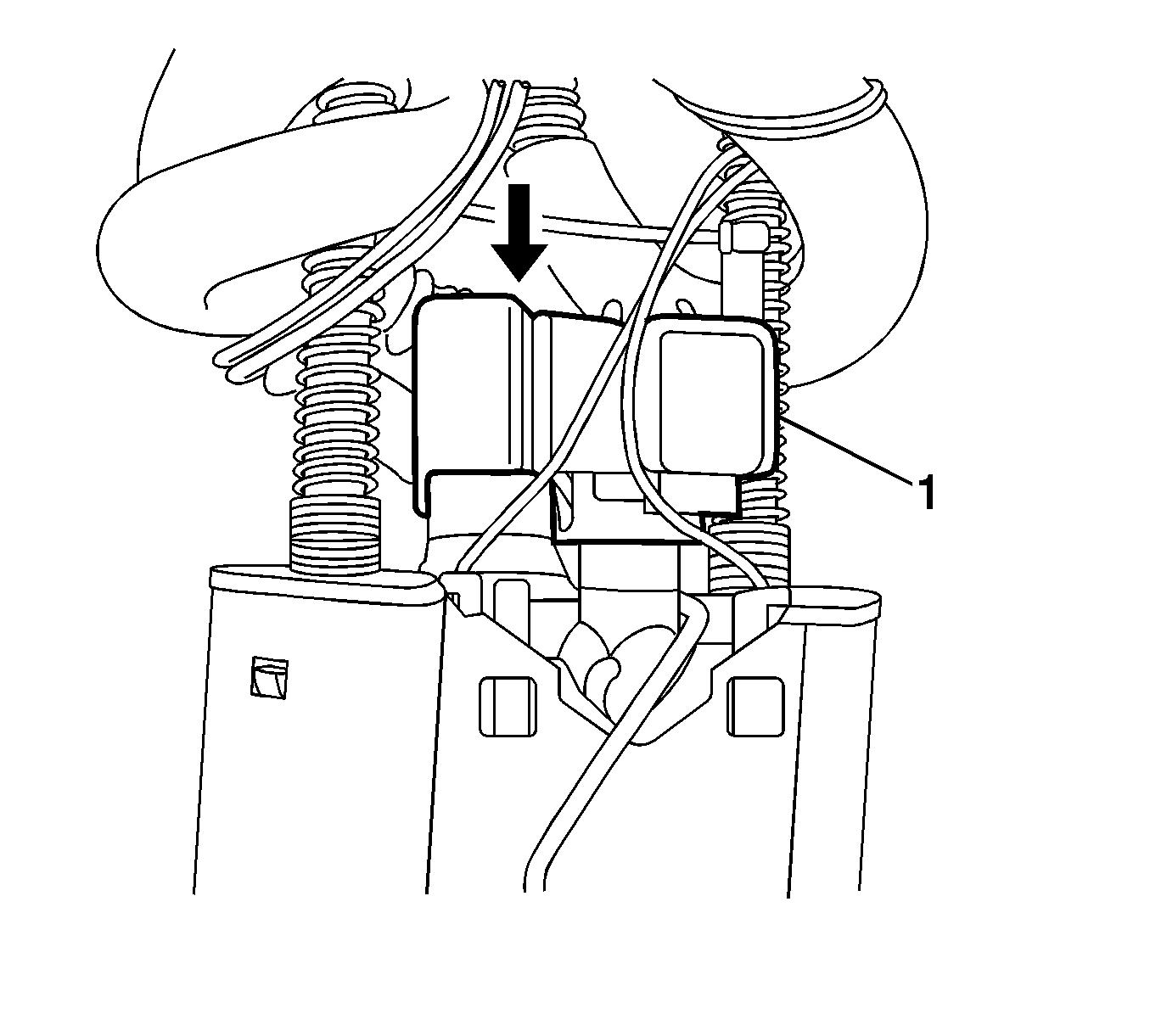For 1990-2009 cars only
Removal Procedure
Caution: Refer to Gasoline/Gasoline Vapors Caution in the Preface section.
- Remove the fuel pump module. Refer to Fuel Pump Module Replacement .
- Push clockwise on the pressure sensor (1) in the 2 locations shown until an audible click is heard.
- Raise the pressure sensor until the sensor is removed from the bucket.
- Disconnect the fuel level sensor electrical connector (1) from the module cover.
- Remove the fuel level sensor electrical connector wiring (2) from around the fuel pipe.
- Push in the fuel level sensor retaining tabs (3) in order to disengage the sensor tabs from the module bucket.
- Slide the fuel level sensor (1) up and out from the module bucket.
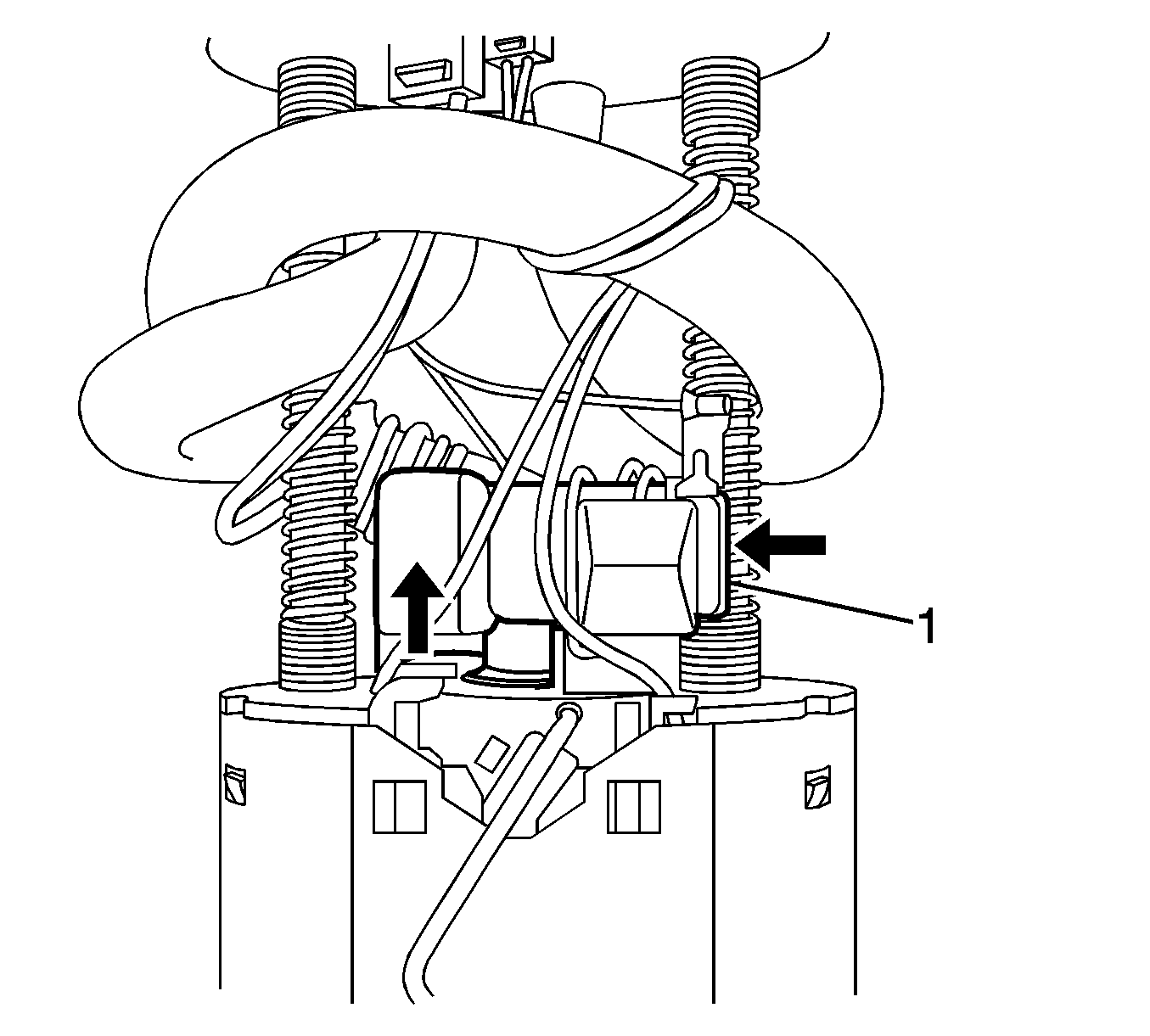
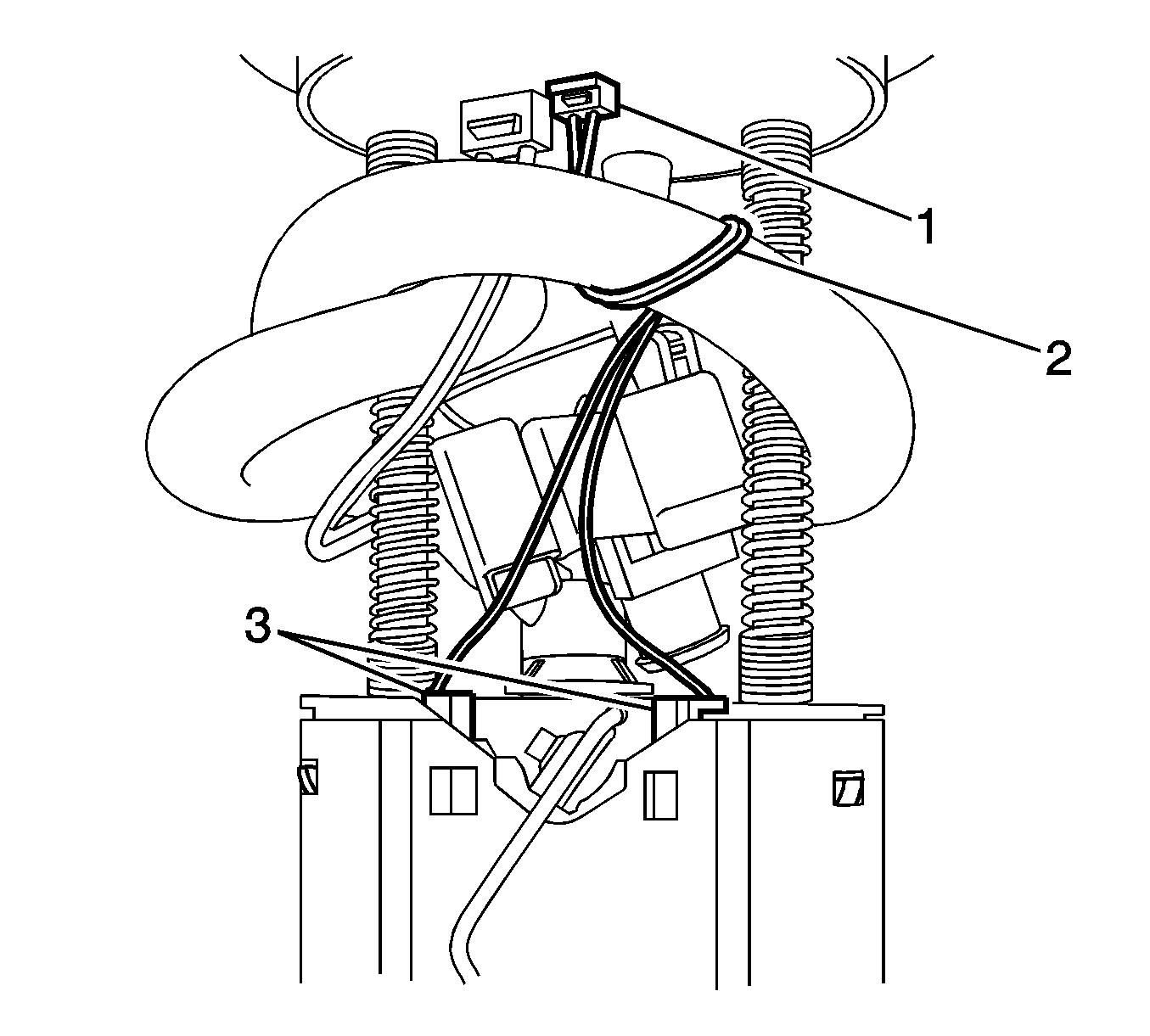
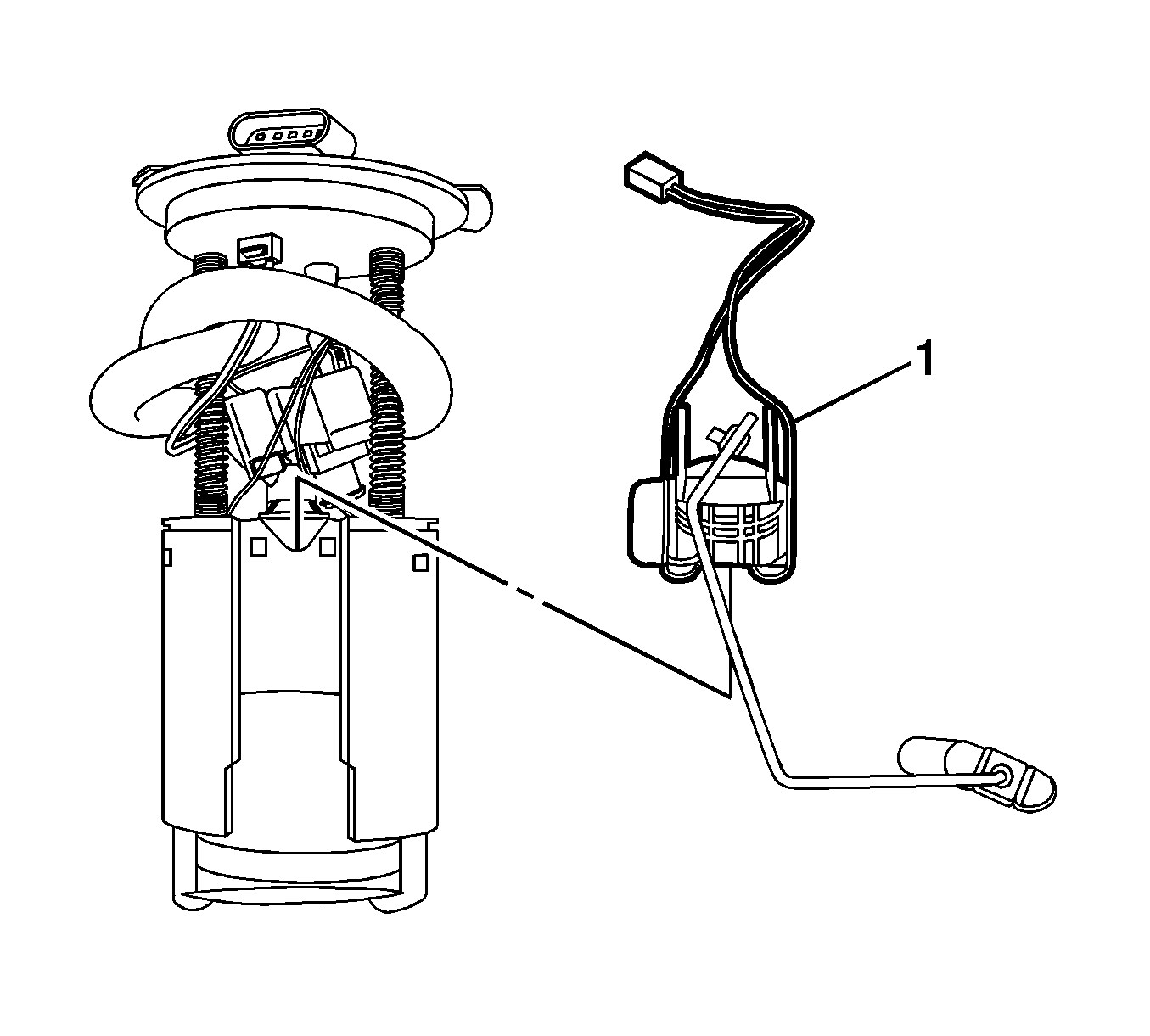
Installation Procedure
- Slide the fuel level sensor (1) in and down into the module bucket.
- Ensure that the fuel level sensor retaining tabs (3) are fully engaged to the module bucket.
- Wrap the fuel level sensor electrical connector wiring (2) around the fuel pipe.
- Connect the fuel level sensor electrical connector (1) to the module cover.
- Align the pressure sensor (1) to the hole in the bucket.
- Push down and install the sensor to the bucket. Ensure that the sensor is secured to the bucket.
- Install the fuel pump module. Refer to Fuel Pump Module Replacement .