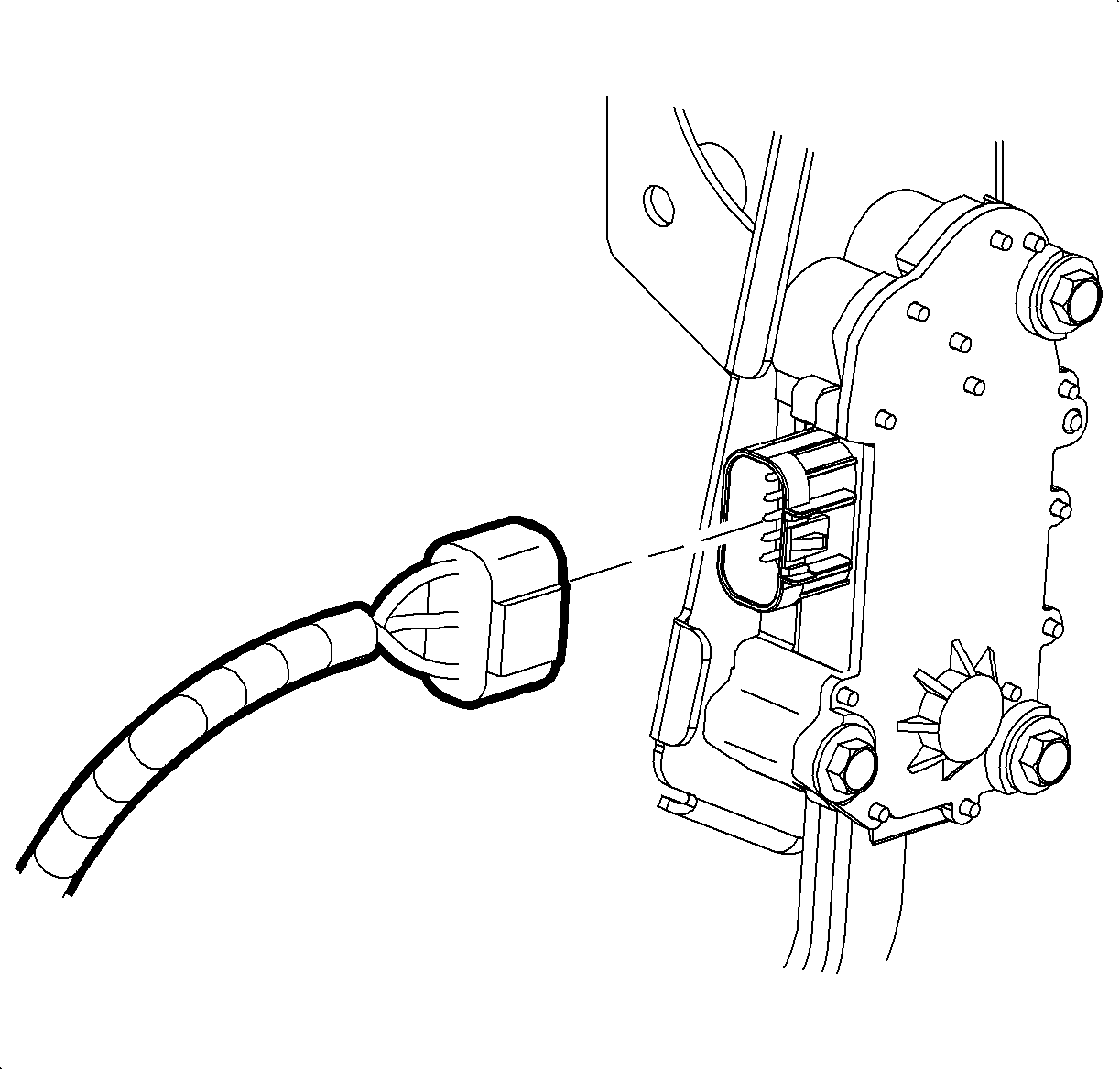For 1990-2009 cars only
Removal Procedure
- Release the electric power steering (EPS) wiring harness from the brake pedal bracket.
- Release the accelerator pedal position (APP) sensor jumper harness from the brake pedal bracket.
- Disconnect the electrical connector from the APP sensor.
- Loosen the brake booster mounting nuts.
- Remove the retaining clip (4) and washer (3) from the brake pedal.
- Release the brake booster pushrod (2) from the brake pedal.
- Remove the brake booster mounting nuts.
- Remove the brake pedal bracket-to-steering column bracket bolt (1).
- Lower the brake pedal assembly to improve access for switch removal.
- Remove the stop lamp switch from the pedal bracket. Refer to Stop Lamp Switch Replacement .
- Remove the cruise control release switch, if equipped, from the pedal bracket. Refer to Cruise Control Release Switch Replacement .
- Remove the brake pedal assembly, with the accelerator pedal assembly from the vehicle.
- Remove the accelerator pedal mounting bolts and remove the pedal assembly.
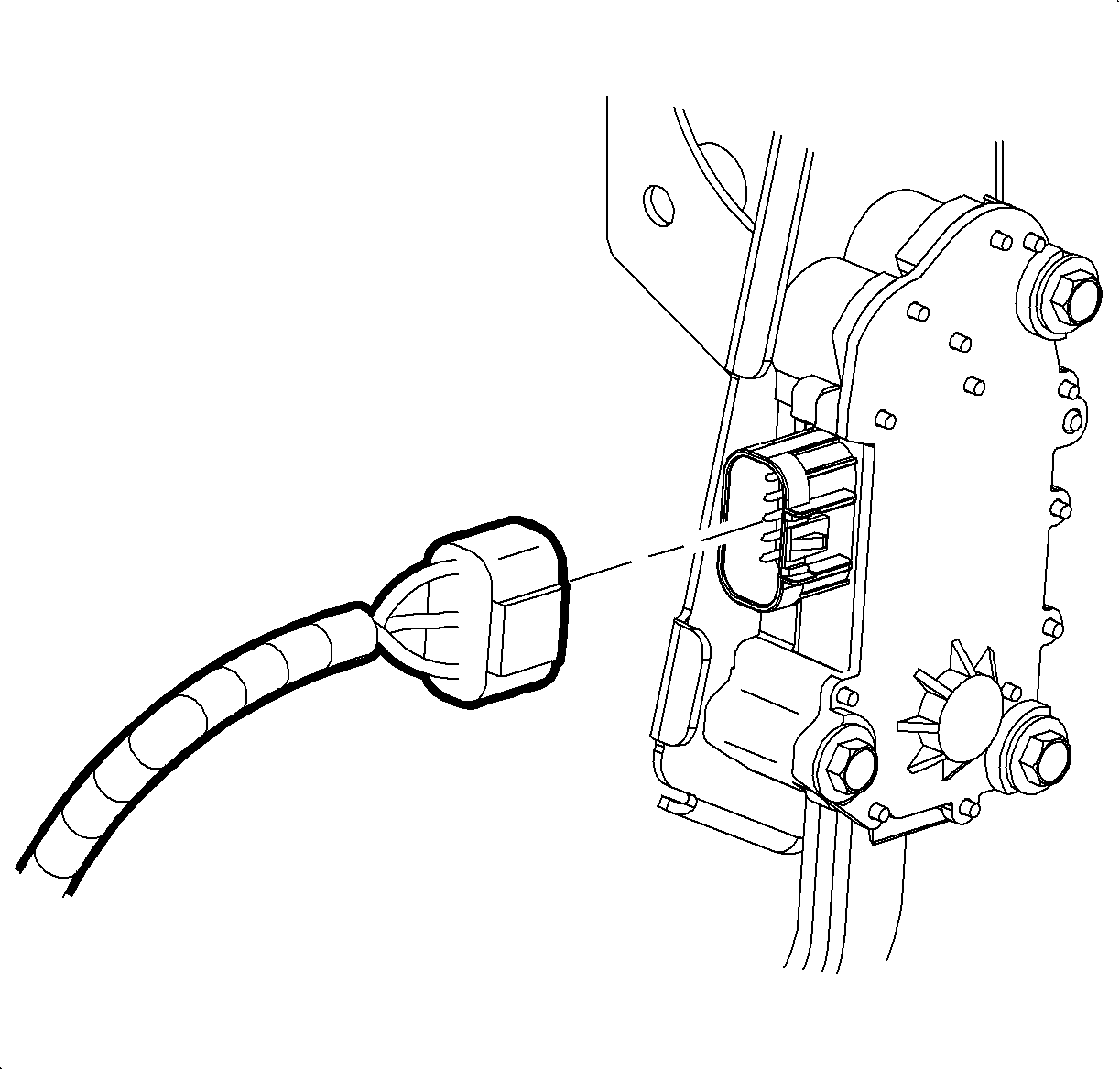
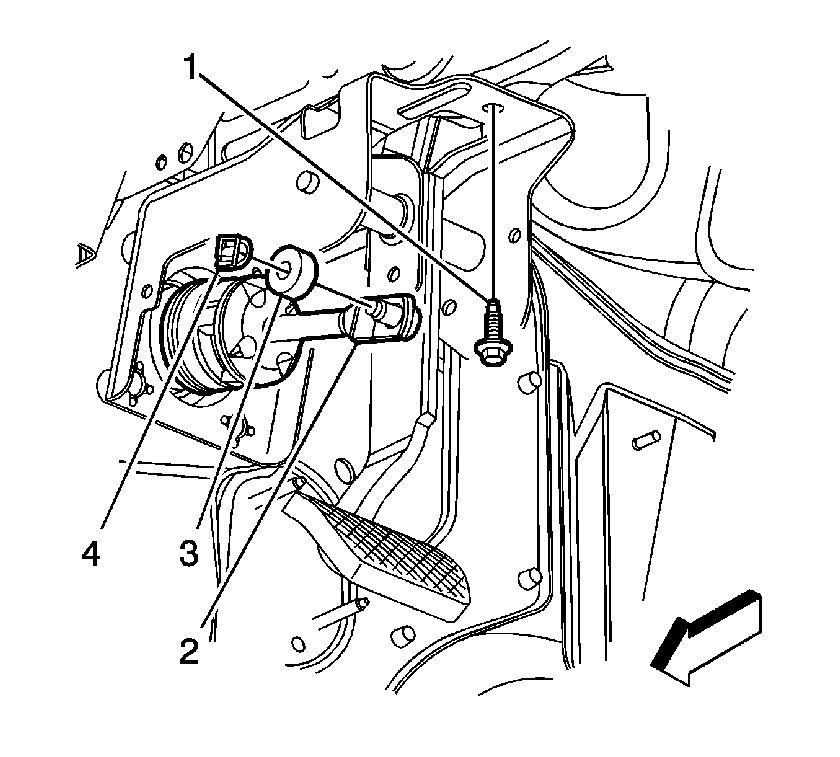
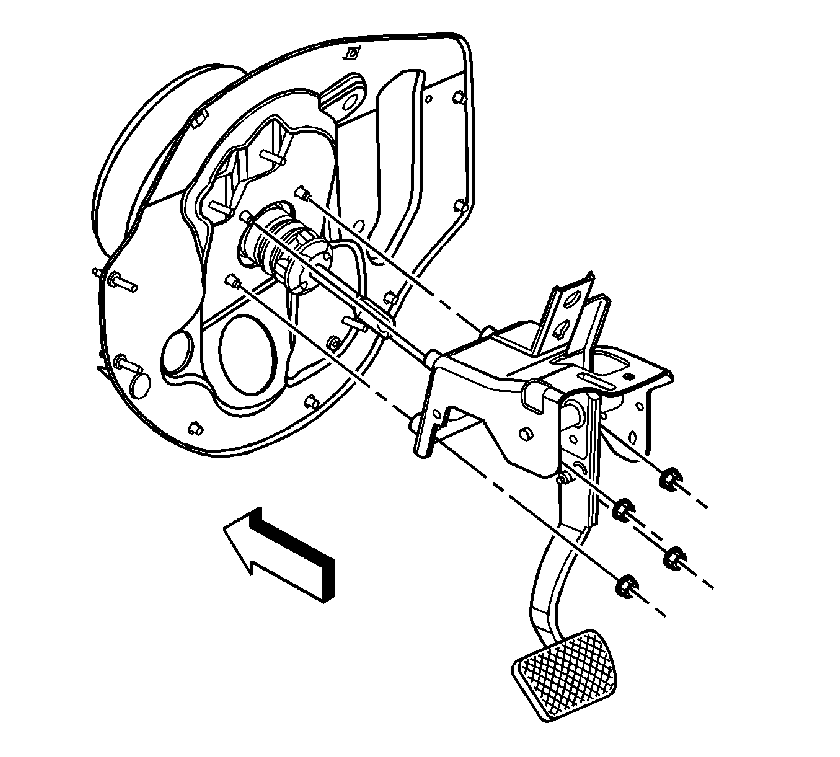
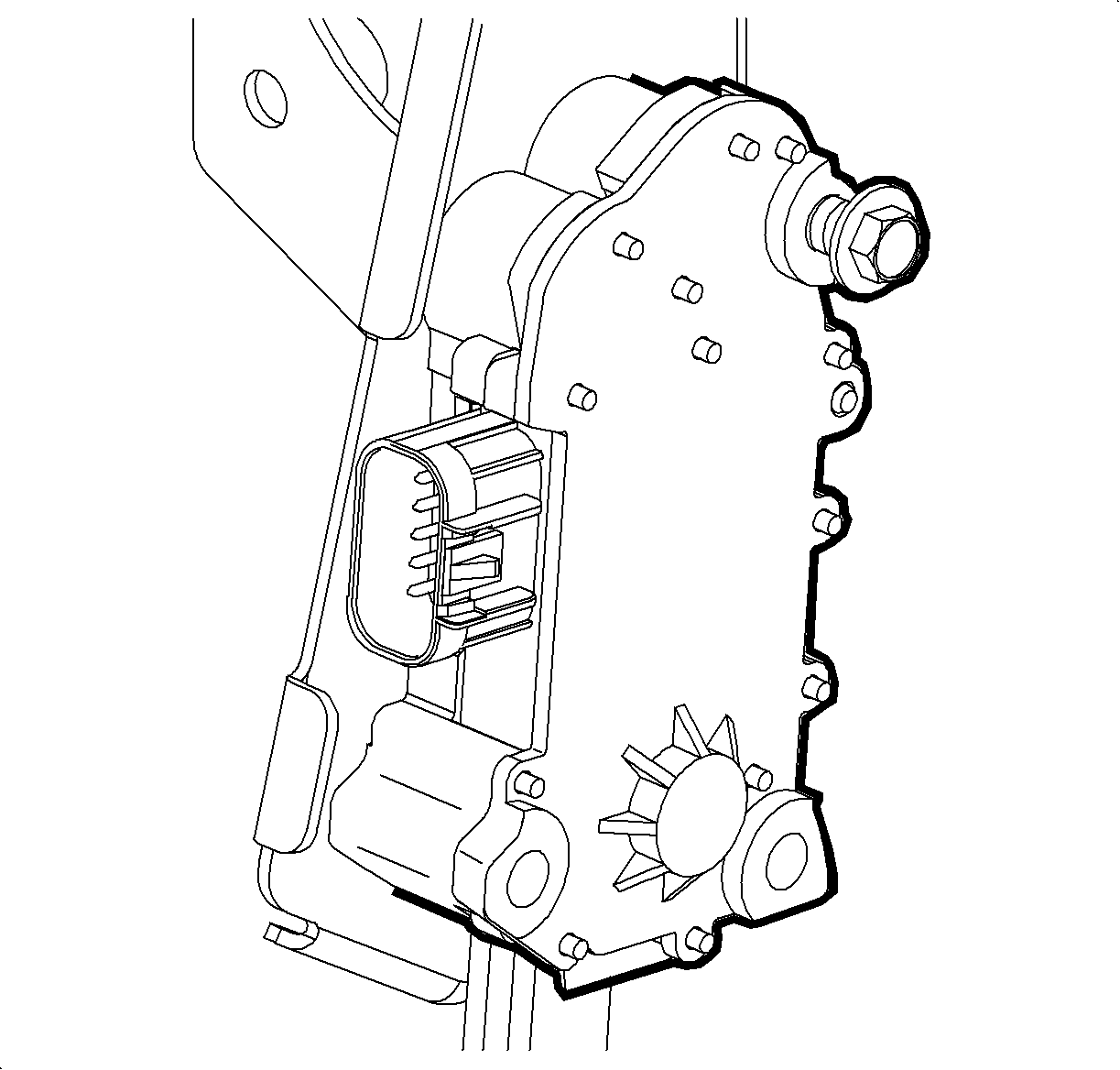
Installation Procedure
- Position the accelerator pedal assembly to the brake pedal bracket.
- Install the accelerator pedal and sensor assembly mounting bolts.
- Install the brake pedal assembly, with the accelerator pedal assembly to the vehicle.
- Install the cruise control release switch, if equipped, to the pedal bracket. Refer to Cruise Control Release Switch Replacement .
- Install the stop lamp switch to the pedal bracket. Refer to Stop Lamp Switch Replacement .
- Move the brake pedal assembly to the installed position.
- Install the brake pedal bracket-to-steering column bracket bolt (1).
- Loosely install the brake booster mounting nuts.
- Apply a thin coating of high temperature grease, GM P/N 12345994 (Canadian P/N 10953501), to the pushrod pin on the brake pedal.
- Connect the brake booster pushrod (2) to the brake pedal.
- Install the washer (3) and retaining clip (4) to the brake pedal.
- Tighten the vacuum brake booster mounting nuts.
- Adjust the stop lamp switch. Refer to Stop Lamp Switch Adjustment .
- Adjust the cruise control release switch, if equipped. Refer to Cruise Release Switch Adjustment .
- Connect the electrical connector to the APP sensor.
- Secure the APP sensor jumper harness to the brake pedal bracket.
- Secure the EPS wiring harness to the pedal bracket.
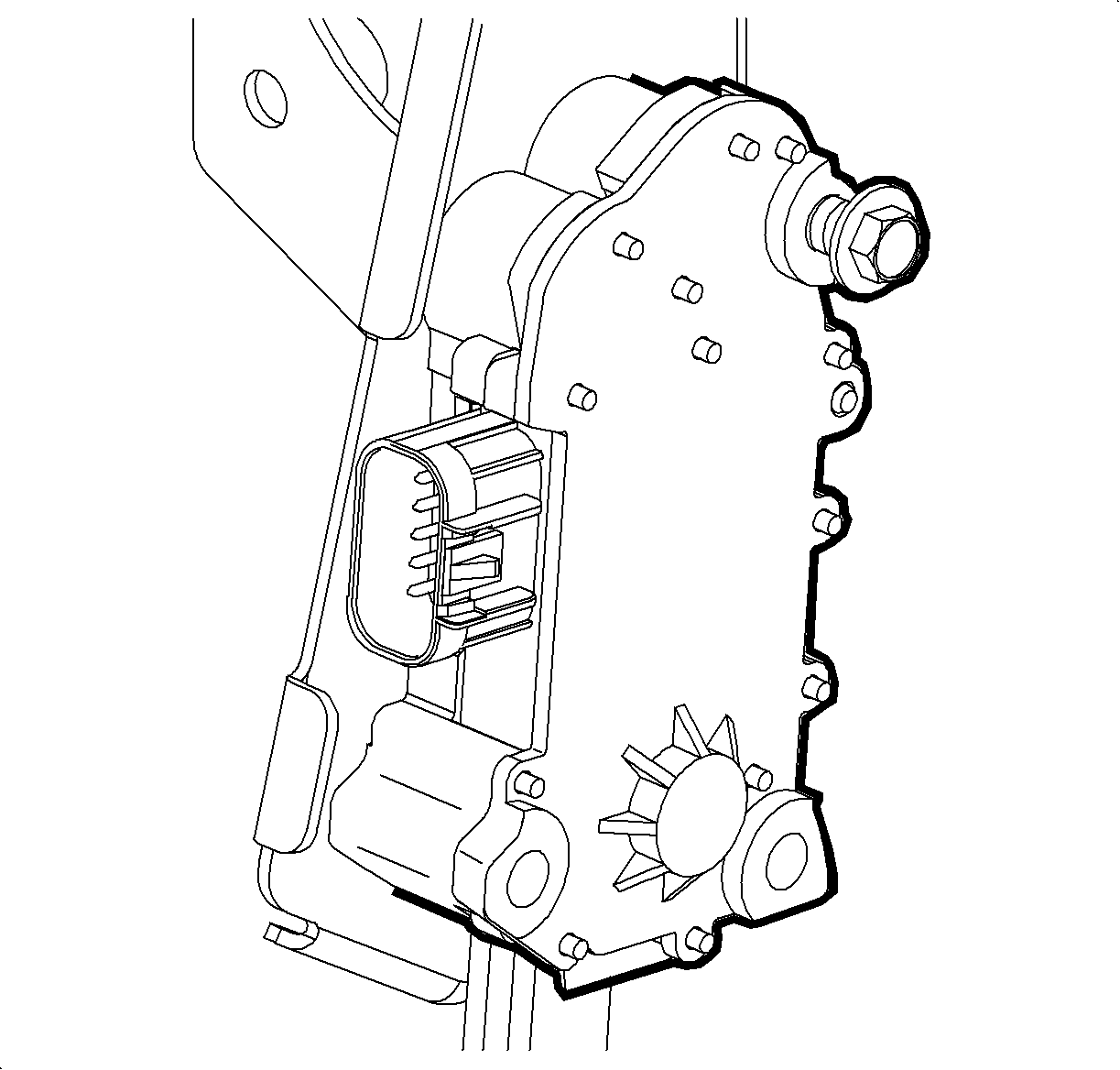
Notice: Refer to Fastener Notice in the Preface section.
Tighten
Tighten the bolts to 9 N·m (80 lb in).
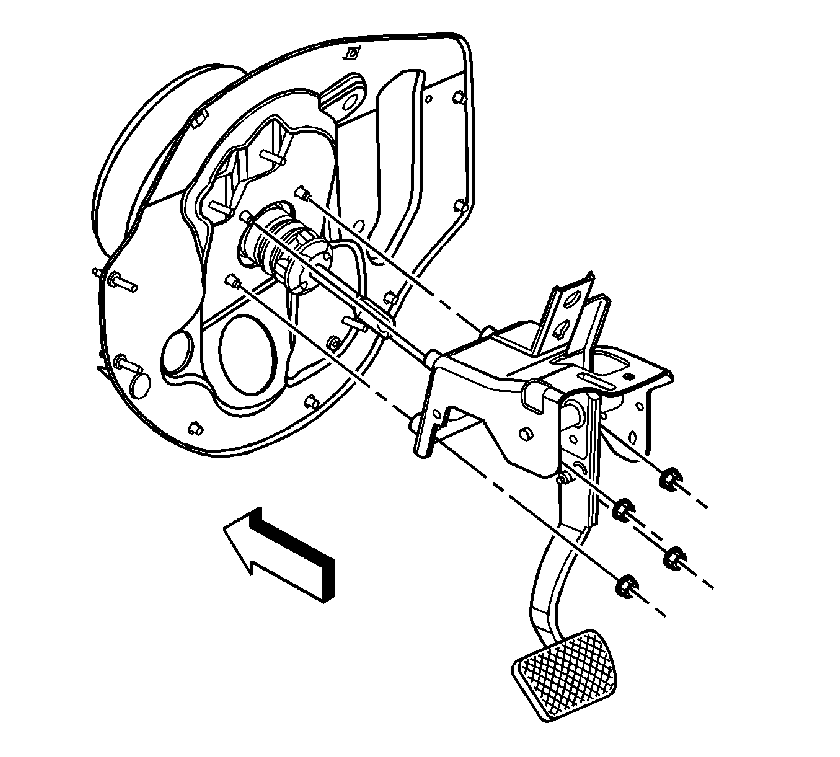
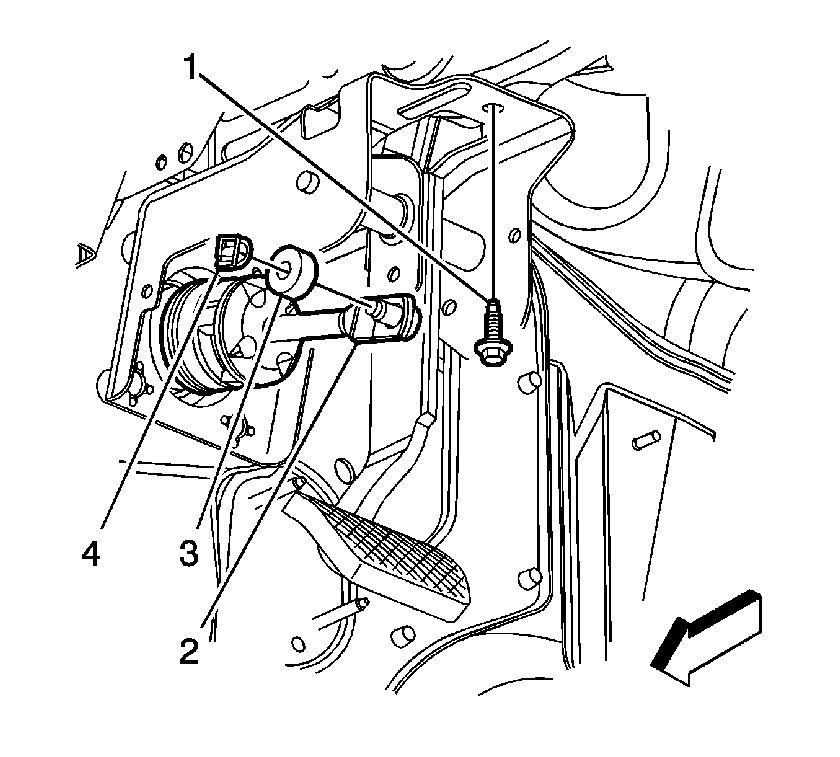
Tighten
Tighten the bolt to 25 N·m (18 lb ft).
Tighten
Tighten the nuts to 25 N·m (18 lb ft).