Modes of Operation
You can program the Saturn Security System to be in the active arming mode or security or security system disabled mode.
Active arming of the Saturn Security's System requires you to press the "LOCK" button on your transmitter in order to arm the system. Your Saturn was set to the active arming mode when it was manufactured.
Passive aiming of the Saturn Security System does not require you to press the "LOCK" button to arm the system. The system will arm itself five minutes after you turn the ignition key to the "LOCK" position and open and close the car door. However, you may press the "LOCK" button on the transmitter to arm the system right away instead of waiting for the system to aim itself.
It is not possible to have more than one mode turned on at the same time.
Here's how to change your Saturn Security System mode of operation:
To begin, turn the ignition key to the "RUN" or "ACC" position. Then press the Panic Alert button (horn symbol) on the transmitter four times within five seconds. You now have three seconds to select one of the following modes of operation.
| • | For the active aiming mode, Press the "LOCK" button on the transmitter. |
| • | For the passive aiming mode, press the Trunk/Liftgate Release button (trunk/liftgate ajar symbol) on the transmitter. |
| • | To disable the security system, press the "UNLOCK" button on the transmitter. |
The following chime sound once when you have selected a mode.
The following sections will explain how both aiming modes work.
Active Arming of the Saturn Security System
[block ]LOCK (Saturn Security System Arms): You must press the LOCK button on your remote keyless entry (RKE) transmitter in order to arm the Saturn Security System. When you press the LOCK button on your transmitter, all doors will lock, the Saturn Security System will arm automatically, the hazard lamps and interior turn signal indicator will flash once and the interior lamps will turn off. A security indicator light, located on the instrument panel will also flash to let you know the Security System is armed. If you press the LOCK button again within five seconds after the first press, the horn will chirp to let you know that the Saturn Security System has armed.[block ]Delayed Locking: If a door is open when you press the LOCK button on your remote keyless entry (RKE) transmitter, the door will not lock. Instead, the horn will chirp three times. Once all the doors and the trunk have been closed, the doors will then lock, the exterior Daytime Running Lamps will flash once and the Saturn Security System will arm. In addition, the "Security" light, located on the instrument panel, will flash to let you know the Security System is armed. The horn chirp and exterior running lamp flash modes can be turned off by your retailer.
UNLOCK (Saturn Security System Disarms): When you press the UNLOCK button on your transmitter once, the driver side door will unlock, the Saturn Security System will disarm, the exterior Daytime Running lamps will flash twice and the dome will come on. If you press the UNLOCK button again within 5 seconds of the first press, the rest of the doors will unlock and the hazard lamps will flash twice. As an option, your Saturn retailer can program your vehicle to also provide a double horn chip when you press the UNLOCK button on your transmitter for the first time.
Passive Arming of the Saturn Security System
LOCK (All Doors Lock; Saturn Security System Does Not Arm):
When the Saturn Security System on your car is set to the passive arming mode, the system will arm itself in two ways. They are:
- In the passive arming mode, the system will arm itself one minute after the ignition key is removed. You can then open and shut any door in the vehicle.
- The Saturn Security System will delay automatic arming to 10 minutes after the ignition key is removed and you have not open or shut the doors. For example, if you put your car in "Park," remove the ignition key, but then decide to remain in your car instead of getting out and shutting the door, the Saturn Security System will arm after 10 minutes. This is meant to give you time to collect your belongings and exit the car without setting off the alarm.
For example, when you put your car in Park, remove the ignition key and exit the car, the Security System clock will begin to count down immediately after the door is shut. After 1 minute has passed, the Saturn Security System will arm itself. The doors will not lock automatically.
Note: When in the passive arming mode, the door locks will NOT lock automatically. You must press the interior door lock switch or use your key to lock the door. If you lock the doors using the LOCK button on your transmitter, the vehicle will lock and the Saturn Security System will arm immediately.
UNLOCK (Saturn Security System Disarms)
You must press the UNLOCK button on your transmitter to disarm the security system. If you unlock your door using the key without pressing the UNLOCK button on the transmitter, the alarm will be activated.
If the alarm activates, you can press any button on the transmitter to stop the alarm. When you press the UNLOCK button on your transmitter, the door will unlock.
Note: If you hear three horn chirps when you press the UNLOCK or LOCK button on your transmitter, that means your Saturn alarm was triggered while you were away.
Trunk (Liftgate) Release
The trunk will unlock when the car symbol button is pressed on the transmitter with the ignition off or when your Saturn is not moving. The exterior Daytime Running Lamps will flash twice and the Saturn Security System will temporarily disarm until the trunk is open and then closed. After the trunk is closed, the Security System will re-arm unless you unlock your car using the UNLOCK button on the transmitter. If you do not open and then closed your trunk, the Saturn Security System will re-arm after one minute. For safety reasons, you cannot open your trunk using the car symbol button on your transmitter when your Saturn is moving.
Panic Alert
The horn will sound and the dome lamp and hazard lamps will flash when you press the red horn symbol button on the transmitter.
This panic alarm will continue for two minutes or until you press the red horn symbol button again, whichever comes first.
Anti-Lockout
If any interior door lock switch is activated while a door is open and the key is still in the ignition in the "ACC" or "RUN" position only, the door will lock. Within 1 second, the driver's door will unlock. This feature helps prevent you from locking your keys in the car.
Illuminated Entry
The dome lamp must be in the "DOOR" position for the illuminated entry feature to work. When you press the UNLOCK button on your transmitter, the dome lamp will come on and stay on for 20 seconds, or until a door is opened. After the door is opened, the dome lamp will remain on as long as the door is open. Once you close the door, the dome lamp will stay on for 20 seconds, or until you put your key into the ignition, and turn the key to the "RUN" position. It will then dim gradually until it turns off.
This feature will allow you to see inside your vehicle before you open the door, and will allow extra time with the dome lamp on once you get inside your car.
Battery Saver Feature
The Saturn Security System can keep your Saturn's battery from running down if a door or trunk is left open or ajar with the dome lamp switch in the "DOOR" position.
If the ignition is turned to the lock position, the ignition key is removed, and a door is left open or ajar, the dome lamp will turn off in 20 minutes. The dome lamp switch must be in the "DOOR" position in order for the battery saver feature to function.
The Saturn Security System cannot turn the dome lamp off if the dome lamp switch is in the "ON" position. If the dome lamp is left in the "ON" position for an extended period of time, the battery will run down.
Automatic Synchronization
Synchronization is used to keep transmitter of the vehicle communicating with the receiver of the vehicle. Synchronization may be required due the security method used by this system. The transmitter does not send the same signal twice. The receiver will not accept a signal that has been sent to it more than once. This eliminates the possibility that the signal will be recorded and played back.
Your Saturn vehicle will perform the automatic synchronization when any one button on your transmitter is pressed three consecutive times when standing three to five feet from your vehicle.
Transmitter and Receiver Range
The range of the Saturn Security System should be about 26 feet (8 meters). You may notice a decrease in range at times, and this should be considered normal for any security system.
If your transmitter does not work, or you are having to stand closer than normal to your vehicle for the transmitter to work:
| • | You may have to replace your transmitter battery. Refer to Battery Replacement for more information. |
| • | You may have to synchronize your transmitter with your receiver. See "Automatic Synchronization" in this section for more information. |
| • | You may be too far from you vehicle. Check your distance from the car. |
| • | You may be in a crowded parking lot and other cars are blocking the signal. Take a few steps in either direction, hold the transmitter higher and try again. |
| • | You may be experiencing radio frequency interference (RFI). RFI is caused by close proximity to radio broadcast stations, electric motors, heaters, alarm systems, and other frequencies that distort the Saturn Security System transmission frequency. Check for these items near your location. |
| • | You may have to stand closer to your vehicle in rain, snow, and in very high and low temperatures. |
| • | Your transmitter may work better if you hold it vertically or horizontally, depending where you are around your vehicle. |
| • | You may notice that just taking one step to the right or left makes the transmitter work. This is due to your vehicle body frame structure. |
| • | Check to make sure that an electronic device, such as a cellular phone or laptop computer, is not causing interference. |
If not of the above apply, see your retailer or authorized service provider for service.
Battery Replacement
Under normal use, the battery in your remote keyless entry transmitter should last about four years.
You can tell the battery is weak if the transmitter won't work at the normal range in any location. If you have to get close to your vehicle before the transmitter works, it's probably time to change the battery.
For battery replacement, use a Panasonic® battery, 3 volt, type CR2016, or its equivalent. To replace the battery, follow these steps:
Notice: When replacing the battery, do not touch any of the circuitry on the transmitter. Static from your body could damage the transmitter.
- Use a flat thin object to pry open the transmitter.
- Once the transmitter is separated, use a pencil or similar object to remove the old battery. Do not use a metal object.
- Make sure the positive (+) side of the battery faces up.
- Snap the transmitter back together tightly to be sure no moisture can enter.
- Check the operation of the transmitter.

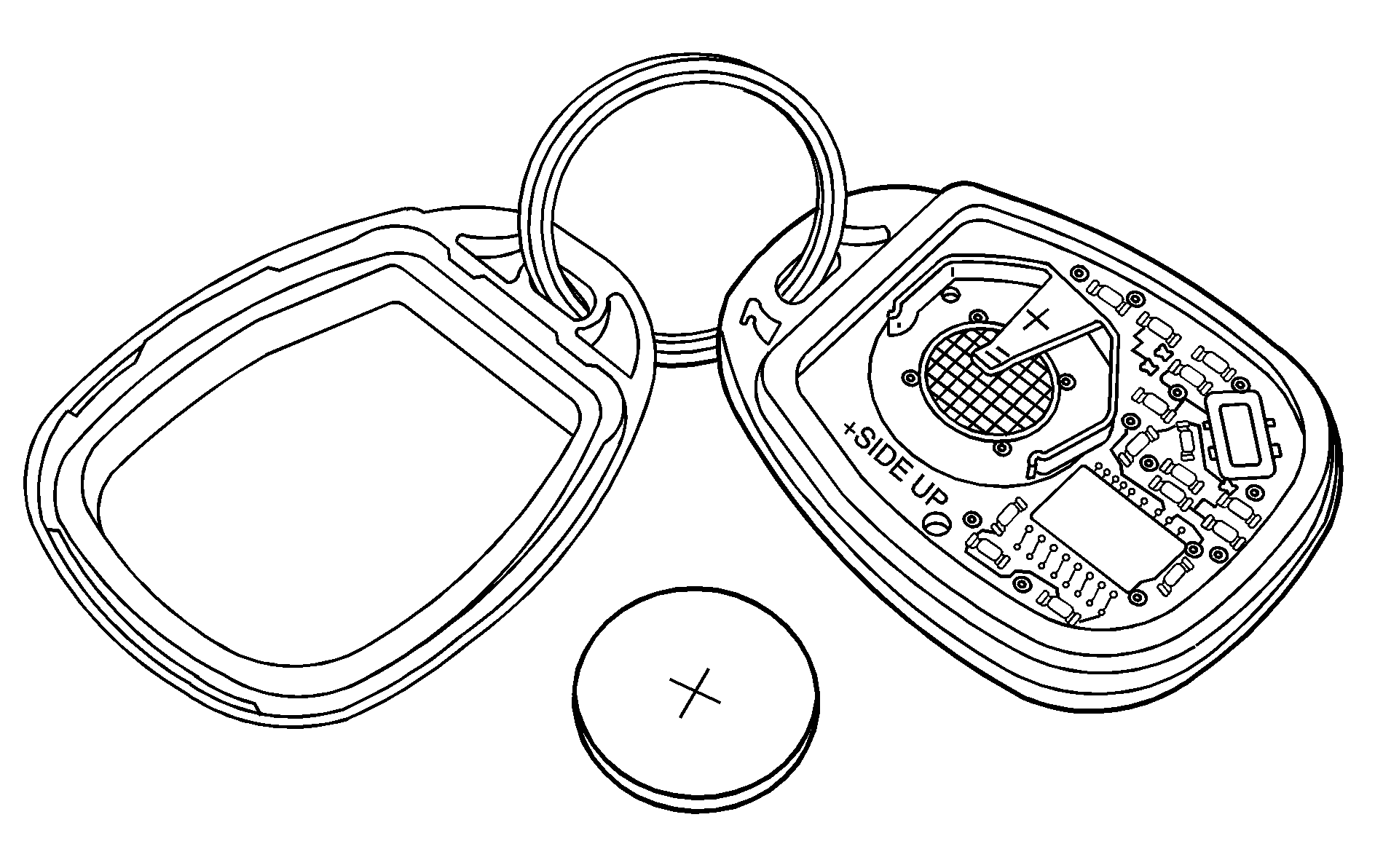
Matching Transmitter(s) to Your Vehicle
Each transmitter is coded to prevent another transmitter from activating the Saturn Security System in your Saturn. If a transmitter is lost or stolen, a replacement can be purchased through your retailer. Remember to bring any remaining transmitters with you when you go to your retailer. When the retailer matches the replacement transmitter to your vehicle, any remaining transmitters must also be matched. Once your dealer has coded the new transmitter, the lost transmitter will not unlock your vehicle. Each vehicle can have a maximum of four transmitters matched to it.
Programming Features
Your Saturn Security System also enables you to turn any of the following features on or off, depending on your needs; the alarm system, the horn chirp and the hazard lamps flashing. To program any or all of the features on or off, contact your Saturn retailer for assistance.
Programming a Receiver with a New Transmitter
Contact your retailer for assistance.
