2000 Saturn L-Series Vehicles (All Models)

| Subject: | SEAL FUEL TANK ASSEMBLY OPR VALVE |
| Models: | 2000 SATURN L-SERIES VEHICLES (ALL MODELS) |
All Saturn Retailers and Authorized Service Providers
The Highway Safety Act, as amended, provides that each vehicle which is subject to a recall campaign of this type must be adequately repaired within a reasonable time after the customer has tendered it for repair. A failure to repair within sixty (60) days after tender of a vehicle is prima facie evidence of failure to repair within a reasonable time.
If the condition is not adequately repaired within a reasonable time, the customer may be entitled to an identical or reasonably equivalent vehicle at no charge or to a refund of the purchase price less a reasonable allowance for depreciation.
To avoid having to provide these burdensome remedies, every effort must be made to promptly schedule an appointment with each customer and to repair their vehicle as soon as possible. As you will see in reading the attached copy of the divisional letter that is being sent to customers, the customers are being instructed to contact the appropriate Customer Assistance Center if their dealer does not remedy the condition within five (5) days of the mutually agreed upon service date. If the condition is not remedied within a reasonable time, they are instructed on how to contact the National Highway Traffic Safety Administration.
Defect Involved
Saturn has decided a defect that relates to motor vehicle safety exists in certain 2000 L-Series Saturn vehicles. Fuel tank assemblies in these vehicles have an Over Pressure Relief (OPR) Valve that may become stuck open in a frontal collision. If the vehicle rolls over, fuel spillage could occur. If an ignition source is present, a fire could result.
To prevent the possibility of this condition occurring, Saturn retailers will permanently seal the outlet port of the OPR Valve. Doing so will not affect the performance of your vehicle.
Vehicles Involved
Only selected 2000 model year LS Saturn vehicles within the following VIN range will require this campaign:
YY600001 - YY639590
You must verify campaign involvement through your AS400 system. It is important to note that campaign claims will only be paid on involved vehicles.
Owner Notification
Owners of all involved vehicles will be notified of this campaign by Saturn. (Refer to the owner letter included in this bulletin.)
Facility VIN Listing
A list of vehicles assigned to you (Facility VIN Listing) , which our records indicate were sold by or shipped to you, (or are located in close proximity to your facility) is enclosed.
This listing contains:
| • | Owner's name with address and telephone number; |
| • | Complete vehicle identification number (VIN); and |
| • | VINs of vehicles which according to Saturn records are in retail stock. |
The Facility VIN Listing (with owner information) is furnished to involved Retailers with the Product Campaign Bulletin. Although these vehicles are assigned to your facility, it is important to note that owners may elect to have their vehicle serviced at the Saturn Retail Facility of their choice.
Those Retailers not involved initially in this campaign will receive a message at the top of a blank Facility VIN Listing that states: NO VEHICLES ASSIGNED AT THIS TIME FOR CAMPAIGN 00C08.
These listings may contain owner names and addresses obtained from State Motor Vehicle Registration Records. The use of such motor vehicle registration data for any other purpose is a violation of law in several states. Accordingly, you are urged to limit the use of this listing to the follow-up necessary to complete this campaign. Those records updated with California DMV registration information will have the following message printed adjacent to the appropriate VIN: "OWNER INFORMATION UPDATED BY CALIFORNIA DMV; PUBLICATION PROHIBITED."
Retailer Responsibility
All unsold vehicles in Retailers' possession and subject to this campaign must be held at the retail facility and repaired per the service procedure of this campaign bulletin before owners take possession of these vehicles.
Retailers are to service all vehicles subject to this campaign at no charge to owners, regardless of mileage, age of vehicle, or ownership, from this time forward.
Owners of vehicles recently sold from your vehicle inventory are to be contacted by the Retailer and arrangements made to make the required correction according to the procedure contained in this bulletin.
In summary, whenever a vehicle subject to this campaign enters your vehicle inventory, or is in your retail facility for service in the future, please take the steps necessary to be sure the campaign correction has been made before selling or releasing the vehicle.
Transfer of Campaign Responsibility
Saturn vehicles that have been sold by you, which may be closer in proximity to another Saturn Retailer, may still appear on your Facility VIN Listing. If either you or the vehicle owner determines that it is more desirable for a vehicle on your Facility VIN Listing to be serviced by another Saturn Retailer, or if the customer's address has recently changed, campaign responsibility may be transferred by completing the following:
| • | Submit a Campaign Vehicle Action Report to your Customer Assistance Manager (CAM) at the Saturn Customer Assistance Center; OR |
| • | Submit an update in owner information to the Saturn Owner of Record system, via SERVICELINE XL, for Saturn Customer Assistance Center review and approval. |
A copy of the Campaign Vehicle Action Report is included for your reference. Additional copies can be ordered from Saturn Publications (1-800-828-2112, prompt 3, Item #S0397050 ). All changes to campaign responsibility will be reflected in your next Unfixed VIN Report.
All other changes in vehicle status (e.g., scrapped, stolen, etc.) are to be made in accordance with section 4.4.3 of the Retailer Service Reference Guide, "Notifying Saturn of Vehicle Status Change."
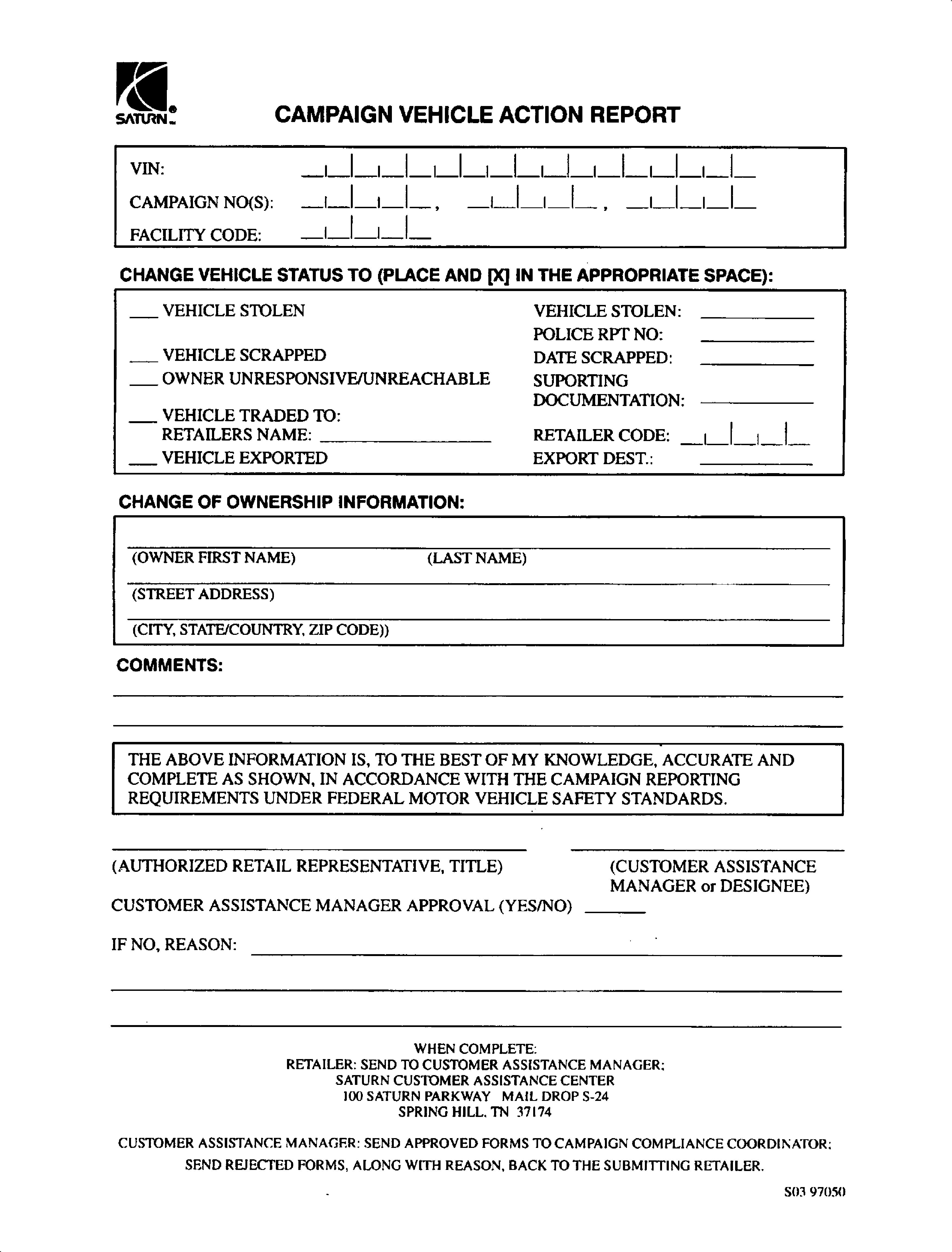
Parts Information
- A pre-shipment of OPR valve components and fuel tank shields required to perform this campaign has been automatically sent to you from Saturn Service Parts Operations (SSPO). These initial shipments are to aid the Retailer in campaign preparation and ensure minimal customer inconvenience.
- Should you require any additional parts, please order as needed.
- Required Parts:
Part Number | Description | Quantity Required Per Vehicle |
|---|---|---|
90469889 | Clamp - Hose | 1 |
22661239 | Cap - F/Tnk Press Rlf Vlv | 1 |
4. Incidental Parts: | ||
24414677 | Shield | 1 |
Disposition of Replaced Parts
Retailers will scrap all replaced parts in a manner that ensures that they cannot be reused, remanufactured, or otherwise entered into the stream of commerce in the future.
Suggestions for Ensuring Customer Satisfaction
As you know, Saturn's success hinges upon our ability to execute superior customer support throughout the ownership experience, especially when important corrective actions such as this are required.
It is imperative that every effort is made to accommodate the affected owners. Additionally, priority should be given to customer vehicles over retail inventory vehicles. If you have any questions, please coordinate with the Saturn Customer Assistance Center to help ensure customer satisfaction.
Drain Fuel Tank
Tools Required
Fuel Pressure/Flow Adapter
- Position the vehicle on the hoist.
- Relieve the fuel system pressure.
- Remove the Tech 2 Scan tool from the vehicle while leaving the cord connected to the DLC and raise the vehicle to a comfortable working height. The Tech 2 Scan tool must be used while under the vehicle.
- Disconnect the fuel feed line at the outlet from the fuel filter.
- Install a 3/8" X 1/4" quick connect adapter (1) from the flow/pressure adapter (SA9127E-7) into the fuel feed line.
- Connect a suitable drain hose to other end of the adapter and connect the drain hose to a certified fuel handling cart.
- Energize the fuel pump using the Scan tool. Refer to the Tech 2 User Guide for proper Scan tool navigation and setup.
- Pump out the fuel until no more fuel flows from the line.
- Lower the vehicle.
Caution: Do not allow smoking or the use of open flames in the area where work on the fuel system is taking place.
Caution: Never drain or store fuel in any open container due to the possibility of fire or explosion.
Caution: Make sure vehicle is properly supported and squarely positioned. To help avoid personal injury when a vehicle is on a hoist, provide additional support for the vehicle on the opposite end from which components are being removed.
Caution: Fuel supply lines remain pressurized for long periods of time after the engine is shut down. This pressure must be relieved before servicing the fuel system.
| 2.1. | Connect the Tech 2 Scan tool to the vehicle data link connector (DLC) start the vehicle. |
| 2.2. | Use the Tech 2 Scan tool to command the fuel pump Off. Refer to the Tech 2 User Guide for proper Scan tool navigation and setup. |
| 2.3. | Allow the engine to run until the engine stalls. |
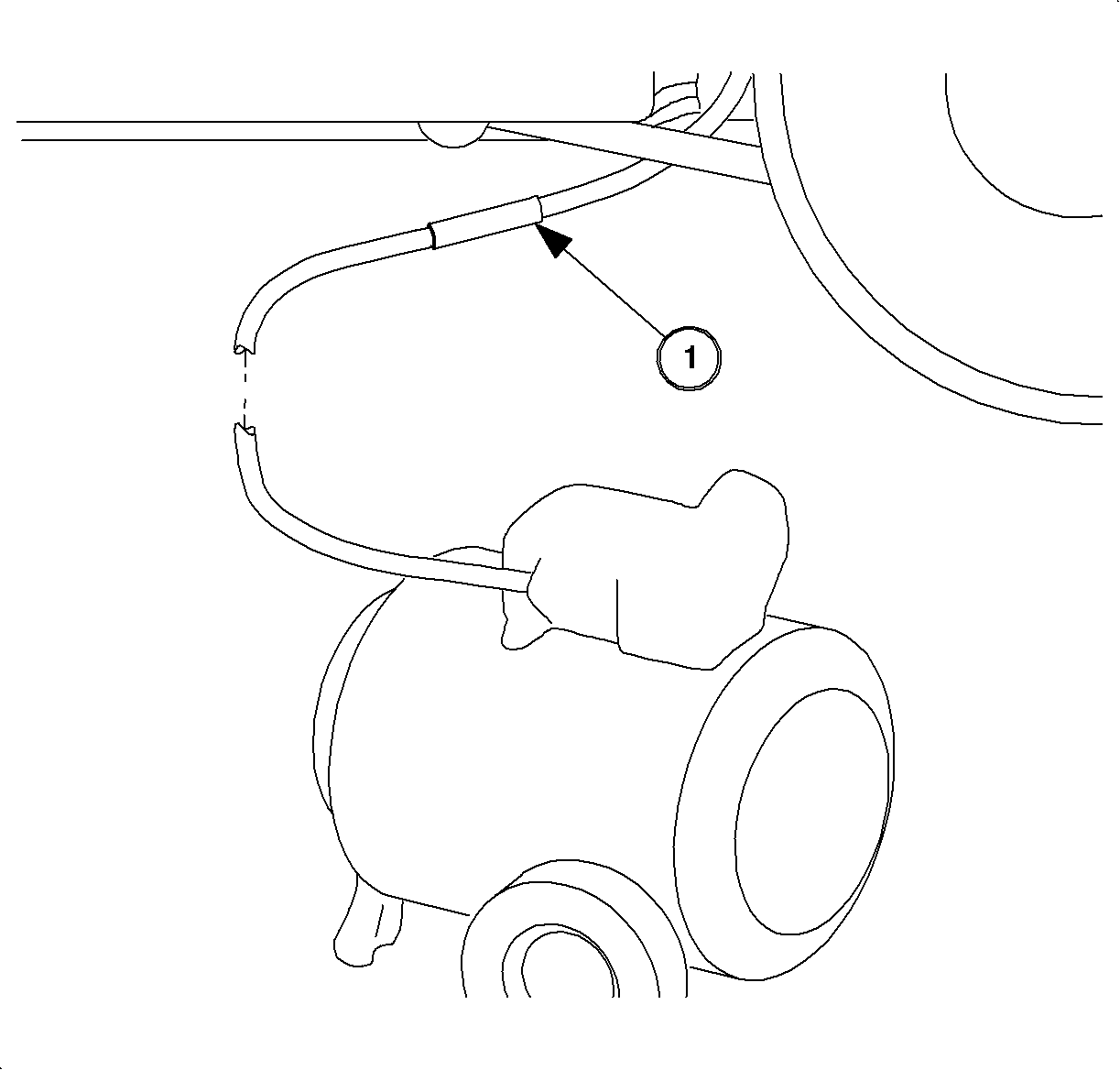
Caution: Whenever fuel line fittings are loosened, wrap a shop cloth around the fitting and have an approved container available to collect any fuel.
Fuel Tank Replacement
Removal Procedure
- Disconnect the negative battery cable.
- Raise the vehicle to a comfortable working position.
- Remove the exhaust system intermediate pipe with the muffler.
- Remove the rear heat shield retaining bolts.
- Remove the nut that secures the plastic fuel tank grounding strap attachment to the stud located near the fuel filter.
- Remove the fuel tank bracket which protect the fuel line connections between the fuel tank and the chassis fuel bundle.
- Remove the rubber exhaust pipe isolators.
- Remove the exhaust pipe shield.
- Remove two chassis rearmost fuel bundle retainers (closest to fuel tank) from underbody. Turn the retainer screw counterclockwise until the screw is no longer backing out and pull the retainer down to remove. Leave the fuel lines in the retainers.
- Remove the park brake cables from the underbody hooks at the front of the fuel tank to allow access to the fuel tank strap front bolts.
- Pull the fuel lines out of the fuel line retainer on the front of the fuel tank.
- Remove the two front bolts from the fuel tank straps and carefully lower the front of the tank far enough to access the components on top. Support the front of the tank with two under-hoist jack stands or a transmission jack.
- With the aid of an assistant to hold the tank steady, remove the over pressure relief (OPR) valve hose from the OPR valve by pulling straight off. Discard the hose.
- Install a pressure relief valve cap (P/N 22661239) onto the valve nipple and install a hose clamp (P/N 90469889) onto the cap. Refer to the illustration.
- On L61 (4 cyl) equipped vehicles, ensure that the fuel tank heat shield insulator (P/N 24414677) is properly positioned in the channel between the fuel tank and the metal fuel tank heat shield. The edge of the insulator can be seen along the front edge of the metal fuel heat shield.
Caution: Do not allow smoking or the use of open flames in the area where work on the fuel system is taking place.
Caution: Any time the fuel system is being worked on, disconnect the negative battery cable, except for those tests where battery voltage is required.
Notice: The fuel tank needs to be drained prior to the fuel tank being lowered. If the fuel tank is not drained, fuel line damage may result.
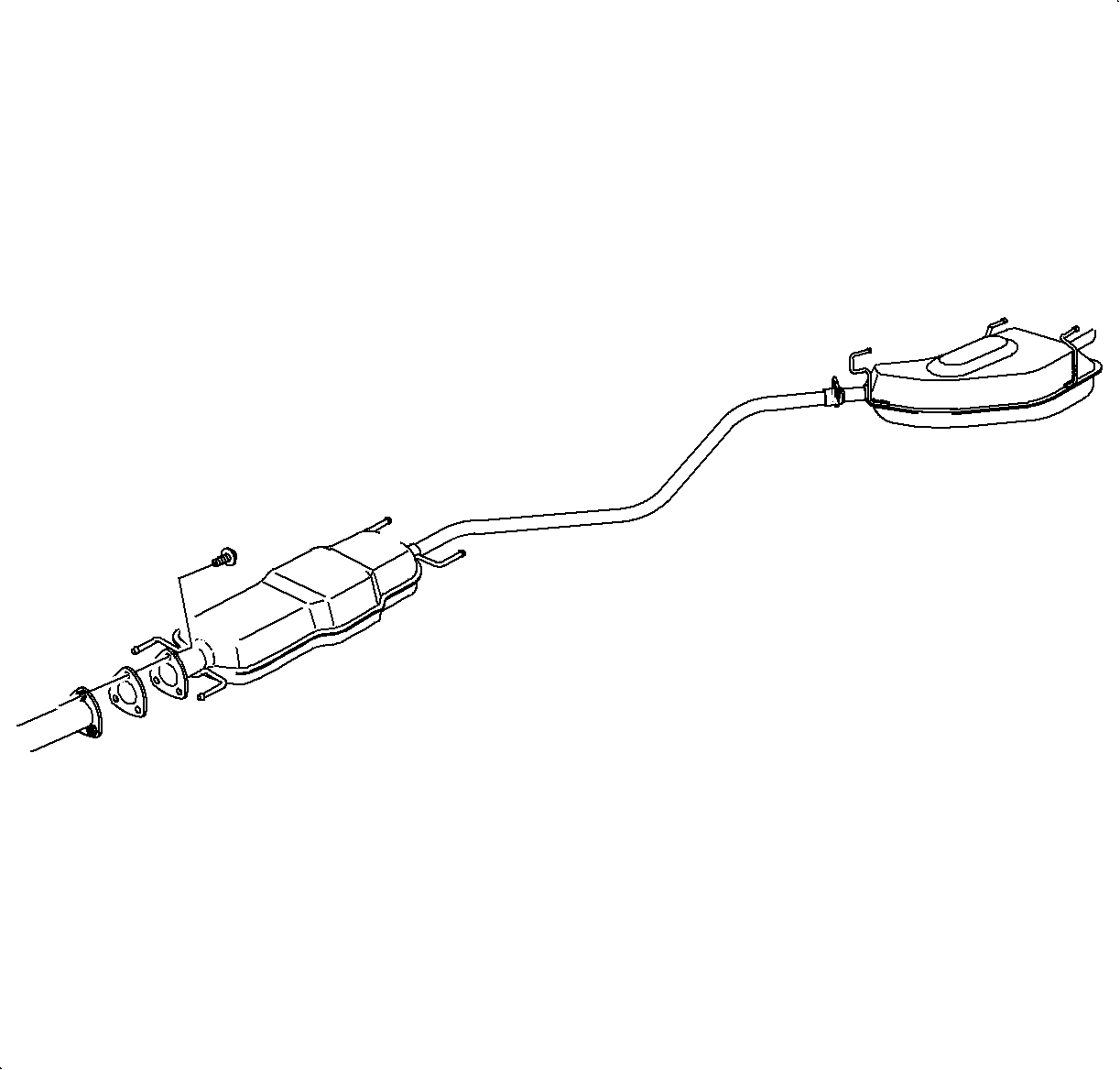
Notice: On vehicles equipped with a V-6 engine (L81), support the catalytic converter. If the catalytic converter is allowed to hang unsupported, exhaust system damage may occur.
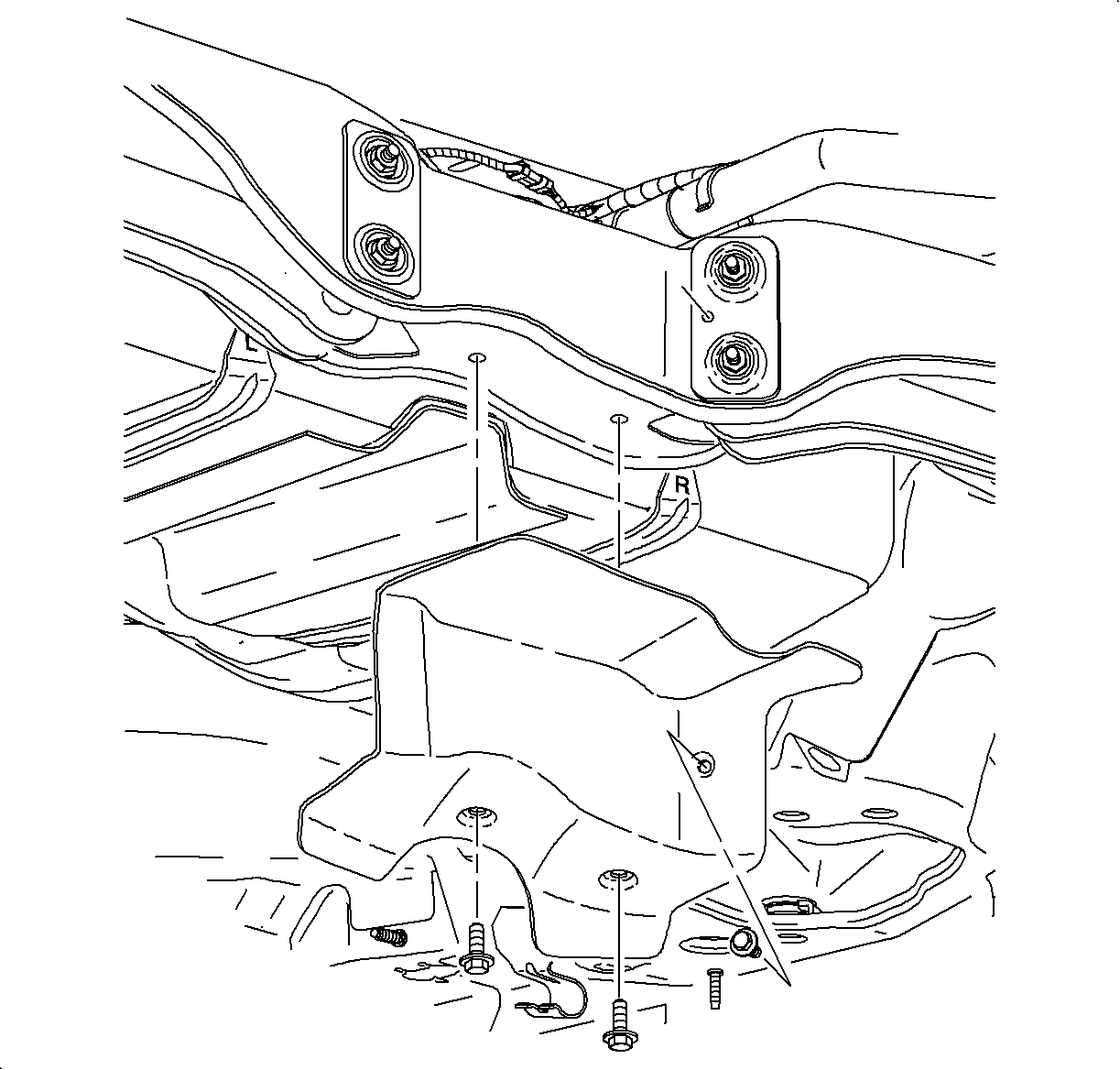
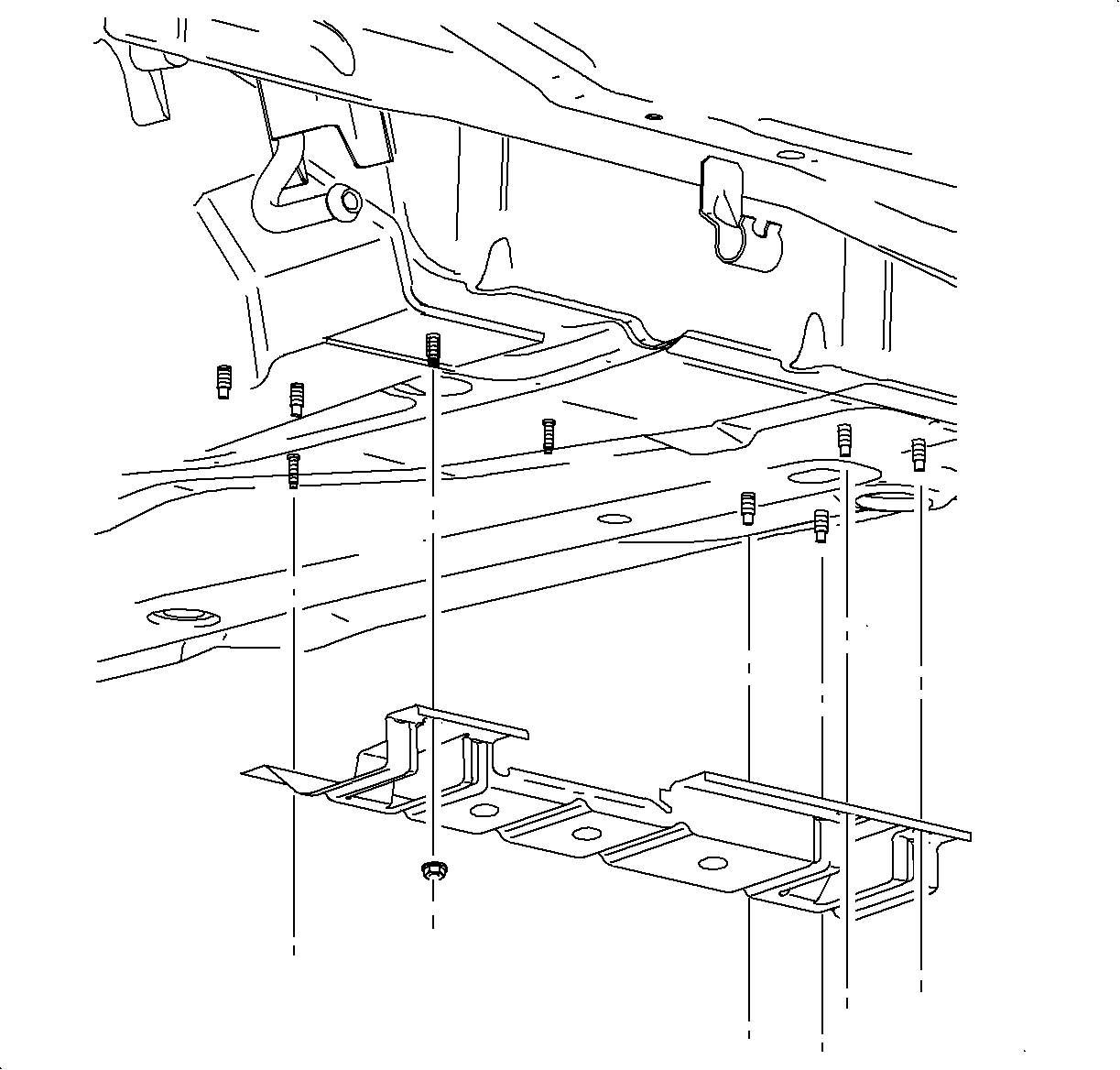
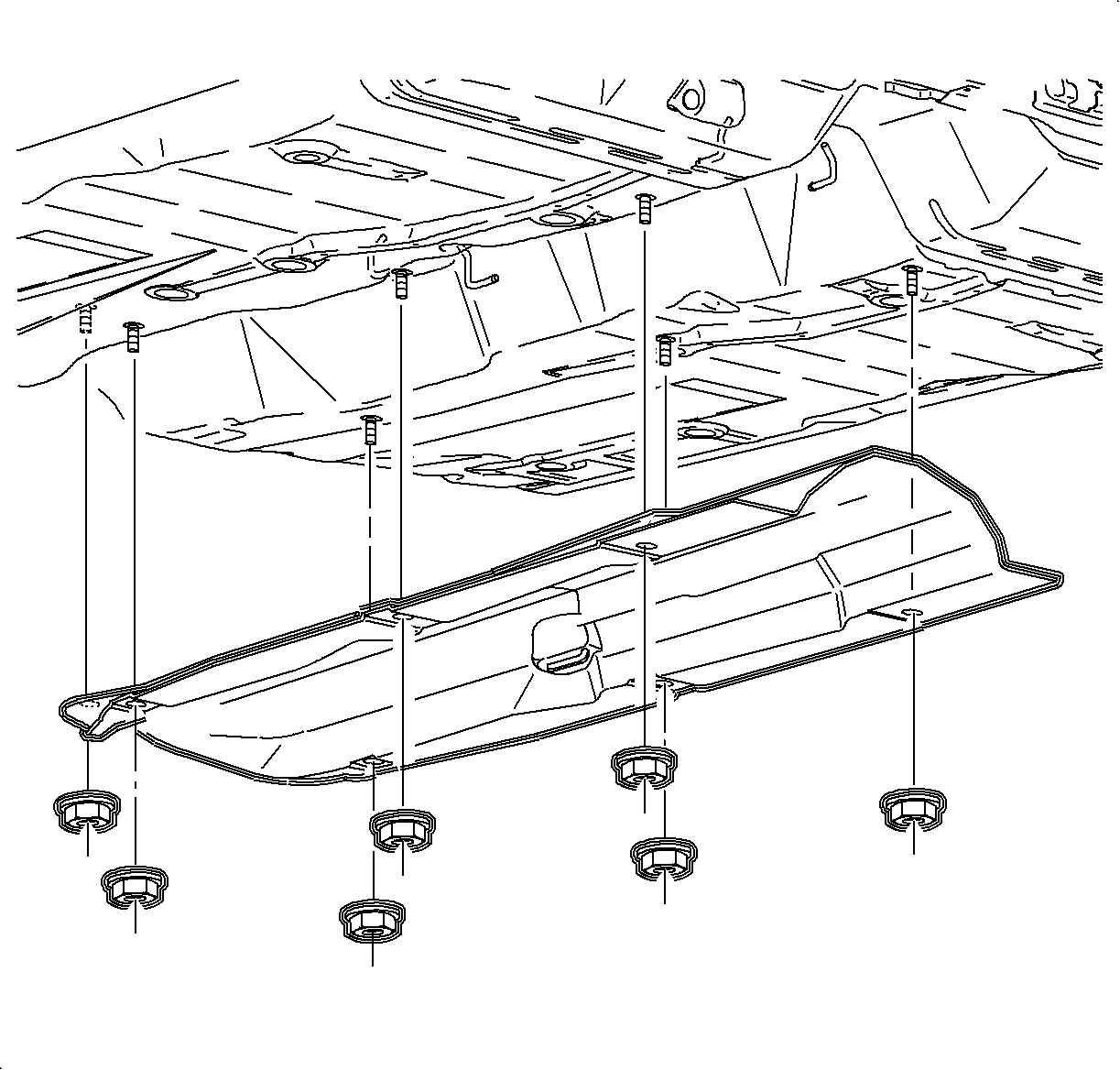
Important: The exhaust heat shield must be completely removed or rattles may result.
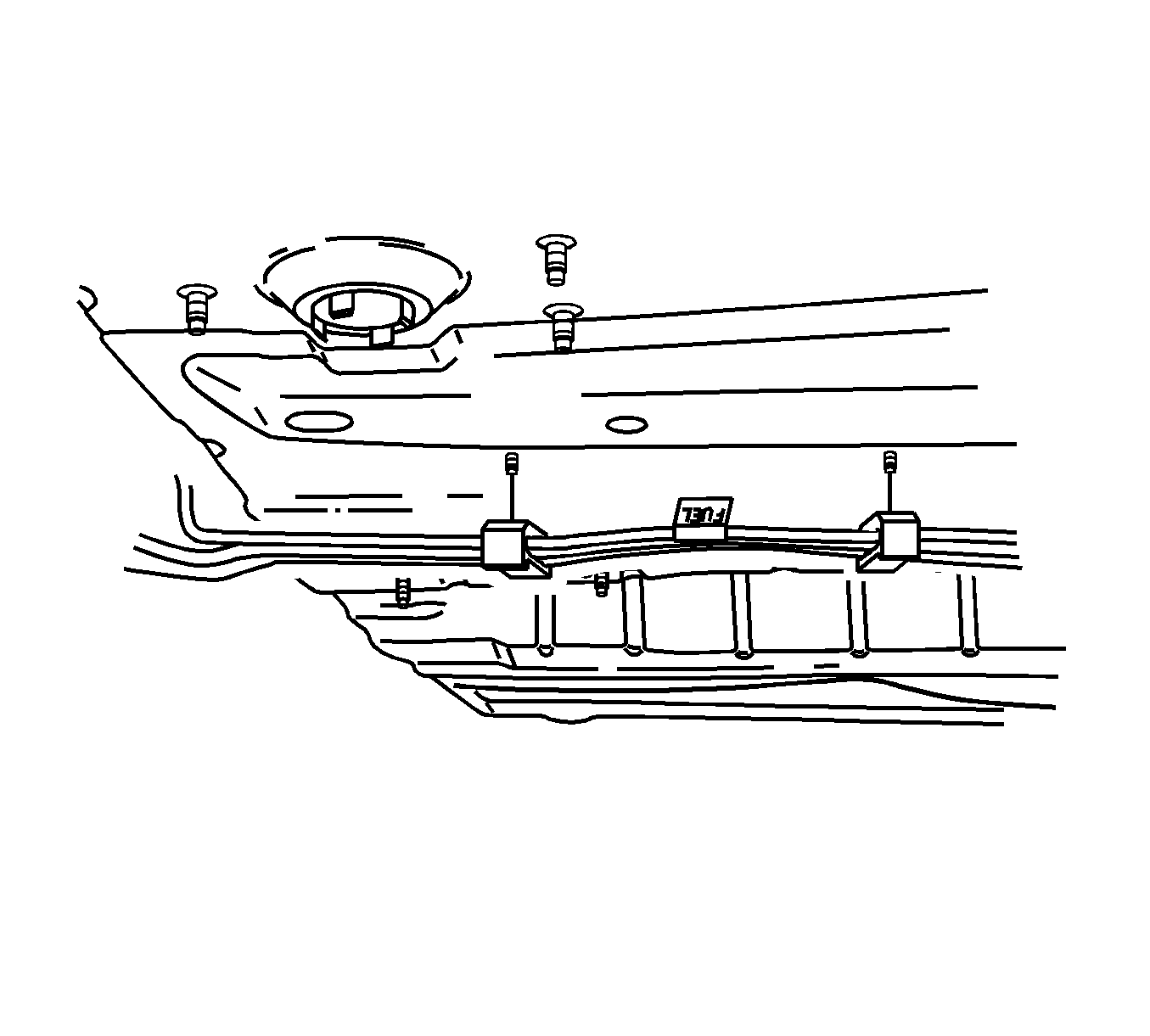
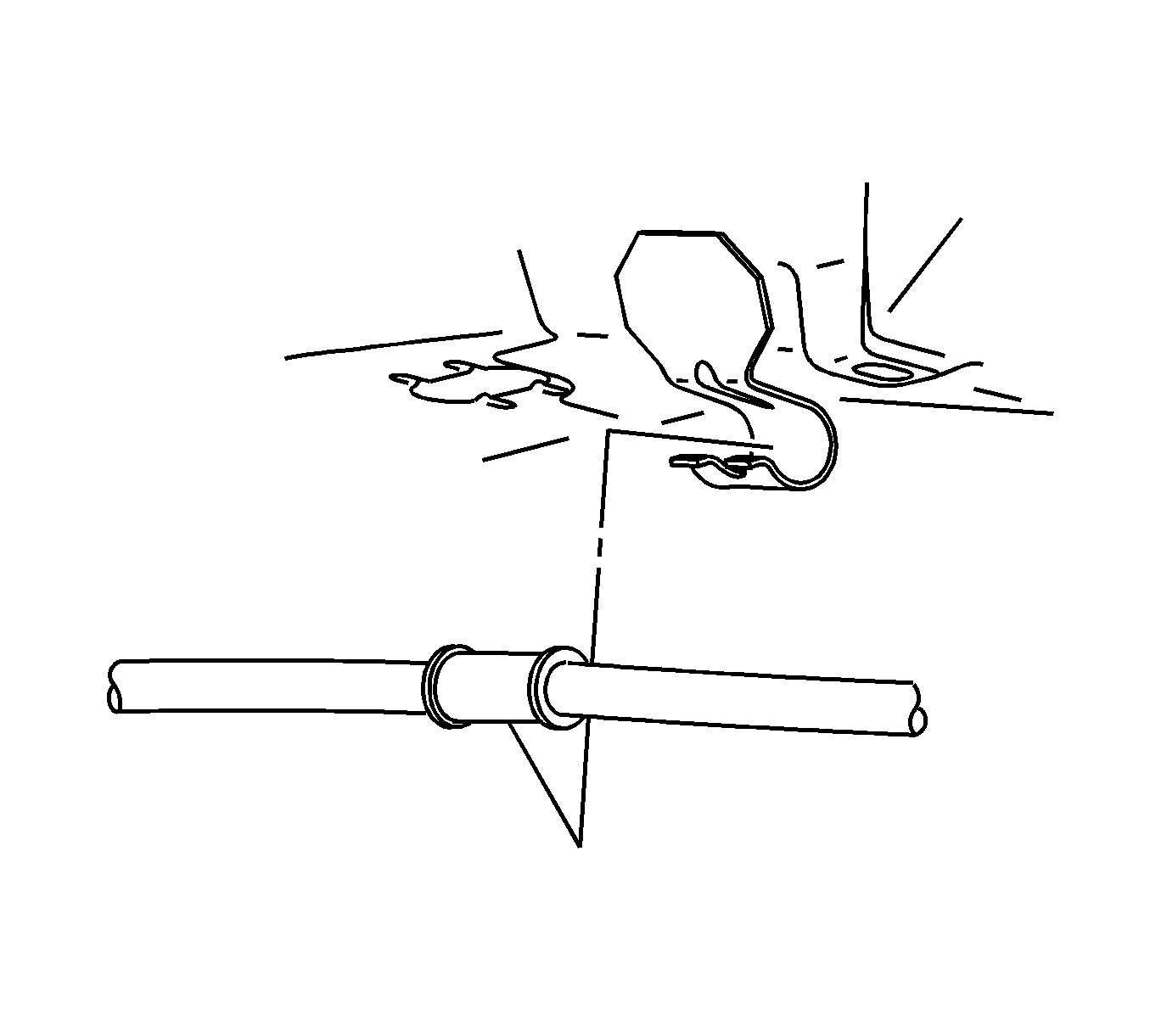
Caution: The fuel tank heat shield has sharp metal edges. Care must be used when working around the fuel tank heat shield to avoid personal injury.
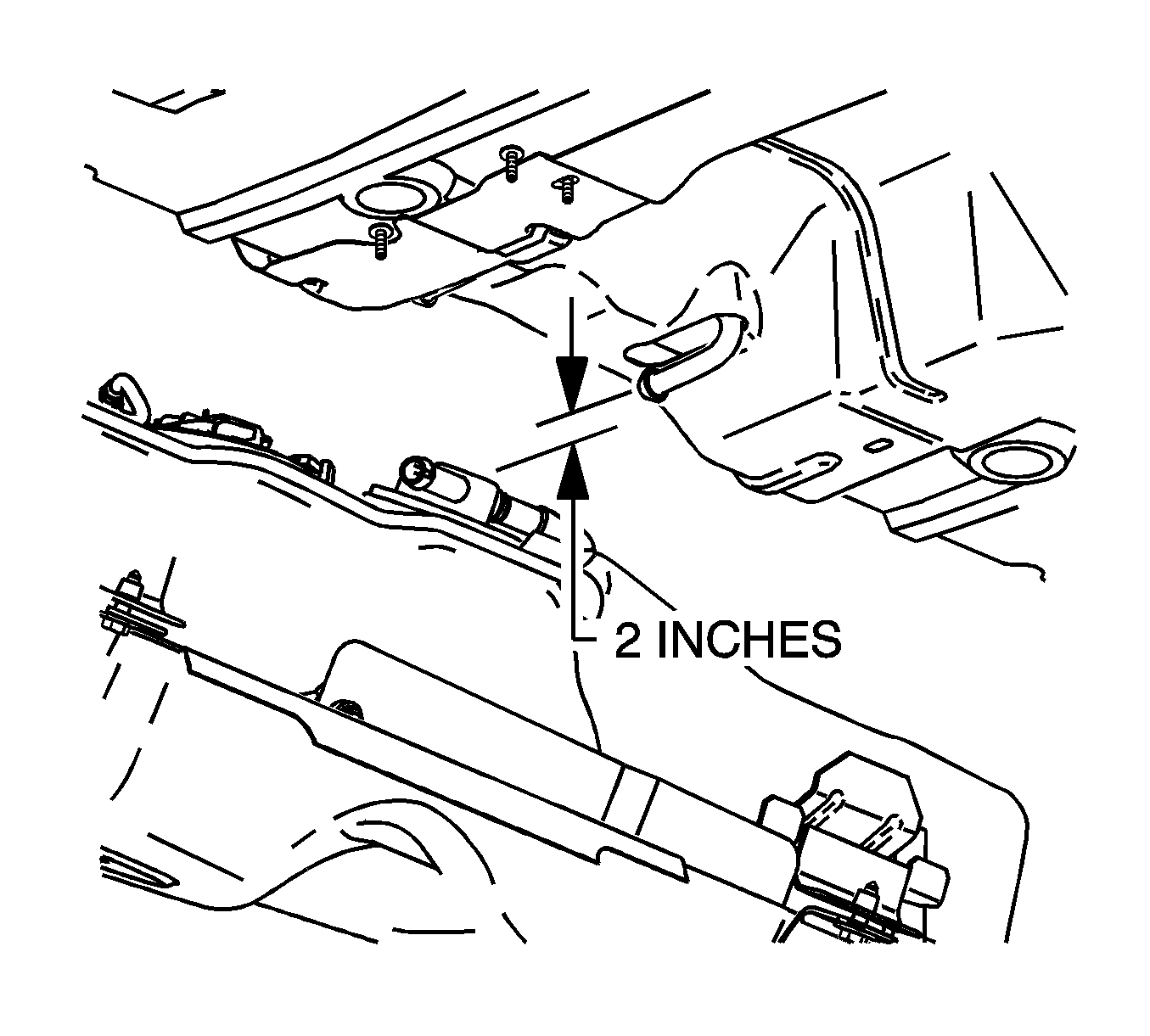
Notice: Do not lower the front of the tank more than 2 inches below the rear exhaust hangers, or damage to the fuel lines may result.
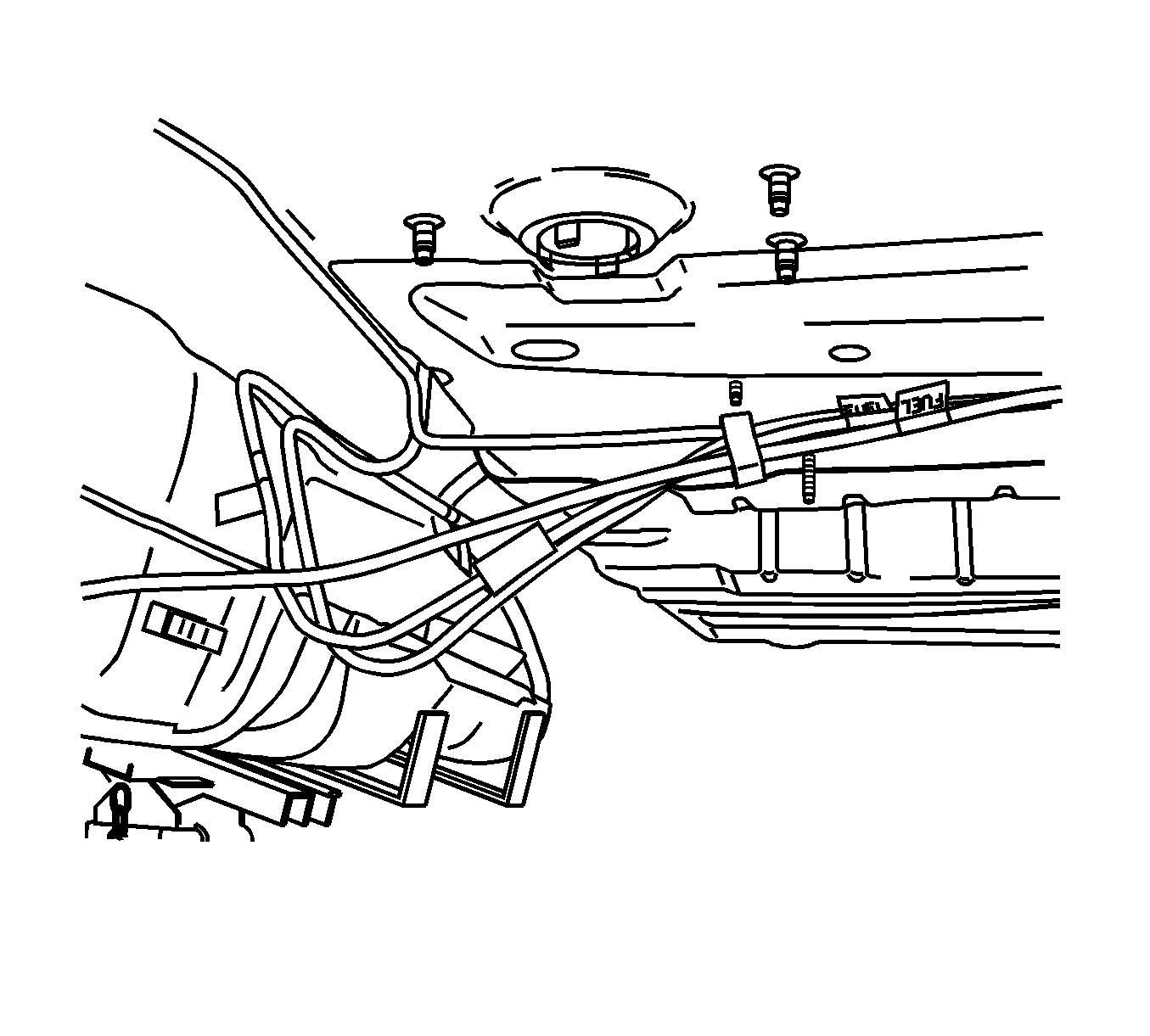
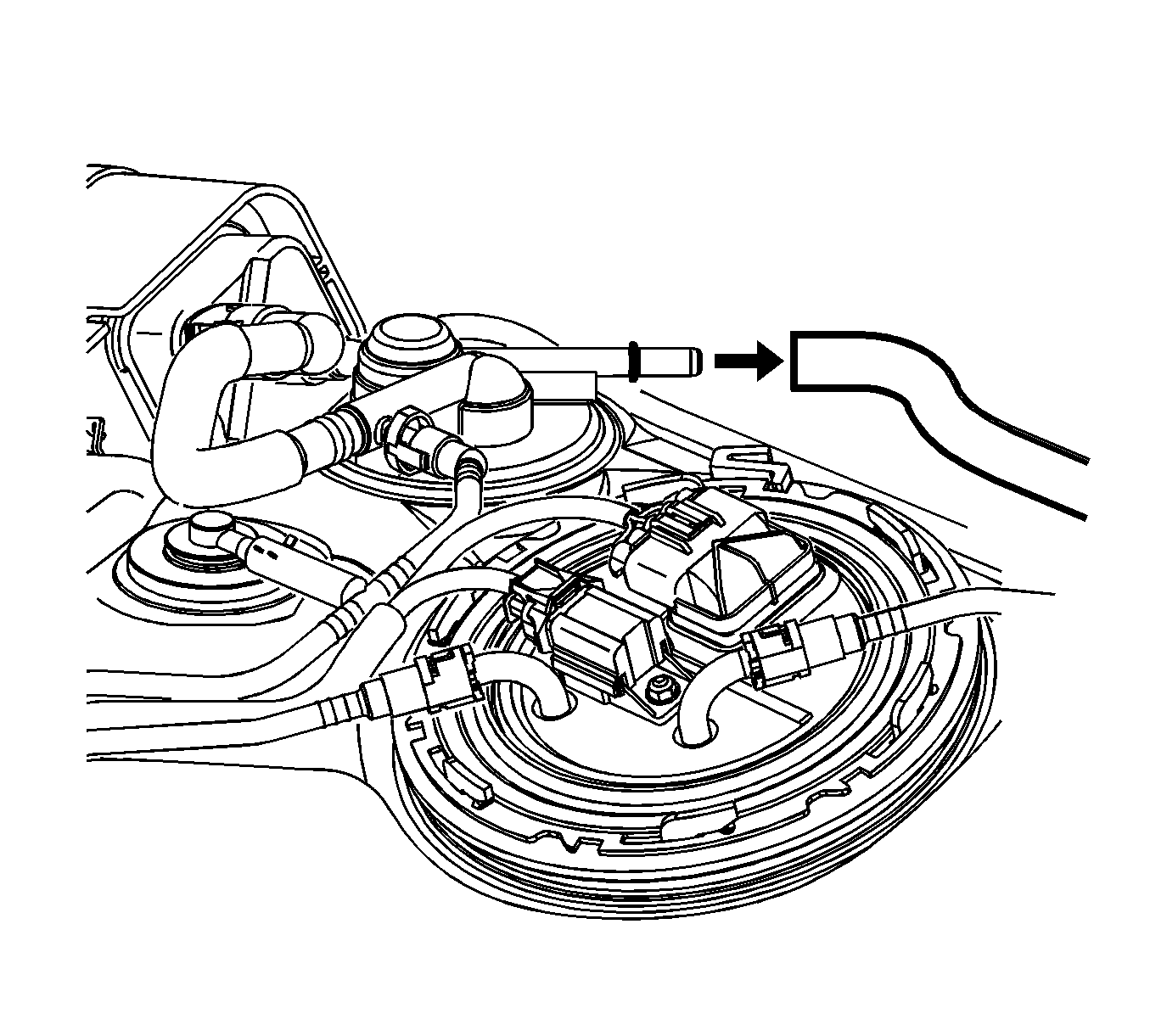
Notice: Care must be taken when removing the over pressure relief valve hose. The hose must not be cut. It must be pull straight off the valve. Any side-to-side or up-and-down movement of the hose during removal can crack the valve and require fuel tank replacement.
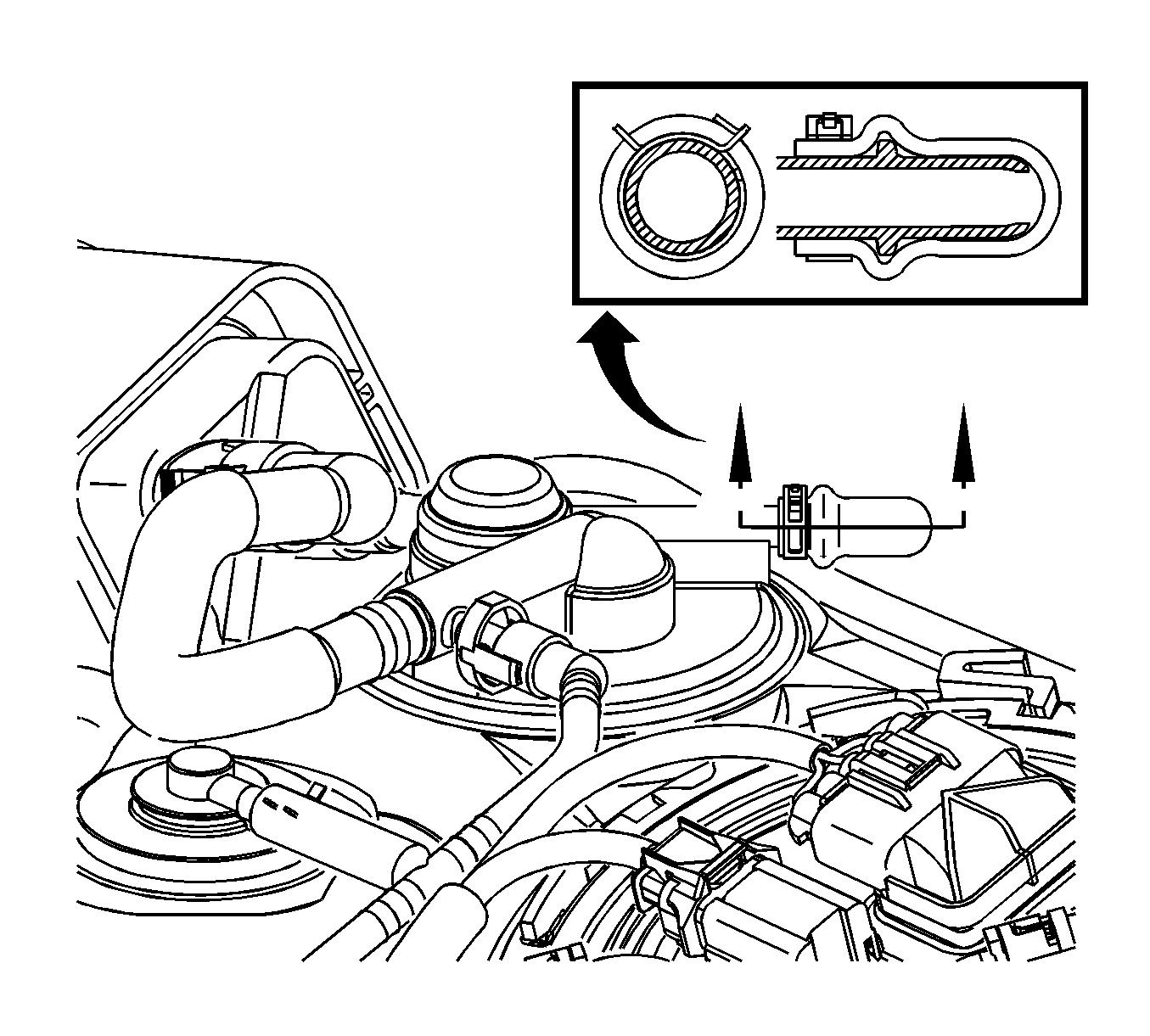
Notice: Hose clamp tangs must point up, toward the underbody of the vehicle.
Notice: The cap must be fully installed onto the valve nipple. The clamp must be installed past the barb on the valve nipple.
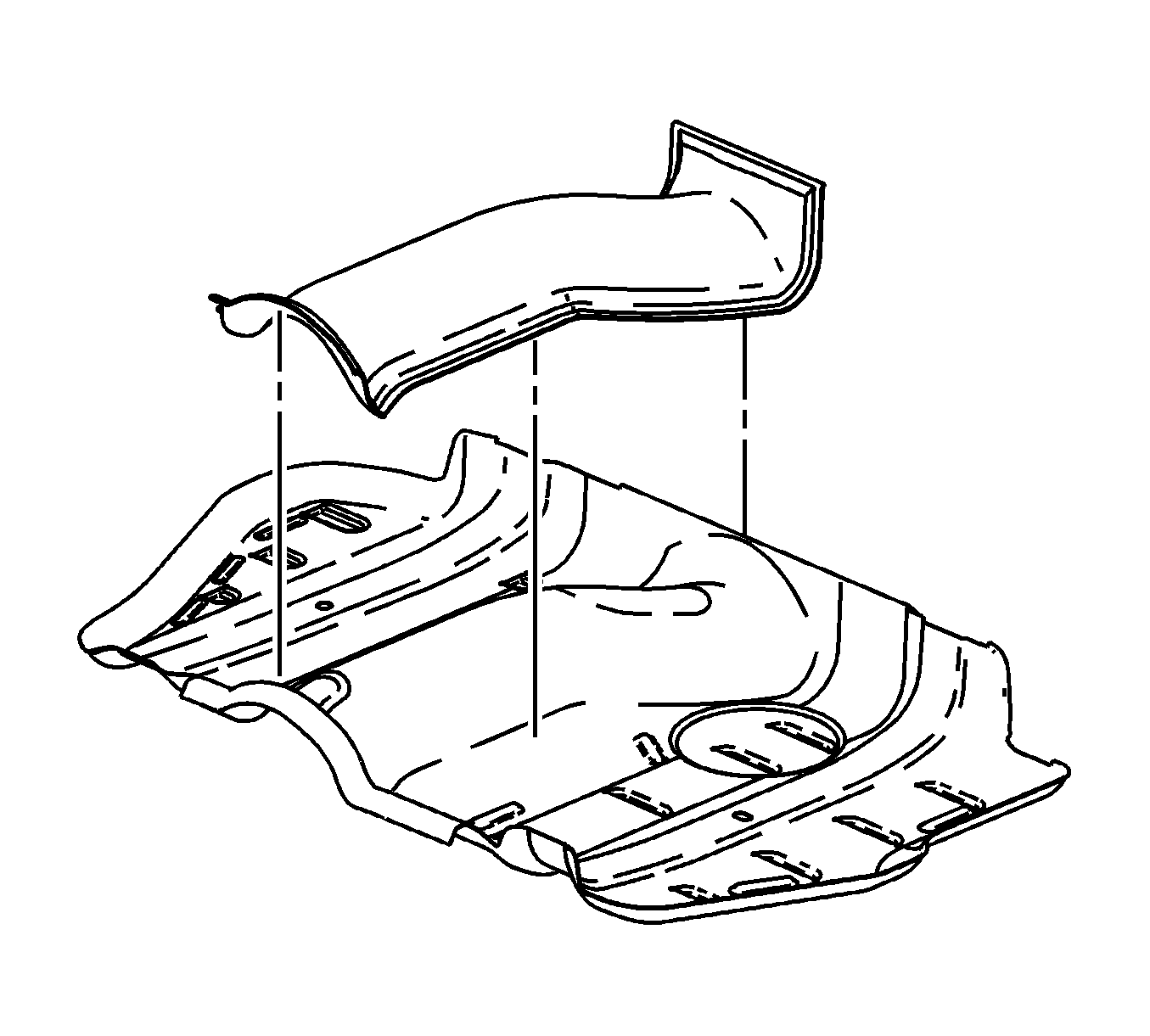
Fuel Tank Installation
- With the aid of an assistant, position the fuel tank back into place on the underbody.
- Reposition the fuel tank mounting straps around the fuel tank and the heat shield, and install the strap mounting bolts.
- Install the fuel lines into the retainer on the front of the fuel tank.
- Install the park brake cables to the underbody hooks at the front of the fuel tank.
- Install two rearmost fuel bundle retainers to the underbody studs. Push the retainers onto the underbody studs and tighten the retainer screws.
- Install the exhaust heat shield.
- Install the rubber exhaust pipe isolators.
- Install the fuel tank bracket (fuel line stone chip guard).
- Install the plastic fuel tank grounding strap attachment nut to the stud located near the fuel filter.
- Install the rear heat shield and the retaining bolts.
- Install the exhaust system intermediate pipe (with muffler).
- Lower the vehicle.
- Add fuel to the fuel tank.
- Connect the negative battery cable.
- Prime the fuel system.
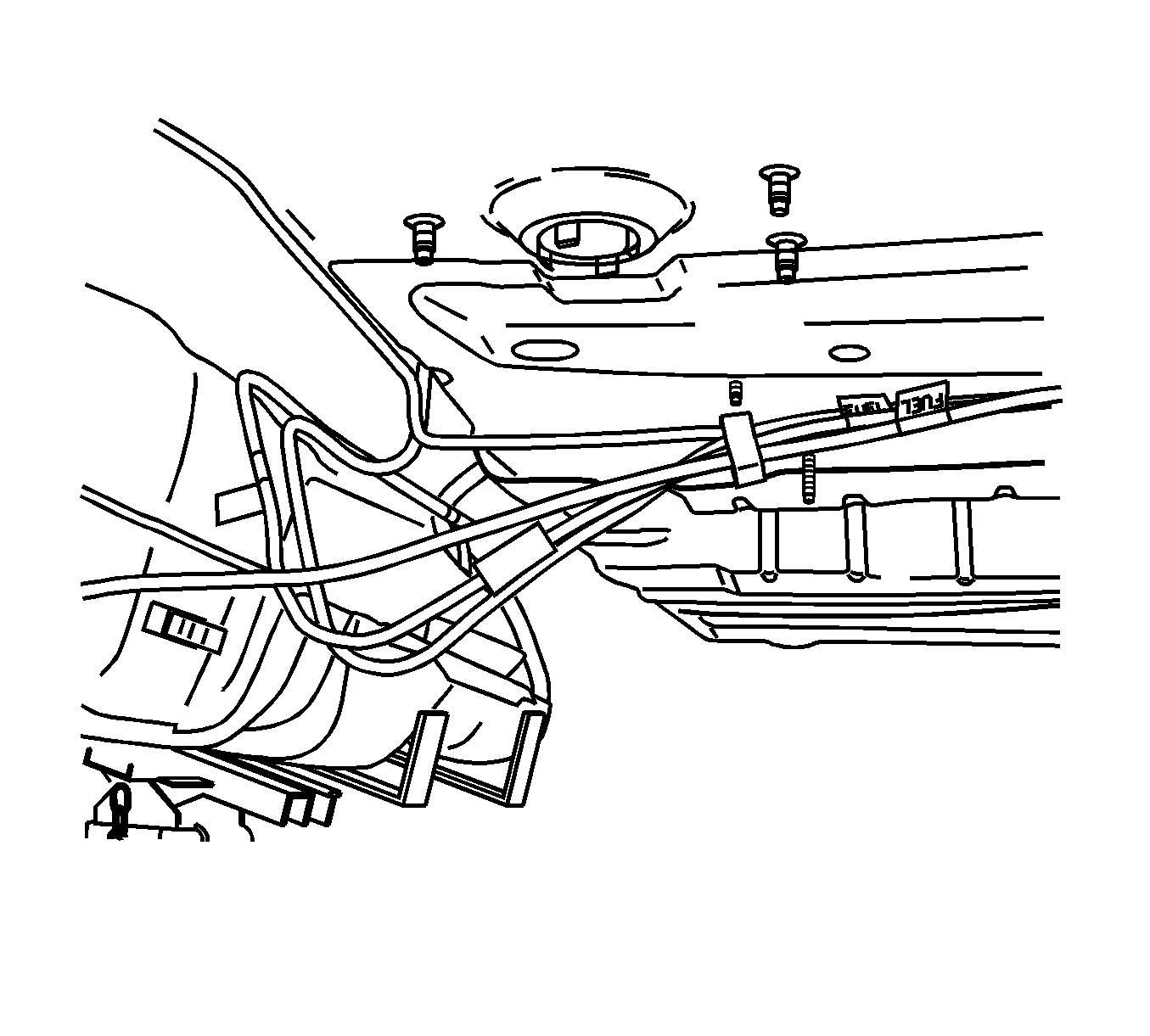
Tighten
Tighten the bolts to 20 N·m (15 lb ft).
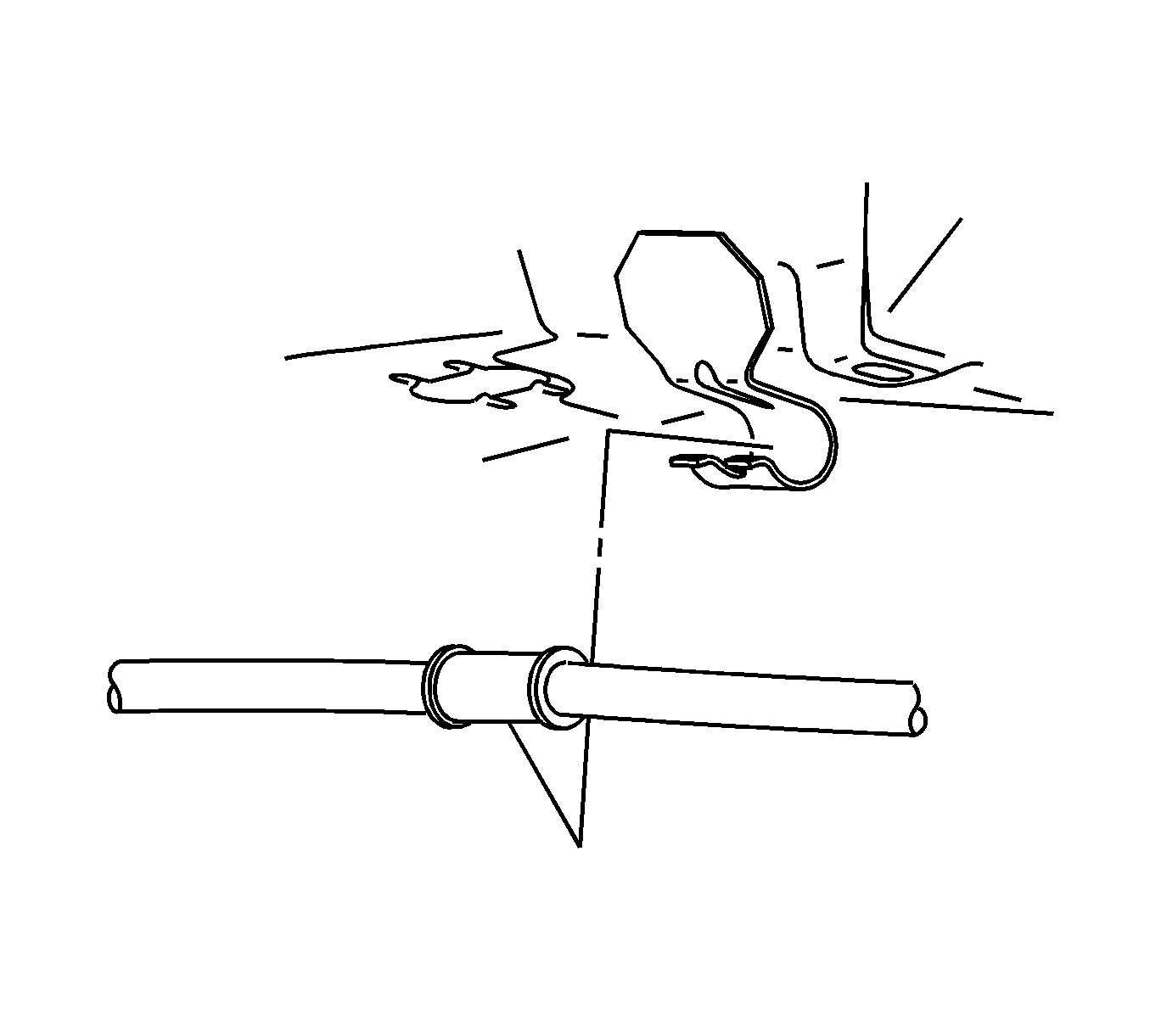
Caution: The fuel tank heat shield has sharp metal edges. Care must be used when working around the fuel tank heat shield to avoid personal injury.
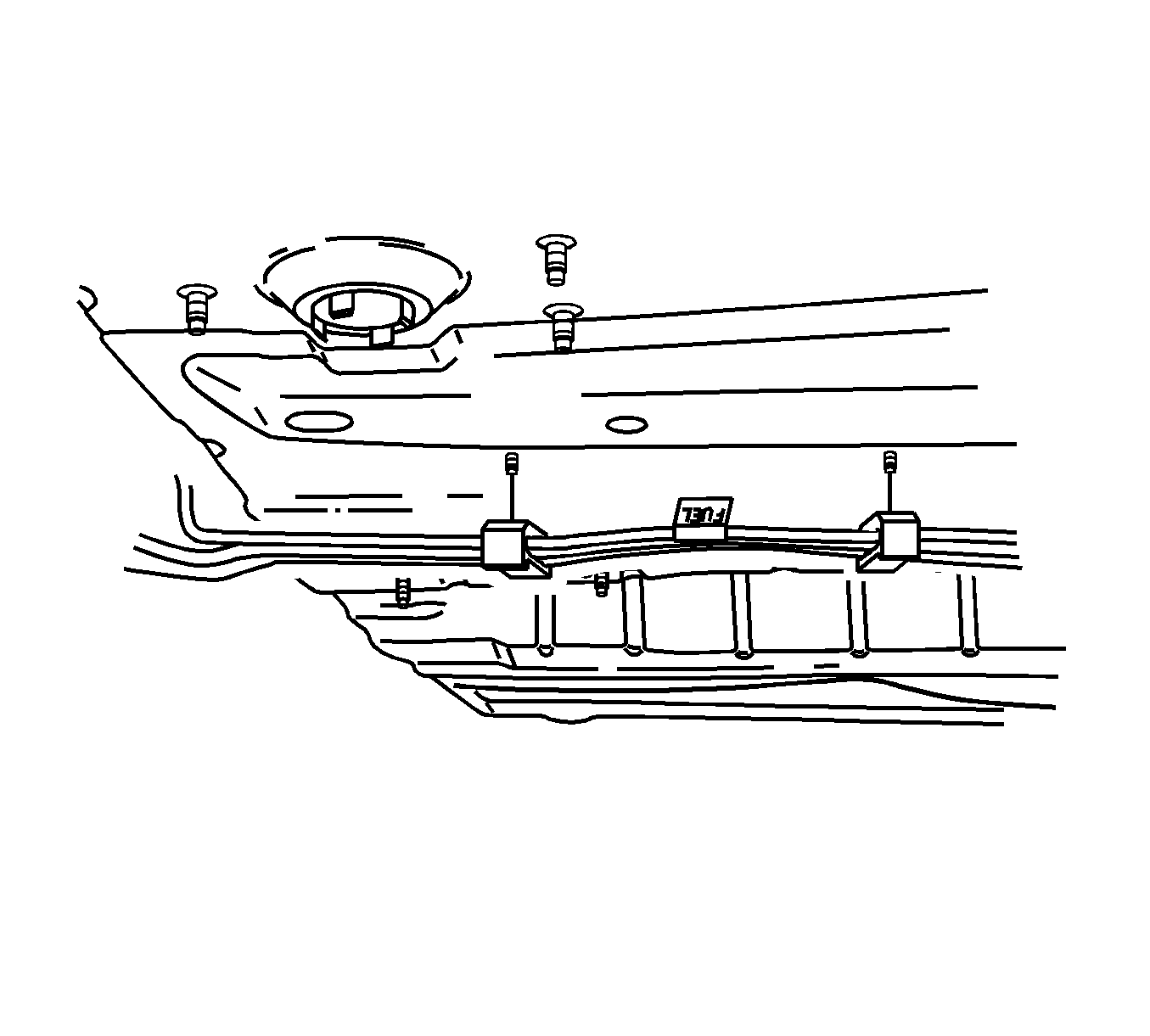
Tighten
Tighten the screws to 10 N·m (89 lb in).
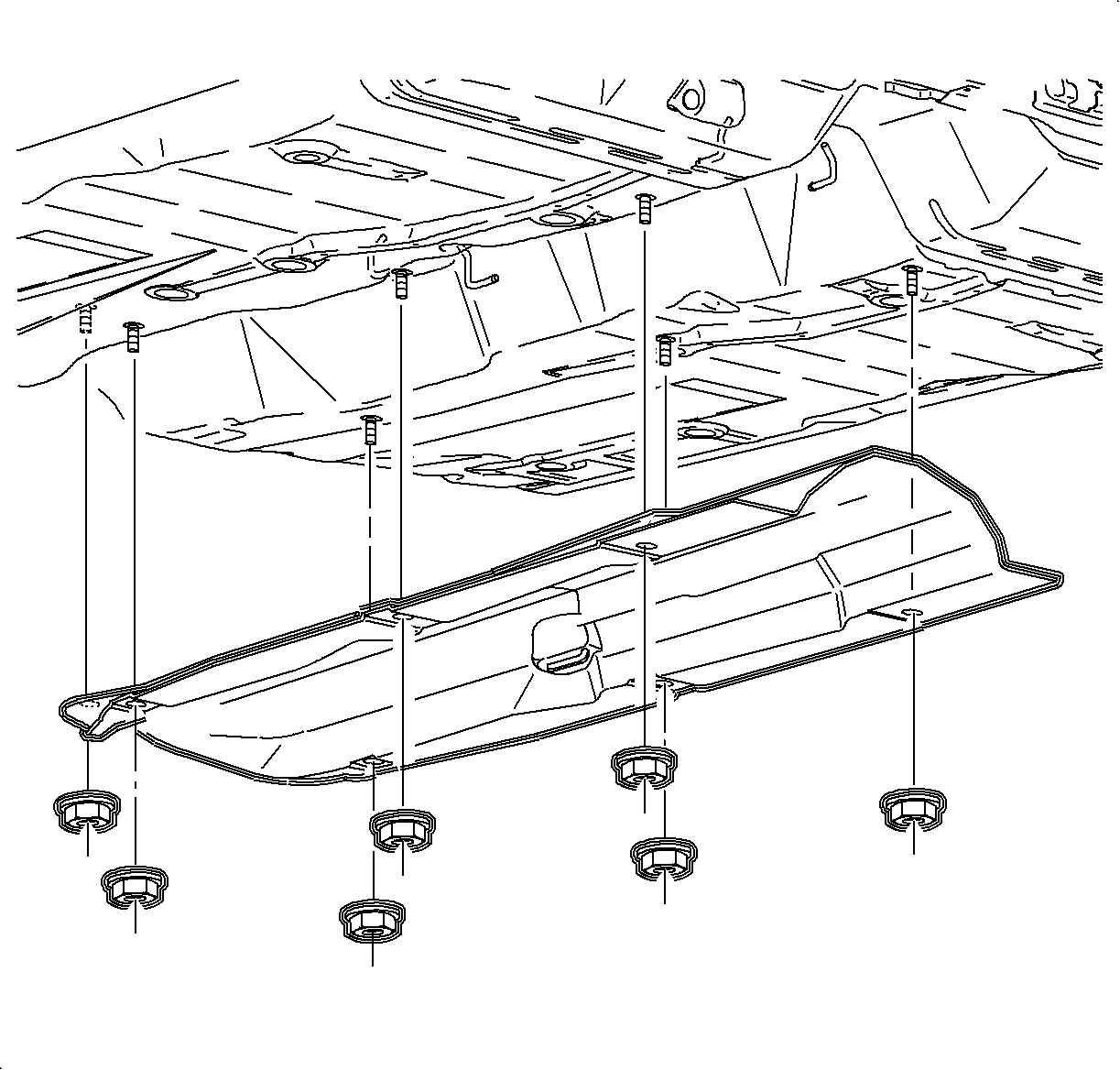
Tighten
Tighten the shield fasteners to 4 N·m
(35 lb in).
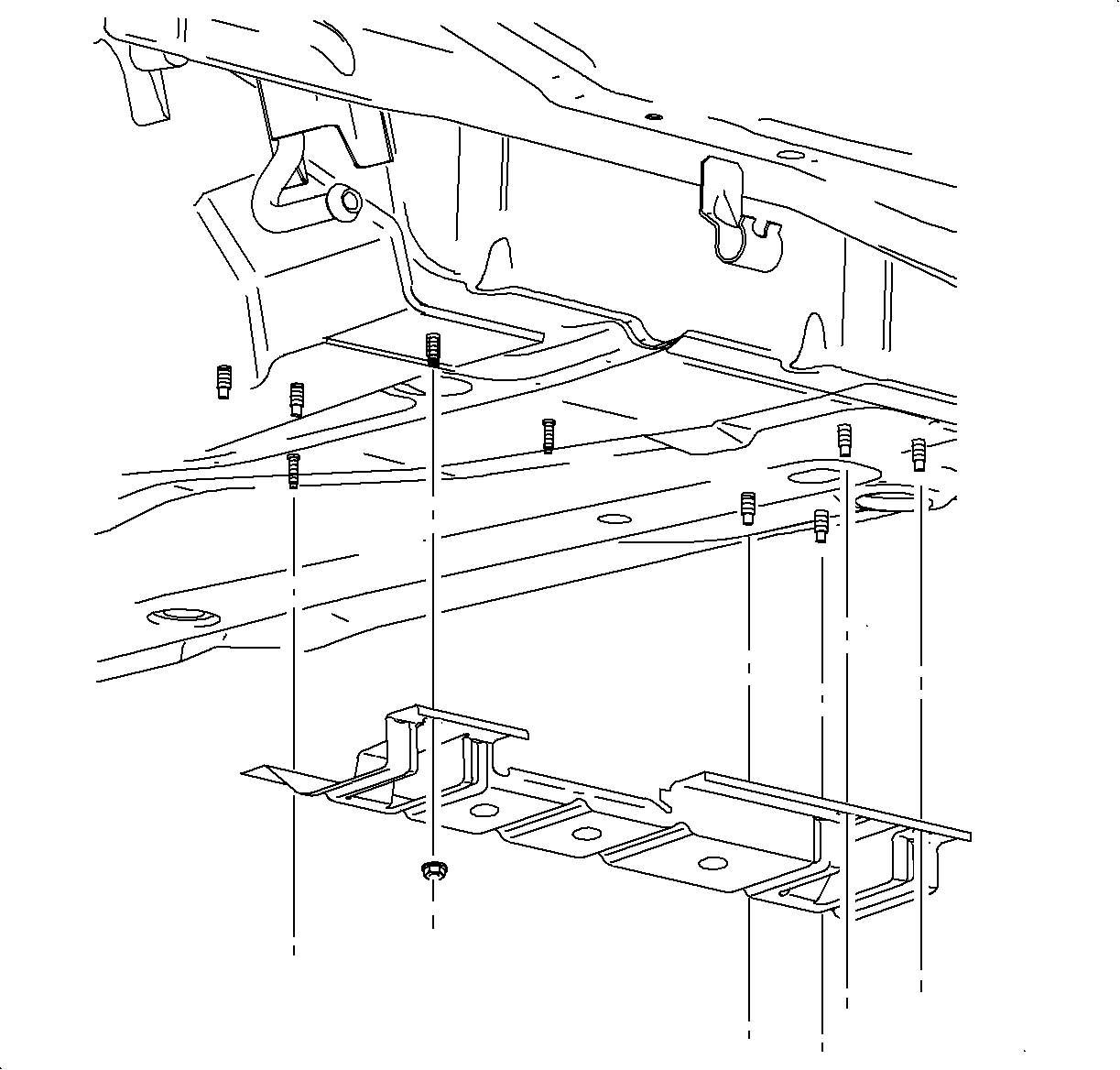
Tighten
Tighten the fuel tank bracket fasteners to 10 N·m
(89 lb in).
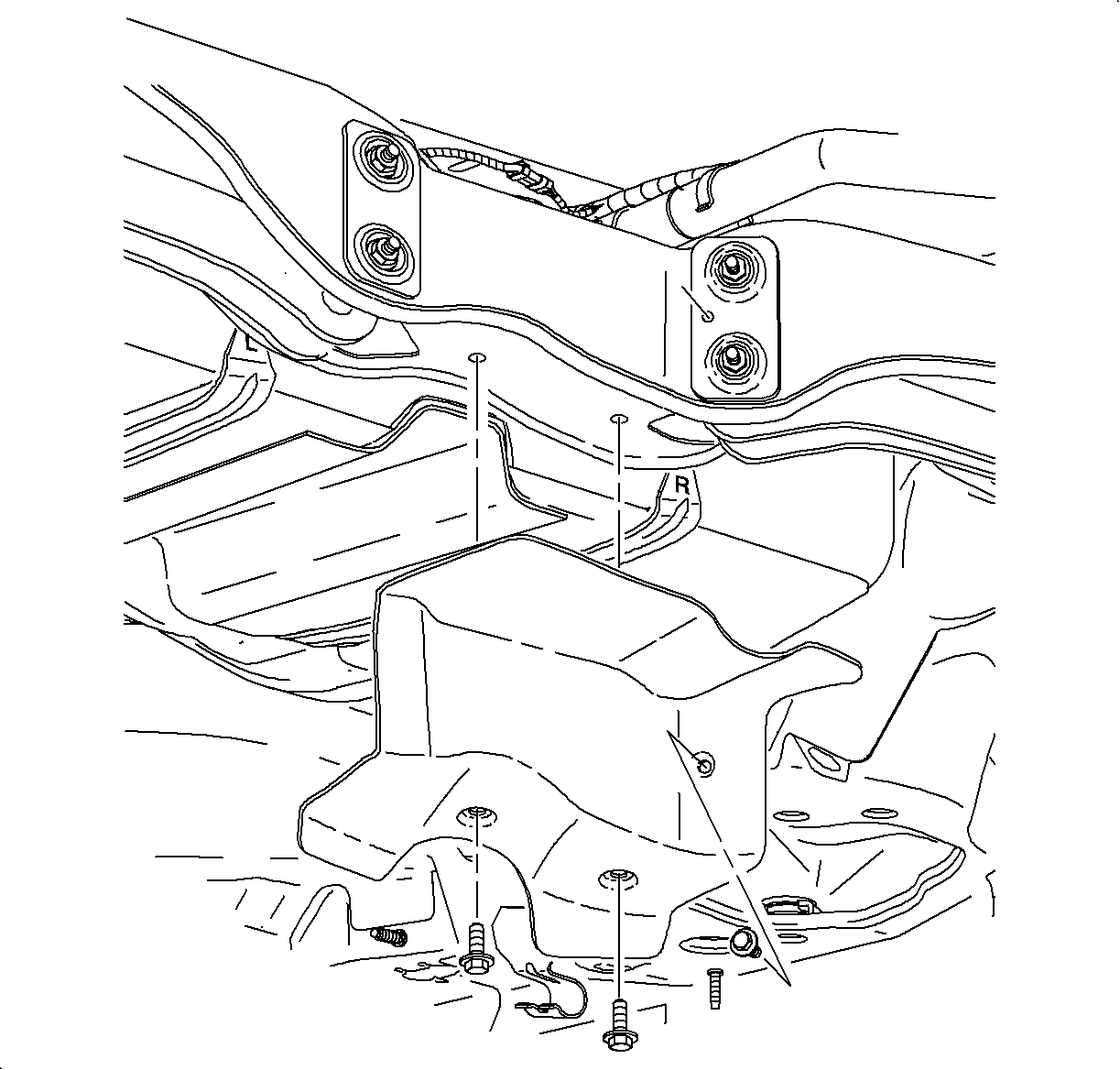
Tighten
Tighten the nut to 4.5 N·m (40 lb in).
Tighten
Tighten the bolts to 7 N·m (62 lb in).
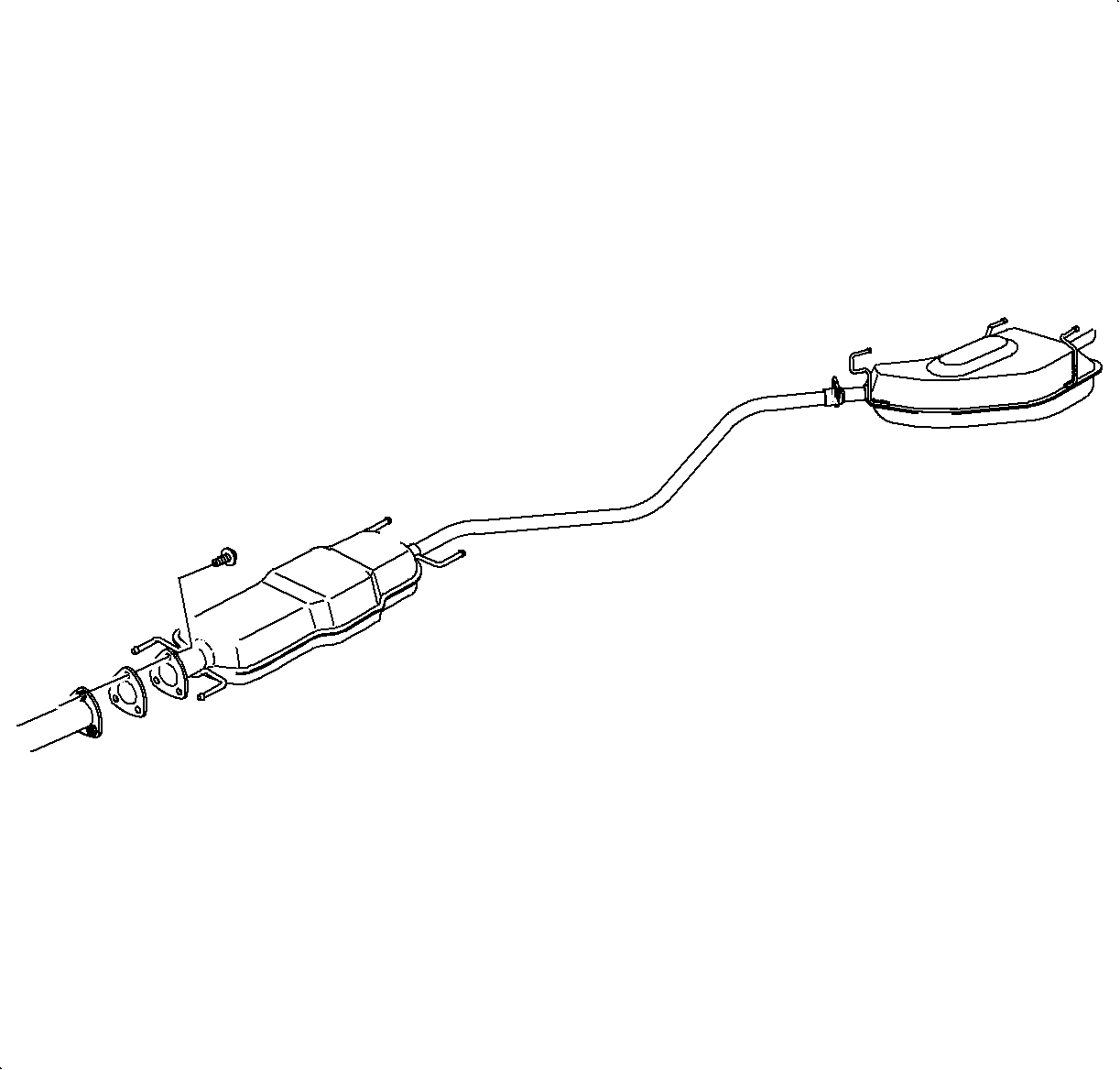
Tighten
Tighten to 20 N·m (15 lb ft).
Tighten
Tighten the battery cable to 17 N·m
(13 lb ft).
| 15.1. | Turn the ignition switch On for 5 seconds and Off for 10 seconds. Repeat twice. |
| 15.2. | Examine the fuel lines for leaks. |
| 15.3. | Crank the engine until the engine starts (allowing a maximum of 15 seconds of cranking time). |
| 15.4. | Affix Campaign Completion Label on a clean and dry surface of radiator core support, in an area clearly visible when hood is raised. For more information, refer to "Campaign Completion Label" in this bulletin. |
Campaign Completion Label
Upon completion of the campaign, a Campaign Identification Label and a Clear Protective Cover should be affixed on a clean, dry surface of the radiator core support in an area clearly visible when the hood is raised. Each label provides a space to print in ink (or type) the campaign number (00C08) and the five (5) digit facility code of the Retailer performing the campaign service.

As a reminder, additional labels may be ordered from Saturn publications (1-800-828-2112, prompt 3, Item #S03 00013A for the Campaign Completion Label and Item #S03 00013B for the Clear Protective Cover ).
Credit
1. To receive credit for sealing off the OPR valve, submit a claim with the information below:
Repair Performed | Failed Part No. | Parts Allow. | Sale Type | Case Type | Labor Op | Labor Hours | Admin. Hours** |
|---|---|---|---|---|---|---|---|
Seal OPR Valve | 22661239 | * | WC | VC | V0437 | 1.3 | 0.1 |
2. To receive credit for loaner/rental car costs incurred while owner awaits campaign repair or other goodwill expenses, submit a claim with the information below:
Repair Performed | Sale Type | Case Type | Labor Op | Net Item Amount | Net Item Code | # Days Rental |
|---|---|---|---|---|---|---|
Loaner Reimbursement | WC | VC | Z4083 | *** | C | **** |
Other/Goodwill | WC | VC | Z4084 | *** | R | N/A |
3. Retailers are empowered to use good judgement regarding loaner/rental cars or any other goodwill expenses deemed necessary. It will not be necessary to call the Saturn Customer Assistance Center for authorization of goodwill. The Goodwill Worksheet (printed towards the back of this bulletin) must be used to document goodwill expenses. The completed Goodwill Worksheet must be attached to the hard copy of the CSO. Retailers are to make sufficient copies of the blank Goodwill Worksheet to document goodwill expenses.
4. Check your Saturn SERVICELINE.XL Claim Memorandum daily. Remember to code the claim as a WC sale type and VC case type. Contact your field representative if you need assistance.
5. All labor operations claimed in this bulletin must be submitted on individual (unrelated) CSO lines. Refer to the Customer Service Order Preparation Manual for details on Product Campaign Claim Submission.
* The parts allowance should be the sum total of the current SSPO Retailer net price plus 30% of all parts required for the repair.
** Campaign administrative allowance.
*** Net amount must be submitted as a miscellaneous sale...Loaner reimbursement not to exceed $30/day.
**** Enter number of days vehicle was rented...Not to exceed 1 day.
00-C-08 GOODWILL WORKSHEET
As stated in the "Credit" section of this bulletin, Retailers are empowered to use good judgement regarding loaner/rental cars or other goodwill expenses that might become necessary for customer satisfaction.
Complete this worksheet and attach it to the hard copy of the Customer Service Order (CSO) to document all campaign goodwill claims submitted to Saturn.
VIN #
A. Vehicle Loaner/Rental Allowance Explanation: | $ | ||||
| |||||
| |||||
| |||||
Repair Performed | Sale Type | Case Type | Labor OP | Net Item Code | # Days Rental |
Loaner Reimbursement | WC | VC | Z4083 | C | * |
* Not to exceed $30/day for 1 day | |||||
| |||||
| |||||
| |||||
B. Other/Goodwill Allowance Explanation (Specify what was done and why): | $ | ||||
| |||||
| |||||
| |||||
Repair Performed | Sale Type | Case Type | Labor OP | Net Item Code | # Days Rental |
Other Goodwill | WC | VC | Z4084 | R | N/A |
| |||||
| |||||
| |||||
Authorized Retailer Signature | |||||
(Please copy this form as necessary) | |||||
Dear Saturn Owner:
This notice is sent to you in accordance with the requirements of the National Traffic and Motor Vehicle Safety Act.
Saturn has decided a defect that relates to motor vehicle safety exists in certain 2000 L-Series Saturn vehicles. Fuel tank assemblies in these vehicles have an Over Pressure Relief (OPR) Valve that may become stuck open in a frontal collision. If the vehicle rolls over, fuel spillage could occur. If an ignition source is present, a fire could result.
To prevent the possibility of this condition occurring, Saturn retailers will permanently seal the outlet port of the OPR Valve. Doing so will not affect the performance of your vehicle.
What Saturn will do
Your Saturn Retailer will permanently seal the outlet port of the OPR Valve at no charge to you. It will take approximately one hour to make the repairs, although some additional time may be required for paperwork and processing.
What you should do
Contact your Saturn Retailer to arrange to have this service performed.
Your Retailer is prepared to perform this service promptly and with minimal inconvenience to you. However if your car is provided to the Retailer on the agreed service date and the condition is not remedied on that date, or within five days, please contact the Saturn Customer Assistance Center at 1-800-553-6000 prompt 3, or for the hearing impaired, 1-800-833-6000. We will assist you and the Retailer in getting your car serviced.
If, after contacting your Saturn Retailer and the Saturn Customer Assistance Center, you are still not satisfied that we have done our best to remedy this condition without charge and within a reasonable time, you may wish to write the Administrator, National Highway Traffic Safety Administration, 400 Seventh Street SW, Washington, DC 20590 or call 1-800-424-9393 (Washington, DC residents use 202-366-0123).
Again, we sincerely regret any inconvenience or concern this situation may cause you. We want you to know that we will do our best, throughout your ownership experience, to ensure that your Saturn provides you many miles of enjoyable driving.
Sincerely,
Saturn Corporation
00-C-08
