Removal Procedure
- Disable the SIR system. Refer to Disabling the SIR System .
- Remove the console rear screws.
- Remove the console front screws.
- Lift the rear of the console.
- Remove the connector position assurance (CPA) retainers and disconnect the wire harness.
- Remove the nuts and the SDM.
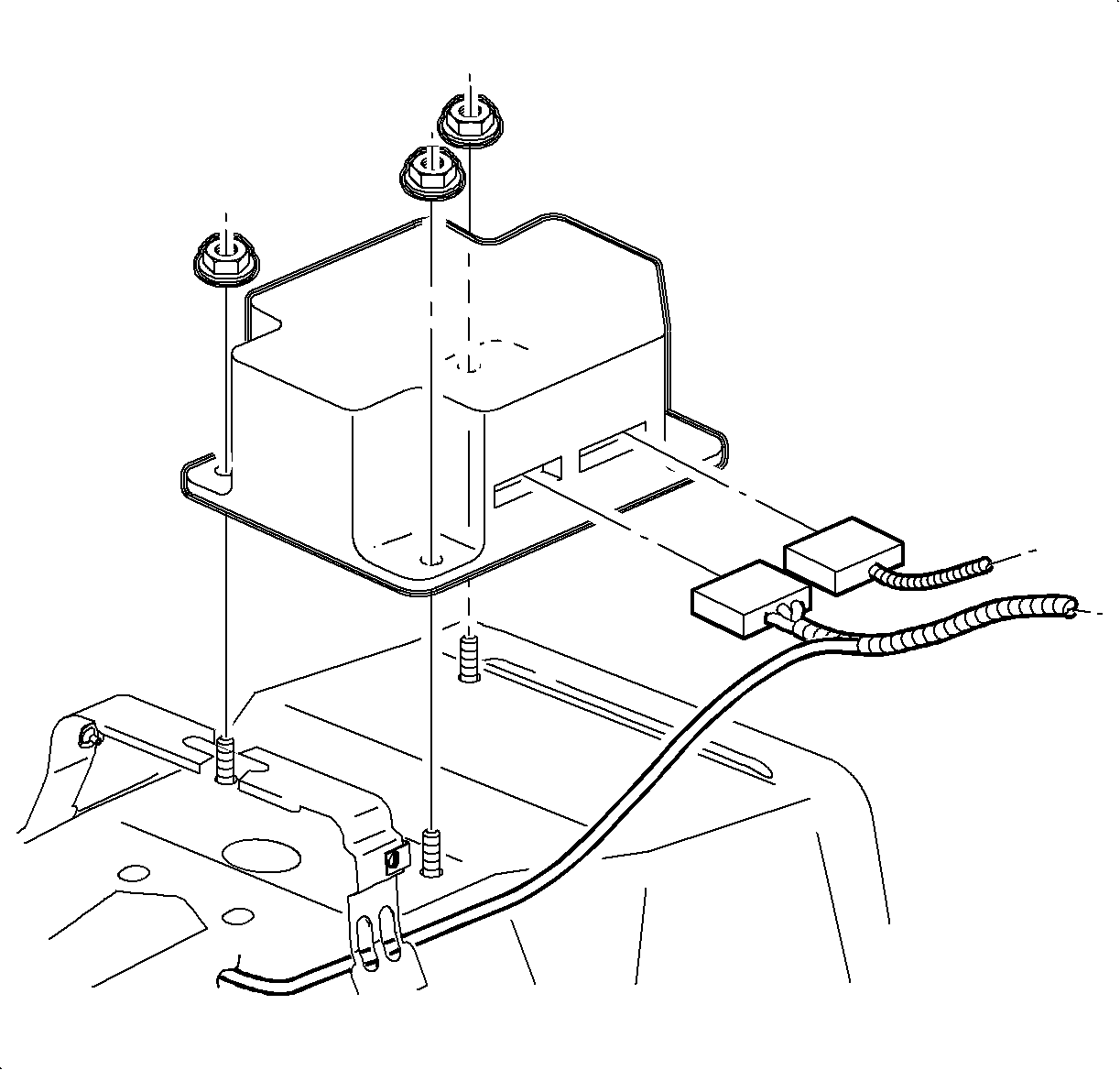
Caution: Be careful when you handle a sensing and diagnostic module (SDM). Do not strike
or jolt the SDM. Before applying power to the SDM:
• Remove any dirt, grease, etc. From the mounting surface. • Position the SDM horizontally on the mounting surface. • Tighten all of the SDM fasteners and SDM bracket fasteners to the specified
torque value.
Notice: If sensing and diagnostic module (SDM) is dropped or shows any sign of damage, it must be replaced.
Notice: Do not open the sensing and diagnostic module (SDM) case for any reason. Touching the connector pins or soldered components may cause electrostatic discharge damage. Repair of a faulty SDM is by replacement only.
Important: Prior to removing the sensing and diagnostic module (SDM), the ignition key must be in the OFF position.
Installation Procedure
- Install the SDM and the nuts to the vehicle.
- Connect the wire harness and install the CPA retainers.
- Install the console screws.
- When replacing the SDM, the BCM must be programmed to recognize the new SDM part number.
- Enable the SIR system. Refer to Enabling the SIR System .
Notice: Refer to Fastener Notice in the Preface section.
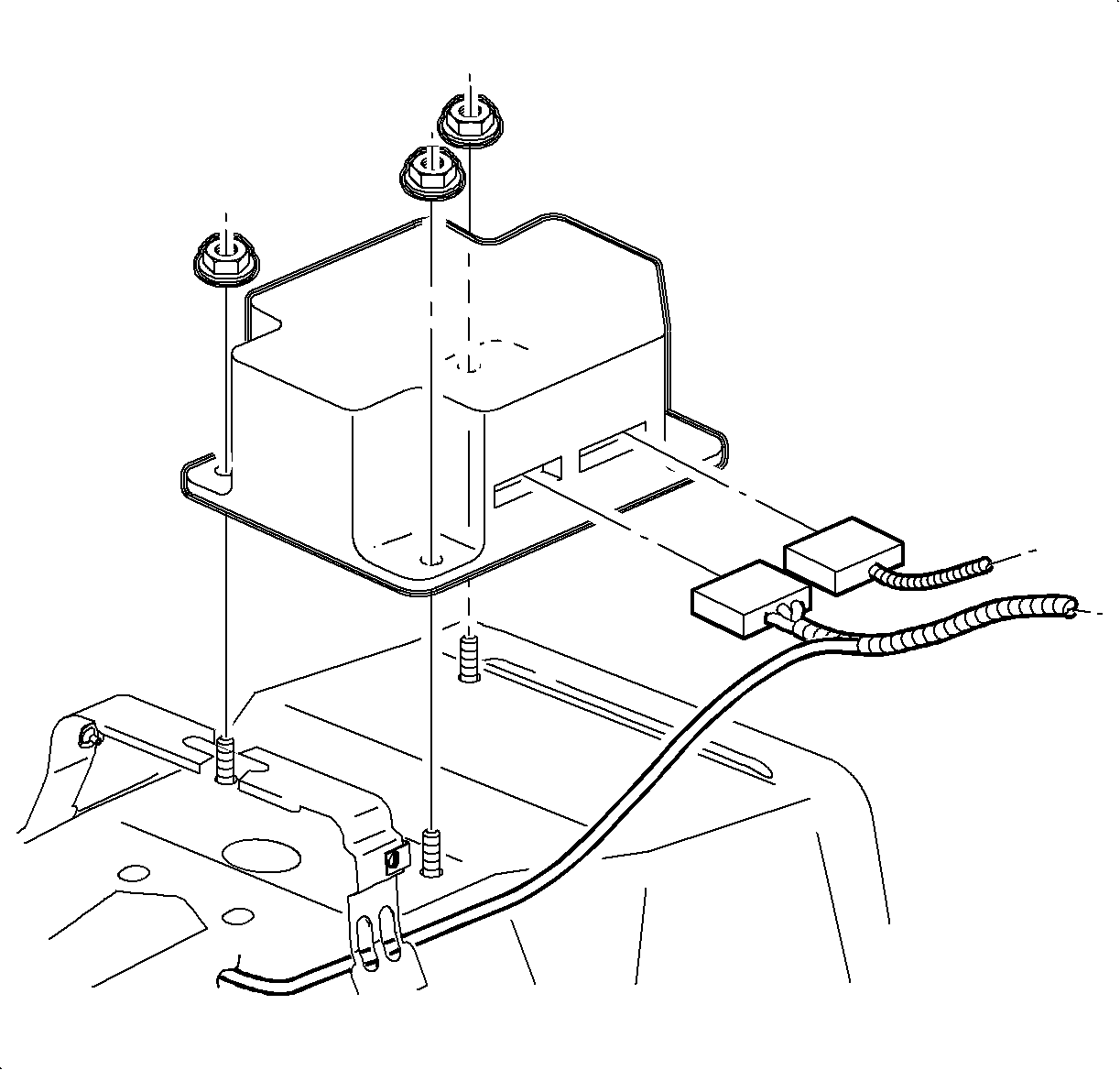
Tighten
Tighten the nuts to 10 N·m (89 lb in).
Tighten
Tighten the screws to 1.2 N·m (11 lb in).
Important: The AIR BAG indicator may remain ON after the SDM has been replaced. DTC B1001 may set requiring the SDM part number to be set in multiple modules. If the indicator remains ON after enabling the SIR system, perform the diagnostic system check and follow the steps thoroughly to ensure that the SDM is set properly.
