For 1990-2009 cars only
Removal Procedure
Right side shown, left side similar.
- Disable the SIR system. Refer to Disabling the SIR System .
- Remove the center pillar lower molding.
- Remove the SIS fasteners.
- Remove the SIS.
- Disconnect the SIS connector.
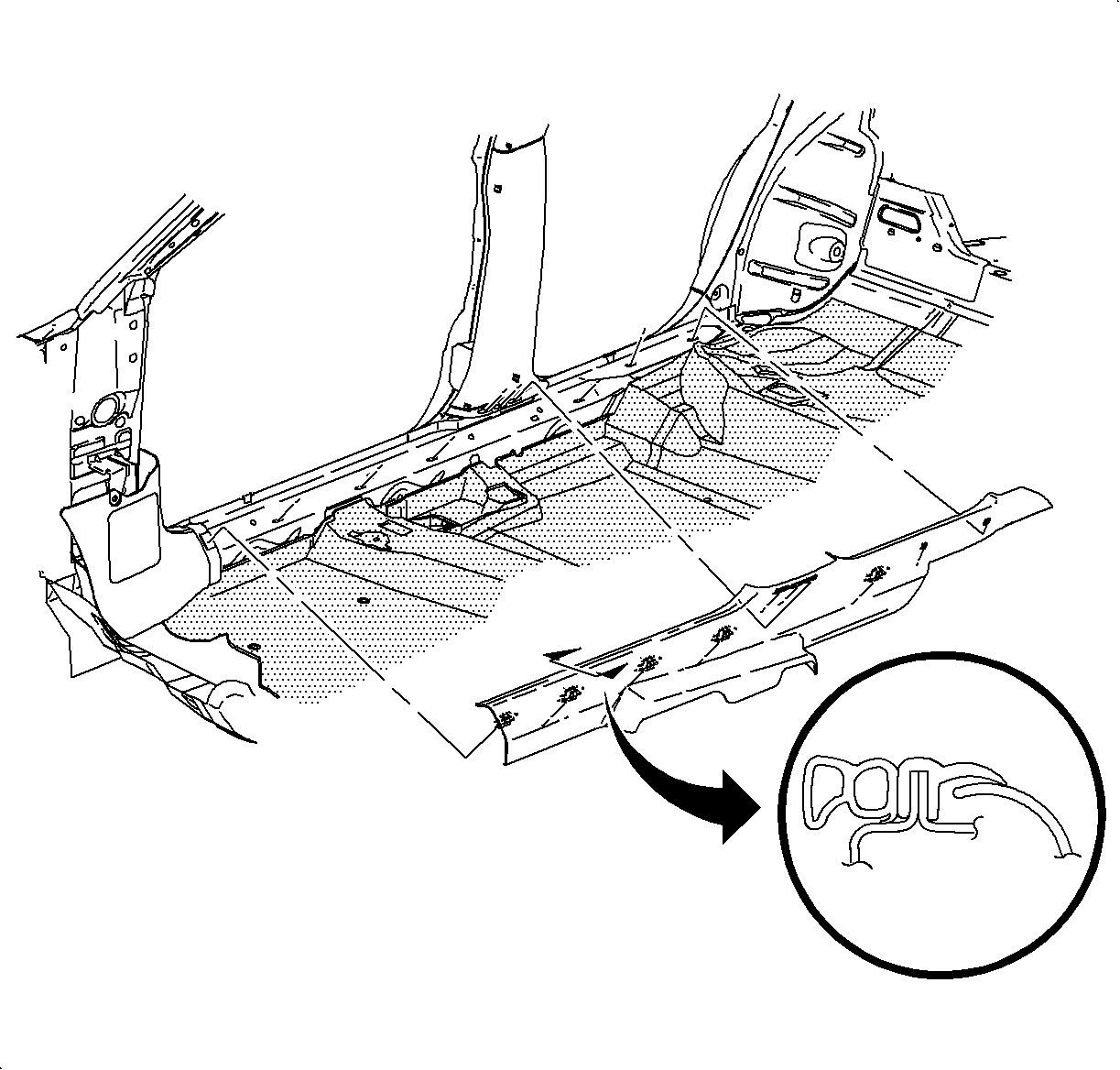
| 2.1. | Move the front seat to a forward position. |
| 2.2. | Remove the carpet retainer in the area surrounding the lower molding of the center pillar by pulling at the attaching clip locations. |
| 2.3. | Install the masking tape around the center pillar at the lower portion of the upper molding to ensure that the molding stays attached to the center pillar. |
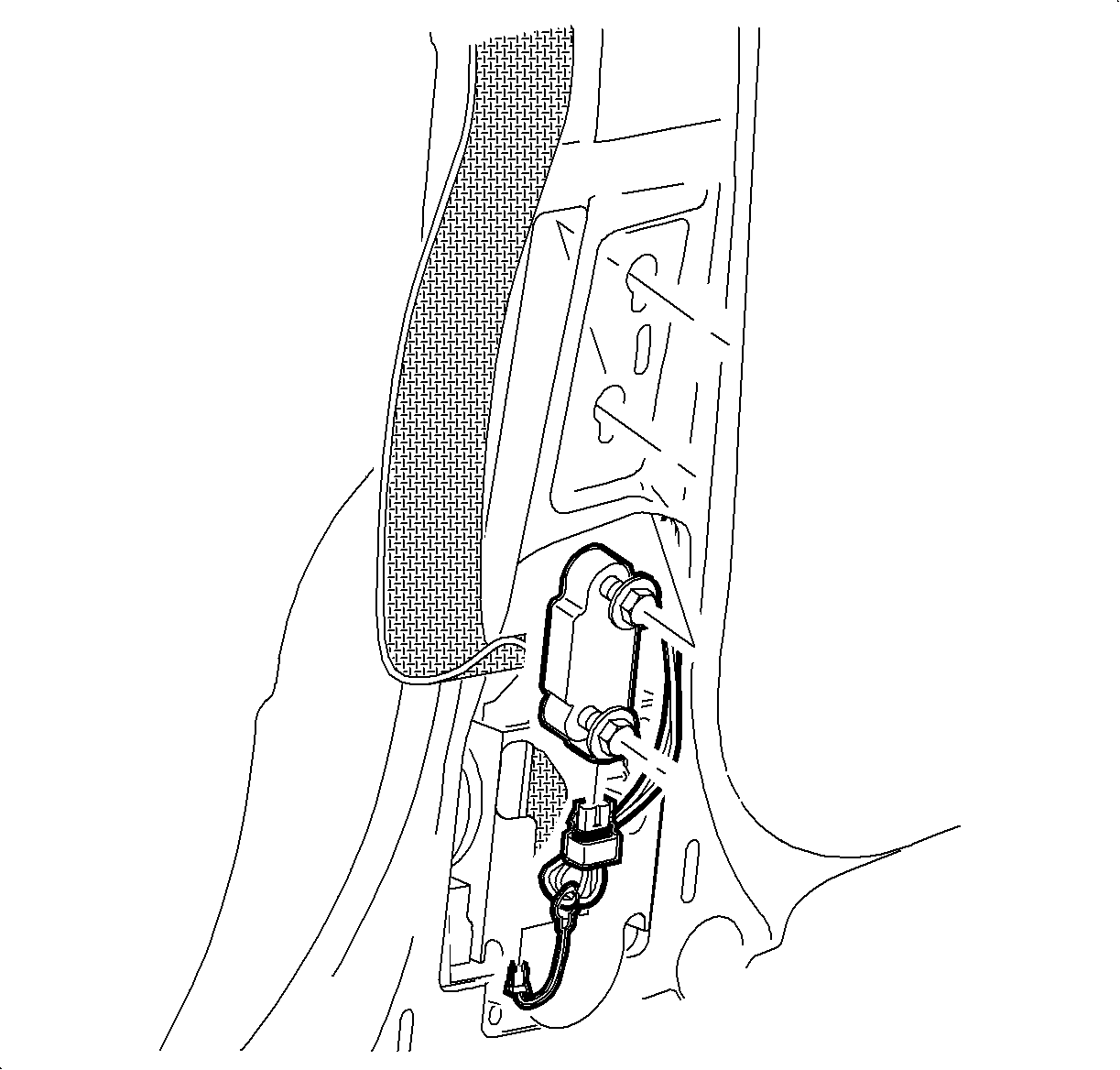
Installation Procedure
- Finger start the fasteners to the SIS.
- Connect the SIS connector and insert the CPA to secure.
- Place the SIS through the access hole in the B-Pillar.
- Move the module up and locate the captured fastener through the key slots in the B-pillar.
- Secure the captured fasteners.
- Install the center pillar lower molding.
- Install the carpet retainer by gently pushing at the attaching clip locations.
- Enable the SIR system. Refer to Enabling the SIR System
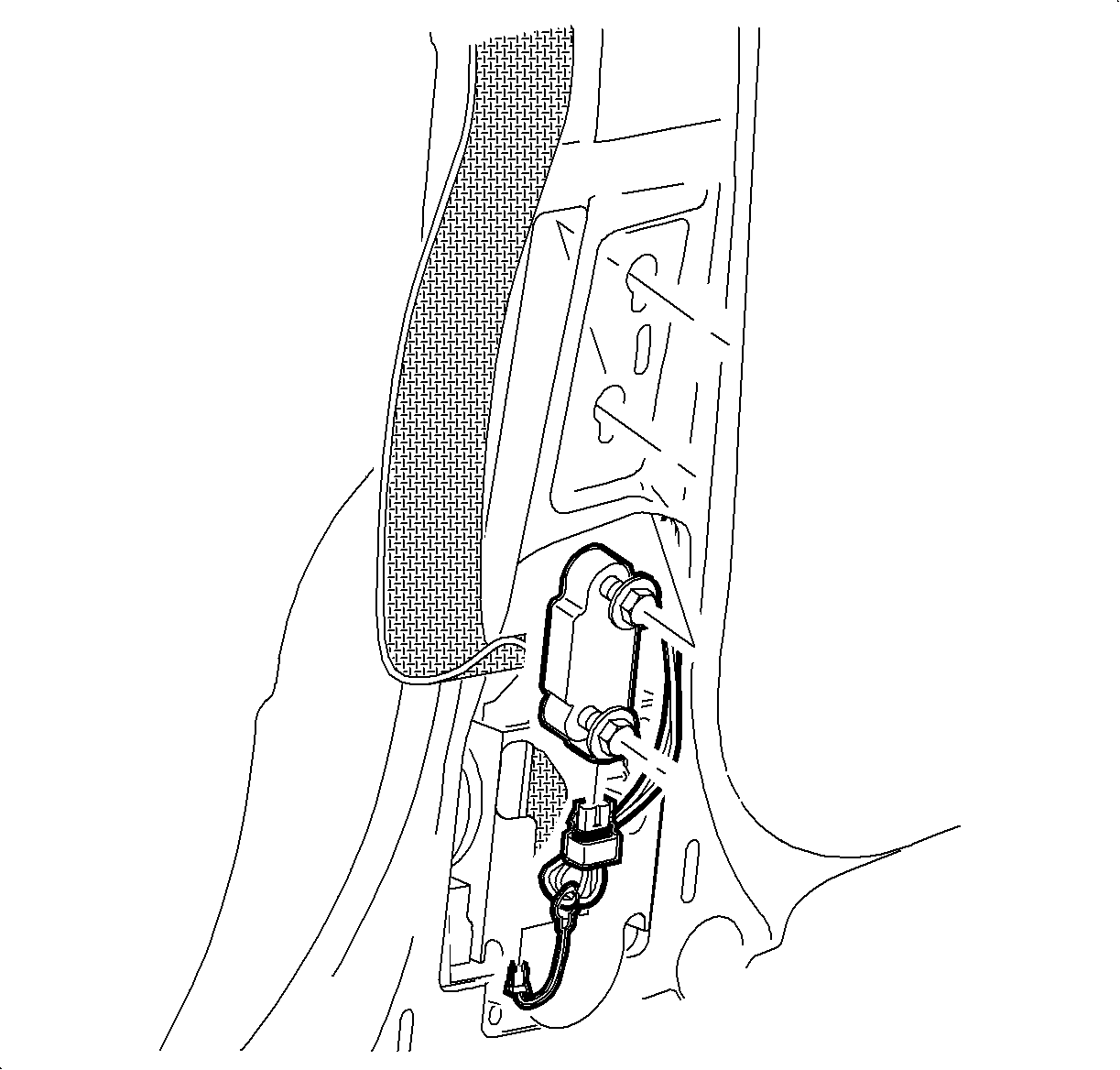
Notice: Refer to Fastener Notice in the Preface section.
Tighten
Tighten the fasteners to 10 N·m (89 lb in).
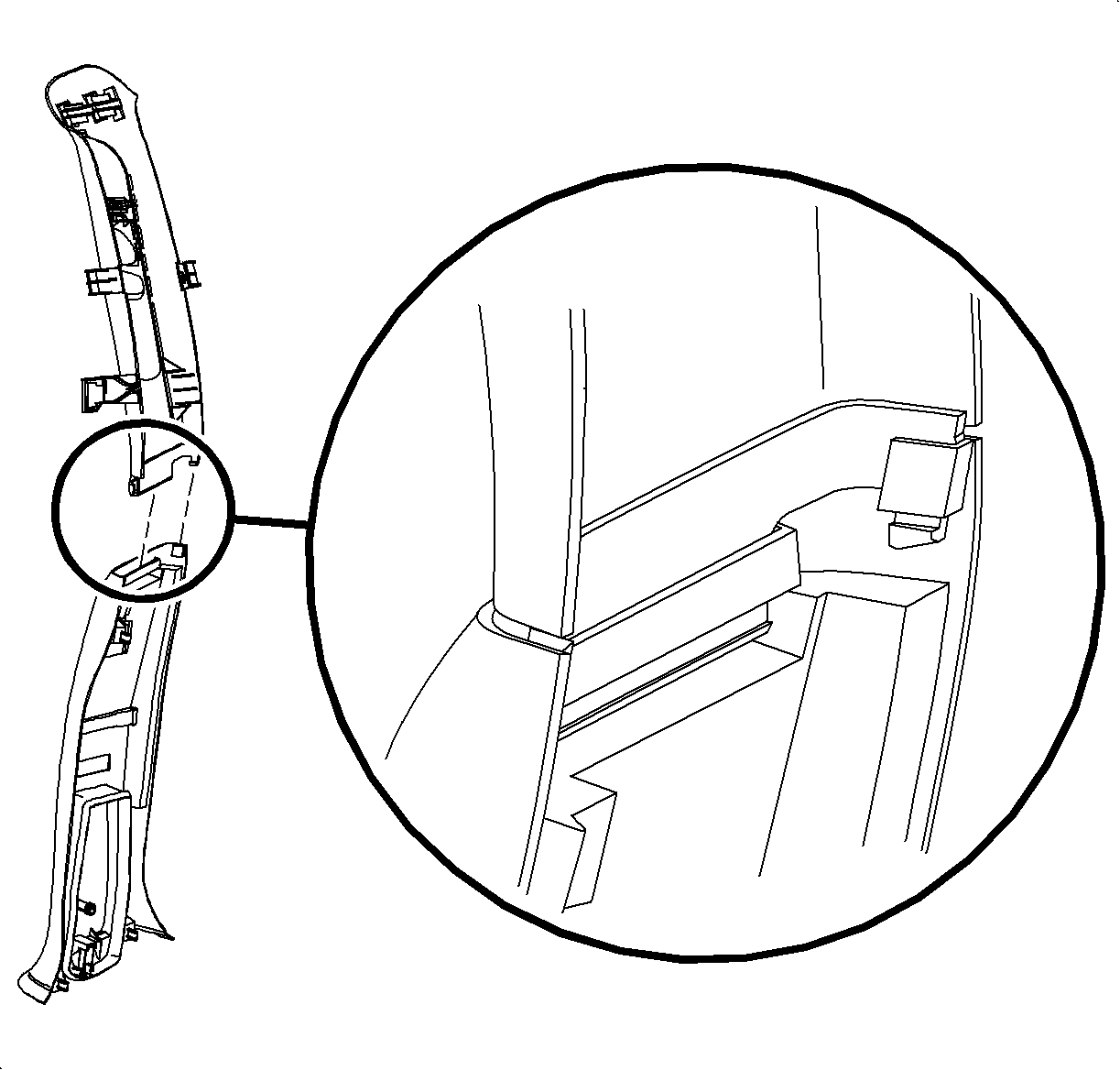
| 6.1. | Engage the attaching tabs of the lower center pillar to the upper molding on the center pillar. |
| 6.2. | Secure the lower molding of the center pillar to the vehicle by gently pushing on the molding at the attaching clips. |
| 6.3. | Remove the tape. |
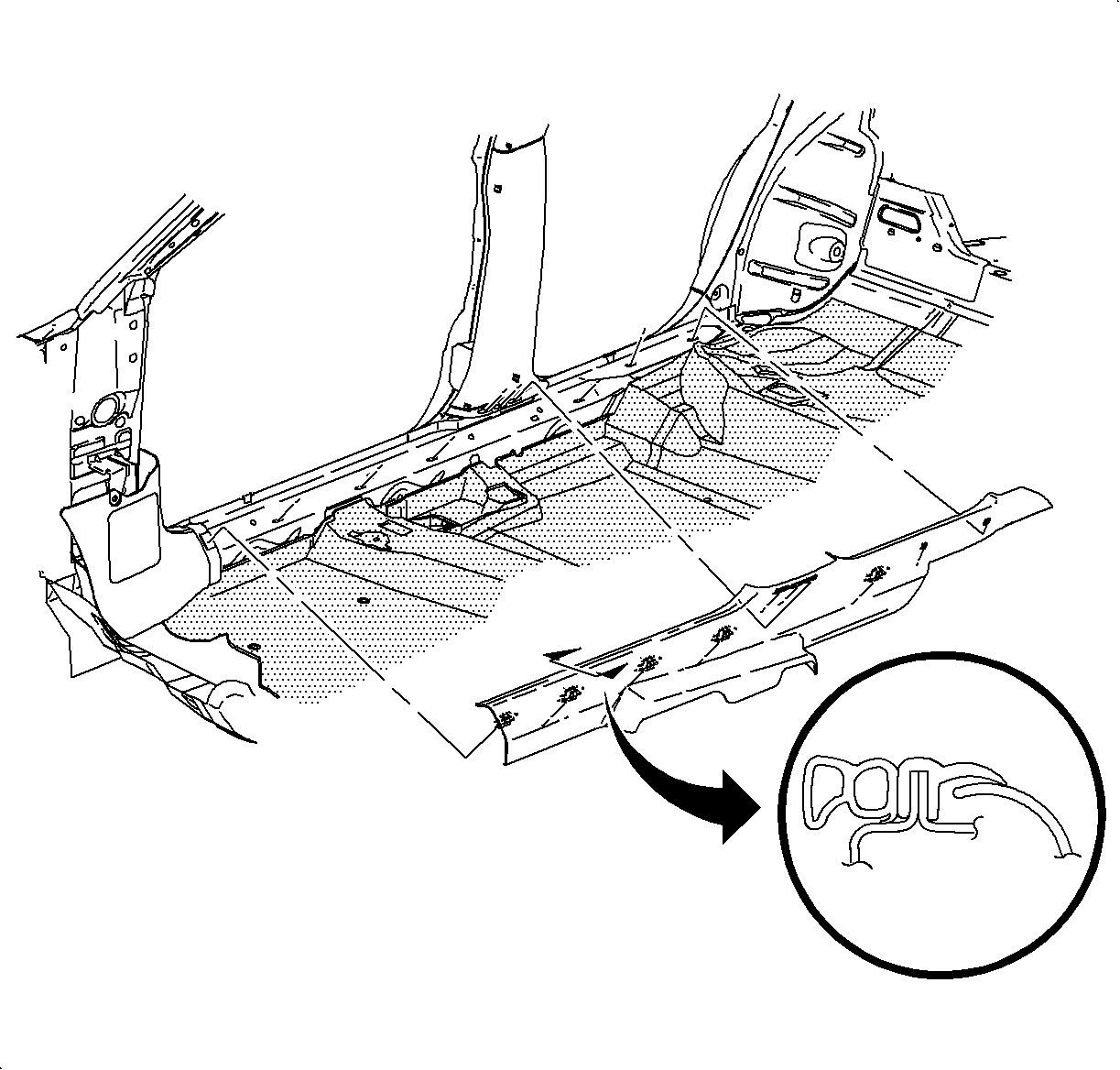
| 7.1. | Using the flat blade tool, install the weatherstrip over the center pillar lower molding and the carpet retainer. |
| 7.2. | Operate the shoulder belt to ensure proper operation. |
| 7.3. | Place the front seat in the original position. |
