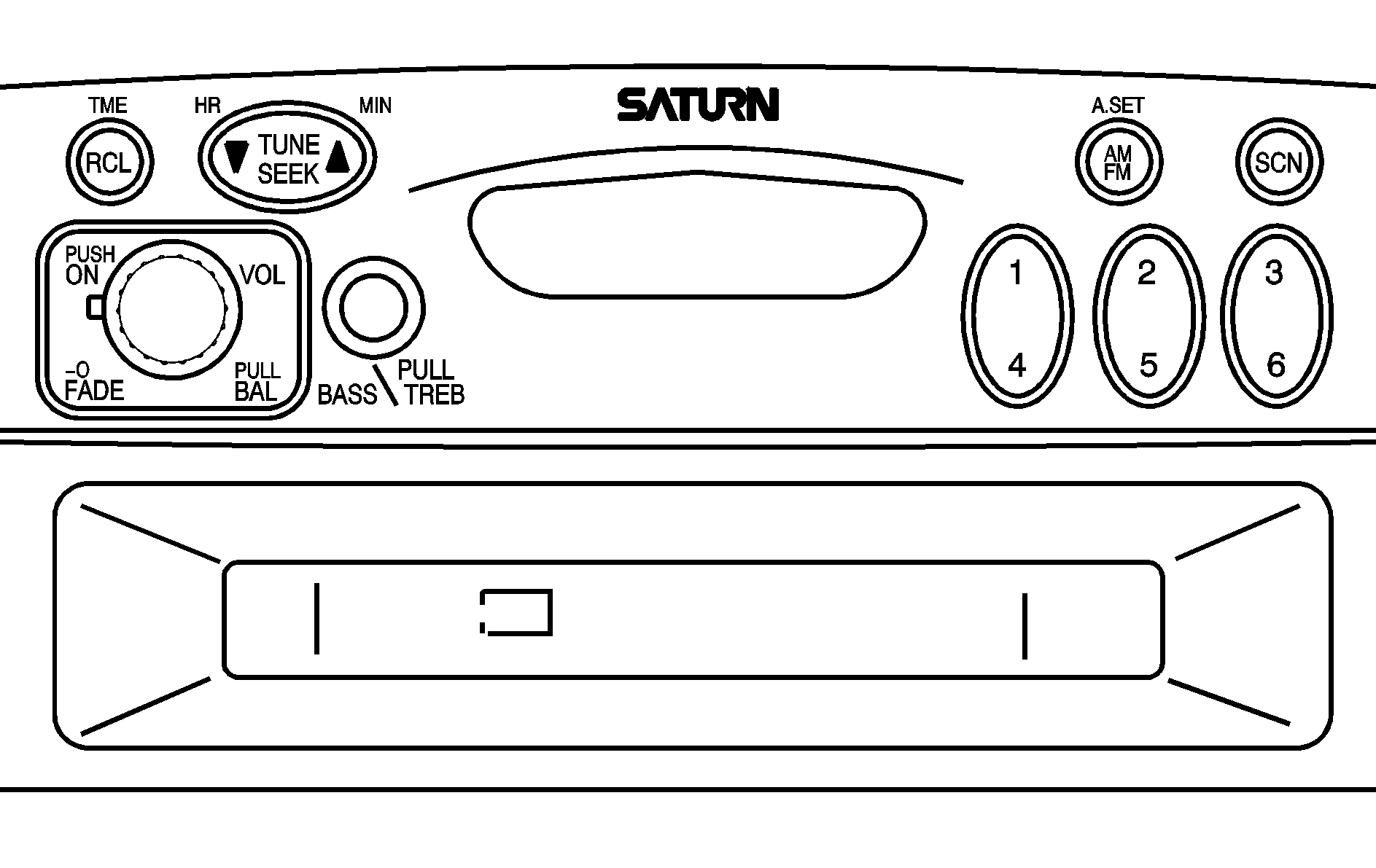
Setting the Time of Day
Hold the RCL button, then at the same time, press a side of the TUNE/SEEK rocker button. Press the down arrow to change the hour (1-12), or press the up arrow to change the minute (0-59). Release the button when the time of day is correct.
Playing the Radio
Power/VOL: When you push the Power/VOL knob in, the system will turn on or off. Turn the Power/VOL knob to control the volume when the system is on. Turn the knob to the right to increase the volume or turn the knob to the left to decrease the volume.RCL: If you press the RCL button while both the vehicle and radio are on, the display will show the station frequency. The station frequency only stays on the display for ten seconds before returning to display the time of day. If you press the RCL button before the ten seconds has passed, the time of day will instantly return to the display. If you press the RCL button while the vehicle is off, the back lighting of the display will light up so that it is easier to read the time of day.
Finding a Station
AM FM: When you press the AM/FM button, the radio will switch between FM1, FM2, and AM bands. Two FM bands are available so that you may preset twelve FM station frequencies. You may preset six AM station frequencies on the AM band. This display will show your band selection, along with the station frequency, for ten seconds before returning to display the time of day. If you press the AM/FM button while the radio is off, the radio will switch back to the last played AM or FM station.TUNE : Use the tune function to manually change the station frequency one station at a time by lightly pressing a side of the TUNE/SEEK rocker button. Press the left side of the rocker button to decrease the station frequency by one station and the right side to increase the station frequency by one station. After you release the rocker button, the display shows the station frequency and band for ten seconds, then returns to display the time of day.
SEEK : Use the seek function to automatically proceed to the next available frequency that can be received with good sound quality. Press and hold one side of the TUNE/SEEK rocker button until a tone sounds, indicating that the seek function has been activated. The radio will begin to change station frequencies until you release the rocker button, then will stop at the next receivable station frequency. Hold the right side of the rocker button to increase the station frequency . Hold the right side of the rocker button to increase the station frequency or the left side to decrease the station frequency. If you would like to cancel the seek function before it reaches the next receivable station, press the TUNE/SEEK rocker button in the opposite direction that it is currently seeking.
SCN (Scan): When you press the SCN button, the radio will sequentially sample all of the receivable AM or FM station frequencies with good sound quality and will pause for 5 seconds at each. To cancel the scan function, press the SCN button a second time. If a station frequency is currently being played when the scan function is cancelled, that station will continue to play. If the radio is between station frequencies when you cancel the scan function, the radio will return to the last station frequency played.
Setting Preset Stations
The three rocker pushbuttons let you choose and set your favorite stations. You can set up to six AM stations and 12 FM stations (six FM1, six FM2, and six AM) can be programmed on the six numbered pushbuttons, by performing the following steps:
To set a station frequency to a preset button:
- Turn the radio on.
- Press AM/FM to select FM1, FM2, or AM.
- Tune in the desired station.
- Press and hold one of the six numbered pushbuttons until you hear a beep. Whenever that numbered pushbutton is pressed, the station that was set will return.
- Repeat the steps for each pushbutton.
Any previous set station on a station frequency preset button will be replaced by the last station frequency programmed on that button.
Note: If the battery has been disconnected or a radio fuse has been removed, the preset stations frequencies and time of day will be erased and will need to be reset.
A.SET (Automatic Set): Press the AM FM button to have the radio automatically select the first 12 strongest radio stations for FM and the six strongest radio stations for AM. To select the stations, perform the following:- Press AM/FM to select FM1, FM2, or AM.
- Press and hold AM/FM until you hear a beep.
The radio will begin to search the current band. The radio will store the stations, starting from the lowest frequency, to each preset pushbutton. A.SET will appear on the display when the radio is finished storing the stations.
Cancelling Automatic Set
The radio retains the previously stored stations so they can be recalled when automatic set is canceled.
Press and hold the AM/FM until you hear a beep. A.SET will no longer appear on the display.
Setting the Tone (Bass/Treble)
BASS: Press this knob lightly so it extends. Turn the knob to increase or to decrease the bass.TREB (Treble): Press the TREB knob lightly so it extends, then pull then knob out slightly. Turn the knob to increase or to decrease the treble. If a station is weak or noisy, decrease the treble.
Push the knob back into its stored position when not in use.
Adjusting the Speakers (Balance/Fade)
BAL (Balance): To adjust the balance between the right and the left speakers, pull the VOL knob out slightly. Turn the knob to move the sound toward the right or the left speakers. Push the knob back into its stored position when not in use.FADE: To adjust the fade between the front and the rear speakers, turn the ring around the VOL knob.
