Intermittent Security Telltale Illumination and/or DTC B2960 (Replace Passlock Sensor)

| Subject: | Intermittent Security Telltale Illumination and/or DTC B2960 (Replace Passlock™ Sensor) |
| Models: | 2000-2004 Saturn L-Series Vehicles |
| Attention: | Technician |
Condition
Some customers may comment that the security telltale is coming on intermittently. This may be accompanied by a DTC B2960 set in the Body Control Module (BCM).
Cause
This condition may be caused by the Passlock™ sensor in the ignition lock housing.
Correction
Refer to the service procedure in this bulletin for diagnosis of the Passlock™ system.
Service Procedure
DTC B2960
Circuit Description
The Passlock™ system is provided in order to prevent vehicle theft if the ignition lock cylinder is forced to rotate or the ignition switch is operated while separated from the ignition lock cylinder case. The BCM provides security system sensor power and low reference for the Passlock™ sensor. The BCM also measures the security system sensor voltage. When the correct key is used to start the vehicle, a magnet on the lock cylinder passes close to the Passlock™ sensor within the ignition lock cylinder case. The magnet activates the security hall effect sensor in the Passlock™ sensor which completes a circuit from the security sensor signal circuit through a resistor to the security sensor low reference circuit. The resistance value will vary from vehicle to vehicle. The BCM will measure the voltage on the security sensor signal circuit and compare this voltage to a previously learned voltage. If the voltage measured is within the valid range, the BCM will send a class 2 message to the powertrain control module (PCM) to enable vehicle starting. If the voltage measured is not within the valid range, a class 2 message will be sent to the PCM to disable starting of the vehicle.
Conditions for Setting the DTC
| • | The BCM will inspect for a valid code when the ignition is rotated from ON to CRANK and will continue to monitor the signal during the engine running period. |
| • | The BCM is reading a valid but different code value than previously learned from the Passlock™ sensor. |
Action Taken When the DTC Sets
| • | The vehicle will not start if the fault occurs before you start the vehicle. The security indicator will be FLASHING. |
| • | If the vehicle is running when the fault occurs, the BCM will be in the fail enable mode allowing the vehicle to start and run. The security indicator will be ON. |
Conditions for Clearing the DTC
| • | The DTC will clear once an ignition cycle occurs without the fault recurring. |
| • | The BCM history codes will clear once 100 concurrent ignition cycles occur without the fault recurring. |
| • | Clear with a scan tool. |
Diagnostic Aids
| • | Use a scan tool in order to inspect the Passlock™ data voltage and the Passlock™ code. |
| • | Inspect for poor connections at the Passlock™ sensor. Refer to Testing for Intermittent and Poor Connections in Wiring Systems in the appropriate Saturn L-Series Service Manual. |
Test Description
Schematic Reference: Theft Deterrent System Schematics
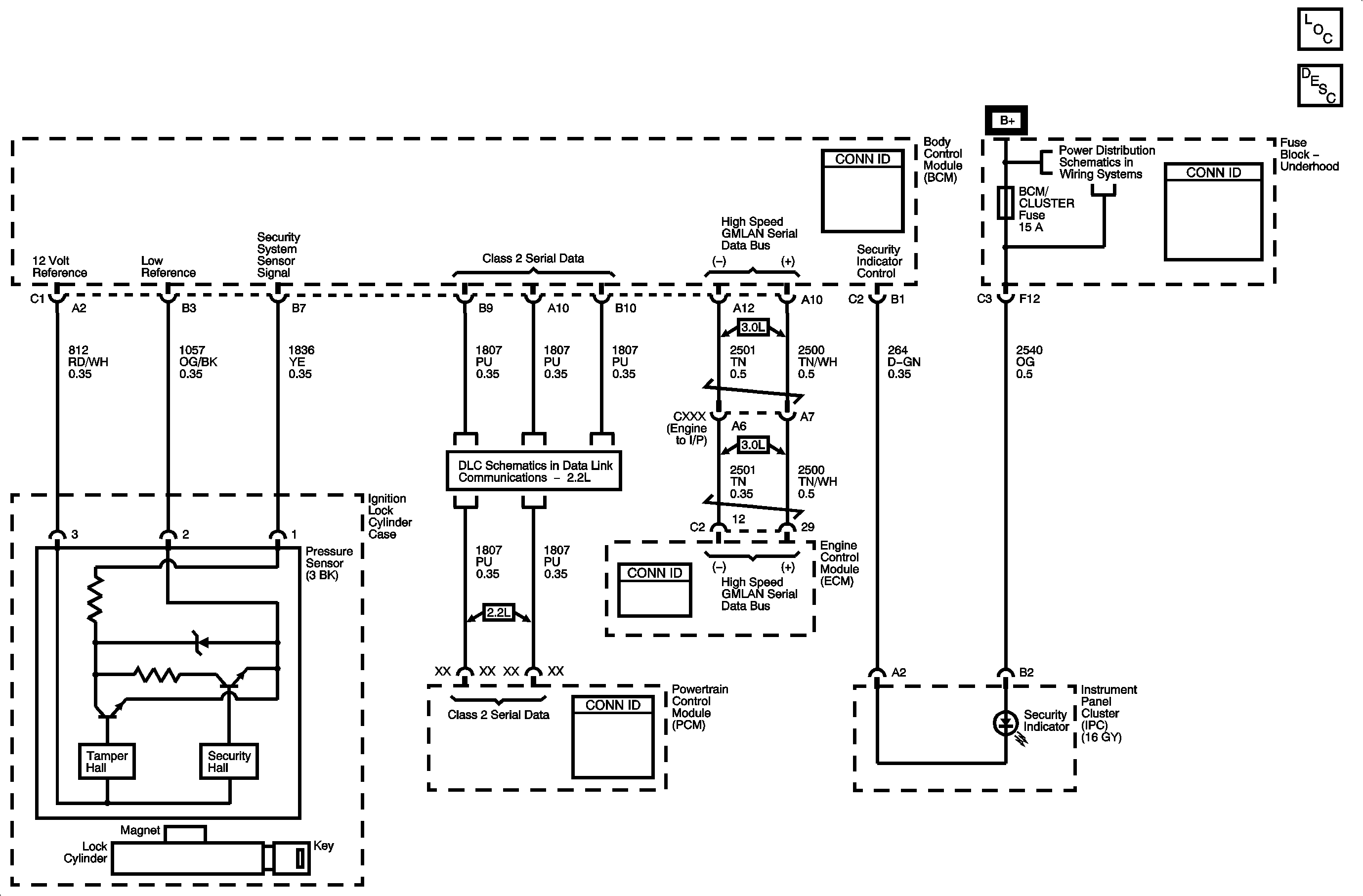
Step | Action | Value(s) | Yes | No |
|---|---|---|---|---|
1 | Did you perform the Vehicle Theft Deterrent (VTD) Diagnostic System Check? | - - | Go to Step 2 | Go to Diagnostic System Check - Theft Deterrent located in this bulletin |
2 | 1. Install a scan tool. 2. Momentarily rotate the ignition switch to CRANK. Do not start the vehicle. 3. Release the ignition switch to ON. 4. Select the body control module (BCM) display DTCs function on the scan tool. Does the scan tool display DTC B2960 as a current DTC? | - - | Go to Step 3 | Test for intermittent and poor connections. Refer to Wiring in the Body Electrical Diagnostics Service Manual, then go to step 11. |
3 | Does the scan tool display DTC B2947, B2948, B2957, or B2958? | - - | Go to the trouble code diagnostic in the Body Electrical Diagnostics Service Manual. | Go to Step 4 |
4 | Have you replaced the Passlock™ sensor on this vehicle? | - - | Go to Step 5 | Go to Step 6 |
5 | Have you performed a Passlock™ learn procedure after replacing the Passlock™ sensor? | - - | Go to Step 6 | Go to Step 9 |
6 | With a scan tool, observe the Passlock™ data voltage for one minute. Does the scan tool indicate that the Passlock™ data voltage is changing more than the specified value? | +/- 0.02 V | Go to Step 7 | Go to Step 9 |
7 | Inspect for poor connections at the Passlock™ sensor. Refer to the Wiring section in the Body Electrical Diagnostics Service Manual for test procedures. Did you find and correct the condition? | -- | Go to Step 10 | Go to Step 8 |
8 | Replace the Passlock™ sensor in the electronic column lock module assembly. Refer to Ignition Lock Cylinder Replacement in the Locks and Security section in the Body Removal & Installation Service Manual. Did you complete the replacement? | -- | Go to Step 9 | -- |
9 | Perform the Passlock Programming procedure using the Saturn Service Stall. Is the repair complete? | -- | Go to Step 10 | -- |
10 | 1. Use the scan tool in order to clear the DTCs. 2. Turn OFF the ignition. Important: Do not start the vehicle. 3. Momentarily rotate the ignition switch to CRANK. 4. Release the ignition switch to ON. 5. Select the body control module display DTCs function on the scan tool. Does the DTC reset? | -- | Go to Step 3 | System OK |
11 | Does testing indicate Intermittent problem? | -- | Go to Step 8 | System OK |
Diagnostic System Check - Theft Deterrent
Test Description
The numbers below refer to the step numbers on the diagnostic table.
2 - Lack of communication may be due to a partial malfunction of the class 2 serial data circuit or due to a total malfunction of the class 2 serial data circuit. The specified procedure will determine the particular condition.
5 - Tests for an open in the Passlock™ sensor signal circuit, which may not set a DTC (B2958) under certain conditions.
6 - The presence of DTCs which begin with "U" indicate another module is not communicating. The specified procedure will compile all the available information before tests are performed.
7 - The presence of DTC P0601, P0602, or P0604 indicates an internal fault in the PCM.
8 - The presence of DTC B1000 indicates an internal module fault.
9 - The presence of DTC P0562, P0563, or P0621 indicates a low or high voltage condition.
Step | Action | Yes | No | ||||||
|---|---|---|---|---|---|---|---|---|---|
1 | Install a scan tool. Does the scan tool power up? | Go to Step 2 | Go to "Scan Tool Does Not Power Up" in Data Link Communications section of the Body Electrical Diagnostics Service Manual. | ||||||
2 | 1. Turn ON the ignition, with the engine OFF. 2. Attempt to establish communication with the following control modules:
Does the scan tool communicate with the all the listed control modules? | Go to Step 3 | Go to "Scan Tool Does Not Communicate with Class 2 Device" in Data Link Communications section of the Body Electrical Diagnostics Service Manual. | ||||||
3 | Important: The engine may start during the following step. 1. Turn OFF the engine as soon as you have observed the crank power mode. 2. Access the Class 2 Power Mode parameter in the Diagnostic Circuit Check menu on the scan tool. Important: Ensure that all ignition switch positions are observed, including the OFF position. 3. Rotate the ignition switch through all positions while observing the Class 2 Power Mode parameter. Does the Class 2 Power Mode parameter reading match the ignition switch position for all switch positions? | Go to Step 4 | Begin the diagnosis of the body control system by performing the Diagnostic System Check in the service manual for the system in which the customer concern is apparent. The Diagnostic System Check will direct you to the correct procedure for diagnosing the system and where the procedure is located. | ||||||
4 | Select the display DTCs function on the scan tool for the following control modules:
Does the scan tool display any DTCs? | Go to Step 6 | Go to Step 5 | ||||||
5 | 1. Momentarily rotate the ignition switch to CRANK. Do not start the vehicle. 2. Release the ignition switch to ON. 3. With a scan tool, observe the Passlock Code in the Body Control Module Security Data list. Does the scan tool display OPEN? | Go to DTC B2958 | Go to the "Symptom table in the Locks & Security" section in the Body Electrical Diagnostics Service Manual. | ||||||
6 | Does the scan tool display any DTCs which begin with a "U"? | Go to Scan Tool Does Not Communicate with Class 2 Device in Data Link Communications section of the Body Electrical Diagnostics Service Manual. | Go to Step 7 | ||||||
7 | Does the scan tool display DTC P0601, P0602 or P0604? | Go to Diagnostic Trouble Code (DTC) List in Engine Controls - 2.2L (L61) or Diagnostic Trouble Code (DTC) List in Engine Controls - 3.0L (L81) Service Manuals. | Go to Step 8 | ||||||
8 | Does the scan tool display DTC B1000? | Go to "DTC B1000 in Body Control Module" section of the Body Electrical Diagnostics Service Manual. | Go to Step 8 | ||||||
9 | Does the scan tool display DTC P0562, P0563, P0621, or P0622? | Go to Diagnostic Trouble Code (DTC) List in Engine Electrical Service Manual. | Go to the DTC diagnostic in the Body Electrical Diagnostics Service Manual. |
Parts Information
Part Number | Part Description |
|---|---|
21019793 | Housing Kit-IGN & Start Switch - AUTO |
21019794 | Housing Kit-IGN & Start Switch - MAN |
Claim Information
To receive credit for this repair during the warranty coverage period, submit a claim through the Saturn Dealer System for E7650 (Module, Ignition Lock Cylinder (Housing) - R&R or Replace).
