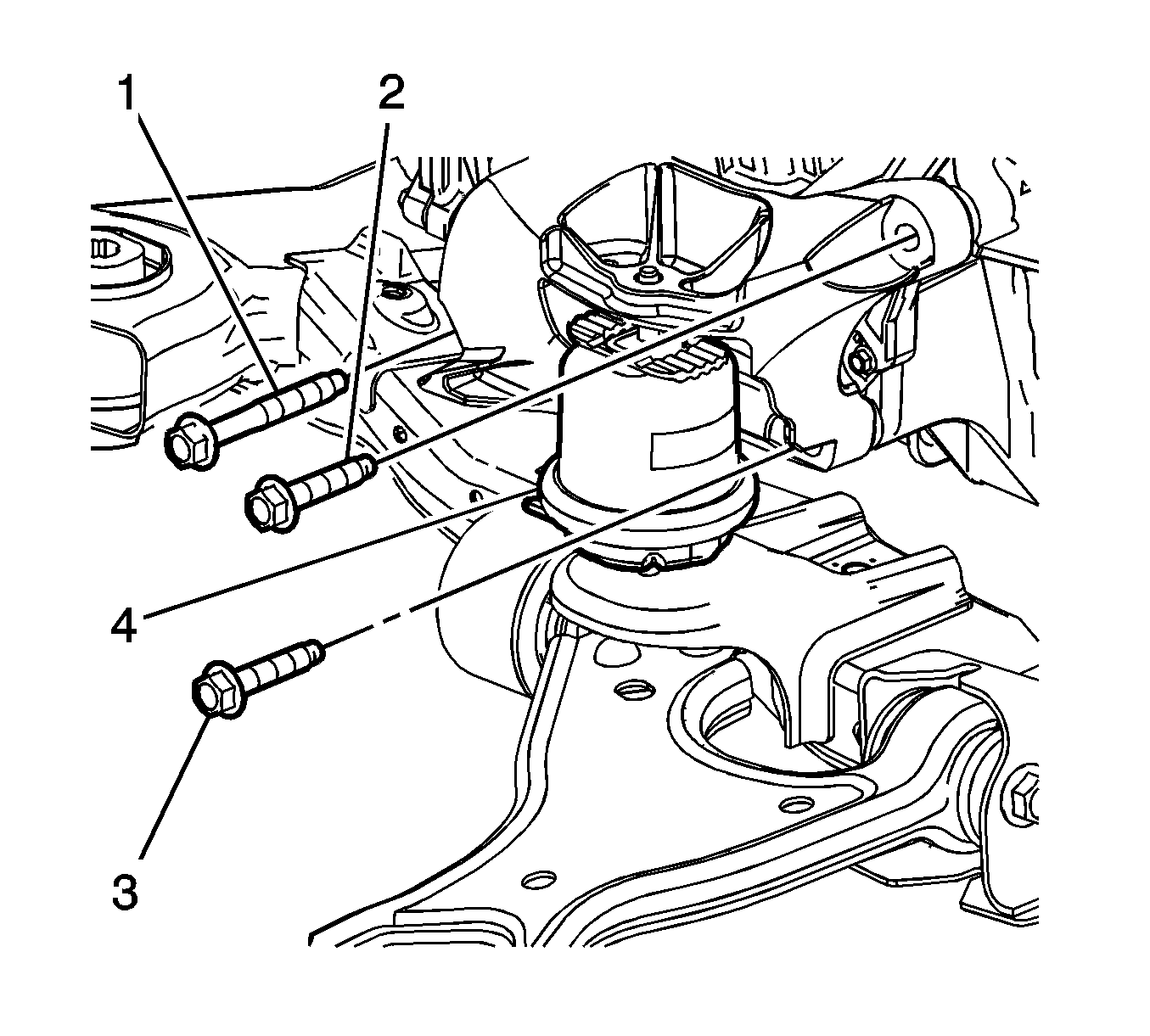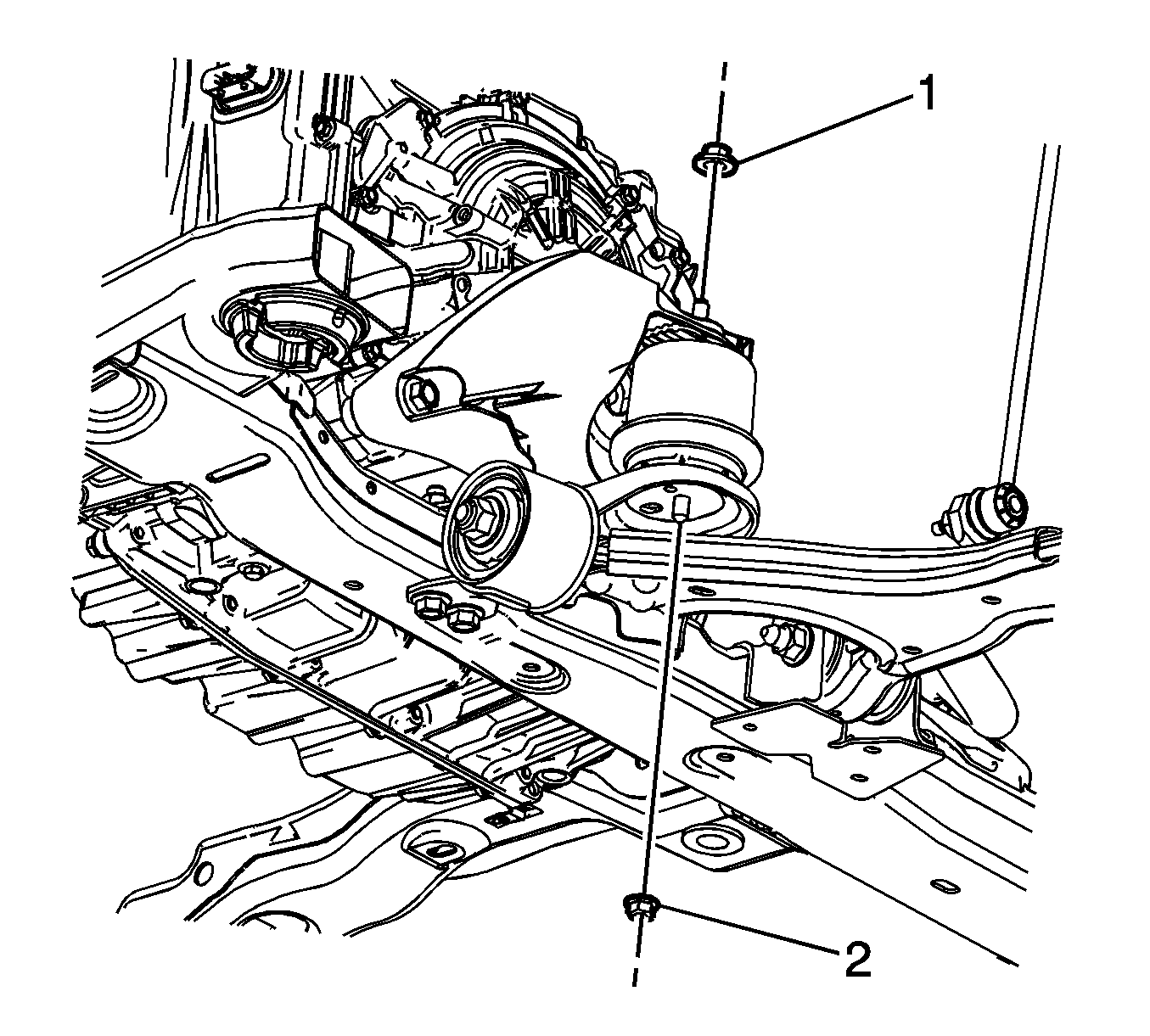For 1990-2009 cars only
Removal Procedure
- Raise and support the vehicle. Refer to Lifting and Jacking the Vehicle.
- Remove the left engine splash shield. Refer to Engine Splash Shield Replacement.
- Support the transmission with a transmission jack.
- Remove the transmission mount nuts (1, 2).
- Remove the transmission mount bracket bolts (1, 2).
- Using the transmission jack, lift the transmission just enough to gain clearance for tilting the transmission mount.
- Remove the transmission mount bracket bolt (3).
- Remove the transmission mount (2) and bracket (1) from the vehicle.
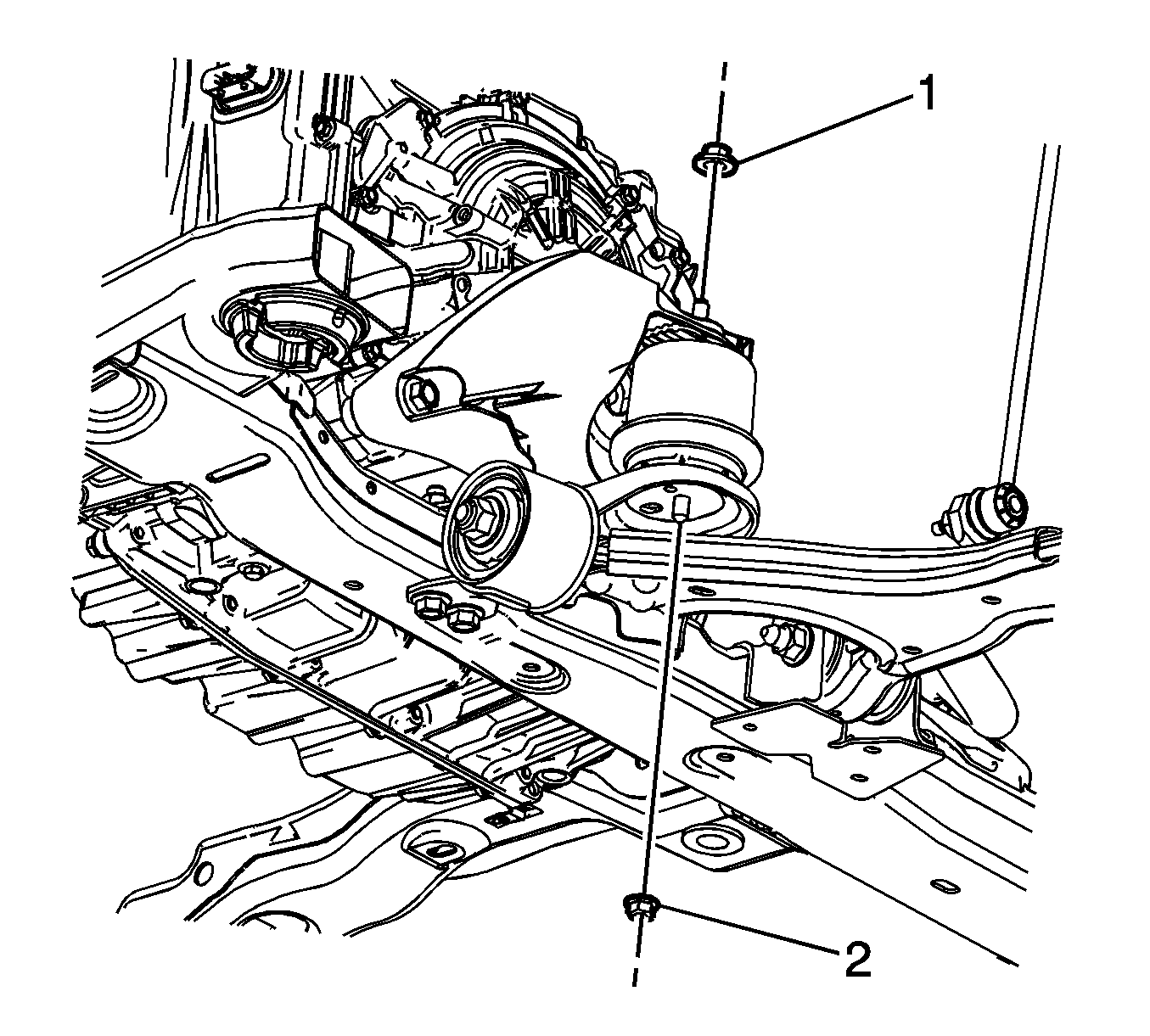
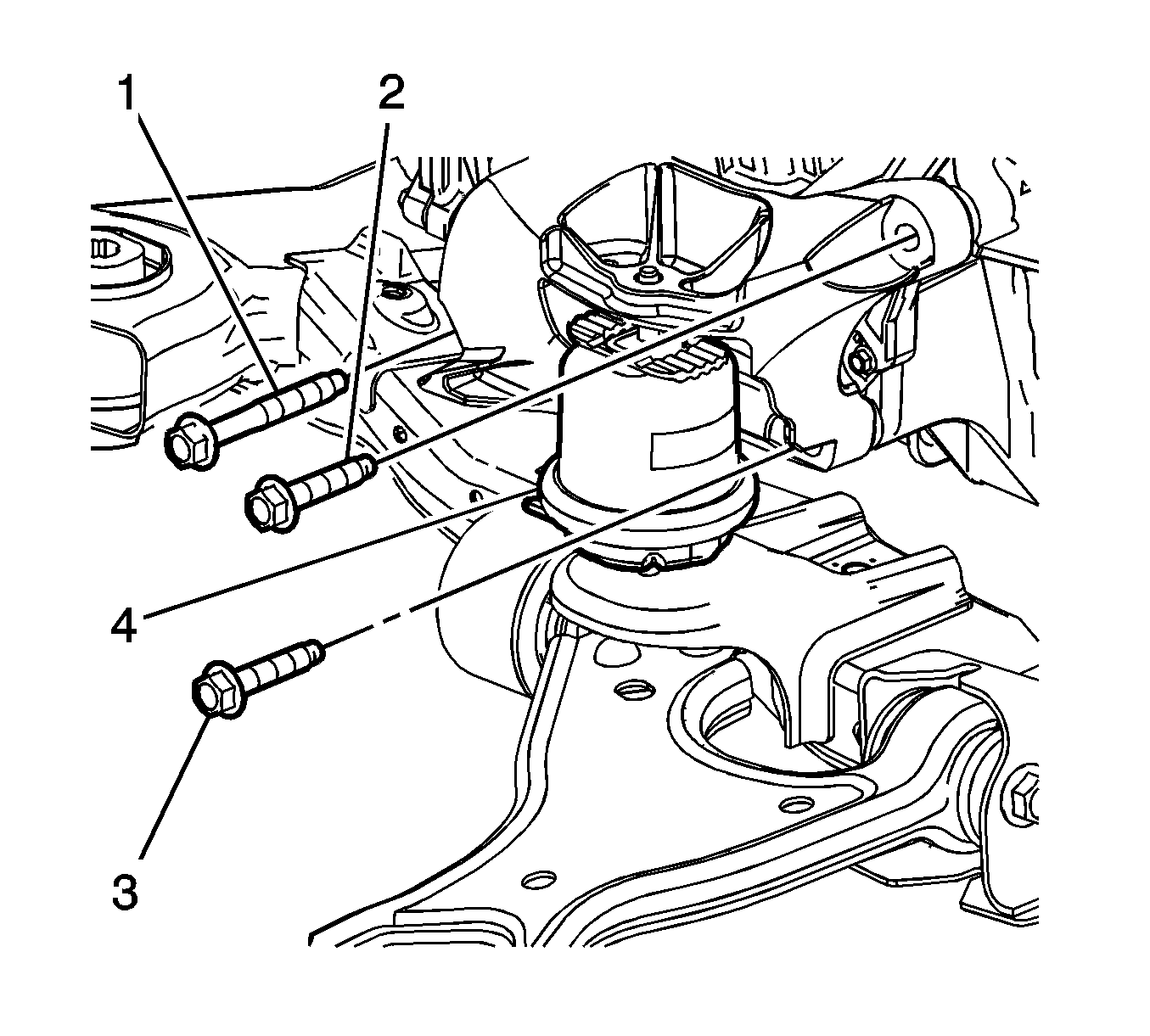
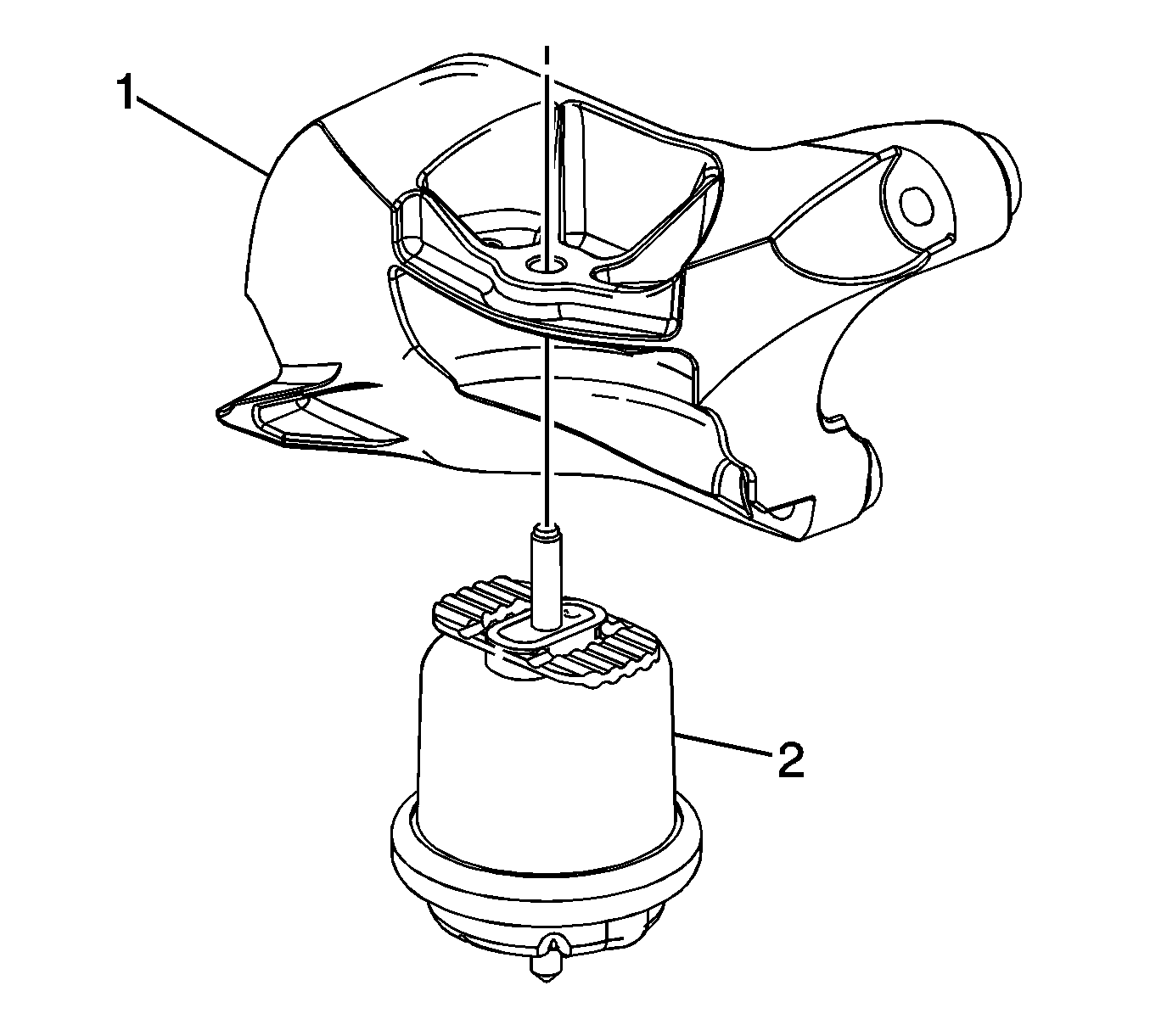
Installation Procedure
- Install the transmission mount (2) and bracket (1) to the vehicle.
- Install the transmission mount bracket bolt (3) and tighten to 90 N·m (66 lb ft).
- Install the transmission mount bracket bolt (1) and tighten to 90 N·m (66 lb ft).
- Using the transmission jack, lower the transmission until the transmission mount bracket rests on the transmission mount.
- Install the transmission mount bracket bolt (2) and tighten to 90 N·m (66 lb ft).
- Remove the transmission jack.
- Install the transmission mount nut (2) and tighten to 75 N·m (55 lb ft).
- Install the transmission mount nut (1) and tighten to 90 N·m (66 lb ft).
- Install the left engine splash shield. Refer to Engine Splash Shield Replacement.
- Lower the vehicle
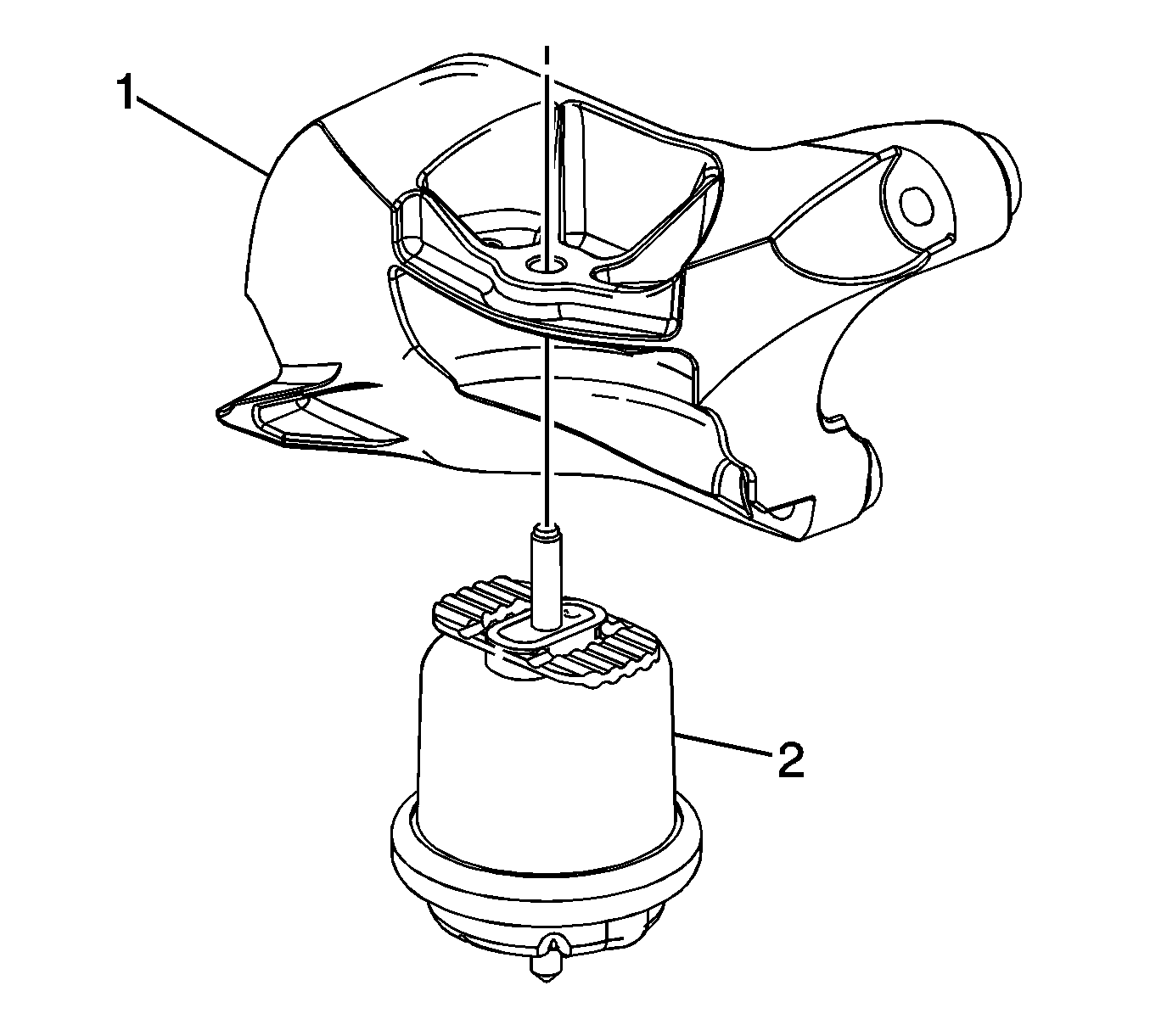
Caution: Refer to Fastener Caution in the Preface section.