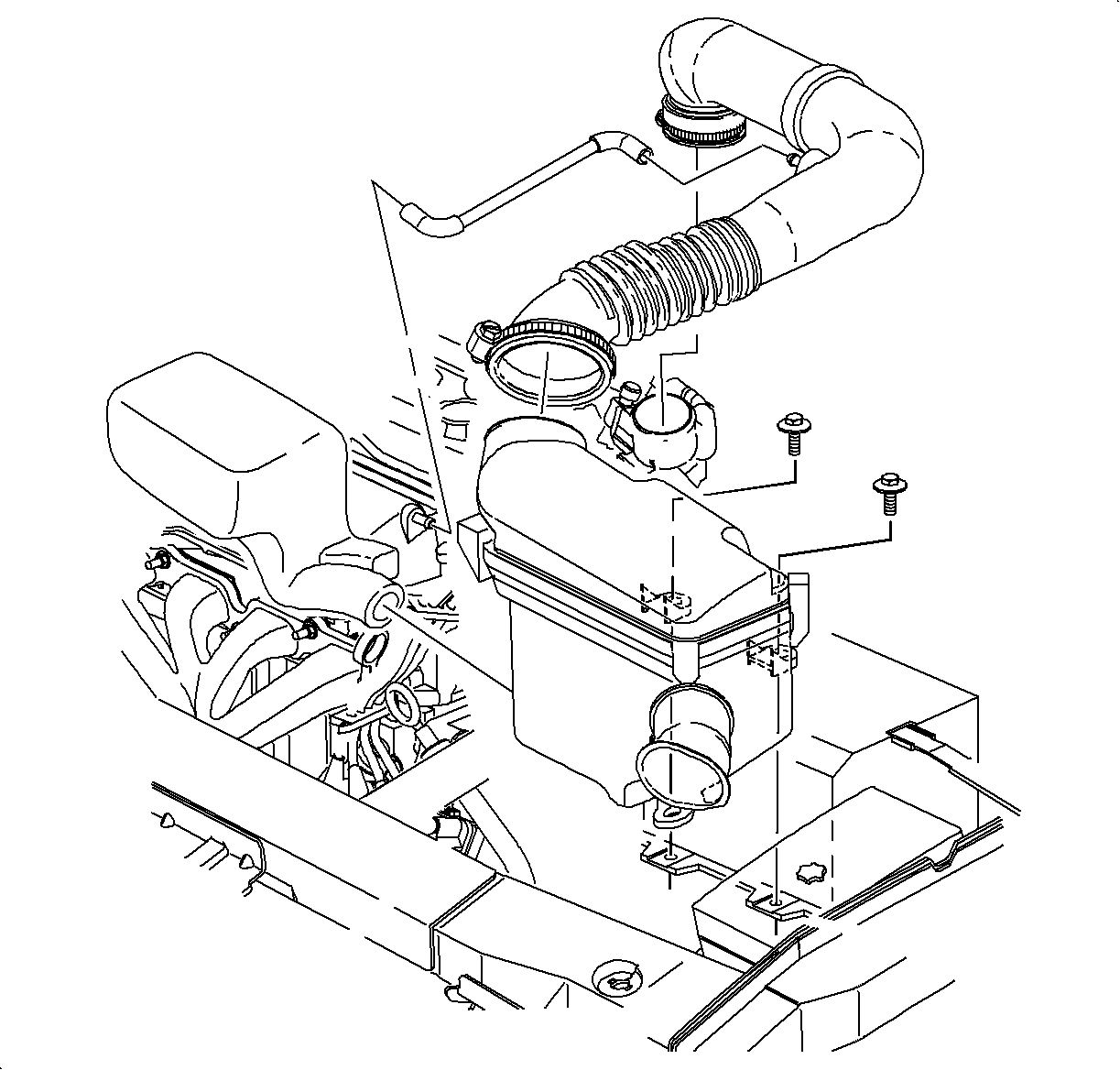Removal Procedure
- Remove the air cleaner and duct assembly. Refer to Floor Air Outlet Replacement .
- Disconnect the negative battery cable from the battery.
- Remove the hold-down retaining nut and screws, and lift off the battery hold-down retainer.
- Lift the battery out of the vehicle, and place in a safe location.
- Disconnect the powertrain control module (PCM) J2, black 28-way, harness connector by moving the locking device outward toward the fender.
- Remove the PCM attachment bolts and move the PCM out of the way.
- Remove the battery tray bolts and tray.
- Disconnect the back-up lamp electrical connector.
- Place the transaxle in neutral.
- Remove the shift control housing retaining bolts.
- Remove the housing and gasket.
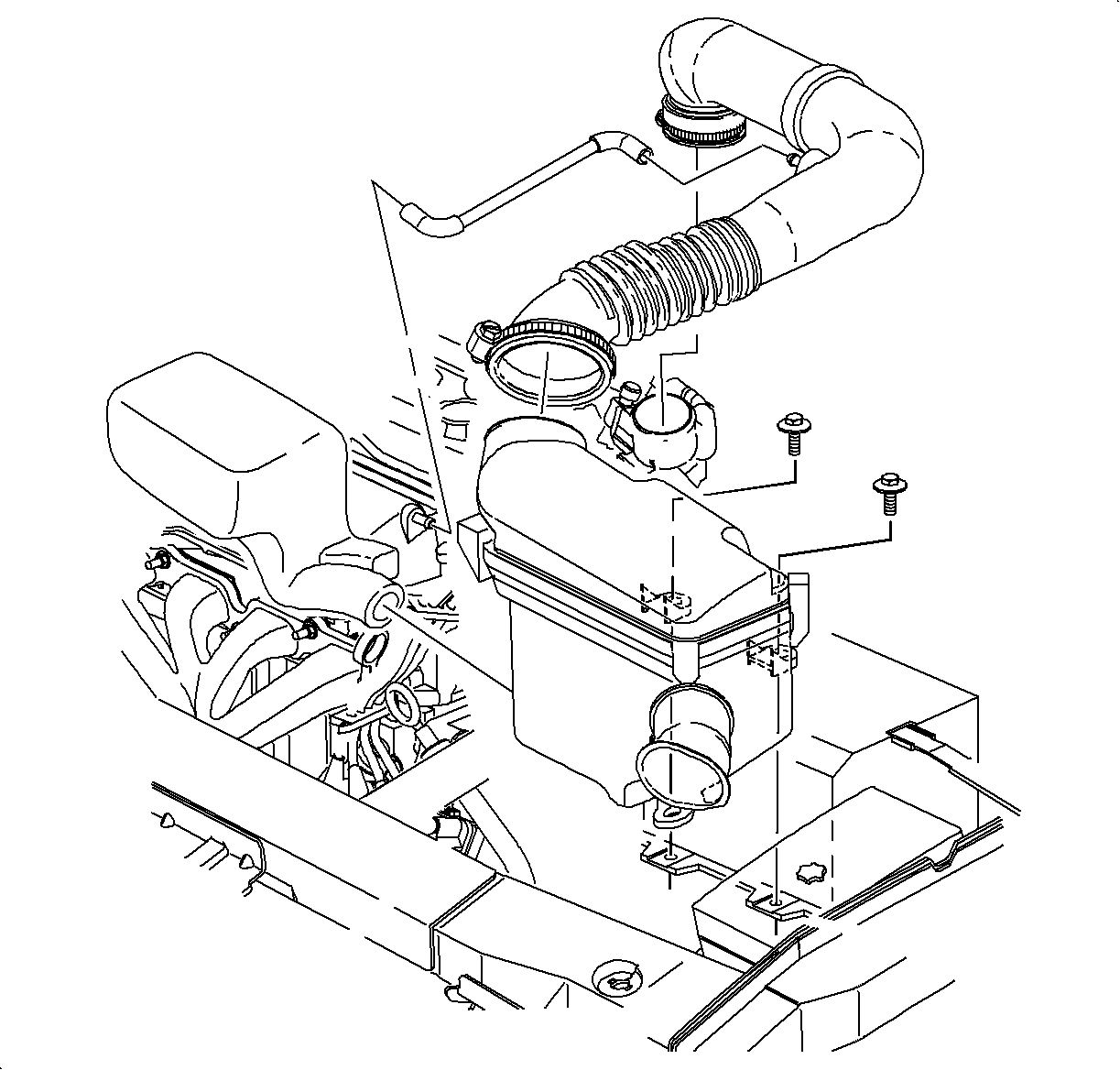
Caution: Refer to Battery Disconnect Caution in the Preface section.
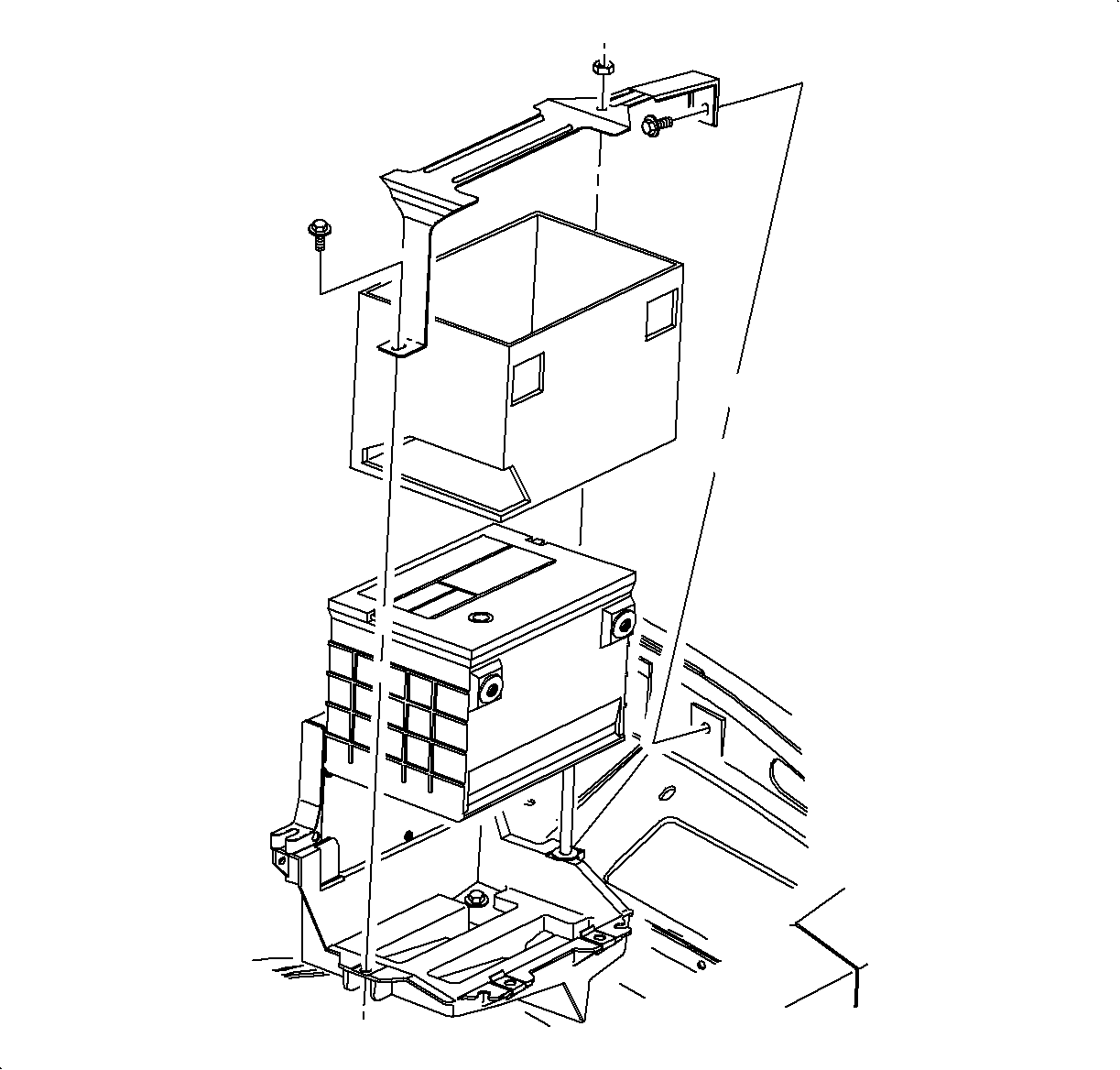
Disconnect the positive battery cable from the battery.
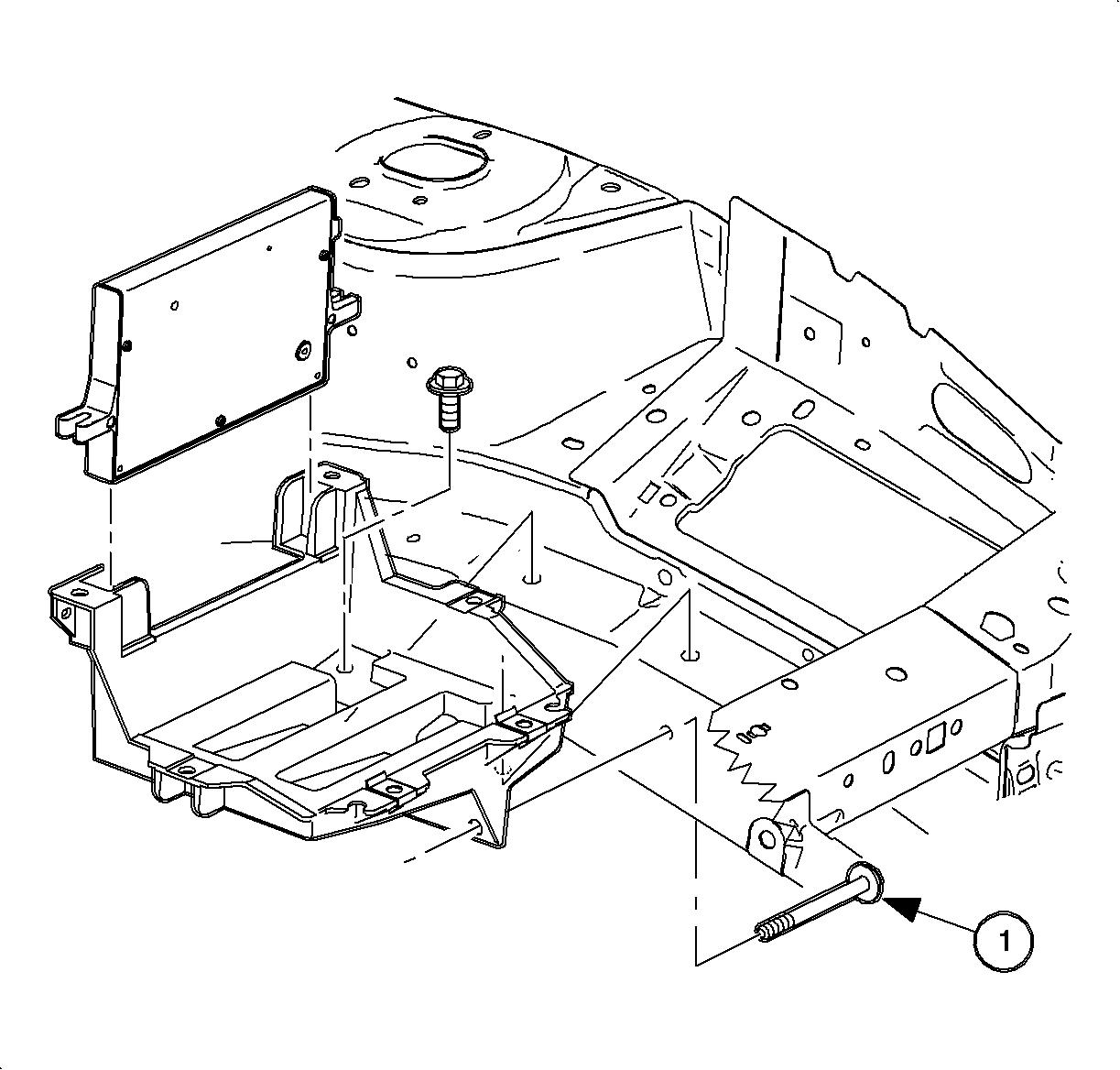
Important: The PCM J1, black 80-way, harness connector does not need to be disconnected.
One bolt is located in the fender well.
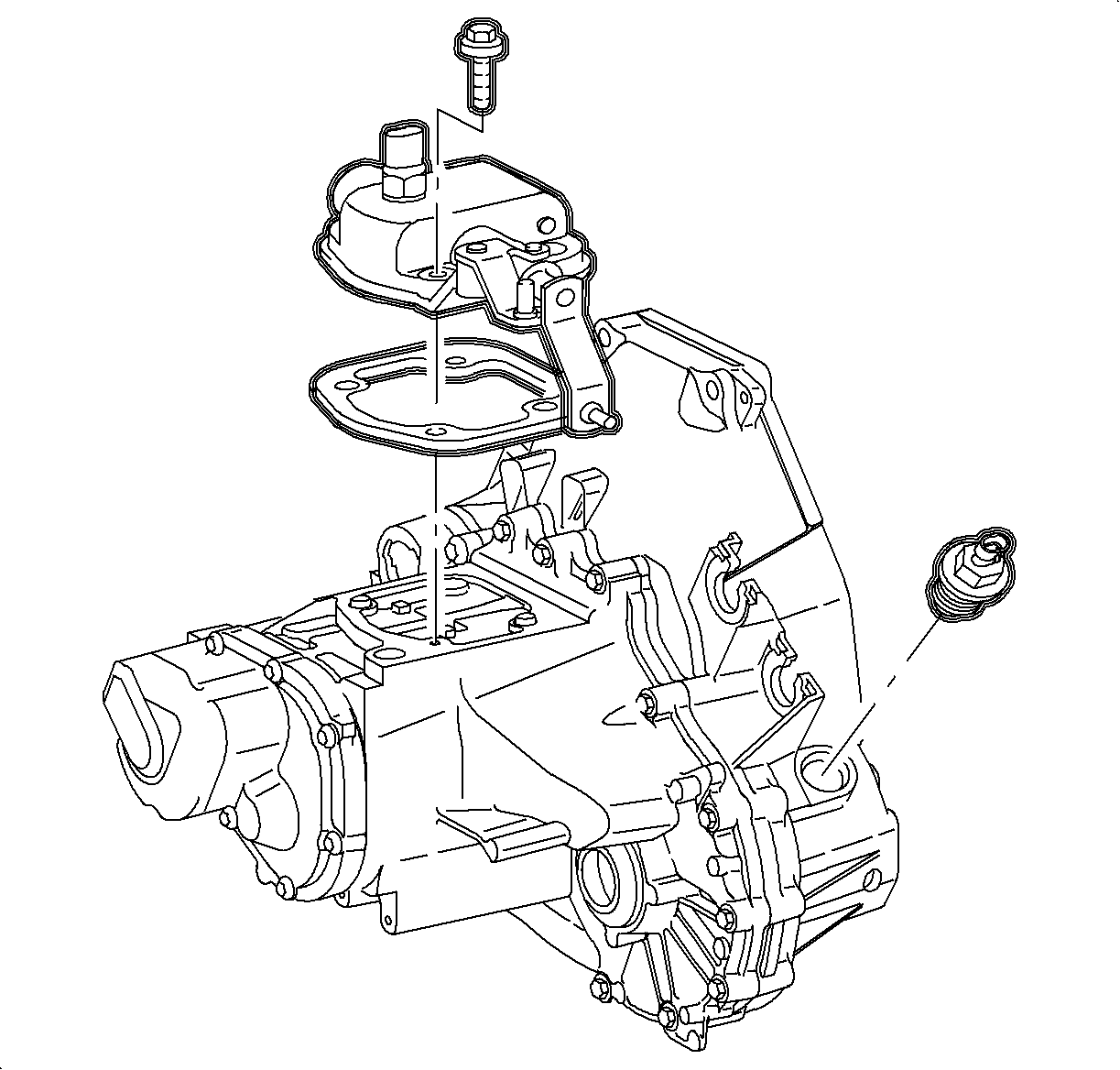
Installation Procedure
- Clean the gasket surfaces and install the shift housing gasket to the case.
- Install the shifter housing assembly on the case.
- Connect the back-up lamp switch electrical connector.
- Install the battery tray and bolts.
- Install the PCM and PCM attachment bolts.
- Reconnect the PCM J2, black 28-way, harness connector.
- Make sure the battery tray is clean.
- Make sure that the battery cable ends are clean and free of corrosion. Clean with a wire brush.
- Make sure that the battery is in good physical condition, no cracks or obvious conditions, and that the terminals are clean.
- Install the battery carefully in the battery tray; make sure that the terminals do not short against any metal during the installation.
- Install the battery hold-down retainer, locking the battery into the tray. Install and tighten the hold-down retainer nut and screws.
- Install the positive battery cable first.
- Install the negative battery cable last.
- Install the air cleaner and duct assembly. Refer to Floor Air Outlet Replacement .
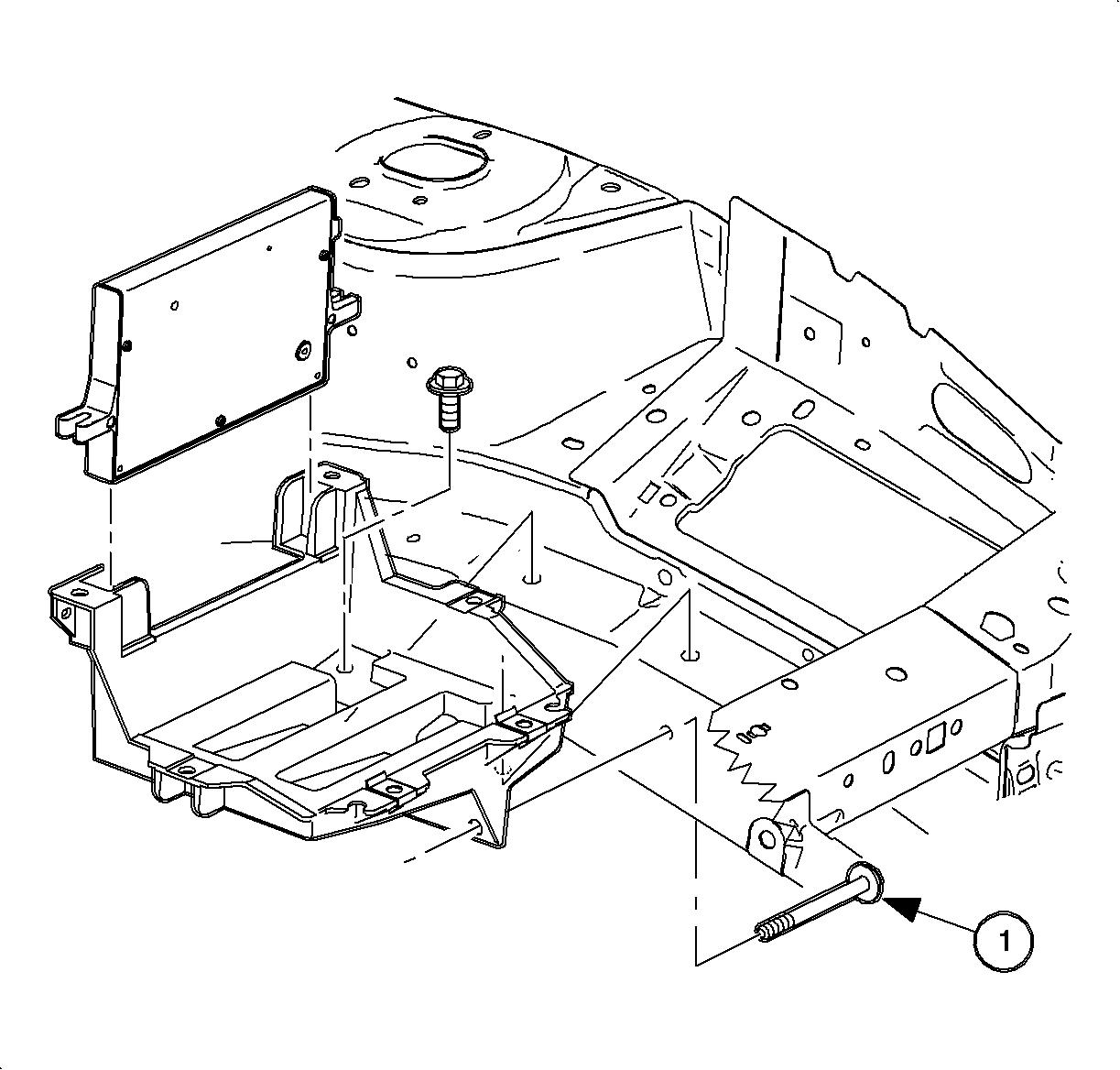
Notice: Make sure the shift housing is completely down on case before installing bolts. Torquing bolts on a misaligned housing will damage the case.
Important: Clean and lubricate the fastener with Saturn Transaxle Fluid. Wipe off the excess fluid and install.
Tighten
Tighten the shift control housing-to-case bolts to 28 N·m (21 lb ft).
One bolt is located in the fender wall.
Tighten
Tighten the battery tray-to-frame rail bolts to 10 N·m (89 lb in).
Tighten
Tighten the PCM attachment bolts to 6 N·m (53 lb in).
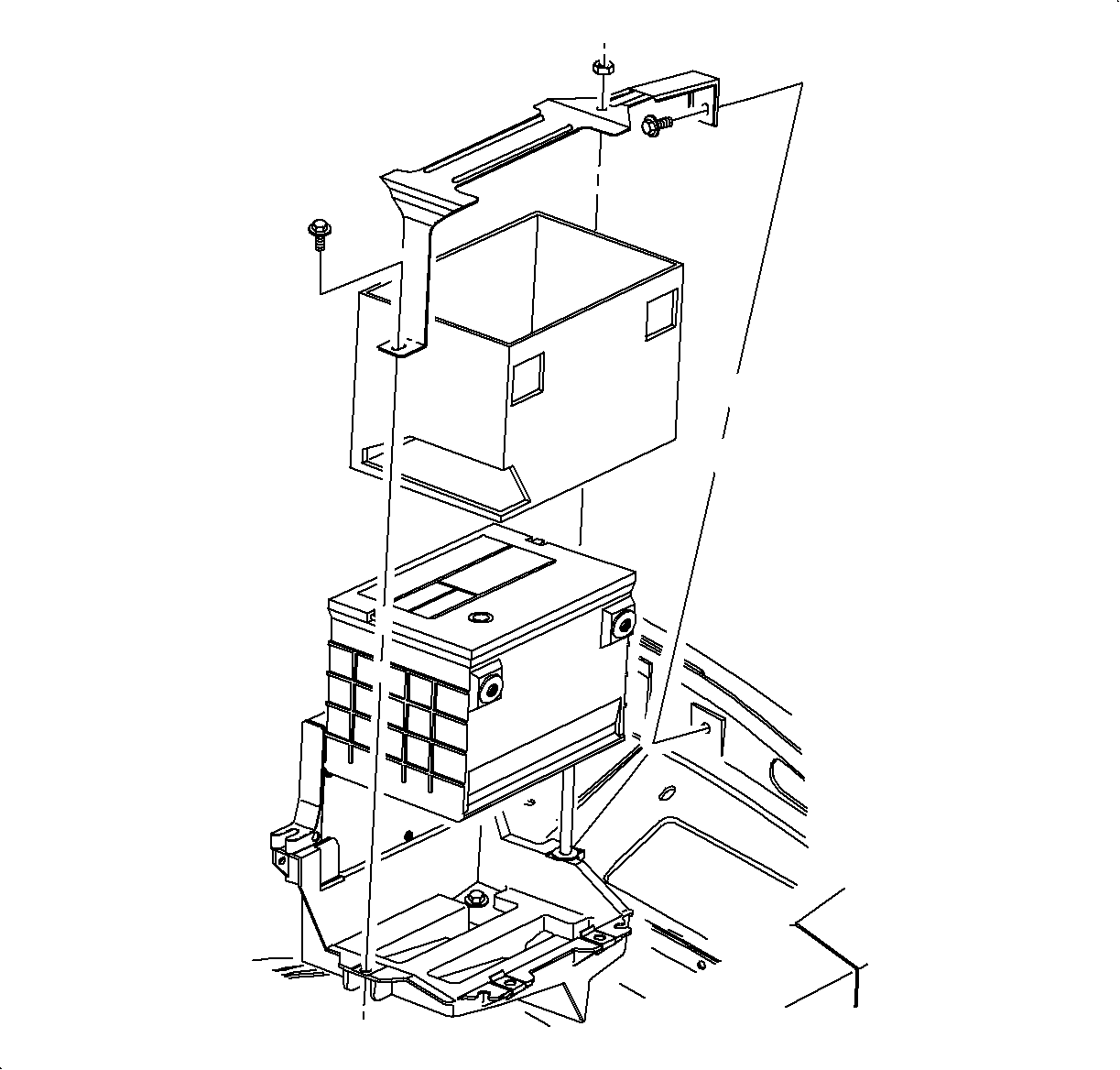
Tighten
Tighten the battery hold down-to-battery tray fasteners to 9 N·m
(80 lb in).
Important: Attach the positive then, negative terminal.
Tighten
Tighten the battery terminal bolts to 17 N·m (13 lb ft).
Tighten
Tighten the battery terminal bolts to 17 N·m (13 lb ft).